Call forwarding can help improve connectivity even when you are away from your phone. You can forward your calls remotely if you are on vacation or your phone doesn't function. Here, we will walk you through how to forward calls without having a phone.
This guide will provide information on how to forward calls without having a phone.
How to Forward Calls Without Having a Phone (By Service Provider)
1. Community Phone
Not all service providers support call-forwarding without a phone. Traditional landline providers support a standard forwarding option with a landline.
Community Phone combines the best of both worlds - the reliability of a landline, and VoIP-based features, enabling you to forward calls with or without a phone.
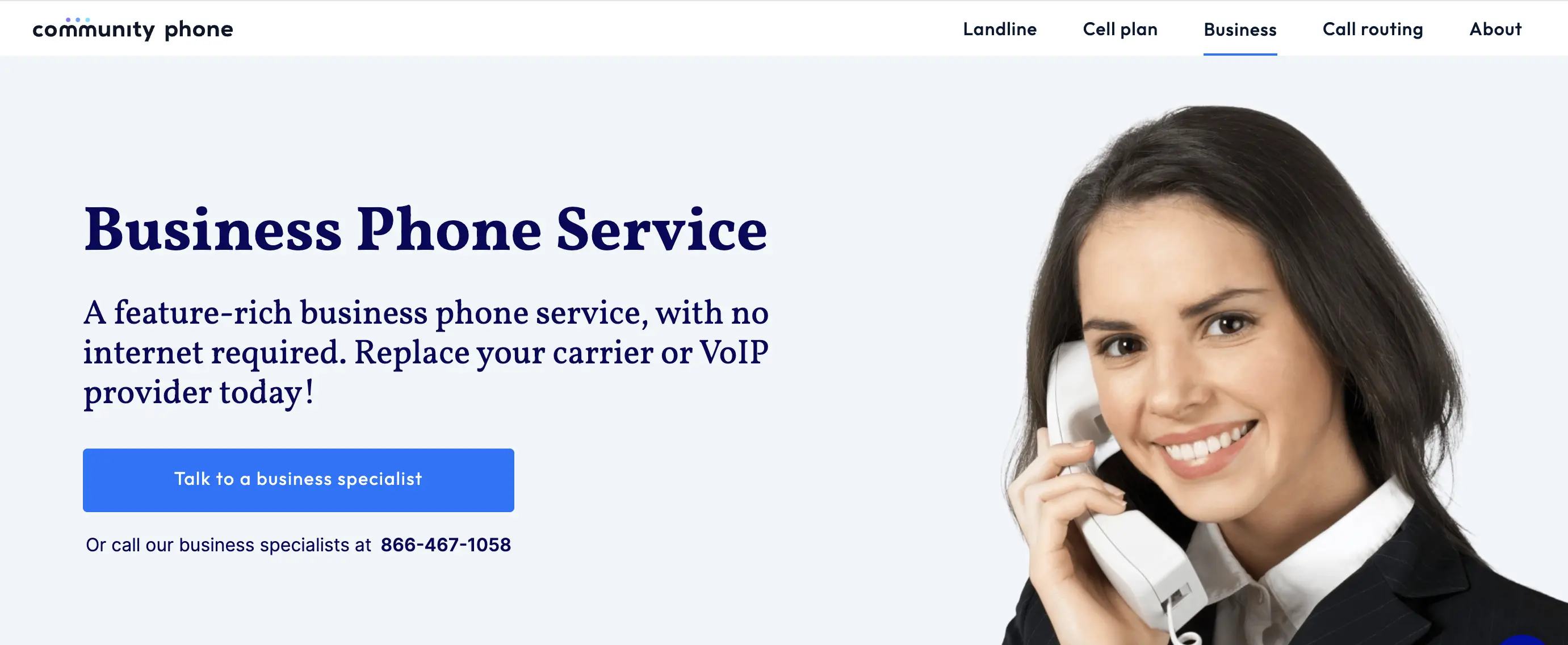
1. Traditional Forwarding
Here’s how you can forward calls on a Community Phone home phone:
- Get a dial tone
- Dial **21*1
- Dial the 10-digit number you want the calls forwarded to
- Three beeps indicate you have enabled call forwarding.
2. Unconditional Forwarding Without a Phone
Community Phone has customized standard features like forwarding calls to create curated experiences for individuals and businesses with varying needs. When you enable call forwarding without a phone, you don’t need a landline phone to forward calls to another number of your choice.
Call forwarding without a phone is ideal if you want to avoid investing in a landline setup. This feature can also help you ditch your landline phone but receive calls from that number. Businesses that want to be available for their customers 24/7 without listing their numbers can utilize this feature to build trust and create a great end-user experience for their customers.
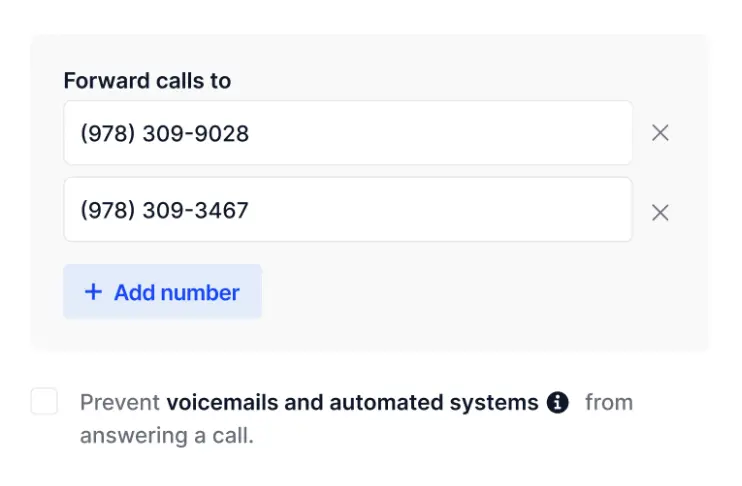
How to Set Up Call Forwarding Without a Phone
If you have ditched your landline but want to retain the number and receive calls from it, here’s how Community Phone can set it up for you:
- Contact Community Phone at 866-271-7804 and speak to a specialist.
- Sign up with them and choose a plan
- Request to have the “forward call without a phone” feature.
- Community Phone will port your home phone number over from your old provider and forward calls to a number of your choice.
If you are a business that wants a different number for listing and 24/7 customer support, or does not want to invest in a landline setup, here’s how Community Phone can help you:
- Contact Community Phone at 866-271-7804 and speak to a business specialist
- Sign up with them and choose a plan
- Choose your preferred number.
- The rep will help you get a similar number if your preferred number is unavailable.
- You can list this number everywhere - on your website, in the public domain, on your business cards, etc.
- Community Phone will forward calls to that number to another number of your choice.
Call Community Phone today to learn more and discuss pricing!
Get Community Phone Service For Your Home & Business
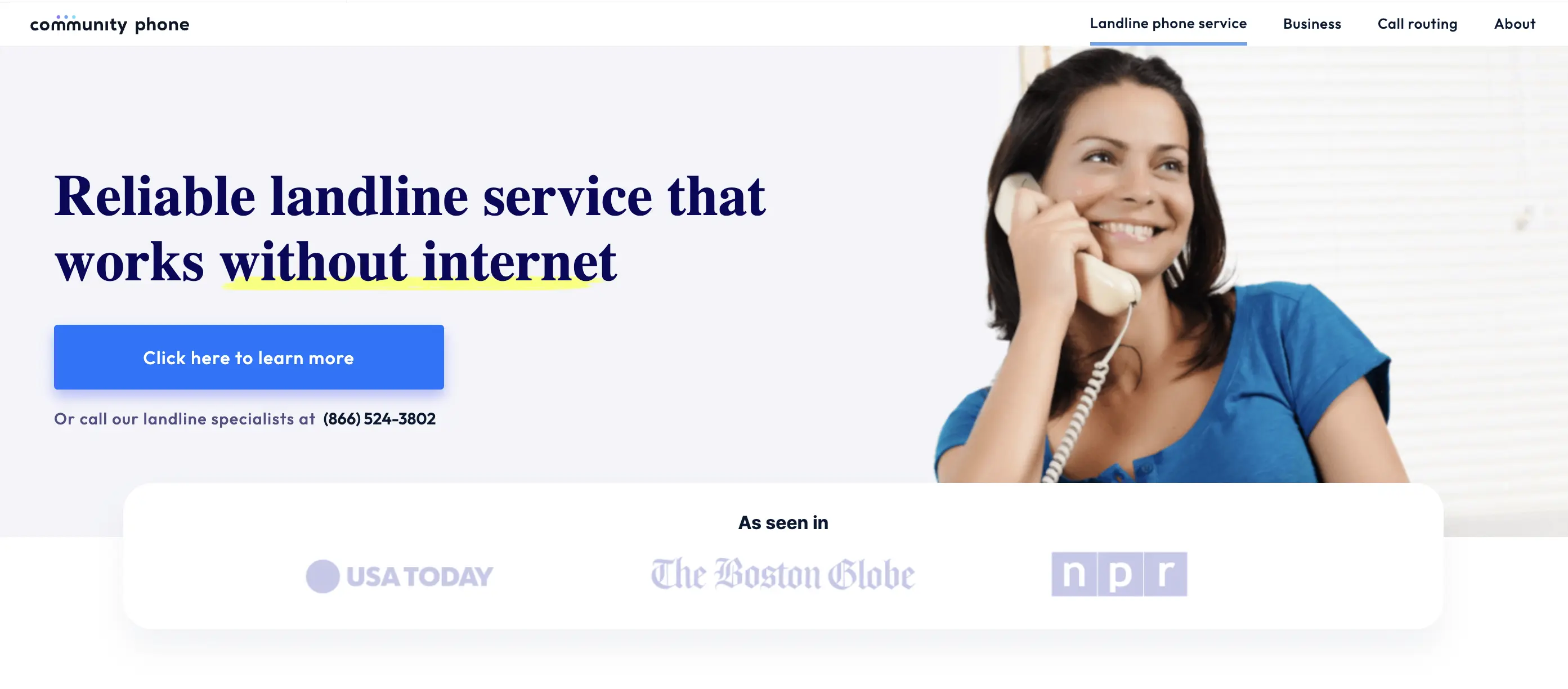
Community Phone is the best wireless home/business phone service provider in the US, combining the reliability of landlines, excellent calling features, and the freedom of wireless access. Their base connects your phone to cell towers in your area, eliminating the need for internet and messy copper-wire installations.
With 99% coverage across the US, unlimited nationwide calling, no hidden charges, great calling features, and affordable plans, Community Phone is the best home/business phone service.
How Does It Work?
Community Phone connects your home/business phone to cell towers in your area via a base for a dial tone. The built-in antennas amplify signal strength to ensure superior voice quality in low-reception areas. The 26-hour backup battery ensures your phone continues to work during power outages.
- Here’s how you can connect the base in just 3 steps:
- Connect the base to a power outlet
- Hook your phone into the base
- Turn the ON/OFF switch to ON and power on the base.
Once all the lights turn green, you can make and receive calls.
Benefits of Switching to Community Phone
Unlimited nationwide calling and texts: Stay in touch with loved ones or business associates without fearing massive phone bills.
Works during power outages: The base that powers your phone comes with a 26-hour backup battery that keeps your phone running during power outages.
No hidden charges: Community Phone customers rave about how they are happy to get the best home/business phone service without exorbitant equipment charges or hidden fees.
24/7 reliable customer support: Community Phone offers the best-in-class support to its customers with wait times under a minute. Speak to a live rep, not a bot, over the phone or chat to get your questions or concerns addressed.
No internet required: You don’t need a high-speed internet connection to stay in touch with your loved ones. The Community Phone base works off cell towers, eliminating the need for the internet.
How to Forward Calls Without A Phone - Other Providers
2. Verizon
You can forward calls without a phone using Verizon in two different ways. One is the traditional method.
Verizon Call Forwarding Without Phone - Method # 1
You can do so by following these steps:
- Dial *72
- You will have to add the phone number to which you would like to forward your calls.
Verizon Call Forwarding Without Phone - Method # 2
Another option is to visit Verizon's call forwarding page online. Here is how you can do it:
- Visit Verizon’s call forwarding page online.
- Opt for managing your device and enable call forwarding by providing your phone number.
- You will have to verify the same via email as well.
However, here, the forwarding calls remotely feature will remain functional until you disable it by dialing *73 or doing so from the website. Now you know how to forward calls with Verizon.
3. AT&T
AT&T also allows you to forward calls remotely. You can use this feature from AT&T with your Special Access Number. After doing so, here are the steps to follow:
- Enter your AT&T phone number with your pin.
- Dial 72#.
- Next, type in the number to which you wish to forward your calls.
Upon completing the confirmation, you can use AT&T landline call forwarding.
4. Sprint
Sprint permits you to enable call forwarding on devices that don't have this feature. Here, you can do so in two different ways:
Sprint Conditional Forwarding:
Call forwarding happens when calls go unattended and when the line is busy. Here is how you can do it:
- You can enable this by dialing *73, followed by the phone number.
- You have to then press the call button.
- Complete the verification process.
5. Sprint Unconditional Forwarding
Here You can forward all the calls with this process. Here is how you can do it:
- Dial *72 and then, enter the phone number.
- Next, click on the call button.
- Finally, get started after completing the verification process.
In addition, you can disable this feature by dialing *720 for conditional and unconditional forwarding.
Learn more here: How to Forward Calls from a Landline
Forward Calls Without Having a Phone (by Operating System)
Here, we will walk you through how to forward calls without having the phone with you using the operating system. However, remember that there can be changes depending upon the type of phone you are using and the version of the operating system. So, let's get right into it!
1. iPhone (iOS)
Here is how you can forward calls on an iOS device:
Setting -> Phone -> Call Forwarding -> Forward To -> Type in Number
- Go to your phone's settings and select the 'phone' option.
- Search for call forwarding, and on moving to the right side, you will see the 'forward to' option.
- Here, you have to type in the number to which you would like to forward your calls remotely, and you are good to go!
2. Android
Here is how you can forward calls on an Android device:
Using Call Settings
- Go to Call Settings
- Search for Call Forwarding
- Toggle it on
- Explore options like Always Forward, When Busy, Call Forwarding When Unanswered, and When Unreached.
- Set the Forwarding Number
If it isn't available, you will have to use dial codes.
Using Dial Code
- Open the Phone App.
- Dial the code
- Follow it by the number you wish to forward calls to.
- Add # sign at the end
- Press call button
Example of Dial Code Call Forwarding- *21*000-111-2220#.
How to Forward Calls from a Broken Cell Phone?
If you have the case of a broken phone, it might not be possible for you to forward calls directly. Here is how you can manage this situation:
- You will have to connect to your service provider's customer support from another device.
- Once connected, you have to facilitate your phone number, customer id, and other details to access your access.
- After that, the customer support assistant will forward your calls remotely to another number.
How to Forward Calls With A Phone
You can forward your calls to another number when you are away from home or the office. You can do it efficiently without missing out on any calls using the call forwarding feature offered by different service providers.
Here’s how you can forward calls on most landline phones:
- Dial *72 after hearing the dial tone.
- Next, dial the phone number you want to forward your calls, followed by the # sign.
- You will receive a confirmation showing you have completed the call forwarding setup.
You can turn off call forwarding on landline by dialing *73.
Related Questions
Can You Forward Calls Remotely?
Yes, you can forward calls remotely nowadays with ease.
You can do so by following a few simple steps. You will need the phone number to which you would like to forward the calls, the code provided by the service provider, and other details as requested during the process.
However, it is integral to perform call forwarding legally, with the permission of the concerned person to forward the calls to your number or vice versa. Otherwise, there can be consequences that can lead to complications.
Is there an app for call forwarding?
Yes, there are different apps through which you can perform call forwarding. However, the best way to do so would be through your service provider or directly from your mobile phone.
Some of the Apps are
What is the code for call forwarding?
The dialing code for call forwarding depends upon your country and service provider. It is *72 followed by your phone number and a # sign for Community Phone. For Verizon, you will have to type in your phone number after dialing *72.
Conclusion - The Bottom Line
Thus, it is best to opt for a trusted service provider like Community Phone to help you with your communication needs. Here, you can forward calls remotely and get exemplary service at your fingertips. You can also enable call forwarding to multiple numbers. Streamline your business needs with us. Check your address for coverage now!
