Changing your phone service can be a frustrating experience, especially if you start from scratch with a new provider. But what if you could keep your old phone number?
If you're unsatisfied with your Ooma service or moving to a new home where Ooma isn't available, you may want to port your phone number away from Ooma. It is a relatively simple process and can save you a lot of hassle in the long run.
Community Phone has helped thousands of users port their phone numbers away from Ooma without the headache. Not all phone numbers can be ported. Luckily, we can check for you.
Click on the button below to check if your phone number is eligible for porting. A real person will check if your number is eligible and it only takes a few minutes to get your results.
This blog post will explain how to port your phone number away from Ooma, including what you'll need to do before and after the porting process.
Can You Port Your Number Away From Ooma?
Yes, you can port your number away from Ooma. To do so, you will need to contact your new service provider and provide them with your account information from Ooma. Once your new service provider has this information, they will be able to begin the process of porting your phone number away from Ooma.
It is important to note that your new service provider may charge you a fee for porting your number away from Ooma. Additionally, if you have any outstanding balances on your Ooma account, these must be paid in full before your number can be successfully ported away.
Port Away From Ooma in 7 Easy Steps
To port your phone number away from Ooma, you will need to follow several steps, including;
1. Choose a Service Provider
There are many different service providers that you can choose from when porting your phone number away from Ooma. Choosing a reliable Ooma alternative is the key and the best option is Community Phone, which offers home phone service without internet.
2. Request Port in of Existing Number
When you have chosen your new service provider, you will need to contact them and request a port in of your existing number. If you are wondering what you need to switch carriers, we got your back. To port your phone number away from Ooma, you'll need to have the following information handy:
- Your account number with Ooma
- The billing telephone number (BTN) associated with your Ooma account
- Your security pin
- A recent bill from your current service provider (the new service provider typically requires this)
3. Create A New Account
If you port your number to Community Phone, you must create a new account with them. This can be done easily on their website. You just need to provide basic information, such as your name and address.
4. Get Your Device Ready
If you use a landline phone, you must disconnect it from the Ooma Telo Base Station. If you are using a VoIP adapter, you will need to remove it from your router. If you are using the Ooma mobile app, you will need to uninstall it from your device.
5. Allow The Port To Complete
Once you have provided the required information to your new service provider, they will begin the porting process. This can take up to 5-7 business days. Your phone number will be registered with the new provider during this time, and all calls will be routed to them.
Read More here: How Long Does It Take to Port a Number?
6. Check If The Number Is Ported
After the porting process is complete, you will need to check with your new service provider to ensure that the number has been successfully ported. They will be able to provide you with a confirmation number.
7. Cancel Ooma Plan and Get a Cancellation Number
Once your number has been successfully ported, you must cancel your Ooma plan. You can log into your account and follow the cancellation instructions. Be sure to get a cancellation number for your customer service record.
Why Should You Port Out to Community Phone?
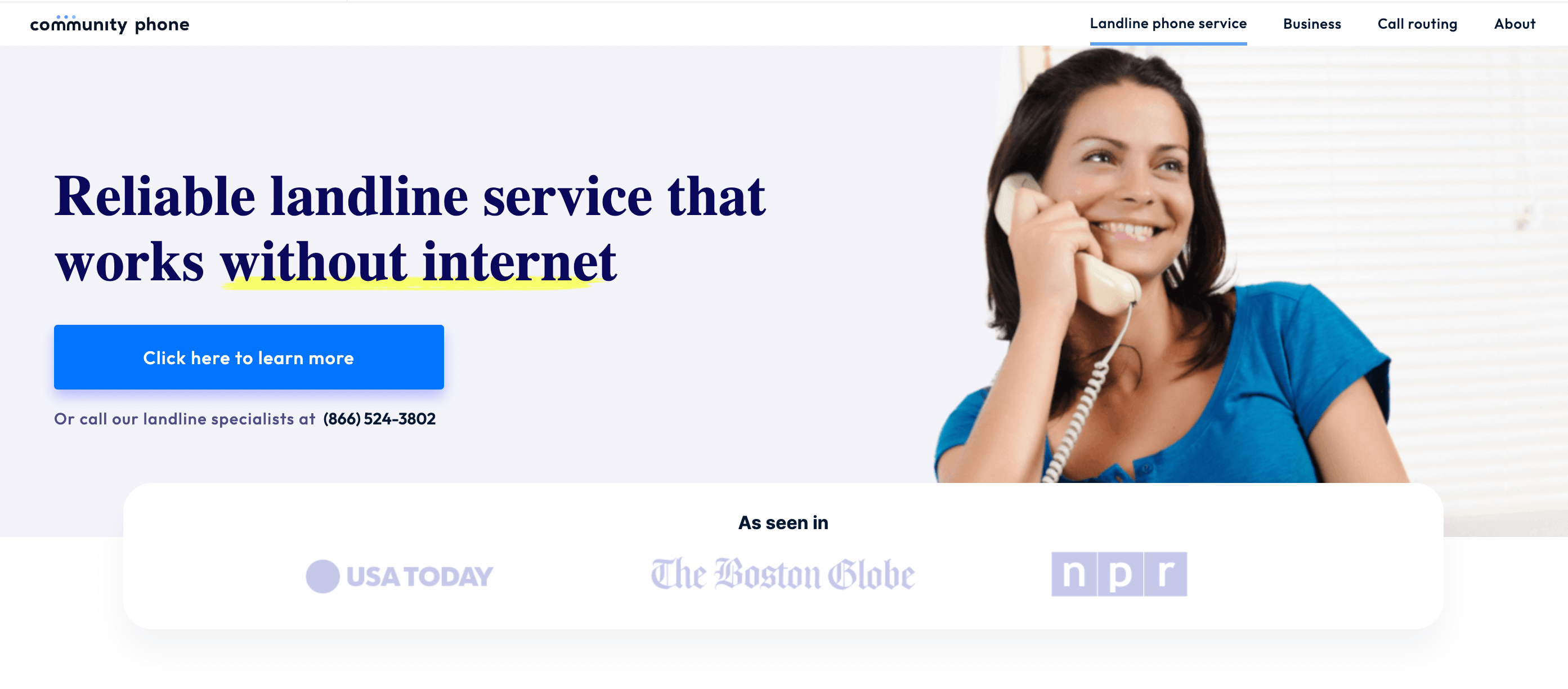
Reviews abound where Ooma customers have expressed extreme dissatisfaction about high equipment rental in fine print, unfriendly cancelation policies, unreliable service, and unhelpful customer support. Customers have been dissatisfied with the poor call quality and the run-around they get when they have to cancel Ooma service.
Switch to Community Phone, the best home phone service that works without internet. Port your number from Ooma to Community Phone to continue using it with your landline.
Community Phone’s wireless Community Phone Base connects to cell towers in your area, providing reliability and excellent call quality. Enjoy unlimited nationwide calling and outstanding features like call forwarding, voicemail, spam call blocking, call waiting, and 3-way calling at affordable prices.
With world-class support, great coverage in rural and low-reception areas, user-friendly cancelation policies, and no hidden charges, Community Phone is the best Ooma alternative.
How It Works
Community Phone works by connecting your home phone to local cell towers, allowing for unlimited local and long-distance calling without high-speed internet. The installation process is simple and can be completed in just two easy steps by you or anyone without a technician:
- Plug the Community Phone base into a power outlet
- Plug a phone into the jack on our home phone base
Once the connection to the local cell towers is established, you are good to make and receive calls.
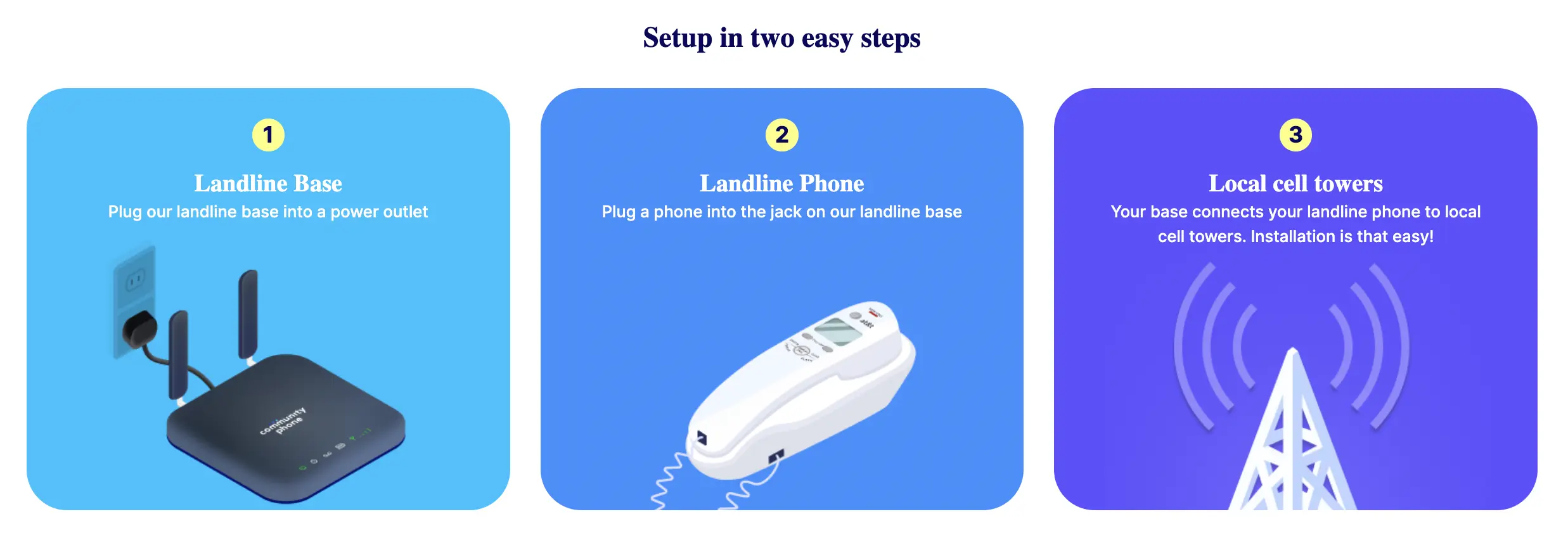
Read More here: How to Connect a Landline Phone to Modem
Ooma Vs. Community Phone
Get Advanced Phone Features with Community Phone
1. Spam Call Blocking
The US Spam and Scam report reveals how scammers and frauds have found ways to side-step governmental regulation to protect people from spam. This revelation is worrisome as manual spam-blocking techniques will not be effective against brute-force spam and robocall attacks.
Get the Community Phone spam blocker that can block over 6 million spam calls before they ring your phone. Talk to their specialists about the safelist option that will let calls from allowed numbers to ring your phone. Or, actively contribute to the growing database of common spam numbers to help protect yourself and other Community Phone members from spam through the blacklist.
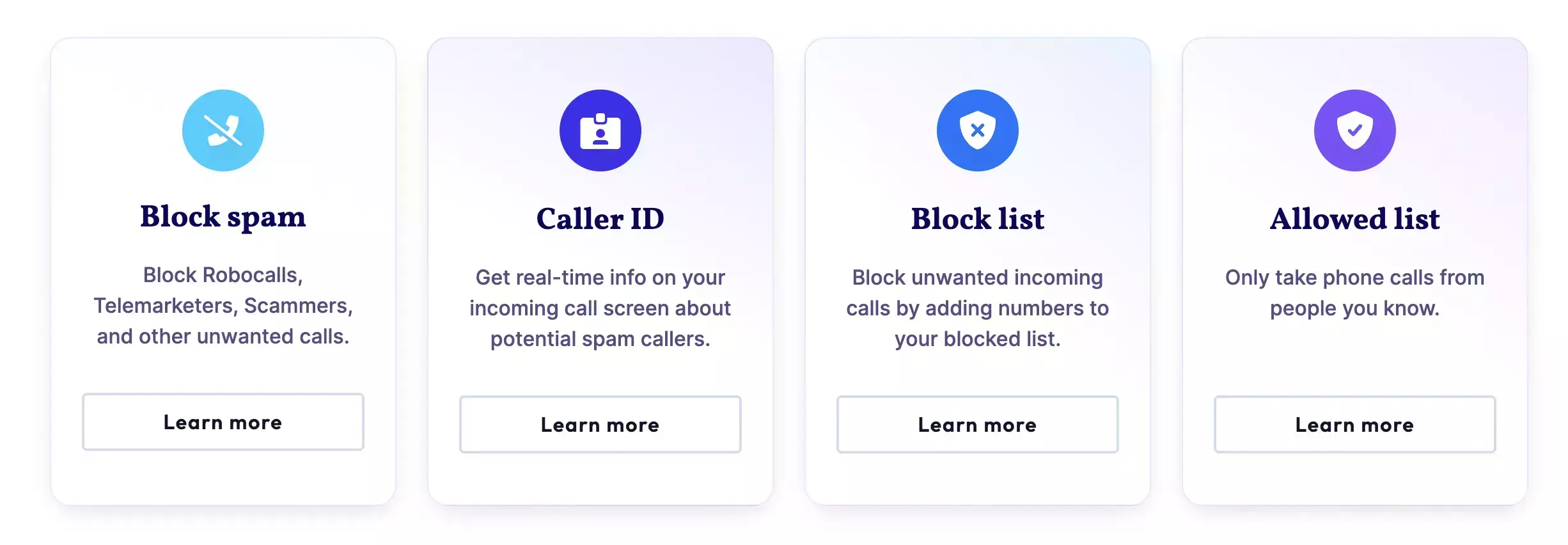
2. Call History
Enable the call history feature and access information on incoming and outgoing calls to and from your Community Phone phone.
You can use this feature to
- Return missed calls from known contacts
- Store legitimate contacts
- Check caller information against known contacts
- Send a message or
- Block spam calls.
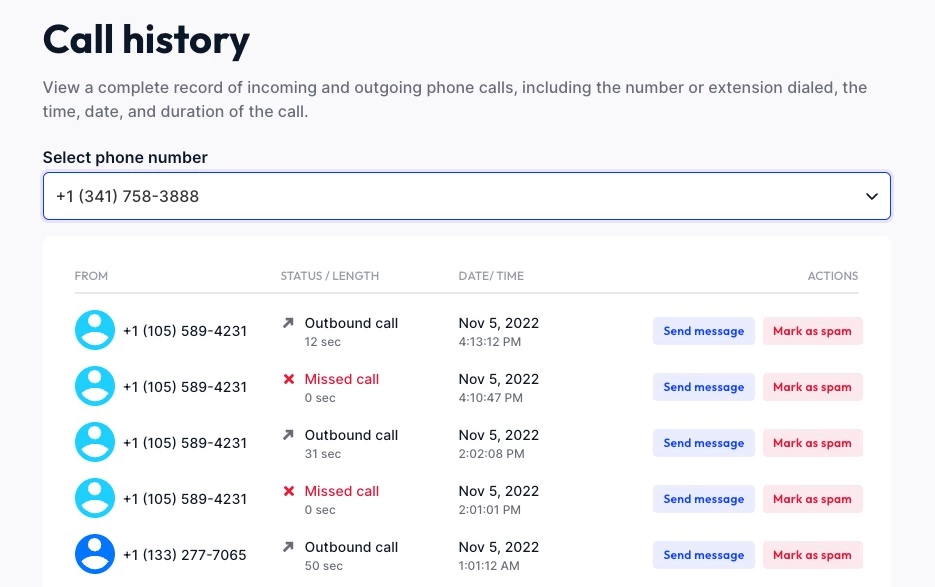
3. Call Forwarding
Enable call forwarding to forward important calls when you cannot answer them from your business phone. You can opt from one of the several Community Phone options to forward your business calls to a number of your choice.
1. Temporary Forwarding: Use the manual process to turn call forwarding ON/OFF if you are temporarily away from your business phone. Here's how you can enable it:
- Get a dial tone
- Dial **21*1
- Dial the 10-digit number you want the calls forwarded to and #
- Three beeps will indicate you have enabled call forwarding
Follow the same steps, but press ##21# to turn off call forwarding.
2. Unconditional Forwarding: Forward all calls from your business phone to a cell phone or another number of your choice and ditch your landline.
3. Conditional Forwarding: You can program several phone numbers in your business to ring simultaneously with one incoming call. This feature allows any available representative to answer the call, ensuring quick response times ideal for growing businesses.
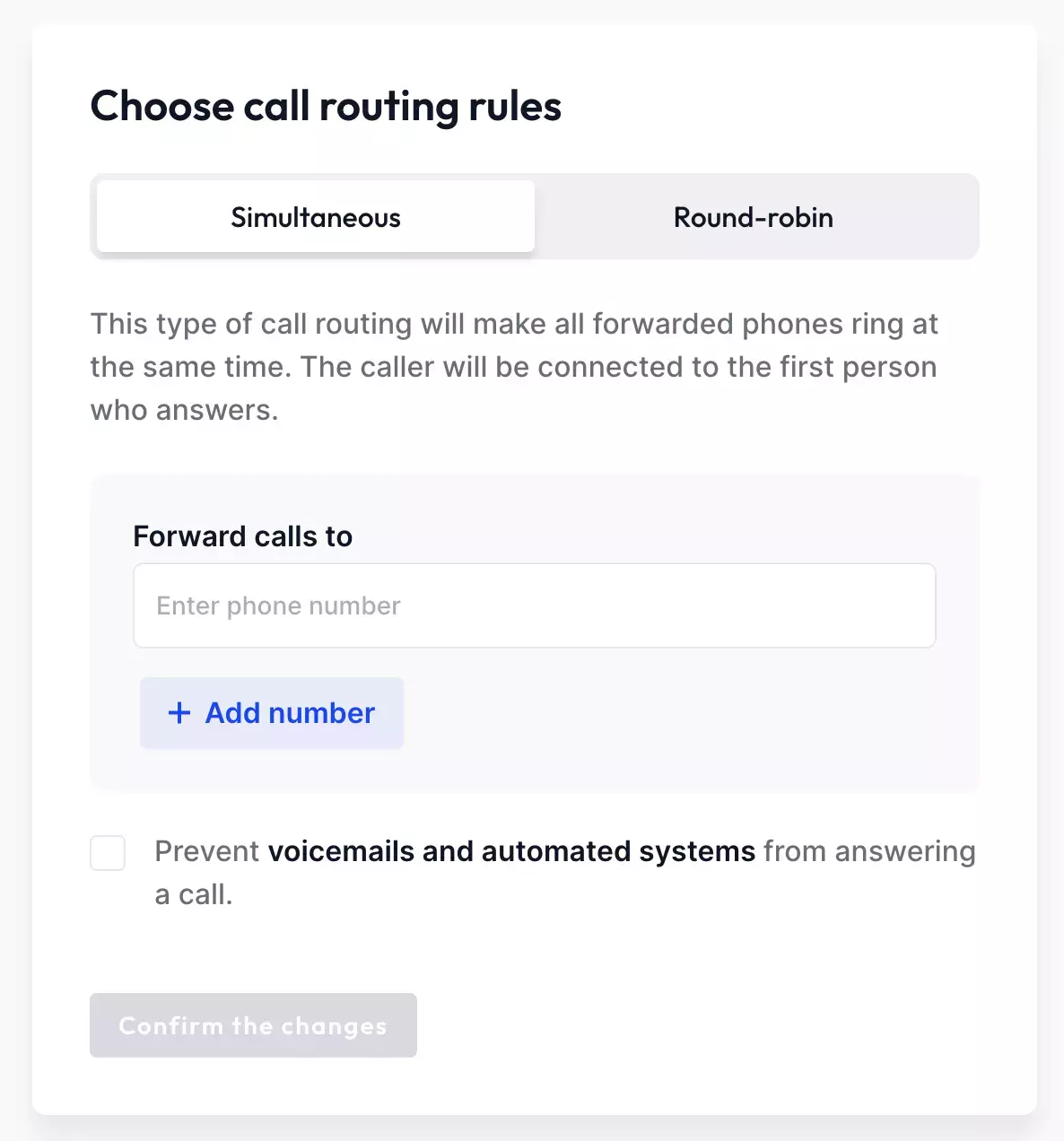
Why Switch to Community Phone?
Apart from being a wireless service provider benefitting thousands of Americans who want phones without internet, here are other benefits Community Phone members enjoy:
1. Unlimited nationwide calling and text: Stay in touch with loved ones, business associates, employees, and customers across the US with Community Phone's unlimited talk and text.
Many companies and customers prefer phone calls to resolve complex issues and decrease churn. Utilize the unlimited time to launch marketing campaigns, engage with your customers, get their pulse, and decrease churn without a massive long-distance bill.
2. No internet needed: The Community Phone Base works off cell towers without tying your phone to the internet. Since your phones are not dependent on the internet, they will continue working during an internet outage or maintenance.
3. Number choice: You can get a new local number FREE when you sign up with Community Phone. You can also transfer your existing number through their unique hand-held porting process.
Get a toll-free number to encourage your customers to call you for assistance or tie them with your marketing campaigns to gauge their effectiveness. Get a vanity number to help your customer remember your number easily and bring in referrals.
4. Zero-cost Installation: The Community Phone base does not require a technician to install it. You or anyone in your business or household can install your Community Phone base in under 30 seconds and be ready to make calls in 5 mins.
5. 24/7 reliable customer support: Contact Community Phone customer support via phone, email, and live chat 24/7 to experience world-class support from live agents. Glowing customer reviews on BBB and Trustpilot are testimonials of their commitment to their customers.
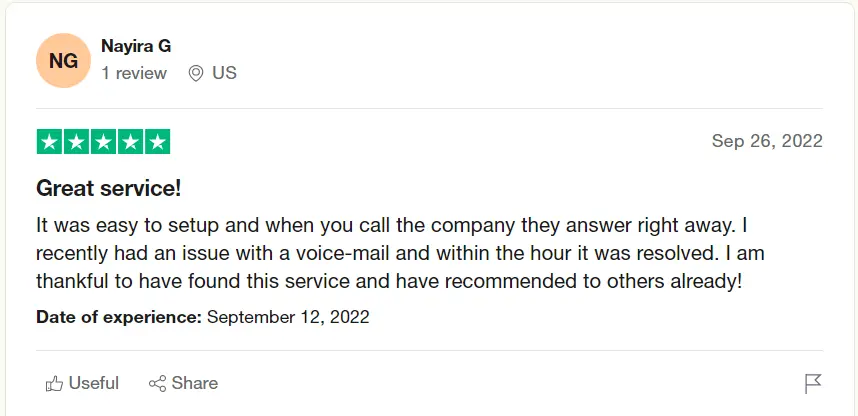
Works during power outages: Save money you would invest on installing costly inverters or backup power, as the 12-hour backup battery in the Community Phone base ensures your phones continue working during power outages and blackouts.
How Long Does It Take To Port From Ooma?
It can take up to 5 days to port your phone number away from Ooma to Community Phone. The process may be longer if you are porting to another VoIP provider, but it ultimately depends on your current carrier's cooperation. Once the porting process is complete, your service with Ooma will be automatically canceled.
Frequently Asked Questions
1. Can Ooma Refuse To Port Your Number?
No, Ooma cannot refuse to port your number. Ooma can only refuse to port your number if you cancel your service with Ooma before the porting process is completed. Also, if you have an outstanding balance with Ooma, your new service provider may refuse to port your number until the balance is paid in full.
2. How Much Does It Cost To Port A Number From Ooma?
The cost is $39.99 per number for porting away from Ooma. Ooma Premier subscribers can port one number for free when they upgrade to a yearly subscription. You must clear your dues for the successful transfer of your phone number.
3. What Is My Ooma PIN Number?
Your Ooma PIN is a four-digit number used to verify your identity when you call customer support. You can find your Ooma PIN number in your online account's "My Profile" section.
Bottom Line
With the steps above, you should be able to port your phone number away from Ooma without any issues. Just remember to cancel your service with them once the process is complete. We hope this guide was helpful! If you have any other questions, feel free to contact us. We’d be happy to help.
