Do you need to learn about porting a phone number? People are increasingly looking for sustainable options as phone companies phase out their traditional landline phone services.
This process can initially seem overwhelming and complicated, but it can be quite simple. We'll walk you through the steps of porting your phone number. Through this process, you can keep your old number even though you have changed provider.
We've helped thousands of users port their phone numbers without the headache. Not all phone numbers can be ported. Luckily, we can check for you.
Click on the button below to check if your phone number is eligible for porting. A real person will check if your number is eligible and it only takes a few minutes to get your results.
Read below to discover everything you need to know about porting your number.
Fundamentals of Porting a Phone Number
Let's discuss the basics of porting a phone number. You’ll need to understand porting definition, how it works and whether it is DIY friendly.
What is Phone Number Porting?
Phone number porting describes the process of keeping your current phone number when you switch providers. When you port a phone number you can continue to use the same phone number with your new provider.
You have the right to initiate a phone number porting request when changing your landline provider, when transferring mobile phone numbers, or when switching your business phone numbers. This process can save you the time and effort of having to update all your contacts with your new details and will ensure that you do not fall out of contact with any of your friends and family.
How does Phone Number Porting Work?
When you decide you want to port existing numbers, you will need to contact your current provider and your new provider with the relevant information, so that this process can take place. This will allow the phone networks to organize the phone porting process so that once you make the switch to your new provider, your old phone number will come with you.
Can You Port a Number Yourself?
You can port existing numbers by yourself by providing your current and new provider with notice of your intention to port your existing number when you switch services. You will also need to supply your new provider with all the information they need to apply your phone number to your new account.
Before You Start Number Porting Process
Before you start the landline phone number porting and transferring mobile phone numbers process, there are some things you need to check. This will ensure that the process runs smoothly, and you are not surprised by any extra costs.
1. Additional Fees
Your current provider may charge you for porting your telephone number to your new provider. However, you can negotiate to see if these charges can be lowered or waived altogether. For example, if you wish to port number from Google Voice, you will have to pay $3.00 transfer fee.
2. Duration of Porting a Phone Number Process
The phone number migration process varies from only a few hours up to a couple of days depending upon your service provider. You may find that you are able to use your phone number again after only two or three hours of switching your provider.
Read More here: How Long Does Porting a Number Take?
3. Portability Rules
Your present carrier will be compelled to carry out the porting process once you have started it and should not be in a position to refuse the phone number migration process**.** According to the FCC, you can take your number with you even if you owe your current carrier termination fees or an unpaid balance.
How To Port a Phone Number
1. Choose a Service Provider to Suit Your Needs
Choose a service provider which will offer you the best value for their services and will provide you with everything you need from a telephone company. Before jumping into an offer with a big brand name, do your research and shop around to find the right phone provider to suit you.
Do you need a landline phone which will still function even if you don’t have the internet? Would you like a service that doesn’t require a complicated setup or technicians to come out? Will you be transferring mobile phone numbers as well as your landline?
Choose a service that is transparent with no hidden fees or costs you don’t discover until you have signed up. You will discover that some up-and-coming telephone providers supply excellent customer service and network coverage at extremely favorable rates.
2. Request Porting of your Existing Number to a New Provider
Once you have decided upon your new provider you will need to give a porting request to your current provider. You shouldn’t wait to do this until after you have canceled your plan, but while you are still with your new provider. Phone your current provider and make your porting request, at this stage they are not allowed to reject the porting out request.
If you wish to use your existing number with your new provider, you must inform them.
3. Provide All the Necessary Credentials to your New Provider
When you contact your new provider, you will need to provide them with certain information so that they will be able to start the port. This information includes:
- Your latest phone bill with your name, billing address, phone number, and account number.
- A signed letter of authorization stating that you wish to port your telephone number
- If you have a PIN associated with your current account, you may also need to provide it.
4. Create an Account with Your New Provider.
Set up your new account with your new provider, supplying all the required ID and billing details they need to get your new service account up and running for your service switch. Make sure that all the information is correct and that you give all the details the provider needs, this will ensure the process runs smoothly.
5. Get your phone devices ready for the switchover.
It is necessary to unlock your old phone equipment if you wish to keep using it after switching to the new network. Your current carrier should be able to provide you with the information to do this. If you have bought a new phone, now is the time to start setting it up.
6. Wait for the number porting to complete.
Your new provider will contact you to confirm the phone number porting process is completed. This can take between a couple of hours to perhaps one or two business days.
7. Cancel your plan with your old provider.
Only once your telephone number port has been completed should you cancel your old plan with your old provider.
8. Check if your number has been ported successfully.
Your last step is to make sure that everything has been ported successfully. Have a friend call you on your phone number and check that it rings though on your new network line. If your phone doesn’t ring you should contact your new provider to discover what the issue is.
Port Your Existing Number with Community Phone
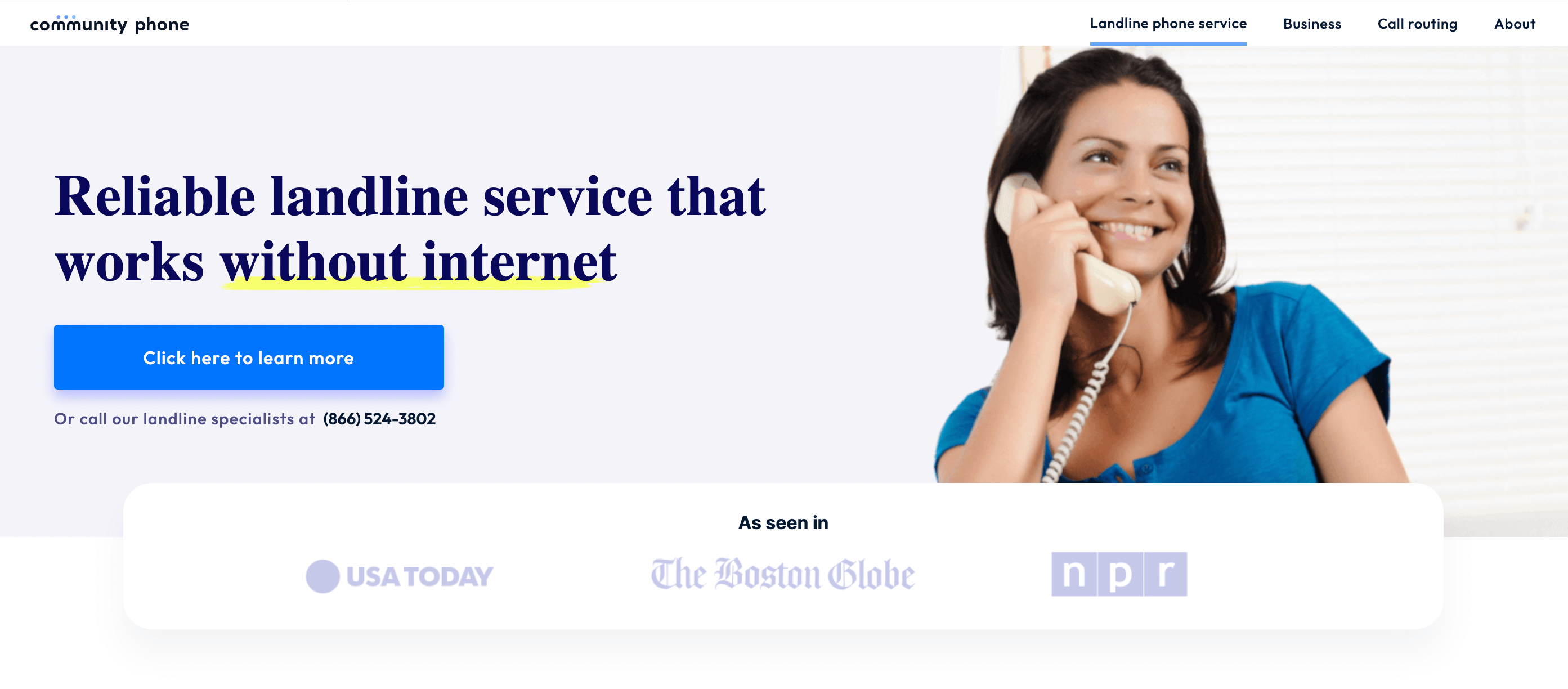
Community Phone is the best home phone service provider in the US. Their Community Phone base connects your phones to cell towers in your area for a dial tone, eliminating the need for an internet or copper connection. The 12-hour backup battery on the base ensures your phones continue working during a power outage.
Enjoy unlimited nationwide calling across 99% of the US, including rural and low-reception areas. With excellent calling features, the reliability of a landline, and the freedom of wireless, Community Phone is the best home phone service for you.
How It Works
Community Phone Phone Features
Call Forwarding
Forward calls from your phone to another number of your choice when you cannot answer calls from your home/business phone. Talk to Community Phone specialists to learn about conditional forwarding and how to enable it today!
Call Waiting
Never miss another call with Community Phone’s call waiting feature. This feature allows you to place the first call on hold when there is a second incoming call or route it to voicemail.
Voicemail-to-email
Access your voicemails as audio files and transcripts in the email associated with your Community Phone user account. This feature allows you to respond to voicemails at your convenience without logging into the voicemail box.
Spam Call Blocking
Protect yourself from unwanted calls and scams with Community Phone’s built-in spam call blocker. The spam call blocker challenges robocalls and blocks them before your phone rings to ensure peace and ultimate protection against unwanted calls.
Benefits of using Community Phone
- Home phone service that doesn’t need internet or copper connections
- Unlimited nationwide calling
- 24/7 reliable customer service team
- Quick setup that does not need a technician
- 12-hour backup battery that keeps phones working during a power outage
Community Phone Plans
Home Phone Plan
A home phone service from Community Phone will cost you just $45/month with a $99 deposit for your Community Phone base. This service includes:
- Nationwide Calling
- Telephone Number porting service.
- Both call waiting and call forwarding services.
- A new, local number if you choose not to keep your earlier one.
- A service that connects to any landline set up
- A lifetime warranty on your Community Phone hardware.
Business Line Plans
Community Phone offers two packages to provide the most suitable service for your business.
1. Basic Business Phone Service - $45/month, per line
This allows you to switch phone or cellphone service without the internet. You get unlimited nationwide calling, outbound caller ID, voicemail, temporary call forwarding, and call waiting.
2. Premium Business Phone Service - $69/month, per line
This package allows you to keep your same phone service and gain dynamic features such as call routing, dial menu and call greeting, rollover, and simultaneous ringing, live call transfer, voicemail to email, and ringing to a second line if the first line is busy. You get unlimited nationwide calling in the US, virtual call management, all the basic communication, one provider with one bill, no internet, and onboarding specialists.
Contact Community Phone Today to check your coverage and discover how simple and easy it is to switch to a dedicated home phone provider.
How to Port Your Active Number to Community Phone
You can switch your number to Community Phone through its hand-held porting process in 3-5 business days without disrupting service. Follow these steps to port your active number:
1. Contact Community Phone
Call their customer care at 866-271-7804. Inform the rep that you would like to port your number. A dedicated representative will be assigned to help you with your porting process.
2. Check for Coverage
Your rep will check your area to ensure Community Phone has coverage before you sign up with them.
3. Authorize Porting
Once the rep confirms coverage, you can share the necessary information to port your number. Community Phone will need:
a) The phone number you want to port
b) Your name as it is with your old service provider
c) Account number from the previous provider
d) PIN from the previous provider
e) The billing address the previous provider has on file for you
f) A letter of authorization
4. Contact Your Old Provider
Contact your old provider and request your number to be ported to Community Phone.
5. Wait For Porting to Complete.
Your dedicated rep will keep you updated on the porting status and any challenges during the process. Alternatively, you can check the status by logging into your Community Phone user account on dashboard.communityphone.org.
6. Verify If Your Number is Active
Once Community Phone has completed porting, you will receive your Community Phone base if you have opted for it. Install the Community Phone base in 30 seconds per the manual's instructions, and test your phone to check if you can make and receive calls. Contact customer care if you have challenges.****
7. Cancel Service With Your Old Provider
After verifying that your Community Phone service is active, you can call your old provider and cancel the service with them.
What Happens When You Port a Number?
Here is expected behavior of the balance, plans and account status once you port a phone number.
1. Outstanding Balance
If you have an outstanding balance with your earlier provider this will still stand, although they cannot use this as an excuse to refuse your number portability.
2. Plans and Packages
Once you have successfully ported your number to your new provider you can cancel your previous package and plan.
3. Old Account Status
As well as canceling your plan, you can choose to cancel your account with your old provider. You can also keep it open, but closing will ensure you are not victim of any scams or fraud. Some service provider automatically close your account when porting is completed. For example, if you are porting away from Verizon, Verizon Wireless will cancel your account upon porting.
Related Questions
What is an unauthorized port and how to stop it?
An unauthorized port is when your phone number migration is completed without your requesting it. Under FCC guidelines the new provider must ensure port requests are authorized by the phone number owner. When your number is ported without your permission, contact your provider and ask them to rectify the problem.
What happens when a number porting request is rejected?
The FCC requires phone providers to facilitate number porting when they receive a porting request. But there can be certain circumstances that affect number portability. These include:
- The provider you have chosen doesn’t cover your area.
- You are not the account holder.
- Your number is no longer in service.
- Your new carrier doesn’t have an interconnection agreement with your new provider.
When your porting request is rejected, contact your phone providers to see if the number portability problem can be rectified. If not, you may need to search for a different service provider to switch to.
Why is it taking so long to port my number?
The time it takes to port your number can vary from a few hours to a couple of days. This time will depend upon the efficiency and willingness of both your old and new providers. If your phone number port is taking longer than you expect, contact your new provider to chase up and discover if anything is preventing your number portability.
Final Thoughts
As more phone companies phase out landline services, you may want to switch to a company dedicated to maintaining home phones.
After choosing your new home phone provider, you can ask to port existing numbers and start transferring mobile phone numbers. This will save confusion and keep your connection with all your friends, families, and contacts. The phone number migration process is quite simple and shouldn’t take too long for your new network provider to accomplish.
