AT&T announced earlier this year that they will be shutting down their 3G service in February of 2022.
That means that any AT&T devices that only work with 3G -- including the ZTE WF721 and WF720-- will no longer work after February of next year.
The 3G shutdown affects millions of Americans who rely on devices like the ZTE WF721 and WF720 to power their home phone phones. As they shut down 3G, AT&T is also shutting down traditional copper wire phone service across the country.
The bottom line is, folks who want to continue using a landline phone will need to switch to a device and service plan that supports access to 4G and 5G coverage.
If you use the ZTE WF721 or WF720 or are considering purchasing one, read on to see how this shutdown will affect you, and most importantly, what you can do to prepare.
Just give me the highlights
- The ZTE WF721 and WF720 only work with 3G. AT&T is shutting down their 3G service in February, 2022
- When AT&T shuts down their 3G service, the ZTE WF721 will no longer work
- Because AT&T is also shutting down their copper wire cable landline service across the country, your best bet for continuing to use your landline phone is to get another landline alternative that works with 4G and 5G
- Community Phone offers a wireless home phone that works like the ZTE WF721 and WF720, but connects you to the strongest cell towers in your area, both 4G and 5G.
What is the ZTE WF721/WF720?
The ZTE WF721 and WF720 are wireless home phone bases that allows you to connect your landline phone to cell towers in your area.
The device works by inserting a sim card into a slot on the base. The sim card connects the device to 3G cell towers. The only set up required is to:
- Plug the device into a power outlet
- Plug your landline phone into a phone jack on the base
Once the device and your phone are plugged in, you will be able to make and receive phone calls to and from your home phone phone with 3G cell service.
The device is portable, and will work anywhere you have power and cell service.
Why is the ZTE WF721/WF720 being phased out?
The ZTE WF721 and WF720 are being phased out because they only works on 3G networks. AT&T is shutting down their 3G network to make way for new investments in 5G.
AT&T (as well as most other carriers) has delayed the date of their shutdown, but it looks like this February will be the last nail in the coffin for 3G. According to AT&T, further delays “would impair AT&T’s 5G rollout and degrade network performance to the detriment of tens of millions of American consumers.”
The reason why the existence of 3G affects the rollout of 5G is because AT&T will be repurposing infrastructure currently in use for 3G to support 5G, rather than rebuild this infrastructure and continue supporting both.
When will the ZTE WF721/WF720 stop working?
AT&T has given a relatively broad date of “February 2022” for the when they will shutdown 3G nationwide. They have not given a specific day, yet.
What will happen the day AT&T shuts down their 3G network?
On the day of the shutdown, the ZTE WF721/WF720 will stop working completely. You will no longer be able to make or receive calls through the device.
What can I do to prepare for the 3G shutdown?
AT&T and all large carriers nationwide have started retiring copper wire service as per FCC order 19-72 and are shutting down 3G too. Your options to continue using your landline are
- Get a service that connects your phone to 4G or 5G networks.
- Get an expensive bundled landline with services you don’t need
- A VoIP-based internet phone
Getting an expensive bundle can skyrocket your phone bill, and include unnecessary services like TV and internet with your landline. A VoIP-based internet phone comes with issues such as call drops, latency, and poor call quality, not to mention the expensive high-speed internet connection you will need.
Switch to Community Phone, the best wireless home phone service in the US, to enjoy the reliability of a landline, freedom of wireless access, no hidden charges, and superior voice quality at affordable prices. Their wireless home phone base works similarly to the ZTE WF721/WF720 but is not 3G. Read on to learn more!
Community Phone - The Best AT&T Alternative
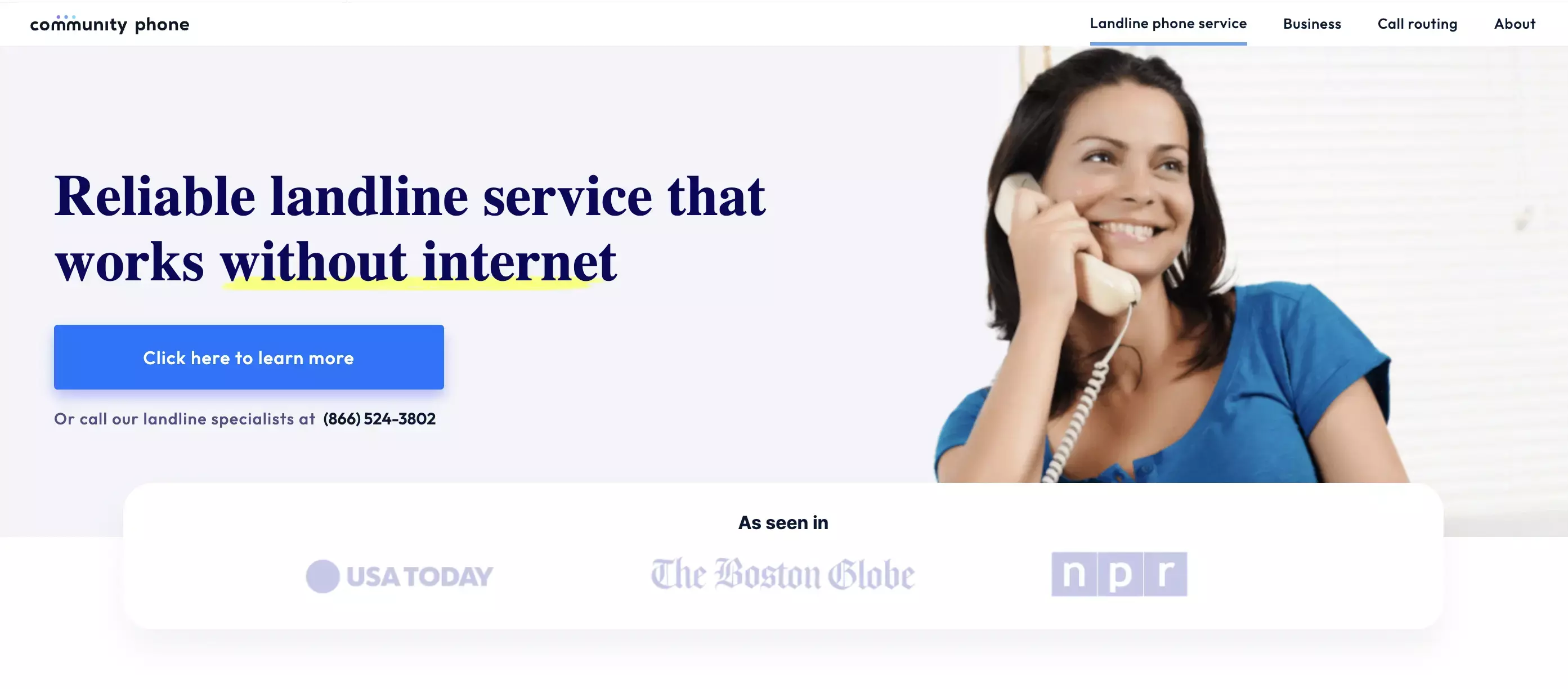
Community Phone is the best wireless home phone service provider in the US, fighting to keep the landline alive. The unique design of the base and partnership with carriers nationwide ensure you get solid coverage with Community Phone across 99% of the US, including rural areas.
Enjoy unlimited nationwide calling, features like call waiting, 3-way calling, spam call blocking, caller ID, call history, phone texting, and more at affordable prices. With no hidden charges, a 14-day FREE trial, and customer-friendly cancelation policies Community Phone is the best AT&T alternative.
How It Works
The Community Phone base works like the ZTE WF721 & WF720 phone bases and connects your phone to local cell towers for a dial tone. Since it is not dependent on the internet, copper connection, or the 3G network, your phones will work during the copper wire and 3G shutdown and network, power, or internet outages.
The built-in antennas on the base amplify signals from the mobile towers to ensure you have excellent voice quality and connectivity in low-reception areas. The 12-hour backup battery in the base keeps you connected to emergency services and with loved ones during power outages or blackouts.
Great Community Phone Features for a Wonderful Telephonic Experience
1. Spam Blocker Services
Most landline providers do not offer spam-blocking services, leaving you with no option but to manually block spam on your phone. Manual blocking cannot protect you effectively and efficiently from the relentless attack waged by scammers. Statistics reveal that an average American lost $577 in 2022 to phone scams, an increase from $507 in 2021.
Get rid of unwanted calls, and protect yourself, your loved ones, or your business from scams with Community Phone’s spam blocker services. Choose from two services now or get your name added to get first access to upcoming robust additions.
Available Spam Blocking
The Community Phone robocall blocker blocks robocalls before your phone rings. When you enable the built-in spam blocker, it challenges callers to complete an action before connecting the call to your phone. Since robocalls cannot complete the action, they are flagged and blocked before your phone rings.
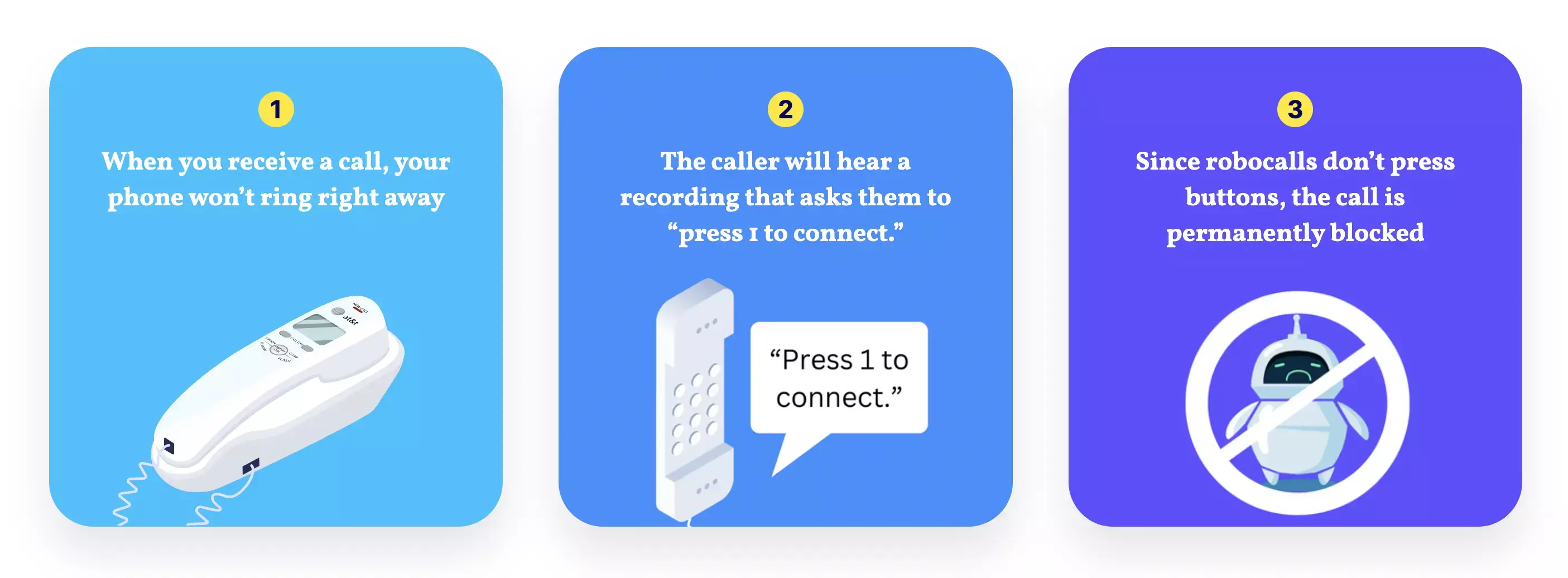
The Safelist feature allows you to accept calls only from numbers you want and blocks all others without ringing your phone. This feature is ideal for people who are vulnerable to phone scams. You can update this list to add or delete numbers from your allowed list.
Upcoming Additions
Since several people miss legitimate calls fearing spam, Community Phone is working on an iteration to help you block spam and not miss important calls. The Safelist -2 will allow calls from numbers on your allowed list and route all other calls to voicemail. You can respond to the voice messages only if those calls are legitimate.
The Blocklist is a more robust spam blocker that blocks spam numbers based on an ever-growing spam database and the number’s spam score. You can contribute actively to the blocklist to ensure you protect yourself and other Community Phone members.
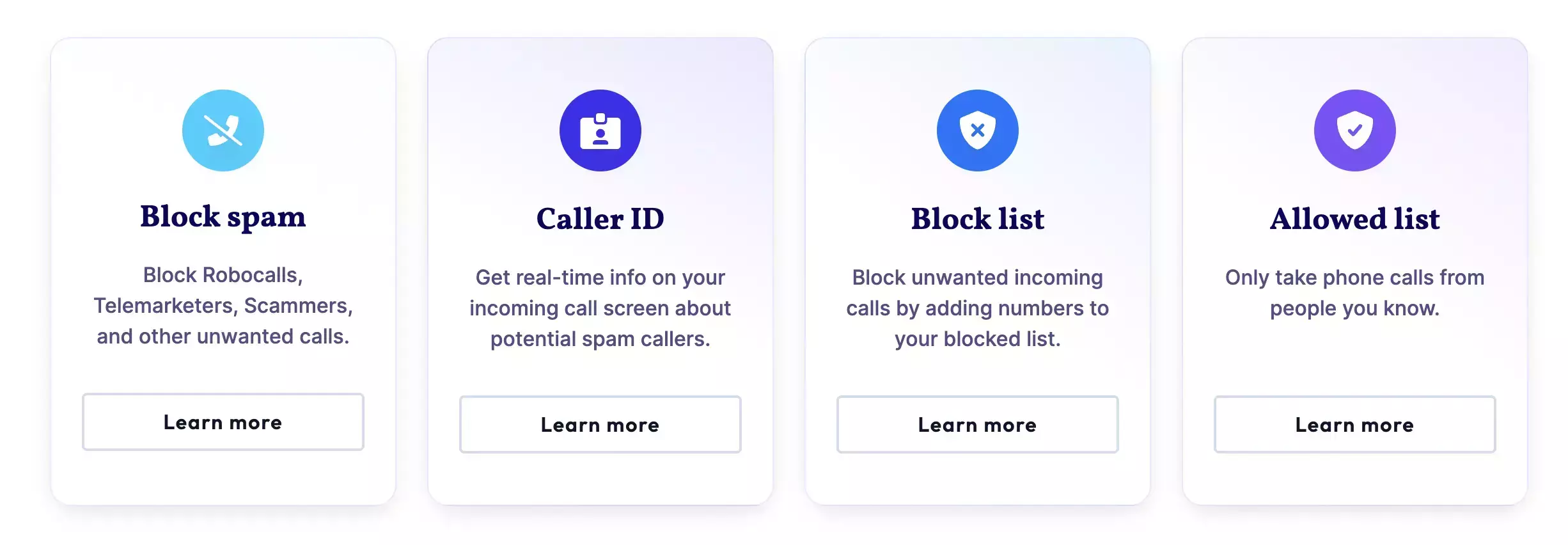
2. Caller ID
Opt for the caller ID feature to show your name or number when you make an outbound call. By default, the recipient of your call will see your number, but you can have Community Phone enable your caller ID to show your name when you call.
This feature helps loved ones recognize and engage with you without blocking or ignoring your calls as spam.
If you are a business owner, this feature is of paramount importance to your business, with neighbor spoofing being one of the scam trends. Get Community Phone to enable the caller ID to show your business name and number to build trust in your customers and encourage them to engage with your business.
3. Call History
Enable the call history feature and access information on incoming and outgoing calls to and from your Community Phone home phone.
You can use this feature to
- Return missed calls from known contacts
- Store legitimate contacts
- Check caller information against known contacts
- Send a message or
- Block spam calls.
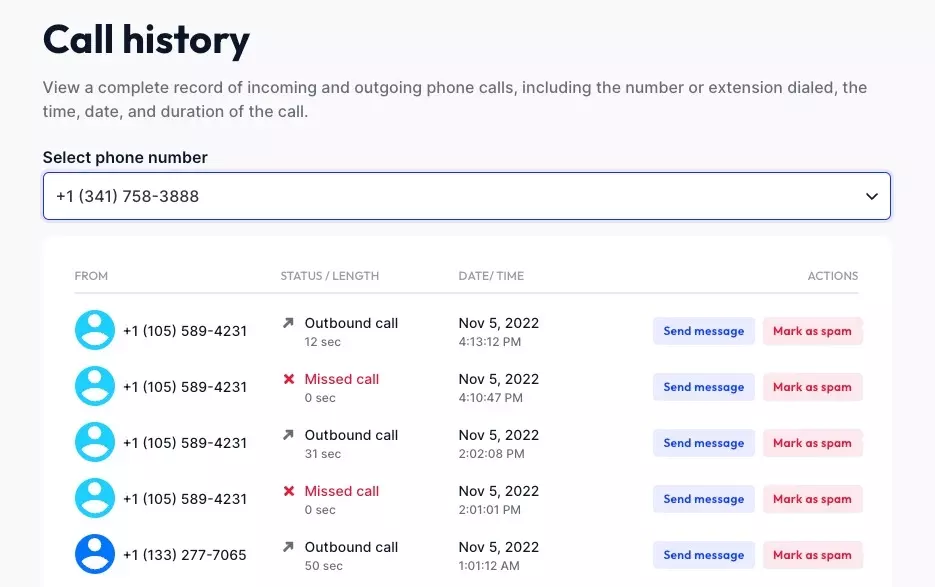
3-way Calling
Speak with 2 or more of your loved ones on a 3-way call and share precious moments. If you are an employee working from home, use this feature to collaborate with team members and colleagues without worrying about patchy video calls or internet bandwidth.
Enhance customer satisfaction by patching the most appropriate person to help an irate customer with the 3-way calling feature. The possibilities are endless!
Phone Texting
Engage with your loved ones or colleagues and employees with the home phone texting feature from Community Phone. You can send unlimited texts from your Community Phone phone to any number of your choice. 2-way messaging lets you see the recipient’s message and continue the conversation with them.
If you are a business, you can use this feature to send personalized greetings and wishes to customers on special occasions, collect feedback, remind them of appointments or meetings, and share information on offers and discounts. Opt for phone texting over bulk messaging to build rapport with your customers, create a connection, and build customer loyalty.
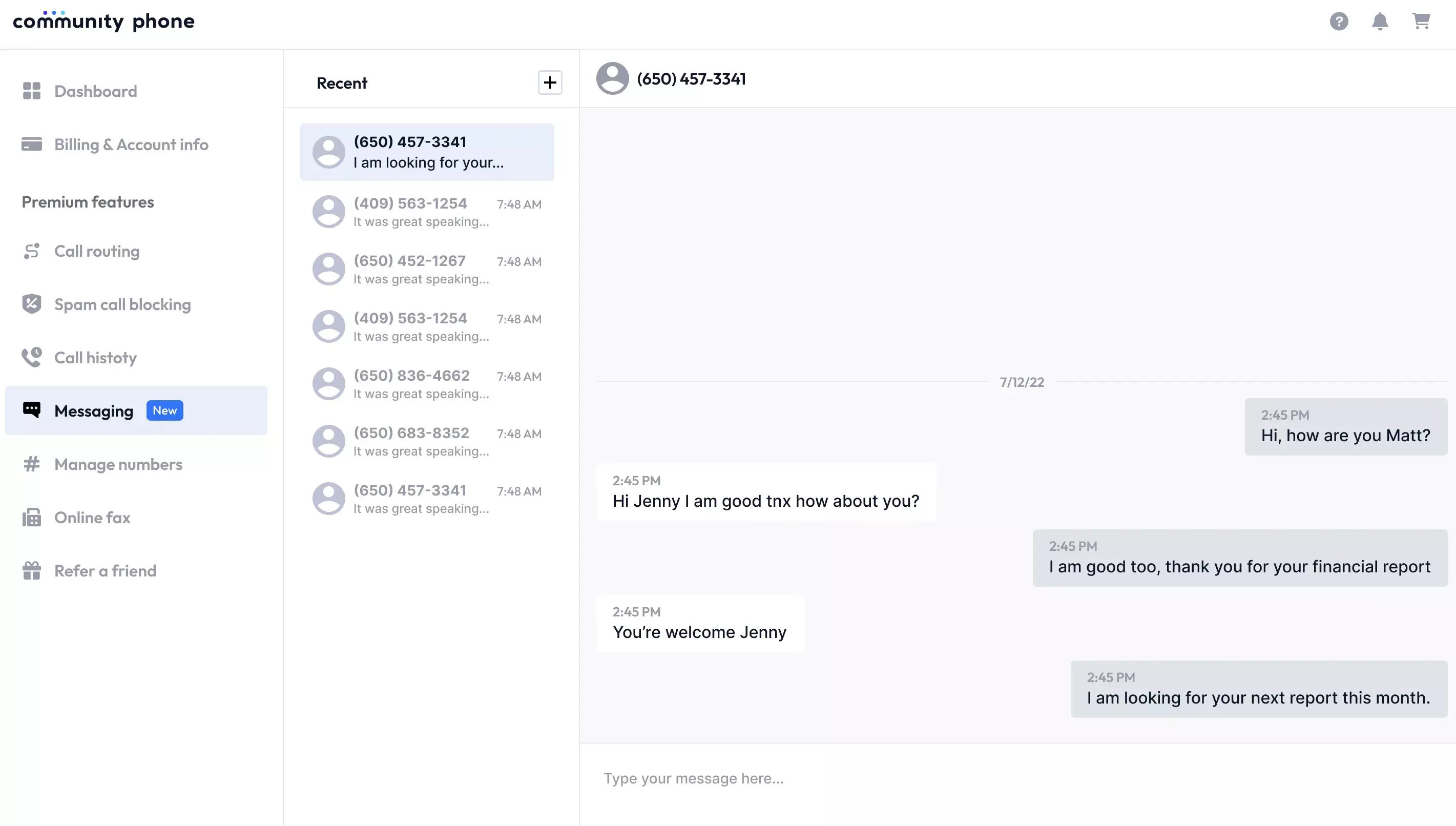
How to Get Started With Community Phone
1. Port Number Away from AT&T to Community Phone
If you wish to port the number from AT&T to Community Phone, you can follow these steps:
- Contact Community Phone at 866-926-4171 and speak with their specialist.
- Check your area for coverage.
- Choose a plan once the rep confirms coverage
- Complete the signup process
- Share details like account number, PIN, billing name and address, and a letter of authorization with Community Phone.
- Contact AT&T and request them to port your number to Community Phone.
- Wait for porting to complete. It normally takes 3-5 business days, and there will be no disruption to your service.
- Install your Community Phone base and check if the home phone is working as intended.
- Cancel service with AT&T once you confirm your landline is working fine.
Learn More here: How Long Does Number Porting Take?
Benefits of Switching to Community Phone
Here are some benefits you can enjoy when you join the Community Phone family:
Unlimited nationwide calling and text: Stay in touch with loved ones, business associates, employees, and customers across the US with Community Phone's unlimited talk and text.
No internet needed: The Community Phone base works off cell towers without tying your phone to the internet. Since your phones are not dependent on the internet, they will continue working during an internet outage or maintenance.
Compatible with all phones: The Community Phone base is compatible with all phone models, saving you the hassle of buying new phone equipment. Just get their base and connect it to your existing phone in 3 simple steps and you should be good to go.
No hidden charges: At Community Phone, you pay what you signed up for. The company does not surprise its customers with hidden charges or exorbitant equipment fees. Talk to a specialist to learn more!
Number choice: You can get a new local number FREE when you sign up with Community Phone. You can also transfer your existing number through their unique hand-held porting process. You can also get toll-free numbers to encourage customers to call you or vanity phone numbers to boost marketing campaigns.
Talk to a Community Phone specialist to learn more about the different numbers and to get one!
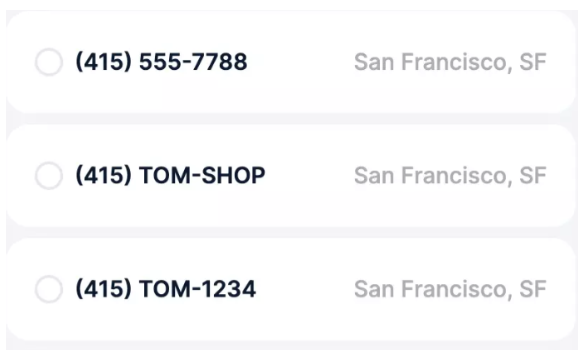
Quick 30-second setup: The base does not require a technician to install it. You or anyone in your business or household can install your Community Phone home phone in under 30 seconds and be ready to make calls in 5 mins.
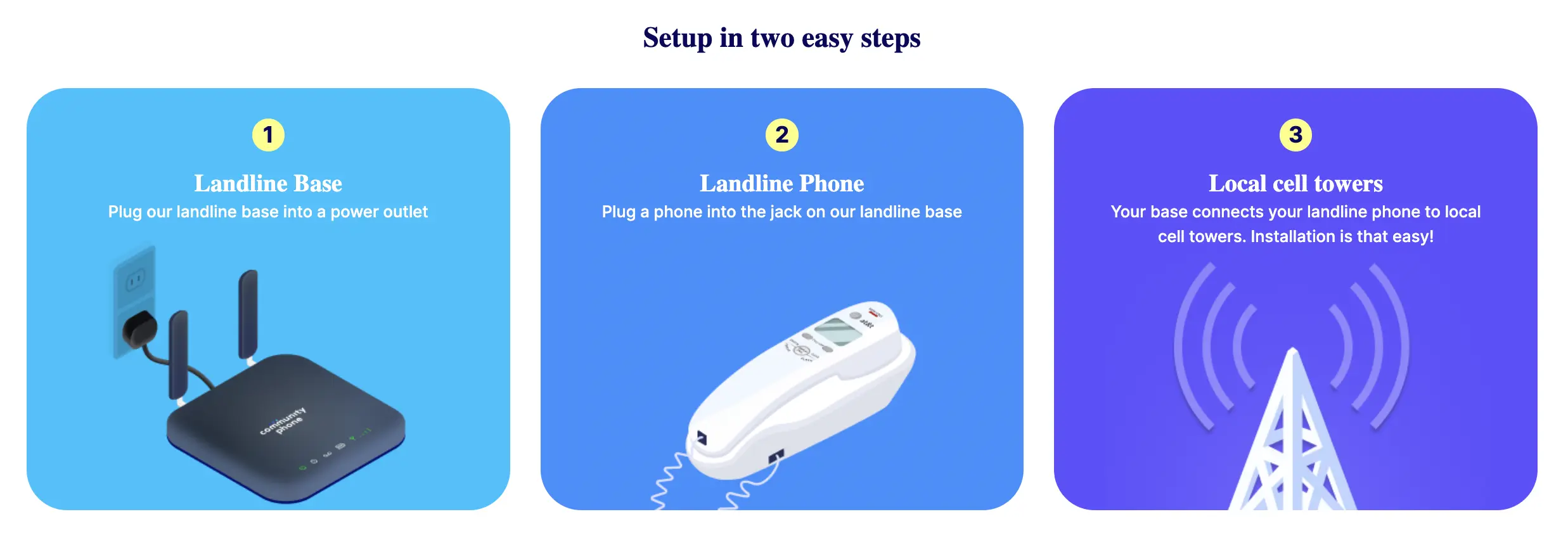
24/7 reliable customer support: Contact Community Phone customer support via phone, email, and live chat 24/7 to experience world-class support from live agents. Glowing customer reviews on BBB and Trustpilot are testimonials of their commitment to their customers.
Works during power outages: Save money you would invest on installing costly inverters or backup power, as the 26-hour backup battery in the base ensures your phones continue working during power outages and
Make the switch before it’s too late
If you are using the ZTE WF721 or WF720, it will stop working before the Spring of 2022. Community Phone’s home phone service is the best, most cost-effective alternative. Click here to learn more and get started today, or give us a call at 617-431-5887 to chat with a specialist.
