Knowing how to use a landline phone is a skill in itself. Making telephone calls on a landline phone, and using advanced home phone features, can be quite complex.
In particular, office phones often need some training to use them correctly. This is because they have a lot of functions, like the hold button on office phones. We all what a landline is and its primary functions. But, there are still numerous interesting layers still unknown to an average human being.
To make it easier, we’ve compiled this handy guide on using telephones. With the help of these tips, you will know how to use a landline phone.
In addition, we'll introduce you to Community Phone, the best home phone service in the Unites States.
Community Phone is a revolutionary wireless home phone service that connects to cell towers in your area, eliminating the need for an internet or copper wire connection. With affordable plans starting as low as $45/month, Community Phone’s home phone service can save you hundreds of dollars on installation costs, setup, and maintenance.
Enter your details below to receive an email from a specialist and learn everything you need to know about our revolutionary home phone service.
How to Make a Call Using Landline
If you only want to make a call to another phone using a landline, there are a few simple steps you need to follow to use your phone successfully.
1. Dial the Number You Wish to Call
The first step to making telephone calls is to dial the number of the phone you want to ring. Landline phones will have a number keypad. Key in the number that you are calling.
Dialing Local Number From Landline
Once you finish inputting the numbers, the call may automatically begin to dial, so listen for the dial tone. Telephones make it easy to call local landlines.
- Press “0”
- Add Area Code
- Input Landline Number
Dialing International Numbers From Landline
If you want to call someone outside of the country you will need to use an international number. International numbers use country codes, for example, the country code for the United Kingdom is +44.
- Dial 01
- Country Code
- Area Code
- Phone Number
These two numbers will sometimes replace the first two numbers of the phone number you want to call. Press your country’s international call prefix, followed by the country code, followed by the phone number and you will be able to make international calls.
Note: The landline phone might have a green call button or a button that looks like a phone, that you need to press to start the call. Press this button and the phone number should dial.
2. Listen for the Dial Tone
The landline phone will have a dial tone to let you know that your call is underway.
3. Wait for the Person to Answer
The person who you are calling will now have a chance to answer the phone. If they answer the phone, the call will connect. If they don’t, you can always leave a voicemail.
4. End the Call
Making calls on a landline phone will come to an end when you put the phone down. Certain landline phones might require you to press the hang-up button to end a call. This button may show a red phone, or a phone with a cross through it.
How to Use an Office Landline Phone
Office phones can do a lot more than a regular home phones. For example, you can use the hold button on office phones to pause a call. Use the following guide if you want to use the features on an office phone.
Check Your Telephone Messages
On an office phone, you can use your voicemail to record messages for unavailable colleagues.
To check messages on a Community Phone home phone you will need to:
- Dial the number 1
- Press call
- This will take you to an instructional menu, where you can listen to, replay, and delete messages from your office phone.
Do Not Disturb Function
On your Community Phone office phone, you will be able to set up a function that rejects calls when you are not available to take them.
- To do this, simply dial *78# on your office phone to activate the Do Not Disturb feature.
- When this is activated, your callers will hear: “The party you called is not currently accepting calls. Please try again later.”
- If you're ready to receive calls, dial 79# to deactivate the Do not Disturb*.
Hold Button on Office Phones
- When making calls from a landline, you can put them on hold by pressing the hold button.
- It should light up, and stay lit until you take the call off hold.
- You can take someone off hold by pressing the hold button again on an office phone.
Get Advanced Home Phone Features with Community Phone
Community Phones is one of the best home phone services in the US. Enjoy unlimited calling nationwide without fearing a massive bill, the reliability of a home phone, and freedom of wireless access with Community Phone.
Their wireless home phone service runs off cell phone towers without needing copper wires or the internet. With coverage across 99% of the US and excellent call quality in rural and low-reception areas, Community Phone is also the most affordable business phone service.
Get outstanding features like call forwarding, caller ID, spam call blocking, custom dial menu, call routing, and more at affordable prices when you subscribe to their service. Read on to learn more!
How It Works
The Community Phone base connects your home phone to cell towers in your area for a dial tone. Since it is not dependent on internet or copper connections, you will be free from phone down and maintenance woes. The built-in antennas on the base amplify signal strength to ensure solid coverage across the US, including rural and low-reception areas. The 26-hour backup battery ensures your phones continue to work during power outages.
Key Home Phone Features
1. Caller ID
Caller ID is a useful feature provided by Community Phone on home phones and office phones. Your recipient can see your name or number when you make an outbound call, helping them recognize your call and not ignore it as spam. The default option is the number, but you can contact Community Phone at 866-237-4147 to have your name appear as your caller ID when you make outbound calls.
Prerequisites for you to see the caller ID on inbound calls:
- Caller ID is enabled in the caller’s phone or,
- The number is in the national database
- When caller ID is active while using telephones, you will see the caller’s name
Learn More here: What is Caller ID?
2. Call Forwarding
Forward calls to another number of your choice with the Community Phone call forwarding feature when you cannot answer calls from your home or business phones.
Community Phone has customized standard call forwarding options to offer conditional call forwarding, unconditional, and forwarding calls without a phone.
Talk to their specialist to learn more!
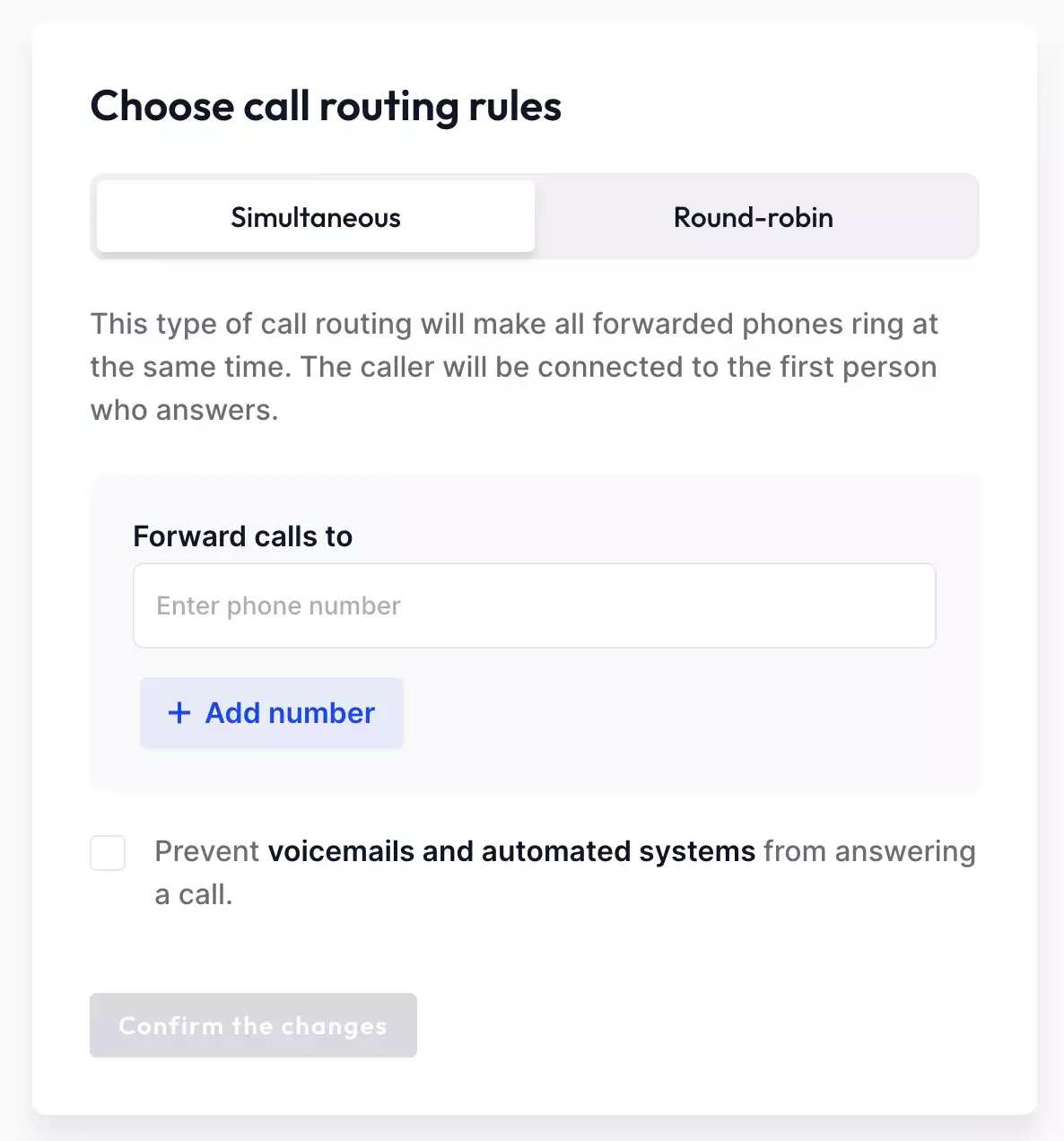
Learn more here: How to Setup a Home Phone
3. Spam Call Blocking
The US Spam and Scam report reveals how scammers and frauds have found ways to side-step governmental regulation to protect people from spam. This revelation is worrisome as manual spam-blocking techniques will not be effective against brute-force spam and robocall attacks.
Get the Community Phone spam blocker that can block over 6 million spam calls before they ring your phone. Talk to their specialists about the safelist option that will let calls from allowed numbers to ring your phone. Or, actively contribute to the growing database of common spam numbers to help protect yourself and other Community Phone members from spam through the blacklist.
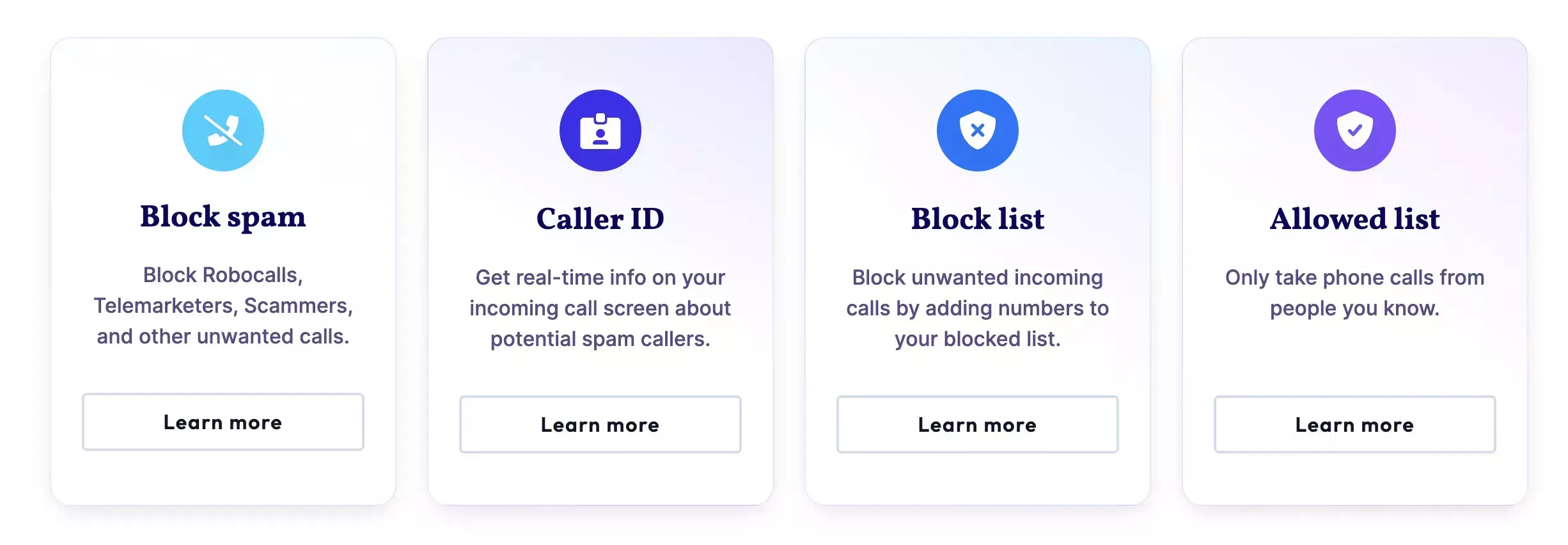
Call History
Enable the call history feature and access information on incoming and outgoing calls to and from your Community Phone phone.
You can use this feature to
- Return missed calls from known contacts
- Store legitimate contacts
- Check caller information against known contacts
- Send a message or
- Block spam calls.
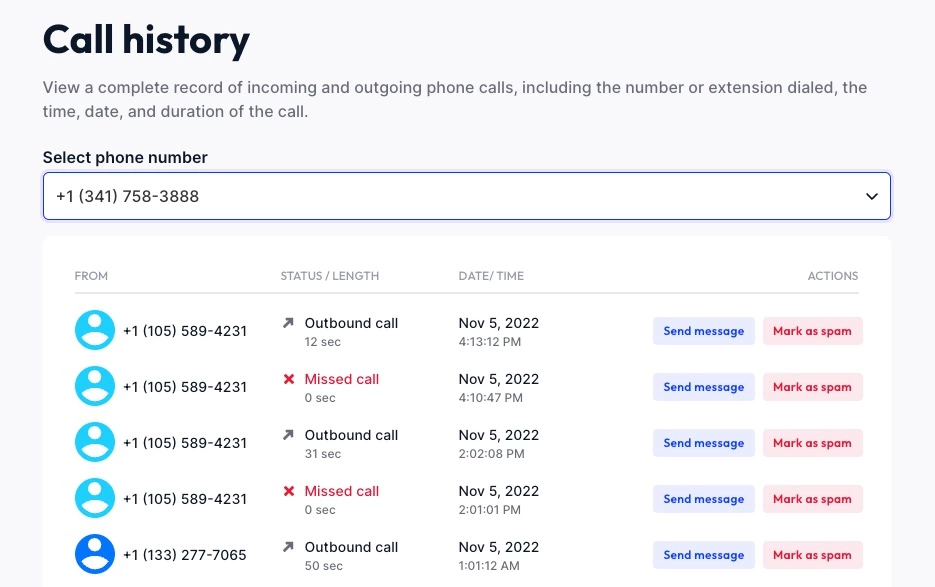
Benefits of Switching to Community Phone
A Community Phone home phone's connection:
- Offers unlimited nationwide calling
- Doesn’t require internet or copper network
- Lets you register a new number or transfer your existing one
- Supports all home phones phones for cost-effectiveness
- Provides full voicemail and call waiting alerts
- Provides custom business phone numbers
- Allows you to keep your existing number
- Offers the opportunity to get a new, local number
- Allows text message to home phone
- Comes with a lifetime hardware warranty
- Avoids spam calls and robocalls
3 Effective Tips for Landline Users
Still, need some guidance on how to use a landline phone? There are some good practices that it’s beneficial to learn when using telephones and office phones. Here are Community Phone’s top 3 tips for how to use a landline phone:
1. Don’t Answer Spam Calls
If you are receiving nuisance calls on your landline phone, it may have a function that you can use to block these calls.
2. Subscribe to Cost-Effective Plans
Landline phone contracts will often include a lot of hidden fees. Make sure you have a landline plan that works for you, so you can be stress-free when making telephone calls.
3. Avoid Copper-Wired Landlines
If you find your landline phone connection is not sufficient, it may be because you are using telephones with a copper wire. For the best experience when making calls on a landline phone, opt for one that connects to the internet or cellular network.
Conclusion
We hope this guide on how to use a landline phone has helped you. Now, making telephone calls from your home phone phone should be easier than ever. Not only can you use office phones, but now you know how to use the hold button on office phones. If you’d like to elevate your home phone and get the best out of what your home phone can offer you, check out Community Phone today.
