Call forwarding, or transferring your landline number to a cell phone, can be a convenient and cheaper way to receive calls to your home phone wherever you are.
As a customer of CenturyLink, there are three ways to set up call forwarding without losing your number:
- Keep your landline phone, and forward calls from your home phone to a cell phone
- Get rid of your landline phone, and forward calls from your home phone number to a cell phone
- Transfer your landline number to a cell phone
With the first option, you’ll keep your landline and hence, the relationship with CenturyLink.
However, the second two options allow you to cancel your landline contract, keep your number, and save money.
Additionally, forwarding calls with CenturyLink can be expensive, complicated, and time-consuming.
You can continue to make and receive calls from your home phone number while significantly reducing your monthly bill with Community Phone's home phone transferring service.
We've helped more than 10,000 users transfer their phone number to their cell phones, without the headache.
Not all landline numbers can be parked or forwarded. Luckily, we can check for you.
Click on the button below to check if your landline number is eligible to transfer. It only takes a few seconds to get your results.
Otherwise, keep reading to find out how you can set up CenturyLink call forwarding: we've made things a bit easier for you by collecting all of this information — some of which cannot be found on CenturyLink's website — in one place.
Keep Your Home Phone and Forward Calls to A Cell Phone
To set up call forwarding, you can either call a CenturyLink Customer Service Representative, or you can do it yourself by following the detailed instructions in this article.
Call CenturyLink Customer Service
In order to set up call forwarding through customer service, you will need your Account and PIN numbers.
The placement of your account number will depend on which type of bill you have.
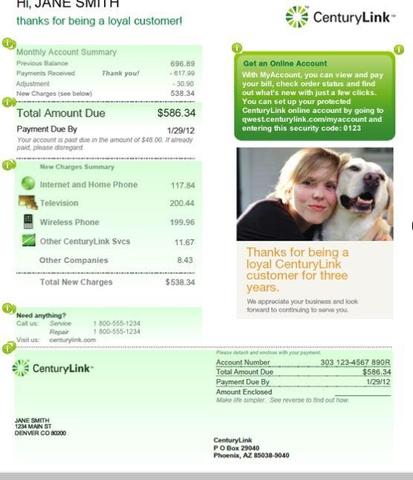
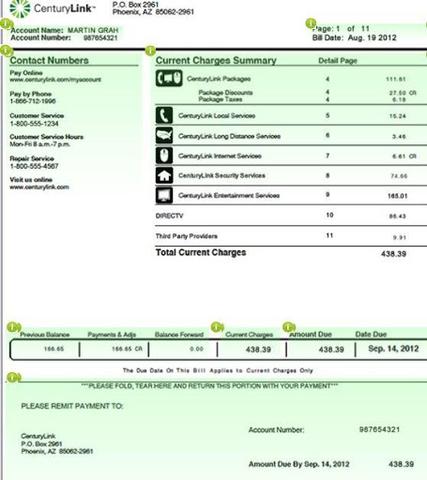
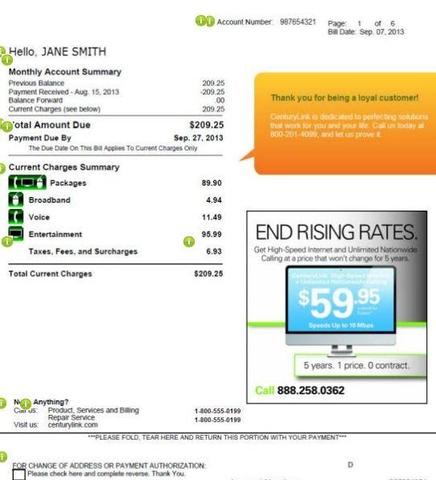
You can find your PIN by signing in to the Control Portal. Click your username in the top right corner of your page and select My Account. Your PIN should be displayed on the user profile page.
However, if you are not an account holder, or are trying to transfer a relative’s landline, you will need to reset PIN. You can do so by calling a CenturyLink Customer Service representative at 866-642-0444 and following their instructions.
How to set up Call Forwarding with CenturyLink
Call Forwarding is an included with your CenturyLink Price for Life Internet + Home Phone monthly plan which costs $85/month.
If you have another plan, there is a high likelihood that you do not have call forwarding as a free feature. If you want the call forwarding feature, you may have to purchase it. But if you do have that plan, you can input the following codes to activate it.
All Call Forwarding
This feature allows you to have all incoming calls ring at an alternate number of your choosing.
You will still be able to make outgoing calls while call forwarding is on. Each time a call is forwarded, your phone will make one short ring.
To activate All Call Forwarding with CenturyLink:
- Lift the receive, and dial *72
- Listen for a stutter dial tone followed by regular dial tone, then enter the number you want your calls forwarded to.
- If the phone is busy, or there is no answer then hang up and repeat the first two steps immediately.
- You will hear two quick tones confirming the activation.
To deactivate dial *73, and listen for 2 short tones, then a regular dial tone.
Selective Call Forwarding
This feature lets you choose which callers can go through to your other number. You can set up a list of 12-15 numbers you want forwarded.
To activate selective call forwarding with CenturyLink:
- Lift the receiver, and dial *63
- Create your list by entering the number(s) you want to forward. Then dial the number you want your calls forwarded to.
Once Selective Call Forwarding is on, you will not be able to answer incoming calls from forwarded numbers on your landline phones.
you decide you no longer want a certain number forwarded, you need to delete the number from your forward list or turn Selective Call Forwarding OFF.
To deactivate, dial *83. Depending on the area you are in, you may hear a message saying: "We're sorry. Your call cannot be completed as dialed”. If you hear such a message hang up and dial *63, then follow the prompts to deactivate.
Drawbacks to CenturyLink Call Forwarding
Now that we have detailed the how tos of CenturyLink’s call forwarding system, let’s discuss the common issues that arise when setting up call forwarding with CenturyLink.
Call Blocking Services
Many people are reluctant to forward calls, worried that their cell phones will be bombarded with the telemarketers and robocalls they get on their home phone.
It is for this reason that CenturyLink offers spam and robocall protection through calling features like Anonymous Call Rejection and Call Rejection or the third-party application, Nomorobo, all of which block unwanted calls from your home phones.
Keep in mind these features will be available for free through certain home phone service and will be costly with others.
Anonymous Call Rejection
This feature blocks callers who hide their name and number from your caller ID. To turn this feature on, dial *77, listen for a confirmation tone and hang up.
To turn it off, dial *87, listen for the confirmation tone and then hang up.
Call Rejection
This feature allows you to block unwanted calls by storing up to 15 different numbers on your “Rejection List.”
When an unwanted caller tries to get through, a pre-recorded message says you’re not accepting calls.
To turn it on dial *60 and follow the recorded instructions. To cancel, dial *80.
Nomorobo
This call blocking feature works for those with digital home phones. To set it up:
- Go to https://www.nomorobo.com/
- Scroll down the webpage and click “Sign up now!” under the Landlines option
- Now pick Internet Landline and input your phone number OR choose CenturyLink Digital Home Phone from the carrier list
- You will now receive an email from Nomorobo with instructions on how to complete the setup
Steep Prices
CenturyLink landlines come in two packages: Basic Home Phone which costs $24.25 a month, and Home Phone Unlimited which costs $60 a month.
The basic plan offers no long distance and no features, hence no call forwarding or call blocking.
The basic plan also has an activation fee of $25–$35 (based on your location), increasing the price up to at least $50.
Retaining Call Forwarding
If, at any point you wish to cancel your landline service with CenturyLink, you will no longer retain your call forwarding feature. It is a feature offered in association with your basic home phone plan and cannot be used separately. Simply put, no landline - no call forwarding.
Community Phone - The Best CenturyLink Alternative
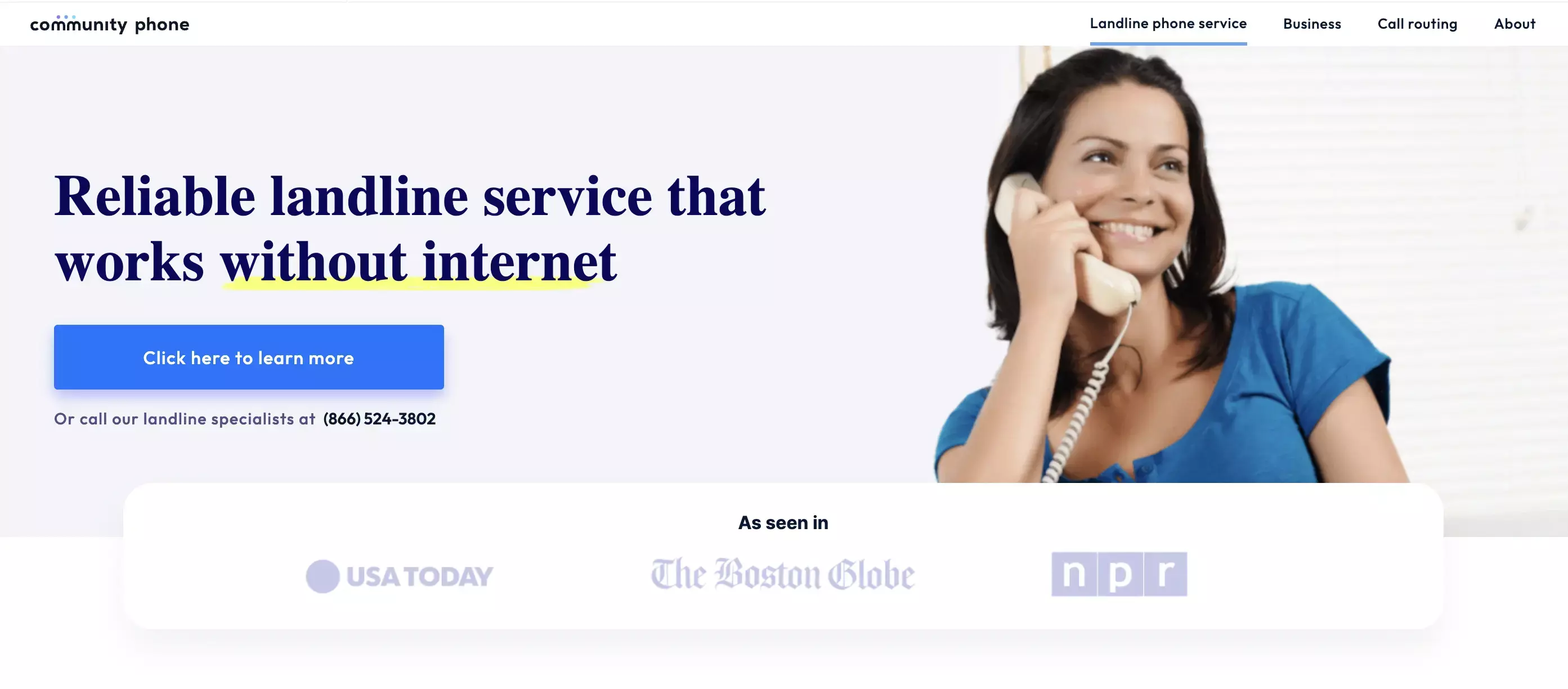
Community Phone is the best wireless home phone service provider in the US that connects your home phone to local cell towers for a dial tone. Their wireless Community Phone Base provides reliable call quality across 99% of the US, including rural and low-reception areas, without tying your phone to the internet or copper connections.
Enjoy unlimited nationwide calling and outstanding features like call forwarding, voicemail, spam call blocking, call waiting, and 3-way calling at affordable prices. With world-class support, the reliability of a landline, freedom of wireless access, and no hidden charges, Community Phone is the best alternative to CenturyLink services.
How It Works
Community Phone Features for Outstanding Telephonic Experience
Community Phone combines the reliability of a landline, freedom of wireless access, and outstanding features at affordable prices. Here are some Community Phone features for a great telephonic experience:
Call History
Enable the call history feature and access information on incoming and outgoing calls to and from your Community Phone phone.
You can use this feature to
- Return missed calls from known contacts
- Store legitimate contacts
- Check caller information against known contacts
- Send a message or
- Block spam calls.
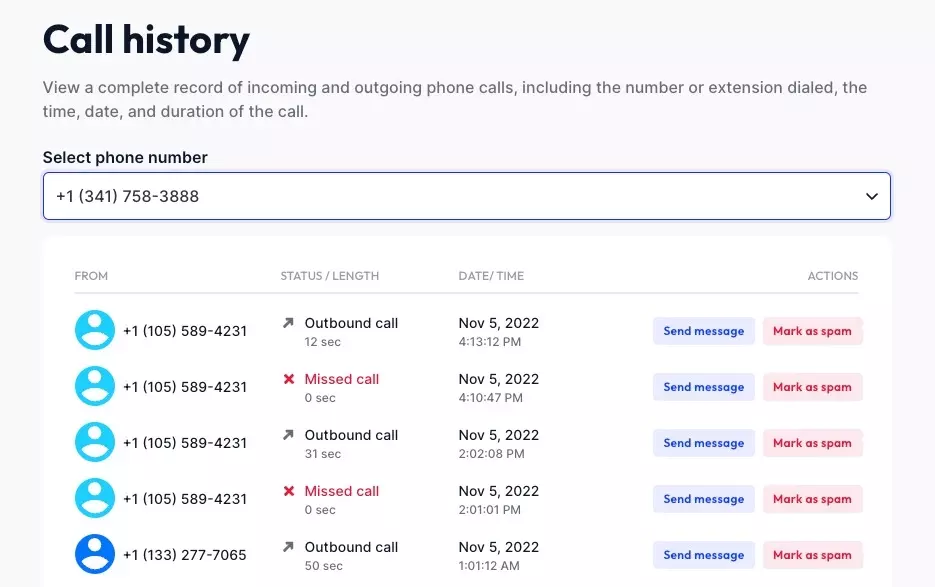
Spam Call Blocking
Cell phone spam calls are rising as spammers relentlessly pursue attacks to target gullible victims. With the losses due to phone scams nearing $40 billion, these calls are no longer just a waste of time but potentially dangerous.
Get Community Phone’s spam blocker services to protect yourself, your family, or your business from persistent scammers by blocking their calls before the phone rings. You can choose from available services or get your name added to the waitlist for the upcoming additions to get first access to robust spam-blocking services.
Available Services
Robocallers duped 61% of people who lost money to phone scams in 2022. Get the Community Phone built-in robocall blocker that challenges callers with an action they must perform. Since robocallers cannot complete these actions, the system will flag and block such calls.
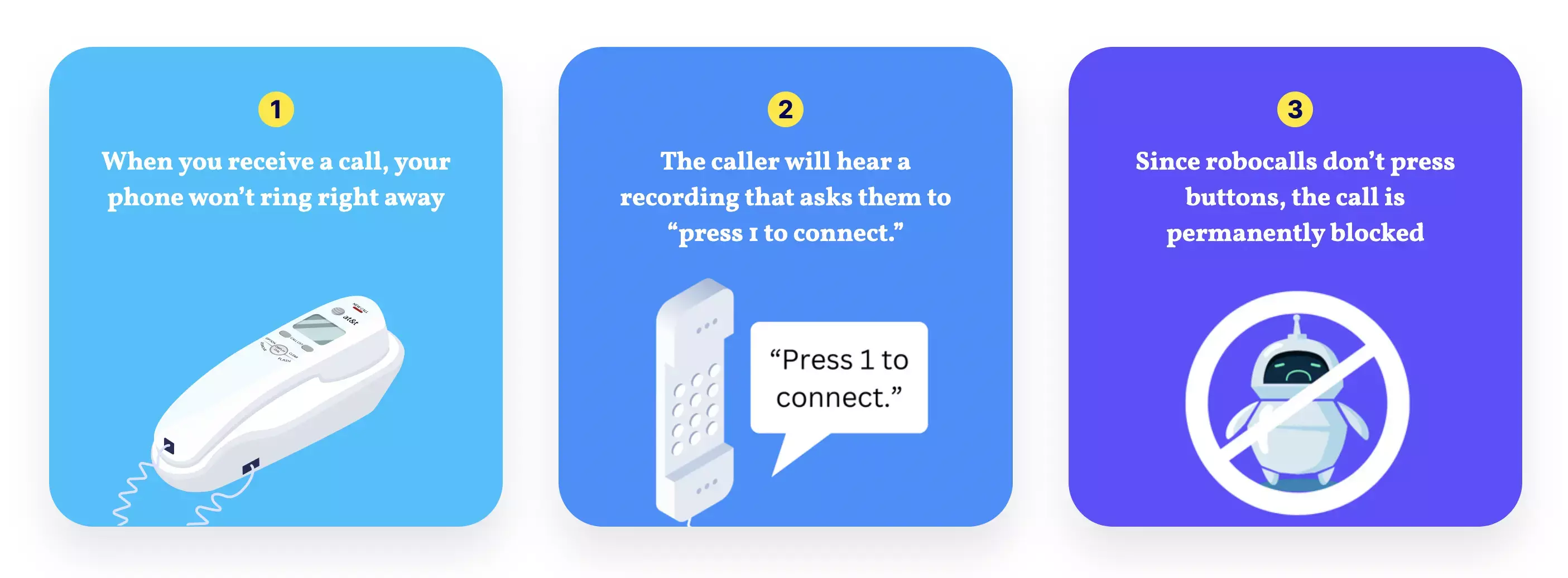
The Safelist option allows you to share the list of numbers from which you want to accept calls. Community Phone will allow these calls to ring your phone and block all other calls.
Upcoming Additions
Statistics reveal that many people ignore legitimate calls for fear of engaging a scammer, causing loved ones to worry. An iteration of the Safelist is launching soon, allowing calls from your accepted list to ring your phone and route all other calls to your voicemail. You can respond to these voice messages only if you deem it necessary.
Soon-to-be-launched, the blocklist is a more aggressive spam blocker that blocks spam calls based on an ever-growing database of spam numbers and a spam score. You can contribute actively to the blocklist to protect yourself and other Community Phone members from scammers and frauds.
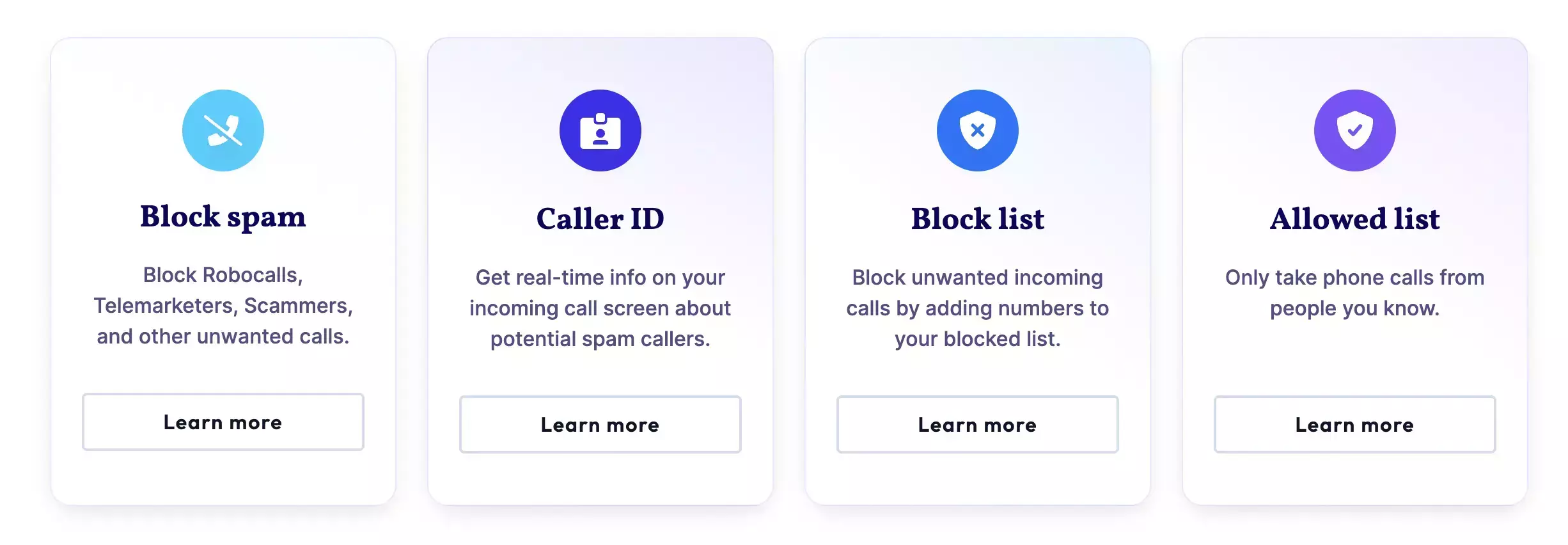
Home Phone Texting
Engage with your loved ones or colleagues and employees with the home phone texting feature from Community Phone. You can send unlimited texts from your Community Phone phone to any number of your choice. 2-way messaging lets you see the recipient’s message and continue the conversation with them.
If you are a business, you can use this feature to send personalized greetings and wishes to customers on special occasions, collect feedback, remind them of appointments or meetings, and share information on offers and discounts. Opt for home phone texting over bulk messaging to build rapport with your customers, create a connection, and build customer loyalty.
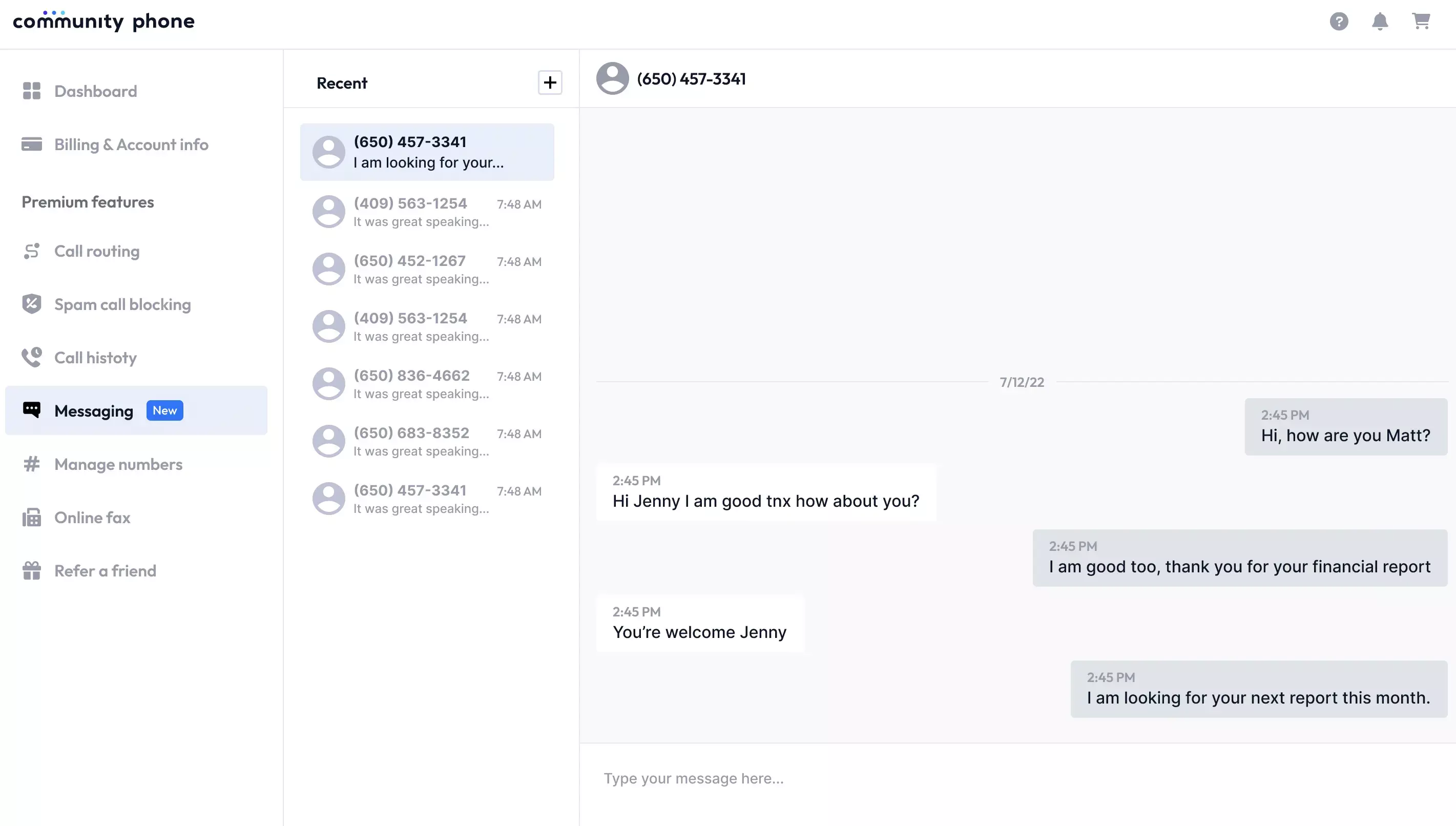
Caller ID
Opt for the caller ID feature to show your name or number when you make an outbound call. By default, the recipient of your call will see your number, but you can have Community Phone enable your caller ID to show your name when you call.
This feature helps loved ones recognize and engage with you without blocking or ignoring your calls as spam.
If you are a business owner, this feature is of paramount importance to your business, with neighbor spoofing being one of the scam trends. Get Community Phone to enable the caller ID to show your business name and number to build trust in your customers and encourage them to engage with your business.
3-way Calling
Engage with more than one caller simultaneously with the Community Phone 3-way calling feature. Use this feature to have a conference call with your colleagues, team, or employees to collaborate effectively when working from home instead of relying on calling apps.
Do not lose out on precious moments with your loved ones by using unreliable calling apps, or relying on internet bandwidth. Use the Community Phone 3-way calling for seamless interaction with loved ones on the same call.
Call Forwarding
Forward calls from your home phone to another number of your choice when you cannot answer calls from your home phone. You can choose conditional call forwarding and program multiple phones in your home or business to ring simultaneously, enabling you to answer calls wherever you are. Or, you can forward calls to your cell number if you have to run an errand and can't answer your phone when working from home.
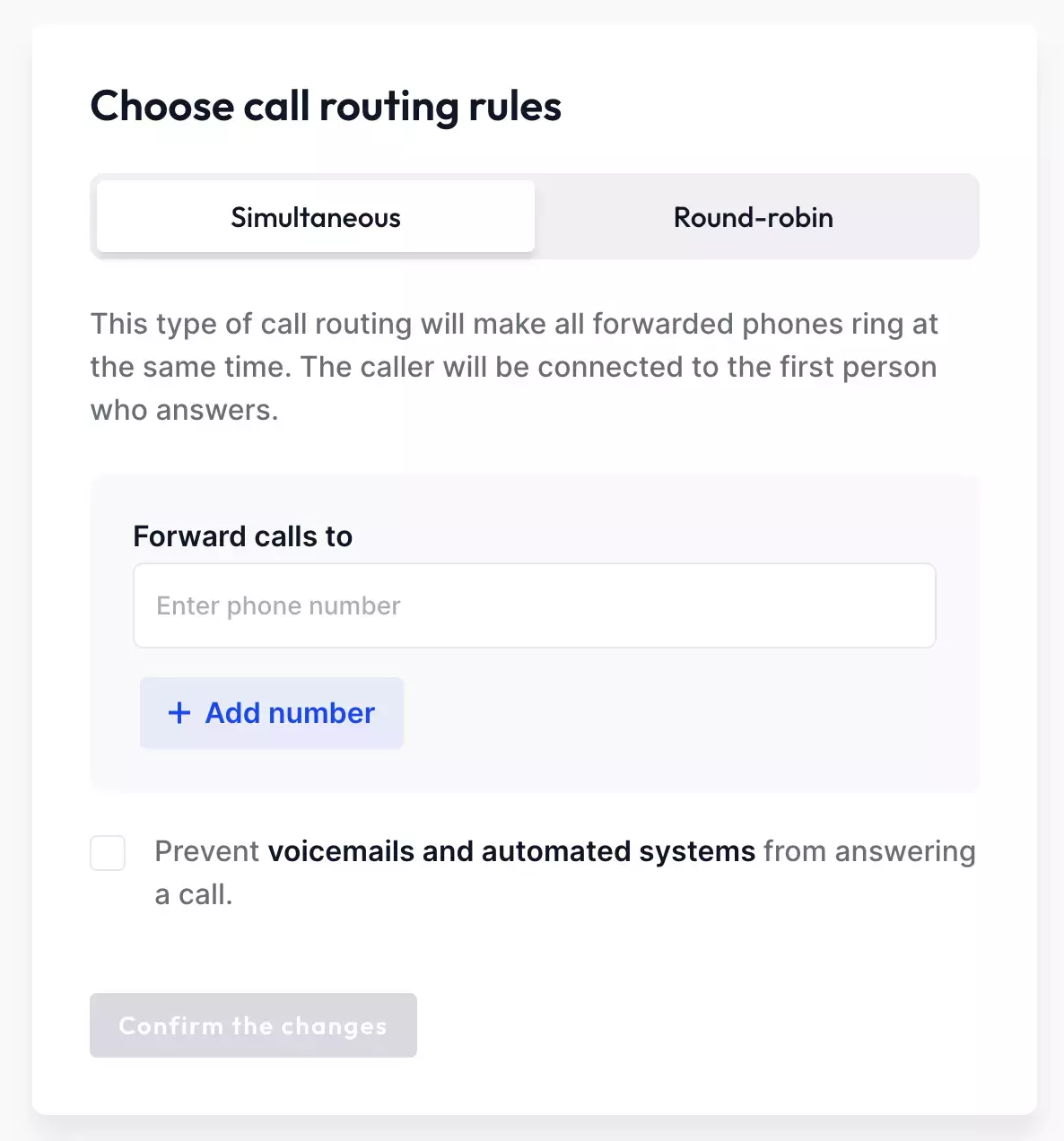
Cut the Cord With CenturyLink & Forward All Calls to an Existing Cell Phone
This option is not available through CenturyLink. Community Phone can help you forward all incoming calls from your home phone to your existing cell phone. You can keep your contacts, the number you have had for years, and reduce your monthly phone bills by canceling your Windstream services. Here's how it works:
- Call Community Phone customer care at 866-937-2711 and speak to a specialist.
- Check your area for coverage.
- Sign up with Community Phone and choose a plan once the rep confirms coverage.
- Request to have the call forwarding feature without a phone
- Community Phone will port your phone number from CenturyLink.
- You can now receive calls from your home phone on your cell phone.
- Once call forwarding has been successfully set up, you can cancel your connection with CenturyLink and ditch your landline.
Transfer Your Home Phone Number to a Cell Phone
Transferring your phone to a cell phone allows you to move your current number to a cell phone. If you want to transfer your number to a new cell phone or ditch your landline and switch from CenturyLink, here’s how you can do it with Community Phone.
- Talk to Community Phone specialists at 866-271-4268.
- Check your area for coverage.
- Sign up with Community Phone and choose a cell plan once the rep confirms coverage
- Request to transfer your landline number to a cell phone
- Community Phone will port your number from CenturyLink and put it on a new SIM for you
- You will receive the new SIM from Community Phone, allowing you to use your phone number on your cell.
- Cancel the service with CenturyLink once you test your new number and ditch the landline.
Benefits of Switching to Community Phone
Apart from being a wireless service provider benefitting thousands of Americans who want phones without internet, here are other benefits Community Phone members enjoy:
Unlimited nationwide calling and text: Stay in touch with loved ones, business associates, employees, and customers across the US with Community Phone's unlimited talk and text.
Utilize the unlimited time to resolve complex issues, launch marketing campaigns, engage with your customers, and decrease churn without a massive long-distance bill.
No internet needed: The Community Phone Base works off cell towers without tying your phone to the internet. Since your phones are not dependent on the internet, they will continue working during an internet outage or maintenance.
Number choice: You can get a new local number FREE when you sign up with Community Phone. You can also transfer your existing number through their unique hand-held porting process. Get your business a toll-free or vanity number to launch marketing campaigns, get leads, measure effectiveness, and generate revenue.
Talk to a Community Phone specialist to learn more about the different numbers and to get one!
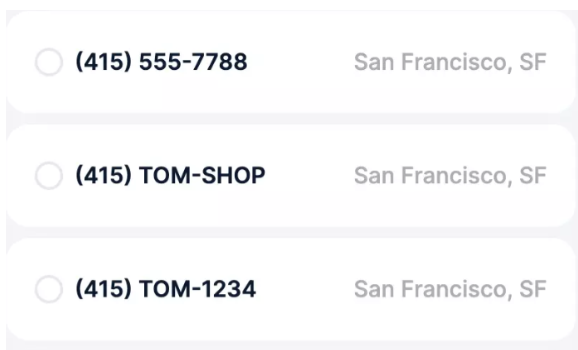
Zero-cost Installation: The Community Phone base does not require a technician to install it. You or anyone in your business or household can install your Community Phone base in under 30 seconds and be ready to make calls in 5 mins.
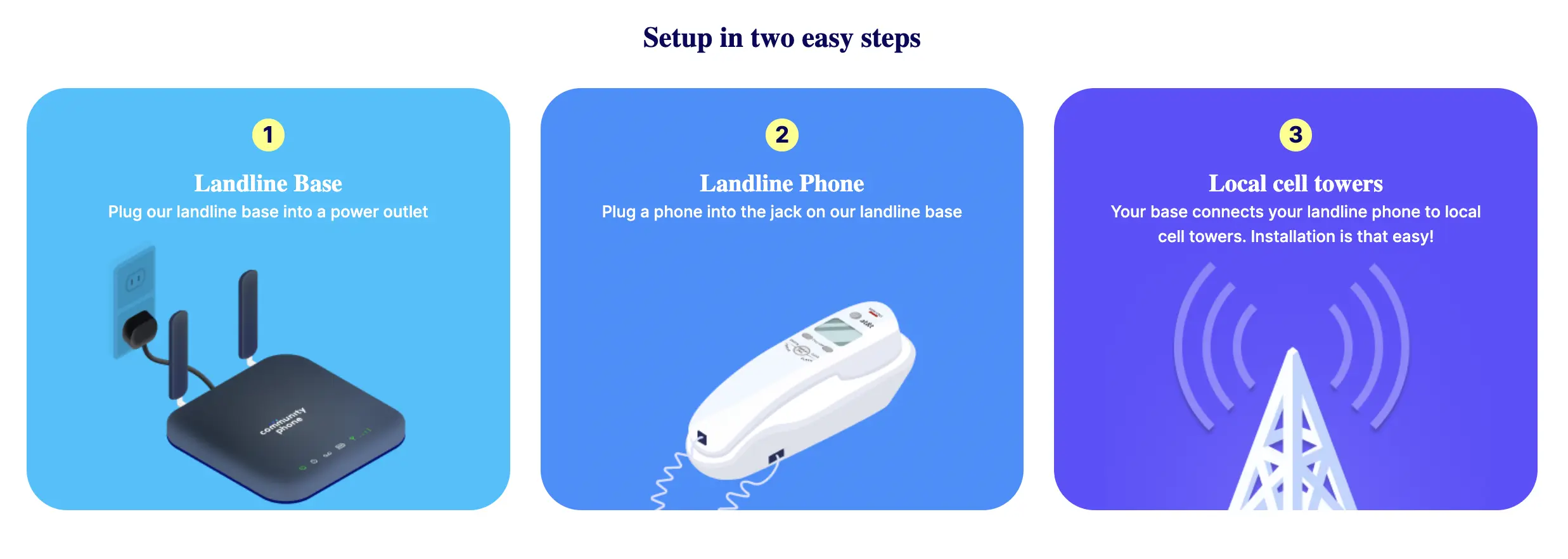
24/7 reliable customer support: Contact Community Phone customer support via phone, email, and live chat 24/7 to experience world-class support from live agents. Glowing customer reviews on BBB and Trustpilot are testimonials of their commitment to their customers.
Works during power outages: Save money you would invest on installing costly inverters or backup power, as the 12-hour backup battery in the Community Phone base ensures your phones continue working during power outages and blackouts.
Conclusion
You can forward calls from your CenturyLink landline to another number of your choice to enable temporary call forwarding from your home phone. However, CenturyLink does not provide call forwarding without a phone, and all the excellent features Community Phone provides. In today’s fast-paced life, you do not want to turn call forwarding on/off manually.
Switch to Community Phone, the best home phone service provider in the US that offers the reliability of a landline, freedom of wireless access, and outstanding calling features at affordable prices.
