Americans receive 4.3 million unwanted calls per month, according to Consumer Reports. There are several options to block your calls from unwanted numbers from reaching you on your landline phone. These options vary depending on your phone service provider and what calls you are trying to block.
In this article:
- Blocking Unwanted Calls From Calling Your Landline
- Blocking Specific Phone Numbers on Landline Phones
- The Best Way to Block Numbers on Your Landline
- Frequently Asked Questions
Blocking Unwanted Calls From Calling Your Landline
You have a few options for blocking unwanted calls on your landline depending on which unwanted calls you want to block, whether from telemarketers, spammers, robo-callers, or all unknown numbers.
To Block Telemarketers, Use the National Do Not Call Registry
The National Do Not Call registry is a service from the Federal Trade Commission (FTC), the national consumer protection agency, that aims to help people receive fewer unwanted sales calls. When you add your phone number to the registry, it goes on a list that is shared with registered telemarketers and signals which numbers they cannot call.
The problem with the Do Not Call registry is that it only works with companies that are registered as telemarketers and choose to follow the law. Organizations calling for political, charity reasons, debt collection, and surveys do not need to follow the Do Not Call registry. And of course, it does not deter scammers who operating illegally.
To Block Spammers, Use a Spam Number Database Blocker
To solve the problem of all other unwanted calls that you get on your landline, some people have tried to compile databases of numbers that spammers use so that you can mass-block those numbers from calling you. On a cellphone, there are apps that will block numbers in these databases from reaching you. On a landline, there are some devices you can purchase that will block these numbers. These solutions however, are not effective because scammers are always using new phone numbers.
To Block Robocalls, Use Robocall Blocking
Robocall blocking is the most effective way to block spam calls from reaching your home, and it requires no intervention from you. When people or robo dialers call your landline, usually they hear a ring, then you pick up. For robodiallers, picking up is the signal that they "have a live one"--- they'll either connect you with a human you don't want to talk to or play a recording you don't want to listen to. A robocall blocker requires callers to push a button before they can be connected with you. Human callers can do this easily, but it's impossible for robodiallers. That means that scammers and telemarketers who use robodiallers will never be connected with you.
Community Phone's Robocall Blocking feature block virtually all spam calls. Here's how it works: When someone calls you, they will hear "This is a Robocall Blocker. Press 1 to connect." When they press 1, the call will ring your phone. Given that almost all robocall systems cannot press 1, this blocks virtually all spam calls.
To Block All Unknown Callers, Use a White List
Sometimes you may want to have even more control over who can call your phone number. By using a white list, also called an allow list, contact list, or approved caller list, only callers that you have approved can get through to you on your phone. Other numbers would be blocked or sent straight to voicemail. Many cellphones have this option, but it is not usually available on a landline phone. However, Community Phone does have a white list technology available to its landline customers. Community Phone's Complete Spam Blocking service blocks 100% of calls from numbers that you have not approved.
Blocking Specific Phone Numbers on Landline Phones
Many phone service providers advertise the ability to block calls from unwanted numbers. Generally what this means is that they offer users the ability to block calls from a set number of phone numbers, sometimes as few as 10 or 12. This can be useful in some cases, but generally does not make a meaningful difference in the amount of spam calls you receive. This is because spam callers use thousands of different numbers and are always creating more.
How to Block Calls Using the *60 Code
- Pick up your receiver and dial *60
- You'll hear a message that will walk you through how to block a number
- To block the most recent call, dial #01#
- To block another number, dial #, then the number (including the area code), followed by #
Different phone service providers have slightly different steps for this type of spam call blocking.60 will prevent that specific number from calling you again. However, you can generally only enter a total of 12 numbers using the 60 method.
Given that most people receive more than 12 spam calls every week, *60 is not a long-term solution for blocking spam calls. Still, it what most landline providers offer. Here are specific instructions for each landline provider for blocking calls:
How to Block Calls on Verizon Landline
Verizon advises landline users to dial 1180 on a rotary or pulse-dialed phone to deactivate call blocking. To activate the feature on such devices, you should dial 1160.
How to Block Calls on Landline AT&T
AT&T landline users may need to press 3 after dialing the star code to activate (or deactivate) the feature. Otherwise, the steps are the same as those used by most other carriers.
How to Block a Number on Landline Spectrum
Spectrum phone users can block up to 30 numbers with the standard star code, but the service feature needs to be activated online first. This service also incorporates a special Nomorobo successor by default to block robocalls.
How to Block a Number on My Cox Landline
Cox allows for up to 31 numbers to be added to a block list by using the standard star code.
How to Block a Number on CenturyLink Landline
CenturyLink provides an update center from which call blocking features can be configured. To access it, users should dial *78 or call 888-(your area code)-8052.
How to Block a Number on Frontier Landline
For Frontier Landline users, up to 12 numbers can be blocked in total; however, some areas may only be able to block six.
How to Block a Number on Community Phone
If you want to block one specific number from calling your Community Phone phone phone,
The Best Way to Block Numbers on Your Landline
Switching to Community Phone and signing up for its Premium Home Phone Service with scam call blocking is the best way to block unwanted calls on your landline. Community Phone offers two options for blocking unwanted calls: Robocall Blocker and Complete Scam Blocking. Community Phone’s Complete Scam Blocking enables users to set an “Allow List” of the people who can ring their phone.
All other calls are then blocked by default—preventing 100% of scam calls and unwanted solicitations without manually filtering through each call. This means no more interruptions during meals or when you’re in the middle of something important. The Allow List is easy to set up and manage. You can create a list of contacts you want to receive calls from. This can include friends, family members, work colleagues, or any other people or businesses you are comfortable receiving calls from.
This list acts as a safe-list of approved callers. Then, all other numbers not on your list will be blocked from calling your phone line.
If someone new attempts to call your phone line, the Allowed List will detect the unfamiliar number and automatically reject the call before it even reaches you.
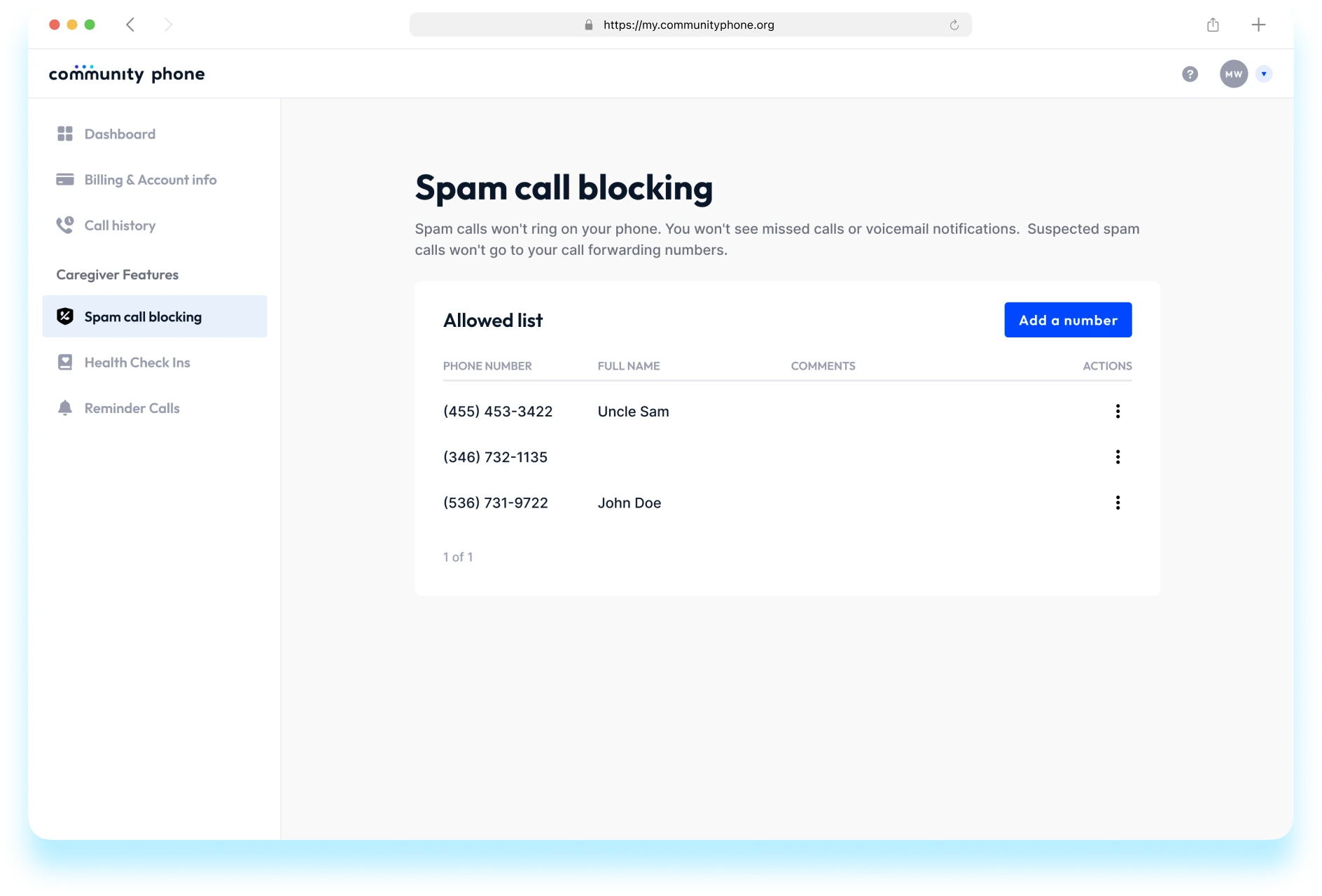
Frequently Asked Questions
How do I block unwanted calls on my landline for free?
There are many ways to stop unwanted phone calls on a landline for free. These include:
- Spam call blocking software: Some service providers like Community Phone have robocall blocking features that require all callers to press a button to connect, blocking calls from robo-dialers.
- Do Not Call Registry: Add your number to the National Do Not Call Registry and the government will tell registered telemarketers not to call you.
- *60 Method: Dial *60 on your landline phone to stop unwanted calls from a specific phone number.
How do you block a phone number?
To block a specific phone number dial *60 on your home phone and you'll hear an automated message that will talk you through the steps.
Alternatively, you can use Community Phone's robocall blocking software to stop unwanted scam calls from reaching your phone. It requires all callers to press a button in order to connect, hence blocking robocalls automatically.
How do you unblock a phone number on a landline?
To unblock a phone number on a landline you need to dial *80. This is the universal code for disabling any call block feature.
Can I block a number permanently?
Yes, you can add a phone number to your phone's block list by pushing *60. You can also contact your service provider to block a specific number.
How do I block a number on a cellphone?
To block a phone number on a mobile device, carry out the following steps:
- Open your phone app.
- Select more, and Tap Call history.
- To block a call from a certain number, tap it.
- To report the number, select Block/Spam.
What is the best way to block numbers on your landline?
The best way to block numbers on your landline is to switch to a provider like Community Phone that offers comprehensive spam blocking. Most providers only allow you to block individual phone numbers, and you are usually limited to 12 numbers total, which is not effective for spam blocking. The only effective way to block spam calls is to switch to a provider that blocks them automatically before they reach you.
With two different types of services, Robocall Blocking and Complete Scam Blocking, Community Phone is the best option for blocking unwanted callers. Get Community Phone's home phone service.

