It can be incredibly frustrating when you can't get in touch with someone who has blocked your number. However, you can reach out to someone who has blocked you through a few workarounds.
Learn how to call someone who has blocked you on a landline, Android, or iPhone from this Community Phone guide.
How to Know if Someone Has Blocked Your Number?
Knowing if someone has blocked your number can be difficult. On mobile phones, it's often impossible to tell without asking the person directly or trying a few different methods. Here are a few ways to check if your number has been blocked:
1. Texting
When you send a text message, the message will display "delivered" it has been delivered to the recipient, and "read" when the recipient reads the message. If you do not see either of these, your number has most likely been blocked.
2. Call Reaching Voicemail
The most common sign of a blocked number is that all your calls go straight to voicemail. If the person you're trying to call usually picks up quickly but suddenly stops and allows your calls to go to voicemail, it might mean your number has been blocked.
3. Calling From Another Phone
Call the recipient from another phone. If the call goes through from the other number, then they have blocked your number.
How to Call Someone Who Has Blocked You?
Here are some ways to call someone who has blocked you on a landline, Android, or iPhone.
On a Landline
- Listen for a dial tone after picking up the receiver
- Dial *67
- Dial the recipient's 10-digit number
- Your number will now appear as an "unknown" or "private number" in the recipient's caller ID.
Hide caller ID on iPhone
- Access "Settings"
- Choose "Phone"
- Choose "Show My Caller ID"
- Click on "Switch Off"
This option will help you hide your caller ID on your iPhone and call someone who has blocked your number.
Hide caller ID on Android Phone
- Go to the Phone app
- Access Settings. You can click the 3 dots on the top right corner to access this menu.
- Click on "More Settings"
- Click on "Show My Caller ID"
- Choose "Hide Number"
- Press cancel to exit the menu.
This option will help you hide your caller ID on your Android phone and call the person who has blocked your number.
Call From a Different Phone
You can also call the recipient from a different number, such as another SIM on your phone or a friend's phone.
Switch to Community Phone For Outstanding Telephonic Experience
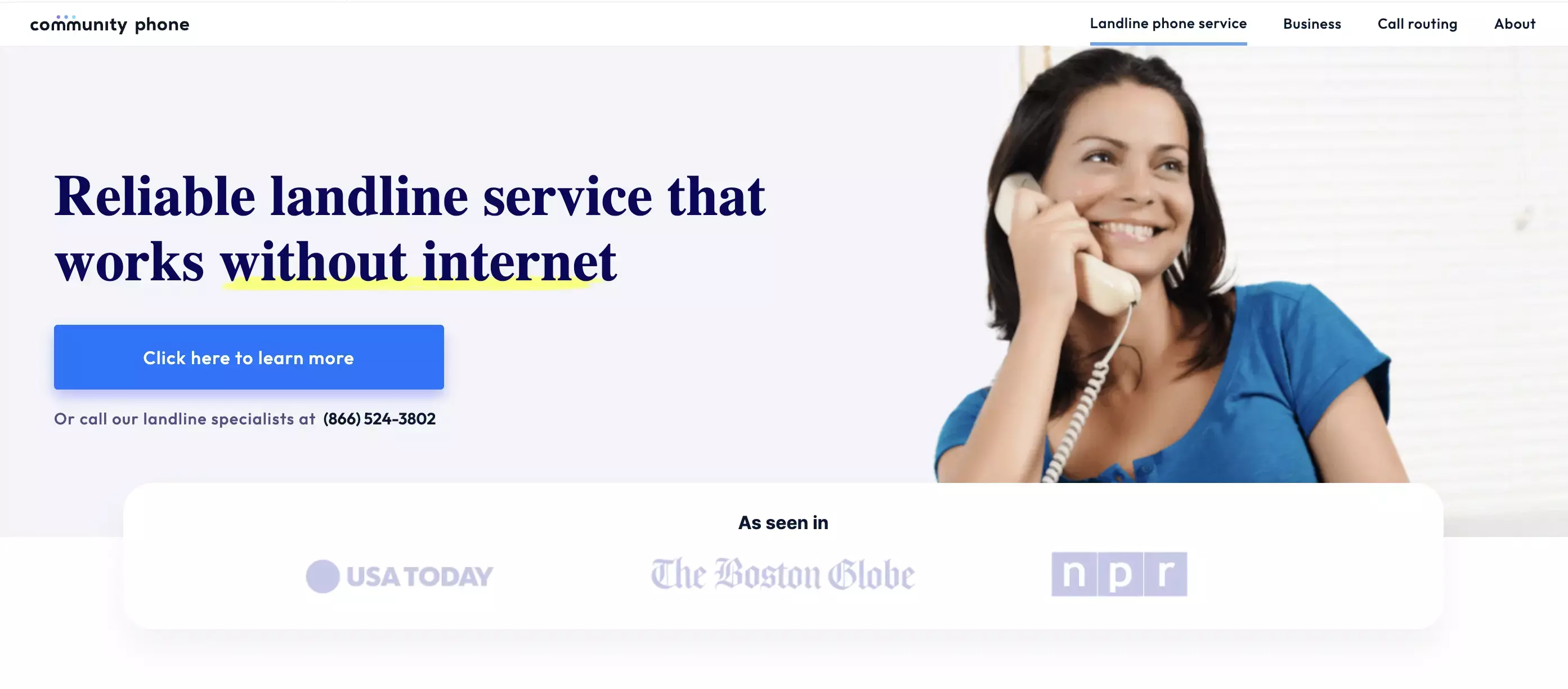
Community Phone is the best wireless phone service in the US, providing reliability and excellent voice quality. The company provides reliable cell phone, wireless landline, and business phone services at a low cost.
The company has partnered with nationwide carriers to provide coverage to 99% of the US, including rural areas. The Community Phone landline base does not require internet or copper connections. The built-in antennas on the base provide superior voice quality and reliability on your landlines by amplifying mobile signals. Experience excellent call quality and uninterrupted service when their cell service switches seamlessly between 5G and 4G LTE, whichever is most robust.
When you sign up with Community Phone or port your existing number, you get fantastic features like call forwarding, call history, landline texting, call waiting, spam call blocking, and more. With world-class support, unlimited nationwide calls and texts, NO hidden charges, and NO deposits or credit checks, Community Phone is the best wireless service provider in the US.
Community Phone Features
1. Spam Call Blocking
43% of people invest in spam-blocking services after falling prey to a phone scam. With 1 in 3 Americans being victims of fraud more than once, manual call barring, *60, and phone features to block spam are no longer practical.
Get the Community Phone spam-blocker, your one-stop solution to barring unwanted and unlawful calls before your phone rings. The spam blocker challenges robocalls and blocks them before the call can ring your phone, ensuring protection against spam.
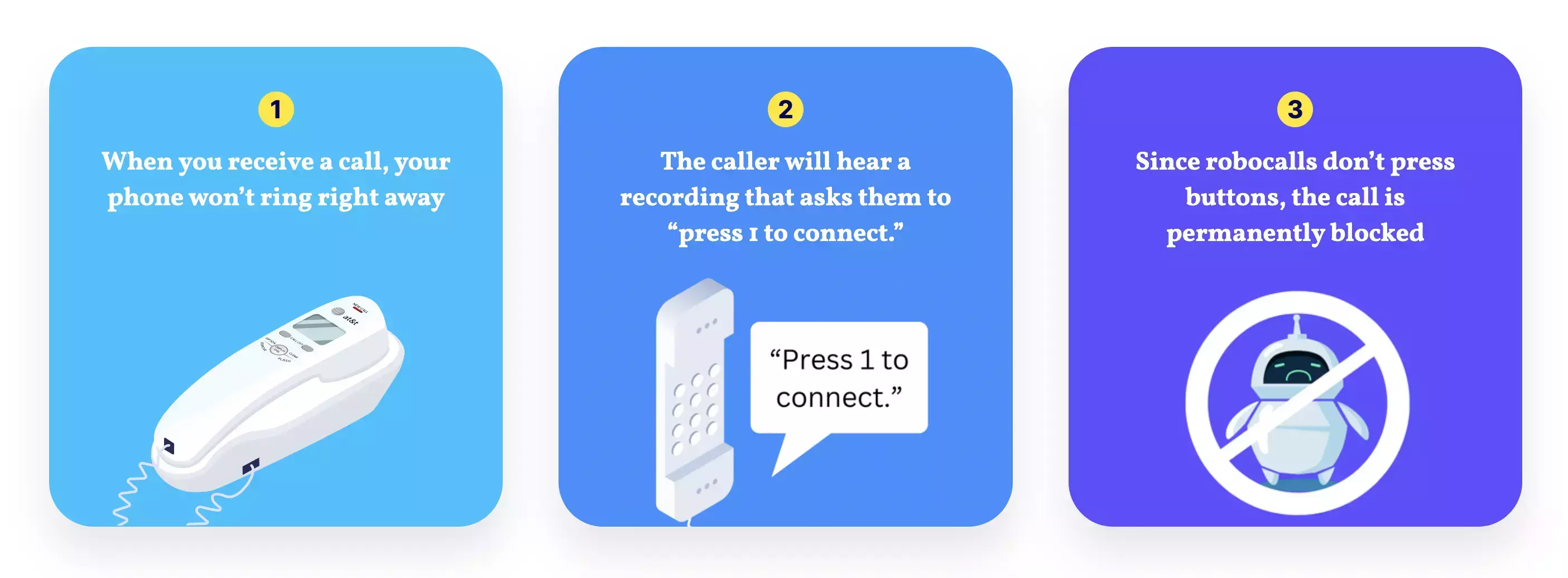
The "Safelist," a new Community Phone feature, allows you to list the numbers you want to accept calls from. Your phone will ring to let calls from these numbers through and block all others before the phone rings. You can update your allowed list anytime to add or delete numbers, or Community Phone specialists will be happy to assist you.
Studies report that several people miss legitimate calls fearing spam. Understanding the need to balance robust spam protection and legitimate calls, Community Phone is launching another iteration of the Safelist soon.
This feature will allow you to accept calls from numbers you want and route the rest to voicemail. Since Community Phone will not block other numbers, you can check your voice messages and respond to the ones you deem necessary.
The soon-to-be-launched "blocklist" is an aggressive spam blocker that blocks over 6 million spam calls based on an ever-growing database of spam numbers and a spam score. You can actively contribute to this database by adding a spam number to protect yourself and other Community Phone customers from scams and fraud.
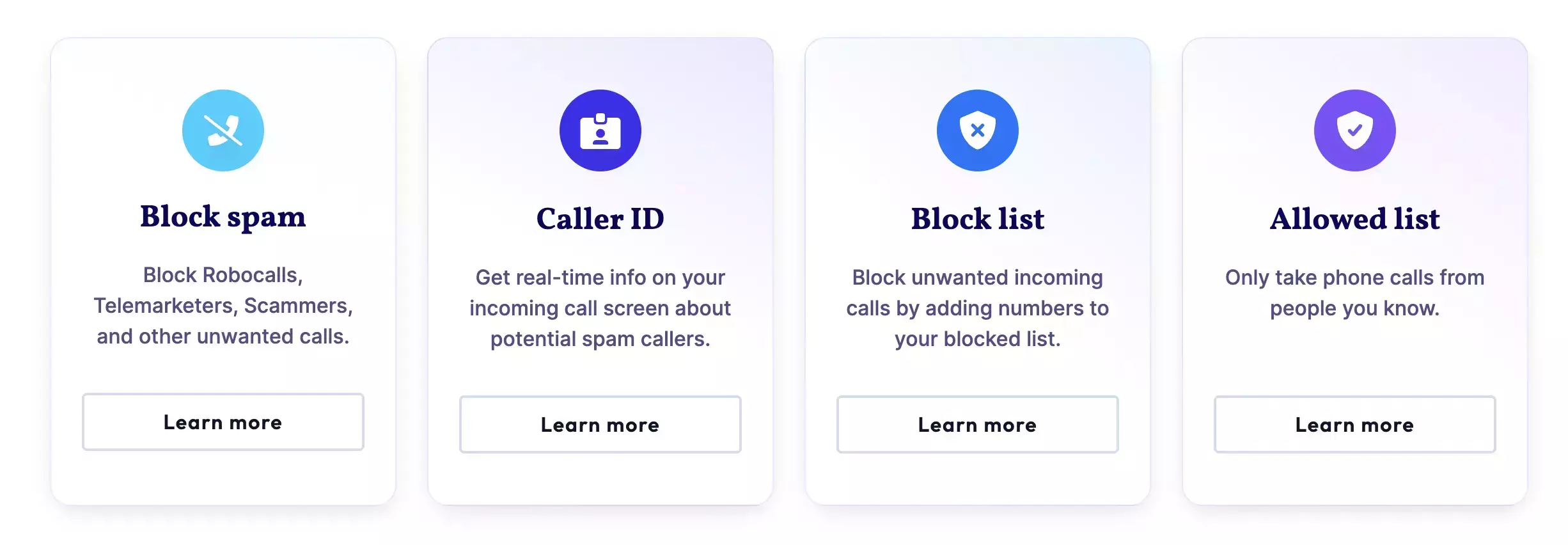
Talk to Community Phone specialists to learn more!
2. Call Waiting
The call-waiting feature helps you handle two calls simultaneously. You will hear 2 beeps when there is an incoming call while you are engaged on one call. You can place the first call on hold, talk to the second caller, or route it to voicemail.
3. Call History
Enable the call history feature and access information on incoming and outgoing calls to and from your Community Phone landline.
You can use this feature to
- Return missed calls from known contacts
- Store legitimate contacts
- Check caller information against known contacts
- Send a message or
- Block spam calls.
4. Call Forwarding
Enable call forwarding to forward important calls when you cannot answer them from your business landline. You can opt from one of the several Community Phone options to forward your business calls to a number of your choice.
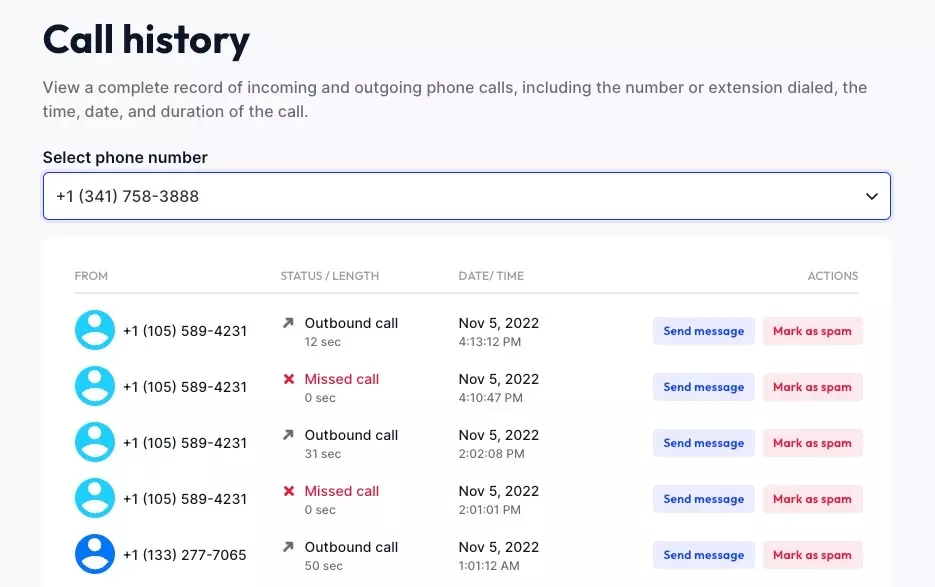
Temporary Forwarding: Use the manual process to turn call forwarding ON/OFF if you are temporarily away from your business phone. Here's how you can enable it:
- Get a dial tone
- Dial **21*1
- Dial the 10-digit number you want the calls forwarded to and #
- Three beeps will indicate you have enabled call forwarding
Follow the same steps, but press ##21# to turn off call forwarding.
Unconditional Forwarding: Forward all calls from your landline to a cell phone or another number of your choice and ditch your landline.
Conditional Forwarding: You can program several phone numbers to ring simultaneously with one incoming call, allowing the person available to answer the call.
You can also have numbers ring in succession if the first number is busy or does not answer. For example, your cell phone can ring if you do not answer your landline within 20 seconds.
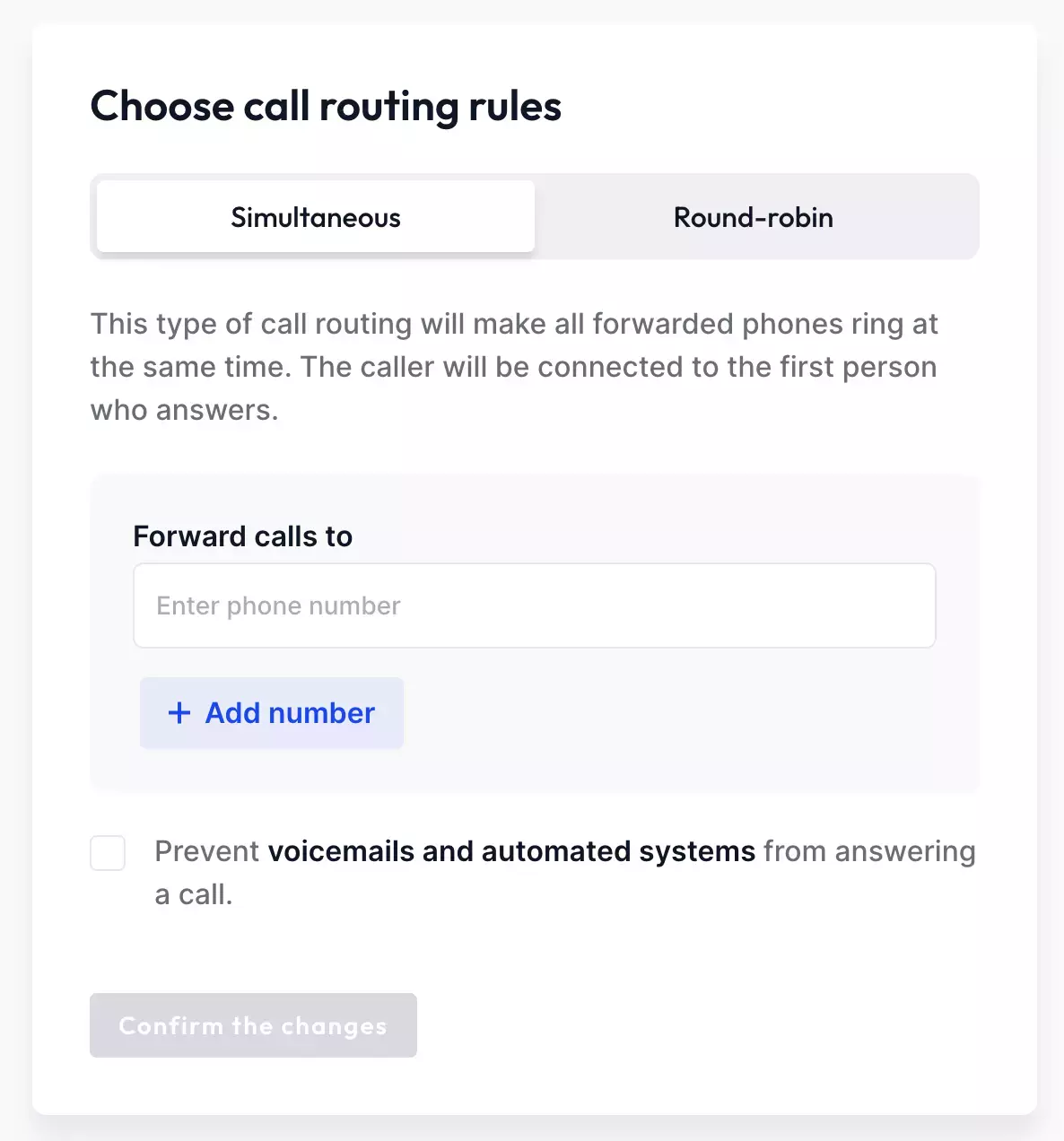
5. Caller ID
On Outgoing Calls
Opt for the caller ID feature so the recipient can see your number or name when you make outbound calls. This feature can help loved ones answer your call or return missed calls without mistaking them as spam.
Incoming Calls
You will be able to see the caller ID of the person calling you if:
- The person has enabled caller ID
- Has registered in the national register
- Your phone can support the caller ID feature.
Community Phone does not use third-party apps to provide the caller ID feature.
6. Landline Texting
Studies reveal that millennials and later generations prefer texting to talking. Stay in touch with younger children or grandchildren by texting them from your Community Phone landline through the landline texting feature. The unlimited text feature and 2-way messaging enable you to see the messages from the recipient and continue the conversation.
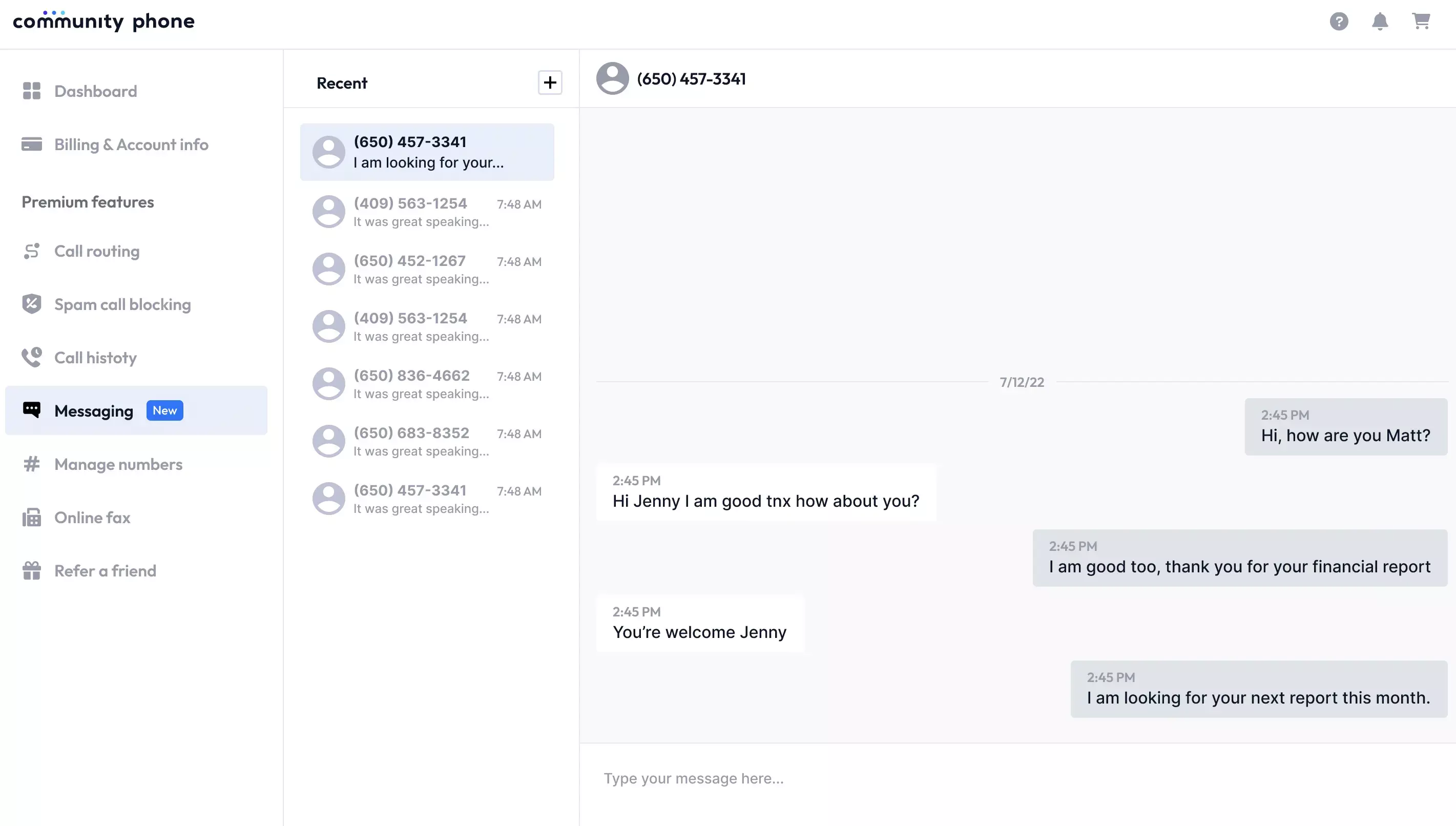
7. 3-way Calling
Connect with 2 or more of your loved ones simultaneously with the 3-way calling feature, spend some great moments, and create memorable experiences. You can connect with your loved ones on the same call and hear them speak simultaneously without worrying about free calling apps, internet bandwidth, or patchy and dropped internet calls.
Benefits of Switching to Community Phone
Besides having a reliable landline service that does not require internet, Community Phone members enjoy the following benefits:
Unlimited nationwide calling and text: Stay in touch with loved ones across the US with Community Phone's unlimited talk and text.
No internet needed: The Community Phone landline base works off cell towers without tying your phone to the internet. Since your phones are not dependent on the internet, they will continue working during an internet outage or maintenance.
Number choice: You can get a new local number FREE when you sign up with Community Phone. You can also transfer your existing number through their unique hand-held porting process.
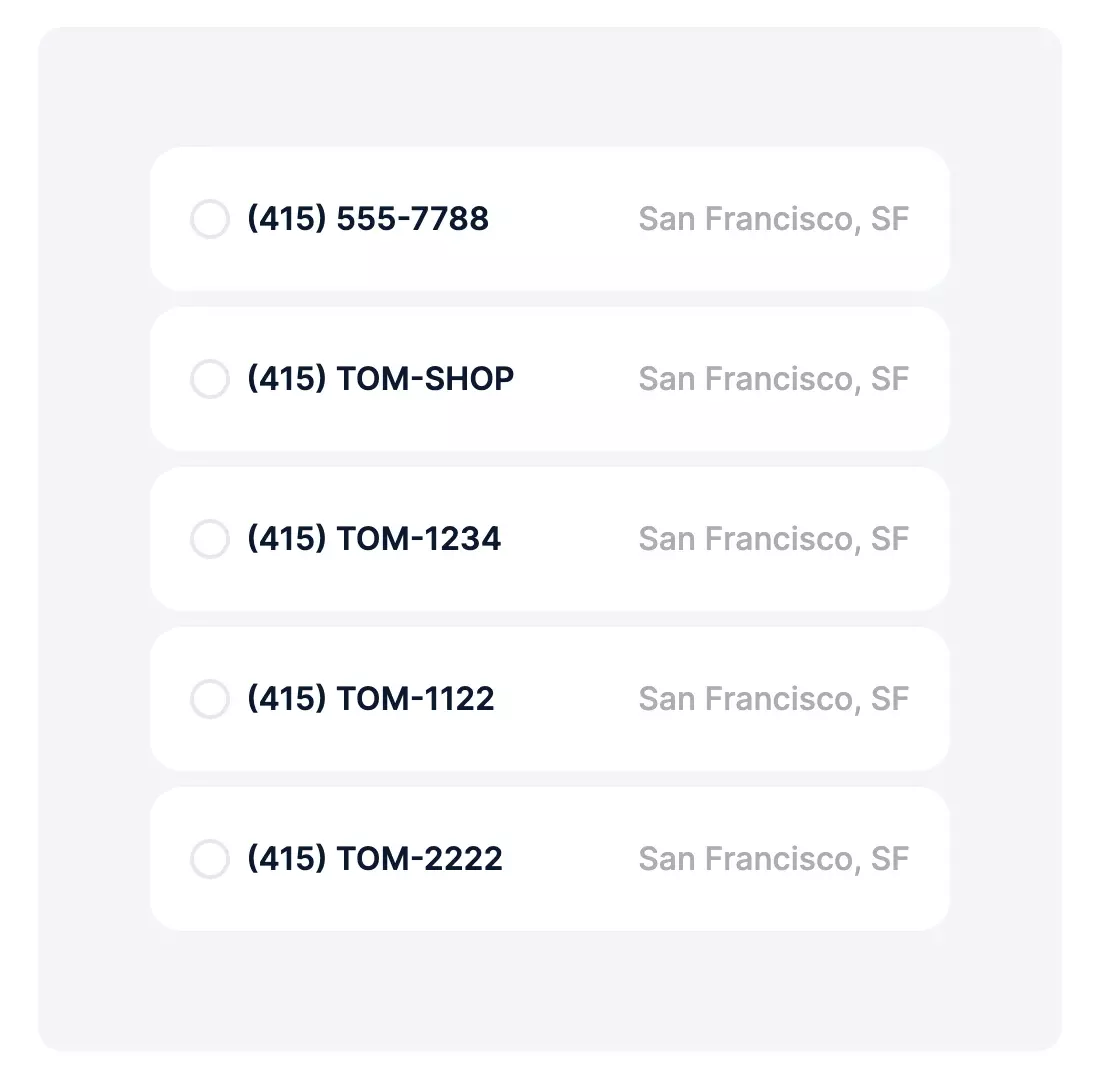
Zero-cost Installation: The landline base does not require a technician to install it. You or anyone in your business or household can install your Community Phone landline in under 30 seconds and be ready to make calls in 5 mins.
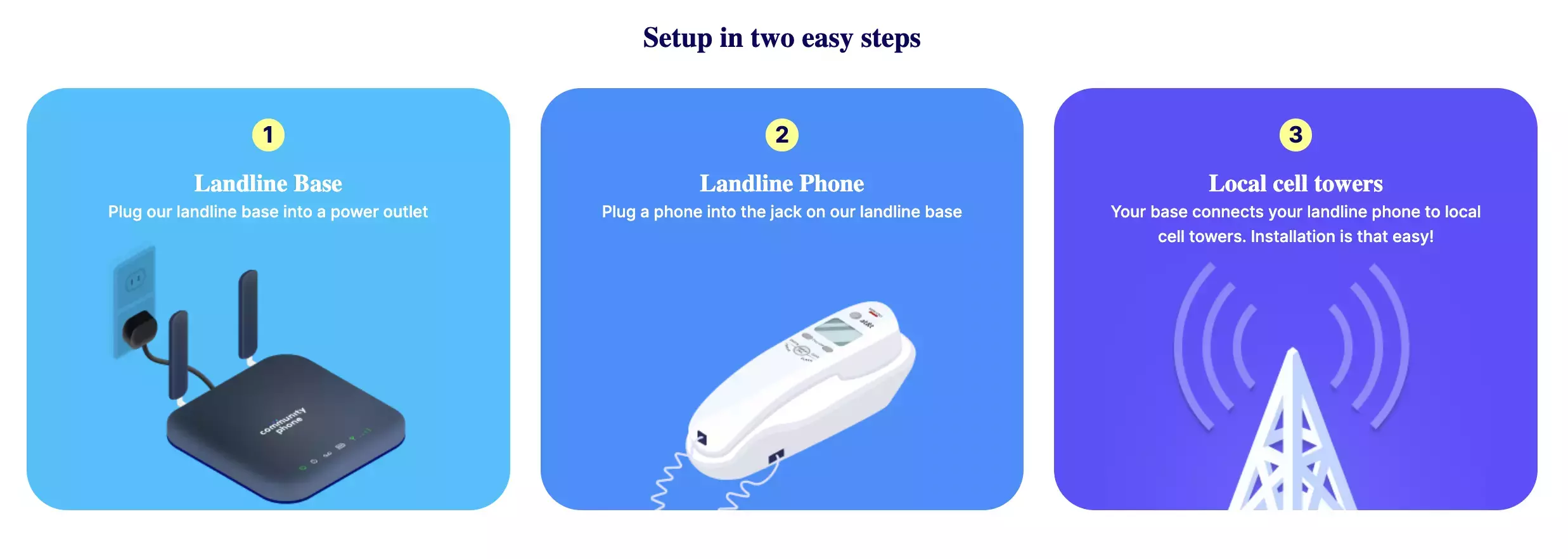
24/7 reliable customer support: Contact Community Phone customer support via phone, email, and live chat 24/7 to experience world-class support from live agents. Glowing customer reviews on BBB and Trustpilot are testimonies of their commitment to customers.
Works during power outages: Save the money you would invest on installing costly inverters or backup power, as the 12-hour backup battery in the landline base ensures your phones continue working during power outages and blackouts.
FAQs
Does * 67 unblock your number?
Yes. *67 helps you hide your number in the caller ID, so the recipient's phone does not block your number. Follow these steps to call a person who has blocked your number.:
- Listen for a dial tone after picking up the phone receiver
- Dial *67
- Dial the 10-digit number of the recipient
Your number will appear as "private" or "unknown" in the recipient's caller ID device.
Conclusion
There are a few ways to call someone who has blocked your number. You can reach the person who has blocked you through the steps outlined in this Community Phone guide.
To ensure reliable and uninterrupted wireless service when trying to reach people, sign up with Community Phone, the best wireless phone service provider in the US. You can also port your existing number and enjoy the numerous benefits offered by them. Talk to their specialist today to learn more!