Creating a great first impression and a fantastic end-user experience is vital for businesses. An efficient virtual receptionist is a great way to create a great first impression in your caller's mind. But with so many virtual receptionist services, choosing the best one for your business may be challenging.
Consider these points when choosing a virtual receptionist:
- Will the virtual receptionist cater to your business’s specific needs?
- What kind of technology does it use? Is it up-to-date and user-friendly?
- How much does the service cost? Are there any hidden fees or contracts you need to watch out for?
What is a Virtual Receptionist?
A virtual receptionist is software that ensures you do not miss customer calls. Typically, a virtual receptionist will answer calls, greet customers, and handle basic customer service tasks. This can be a great way to engage your caller and create a professional image for your business.
How Can a Virtual Receptionist help your business?
A virtual receptionist can help you in the following ways:
- Answering calls and handling customer service tasks
- Greeting customers and providing basic information about your company
- Providing a professional and polished image for your company
- Reducing the workload for your employees
If you're considering hiring a virtual receptionist for your business, be sure to do your research and compare different services. The best virtual receptionist service will be tailored to your specific needs and offer excellent customer service.
Community Phone: The Best Virtual Receptionist For Your Business
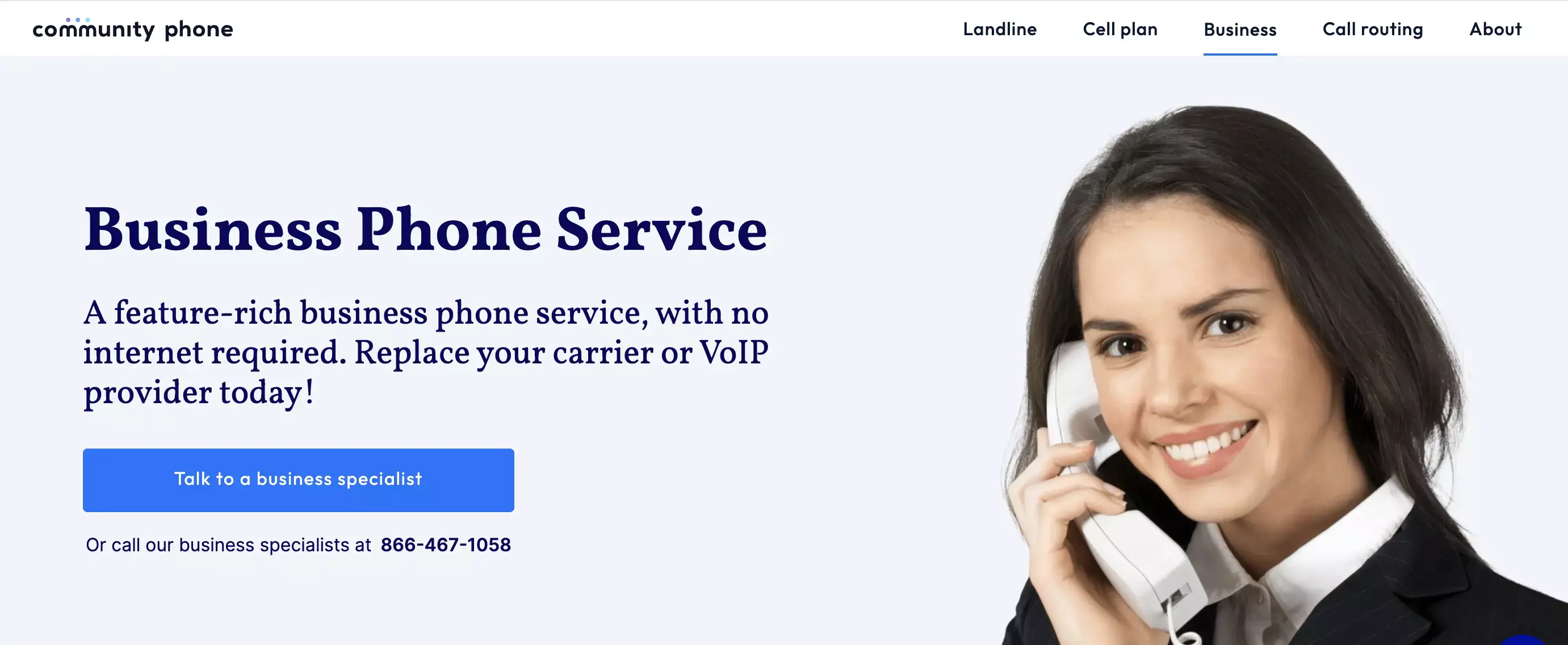
Community Phone is the best wireless business phone service in the United States that does not tie your phone to the internet. Its landline base connects your business phones to local cell towers, eliminating the need for high-speed internet to make or receive calls.
Move anywhere in the US, and take your Community Phone service with you, as they provide solid coverage across 99% of the country. You only need a power outlet and a phone to get your Community Phone landline to work. The unique landline base design ensures you get voice quality like a traditional landline in rural and low-reception areas.
With Community Phone, a reliable and transparent service provider, exorbitant equipment charges and hidden charges on bills are things of the past. Enjoy features like call waiting, 3-way calling, call history, spam call blocking, landline texting, and more at affordable prices when you join their family. Read on to learn more!
Streamline Your Workflow with Community Phone’s Virtual Receptionist
Program the custom dial menu from Community Phone to be the perfect virtual receptionist for your business. This multi-level menu allows you to greet customers with a custom greeting, route calls, share important information or offers, answer frequently asked questions, or route to voicemail during peak and off-business hours.
The multilevel custom dial menu can be programmed to help you streamline your business in
the following ways
Custom Greetings
A study disclosed that 70% of buying experiences depend on how customers perceive your business is treating them. Greeting customers as soon as they dial your business conveys that you value their time and appreciate their business. It also assures them that they have reached the right number for assistance.
Create a great first impression among your callers by uploading a professional greeting to the dial menu. Callers will hear this custom greeting before they are routed to the department or person they need or the operator.
Interactive Menu
The interactive dial menu responds to the customer’s touch, allowing you to streamline incoming calls based on - assistance, questions, other inquiries, and voicemail.
Call Routing
You can program the custom dial menu to route calls to the appropriate department or person in the first level by using one of the three options:
- Live call transfer
- Simultaneous Ring or
- Ring a second number,
1. Live Call Transfer
If your business has an operator answering the call after the business greeting, they can transfer the caller to any extension programmed in the transfer list. If the caller is irate, the operator can use the 3-way calling feature to conference the call with the appropriate person.
2. Simultaneous Ring
Route calls to the appropriate person or department with the Community Phone call-routing feature. You can program several phones in your business to ring simultaneously so that an available representative can answer the call. The simultaneous ring feature could reduce wait times for your customers as they get an immediate response. If the person who answered the call cannot assist the customer, they can use the live call transfer feature or 3-way calling to better assist the customer, depending on the scenario.
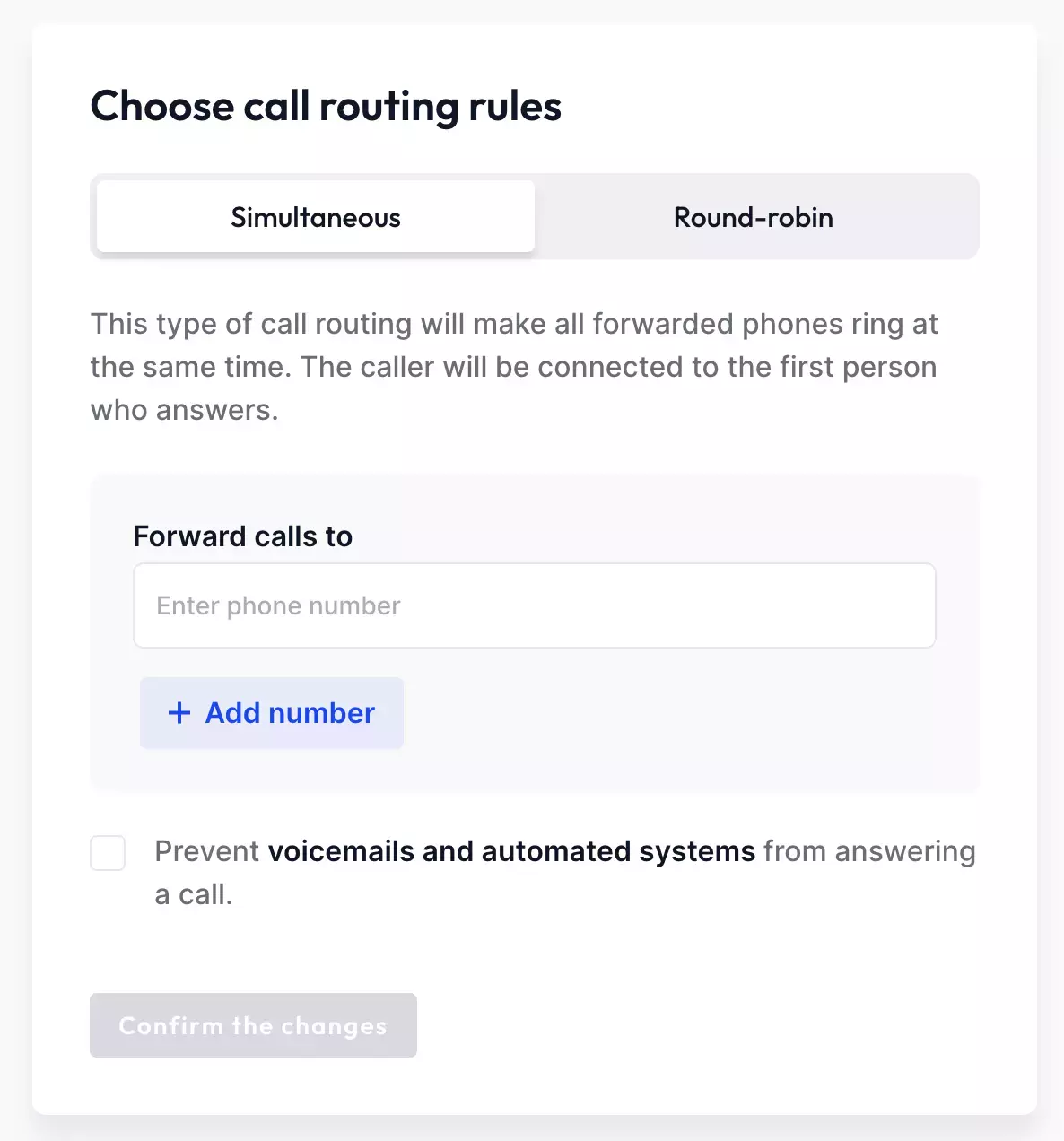
3. Ring a second number
If the first option does not fit your business needs, you can program your phones to ring sequentially if the first number does not answer or is busy. This way, the customer will be able to receive appropriate assistance. This feature can set up call distribution equally among several representatives in your organization. Repeat callers can be routed to the same representative, increasing customer satisfaction.
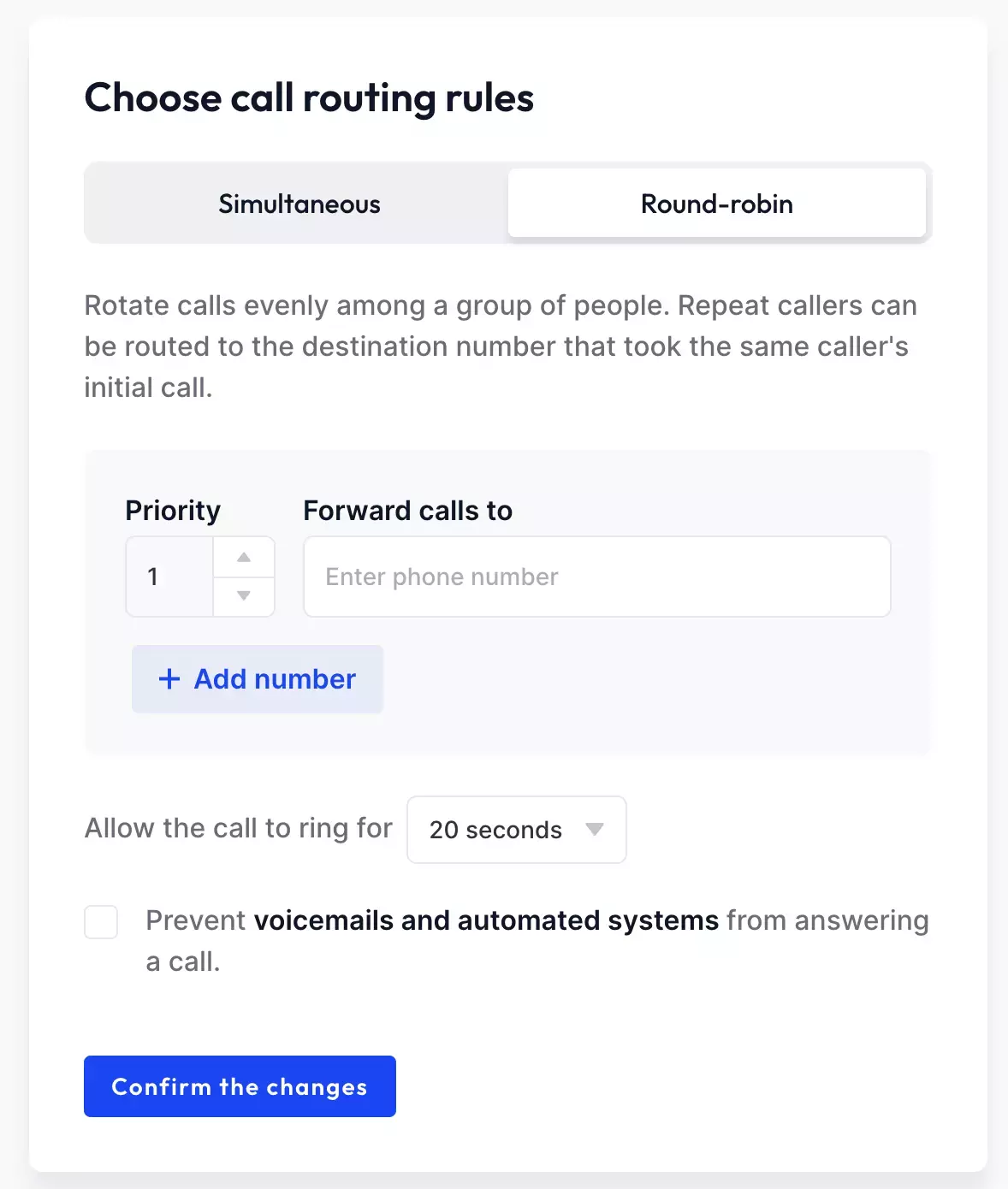
Multilevel Menu
The dial menu has 9 levels you can program per your business needs. For example, the customer can press 1 for tech support in Level 1. The system could route the call to the appropriate rep via the Community Phone automated call distributor in Level 2, ensuring even call distribution.
Repeat callers can be routed to the same rep to increase customer satisfaction and save them the hassle of repeating the issue to different reps. This system also prevents customer miscommunication, which can happen if the customer talks to different reps about the same issue.
Record frequently answered questions, and share information or discounts by uploading recordings at any level, to reduce waiting times for your customers. Such recordings can help the customer self-serve and reduce the load on the reps, allowing them to allocate their bandwidth for more important tasks.
Route to Voicemail
Your Community Phone virtual receptionist will route calls to voicemail during off-business or peak hours. Encourage customers who do not want to wait on hold to leave a voice message with business voicemail greetings so that you can respond promptly.
Access the voicemail messages as text and audio files in the email associated with your Community Phone user account. By configuring a generic ID with shared access to all employees, you can empower your employees to respond to voicemails promptly.
Respond to these messages on priority or when convenient based on their urgency without logging into your voicemail box to retrieve them.
Benefits of the Community Phone Virtual Receptionist
Here are some benefits of using the Community Phone virtual receptionist:
1. Improves Customer Satisfaction
Statistics reveal that customers do not mind spending more for better service even when there is an economic downturn. The Community Phone virtual receptionist can help you:
- Reduce customer wait times by encouraging them to leave a voicemail and responding to it promptly
- Reduce customer frustration resulting in incorrect transfers by routing calls to the correct department or person
- Reduce wait time and misinformation by recording frequently answered questions for customers
- Configuring voicemail-to-email, setting the priority for messages, and responding to them promptly.
- Spare employee bandwidth for complex issues by managing staffing and scheduling efficiently.
2. Enhances Professional Image
When the virtual receptionist engages the caller with various options for routing their call, they understand that you value their time and appreciate their business.
Sharing information about the business, success stories, or promotional offers while the customer is on hold can be a great way to let them learn more about your brand.
Having professional voicemail recordings that inform customers about when they can expect a response from you, and living up to that timeframe would be a fantastic way to build customer loyalty.
Informing customers of business hours, routing them to voicemail during off-business or peak hours, and responding promptly shows streamlined business processes, eliciting customer trust.
3. Scaleable and Sustainable
Having an operator to answer calls may become overwhelming sometimes, due to high call volumes. Use the Community Phone automated call distributor to distribute calls evenly among your reps, to ensure you do not miss calls or business opportunities.
Since calls can be routed with precision, you can manage your staffing and scheduling effectively. Employees can also increase their productivity by focusing on solving problems instead of answering customer queries that could have been self-serviced.
Other Community Phone Features for Business
Spam Call Blocking
Statistics reveal that Americans lost over $10 million more to phone scams in 2021 than in 2020. With an average scammer making nearly 200 million scam calls in a year persistently targeting victims, manual call barring and phone features to block spam are no longer effective. According to reports, scammers have found a way around the STIR/SHAKEN protocols implemented by the government, endangering consumers further.
Get the Community Phone spam-blocker to increase employee productivity, decrease distractions and protect your business from losses. The spam blocker challenges robocalls and blocks them before the call can ring your phone, ensuring protection against spam and saving your employees and your business from losses.
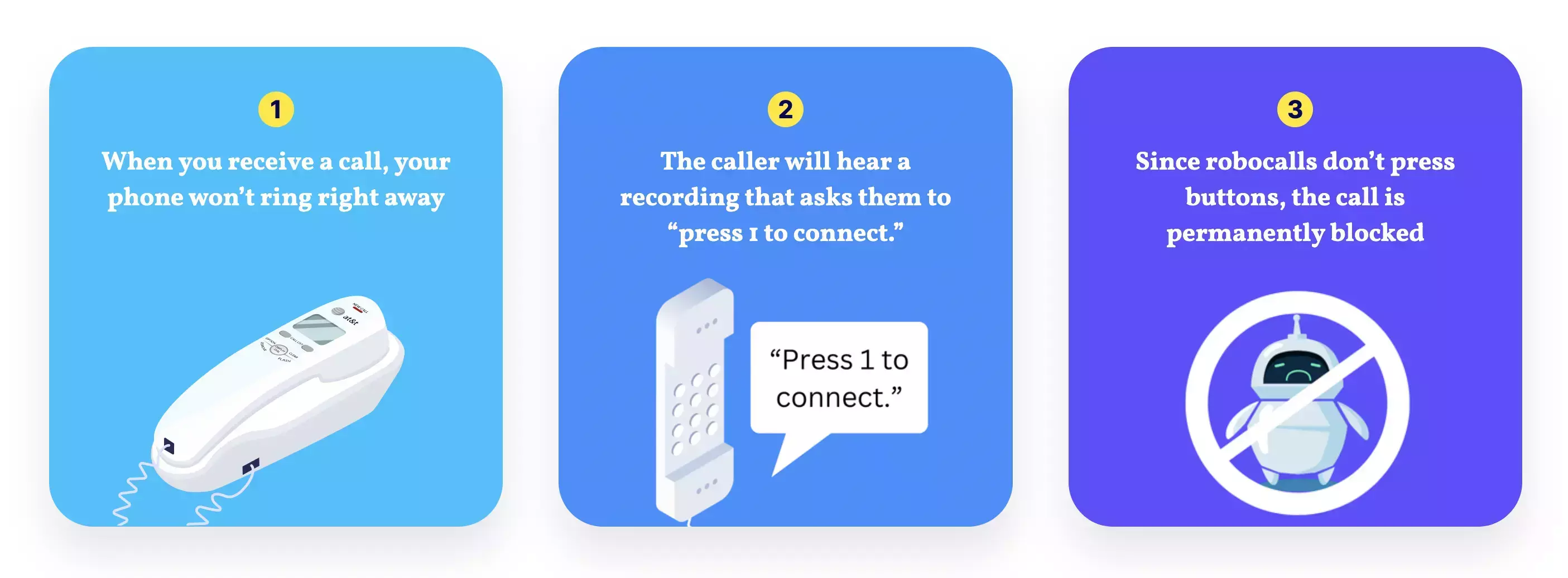
The "Safelist," a new Community Phone feature, allows you to list the numbers you want to accept calls from. Your phone will ring to let calls from these numbers through and block all others before the phone rings. You can update your allowed list anytime to add or delete numbers, or Community Phone specialists will be happy to assist you.
Studies report that several businesses miss legitimate calls fearing spam, resulting in a ruined business reputation and loss of revenue. Understanding the need to balance robust spam protection and legitimate calls, Community Phone is launching an iteration of the Safelist soon.
This feature will allow you to accept calls from numbers you want and route the rest to voicemail. Since Community Phone will not block other numbers, you can check your voice messages and respond to the ones you deem necessary.
The soon-to-be-launched "blocklist" is an aggressive spam blocker that blocks over 6 million spam calls based on an ever-growing database of spam numbers and a spam score. You can actively contribute to this database by adding a spam number to protect yourself and other Community Phone customers from scams and fraud.
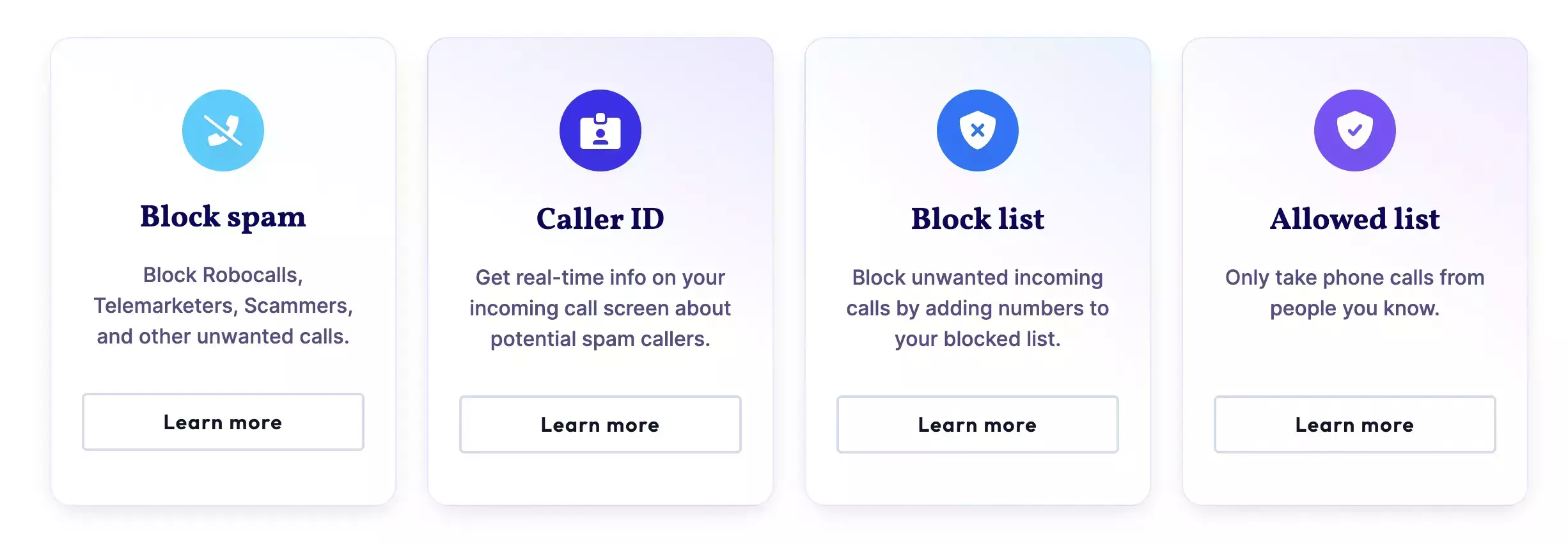
Landline Texting
Over 65% of customers prefer businesses texting them over calling for fear of spam. To ensure you protect your customer, and engage them in your marketing efforts, use the landline texting feature from Community Phone.
Sending bulk messages can be counterproductive to your business from a customer connect perspective. Some providers may also flag your number as spam and block it.
Engage with your customers, wish them on special occasions, inform them of product and offer launches, and collect feedback through the Community Phone personalized messaging feature that does not let the customer or service provider block your number as spam.
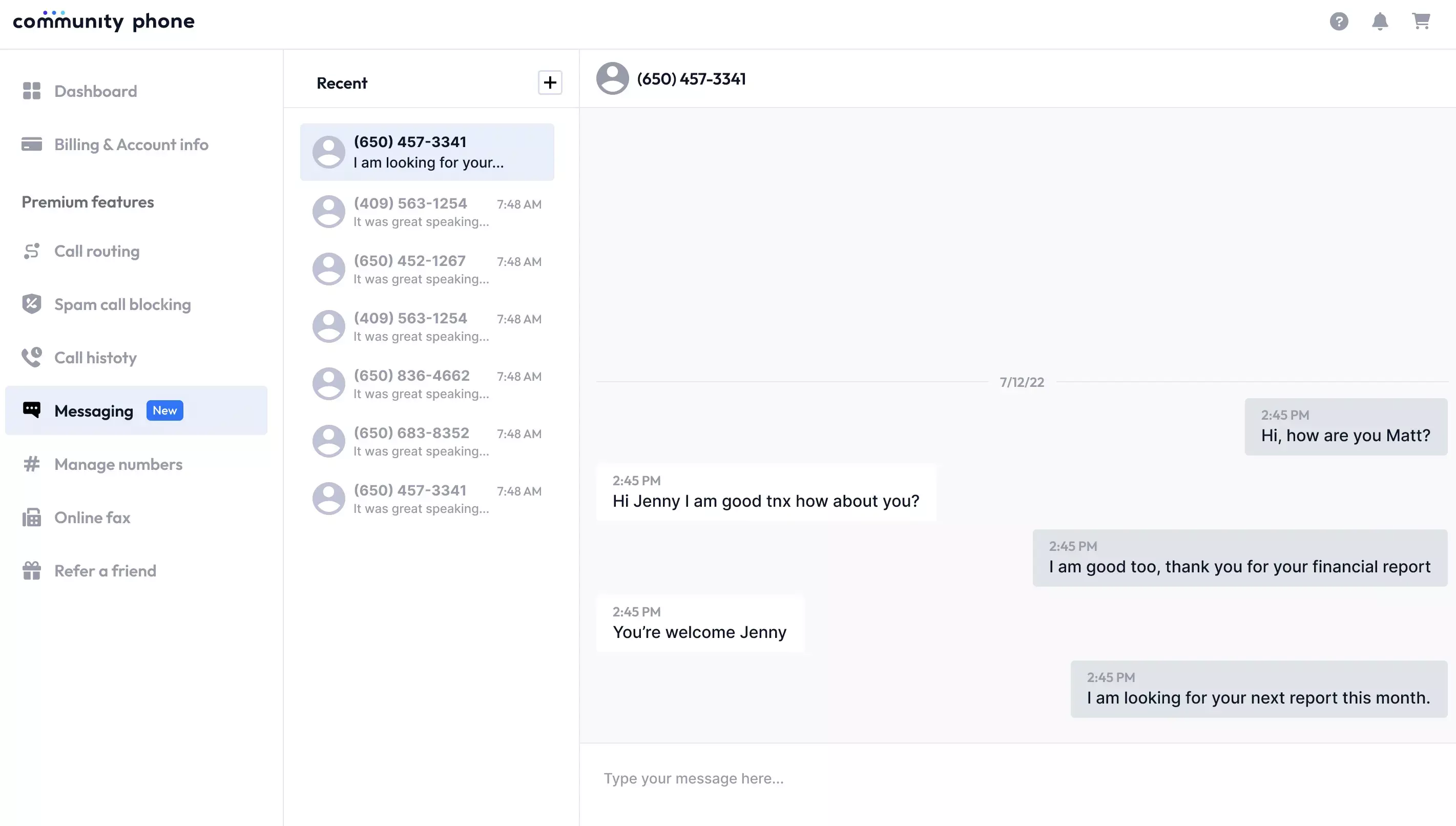
Caller ID
If you are a business owner, the caller I.D. feature is paramount to your business, with neighbor spoofing being one of the scam trends. Enable this feature to show your business name and number to build trust in your customers and encourage them to engage with your business.
By default, the recipient of your call will see your number, but you can have Community Phone enable your caller I.D. to show your name when you call.
Call History
Enable the call history feature and access information on incoming and outgoing calls to and from your Community Phone landline.
You can use this feature to
- Return missed calls from known contacts
- Store legitimate contacts
- Check caller information against known contacts
- Send a message or
- Block spam calls.
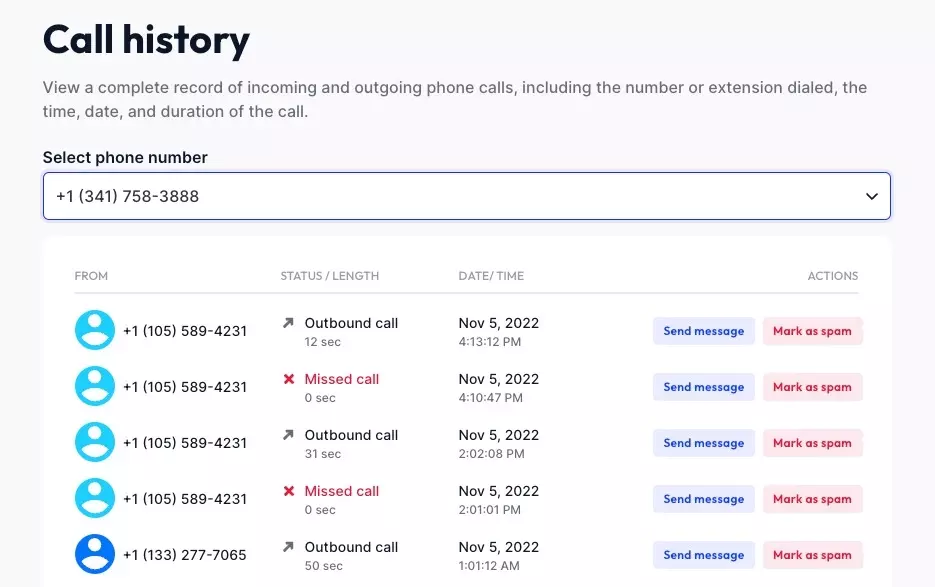
Voicemail-to-email
A Community Phone specialist will be happy to set up the voicemail-to-email feature to ensure you get your voicemails as audio files and text messages in the mail I.D. associated with your Community Phone user account.
If you configure a generic mailbox with shared access to your employees, they can promptly respond to missed calls and voice messages. Set a definite strategy and timelines around how and when your organization will respond to customer missed calls or voice messages to build trust, improve service, and enhance your brand reputation.
Benefits of Switching to Community Phone
Besides having a reliable landline service that does not require internet, Community Phone members enjoy the following benefits:
Unlimited nationwide calling: Stay in touch with loved ones, business associates, employees, and customers across the U.S. with Community Phone's unlimited talk and text.
Many companies and customers prefer phone calls to resolve complex issues and decrease churn. Utilize the unlimited time to launch marketing campaigns, engage with your customers, get their pulse, and decrease churn without a massive long-distance bill.
Unlimited text: Customers prefer texts over calls from a business, fearing spam. Send personalized texts from your Community Phone business landline to stay engaged with your customers, inform them of offers and discounts, and collect feedback.
No internet needed: The Community Phone landline base works off cell towers without tying your phone to the internet. Since your phones are not dependent on the internet, they will continue working during an internet outage or maintenance.
Number choice: You can get a new local number FREE when you sign up with Community Phone. You can also transfer your existing number through their unique hand-held porting process.
You can get your business a toll-free number to encourage customers to call you when they need assistance. Tie various marketing campaigns to the toll-free numbers to measure their effectiveness or run outreach campaigns. The possibilities are endless!
Get a vanity number for your business to help your customer remember your number easily to get referrals. Contact Community Phone and speak to their specialists to learn more and get a number!
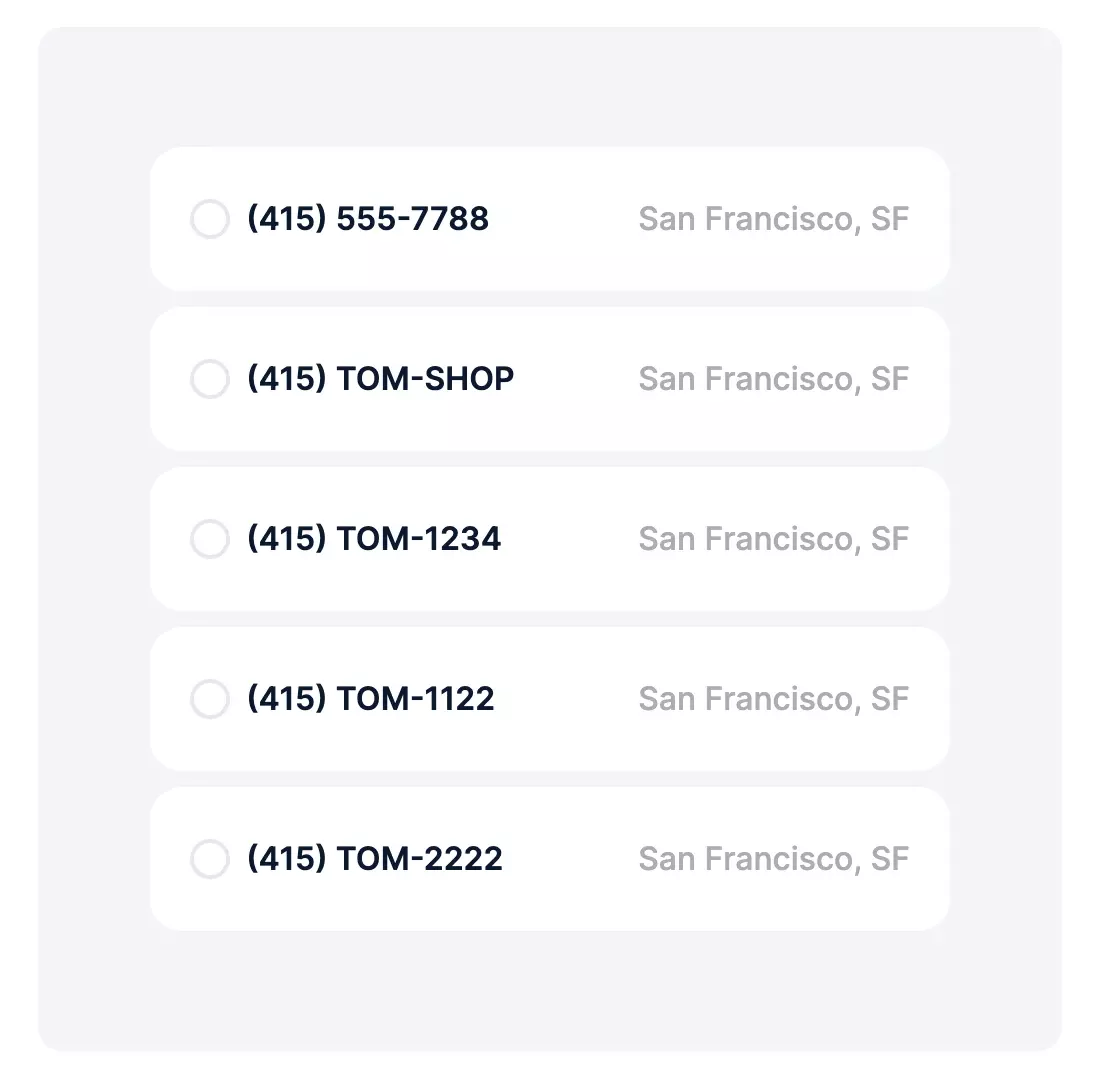
Zero-cost Installation: The landline base does not require a technician to install it. You or anyone in your business or household can install your Community Phone landline in under 30 seconds and be ready to make calls in 5 mins.
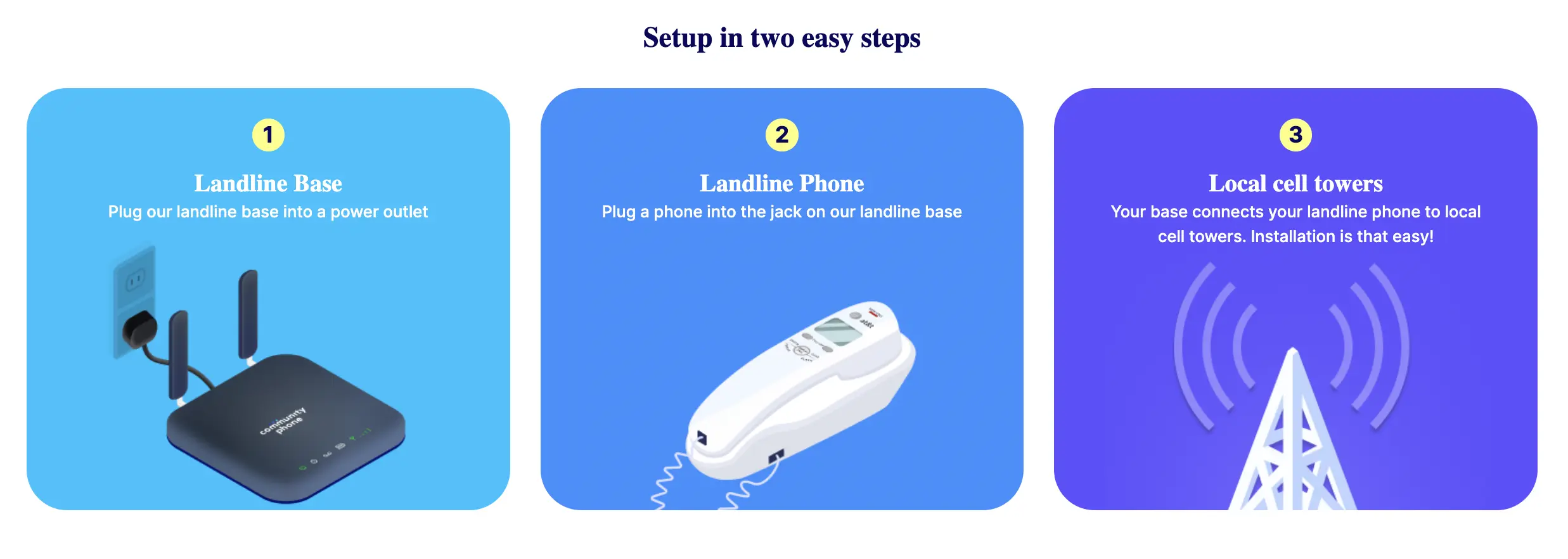
24/7 reliable customer support: Contact Community Phone customer support via phone, email, and live chat 24/7 to experience world-class support from live agents. Glowing customer reviews on BBB and Trustpilot are testimonies of their commitment to customers.
Works during power outages: Save money you would invest on installing costly inverters or backup power, as the 12-hour backup battery in the landline base ensures your phones continue working during power outages and blackouts.
No hidden charges: At Community Phone, you pay what you signed up for. They do not bundle your service or charge you exorbitant equipment fees. You will not see unexplained charges crop up on your bill, nor will you have to knock on customer support's door to get these charges waived.
14-day FREE trial: Try the Community Phone landline service for 14 days FREE without obligation. You can cancel anytime without jumping through hoops if you think this is not for you.
Hand-held porting process: Community Phone has the quickest, hassle-free porting process among telco providers. Their unique hand-held porting process can transfer your number from the previous provider in 3-5 business days without disrupting your service.
FAQs
Why do you need a virtual receptionist?
Businesses need a virtual receptionist to:
- Improve your online presence
- Take your business to the next level
- Reduce the workload for your employees
- Provide a professional and polished image for your company
- Answer calls and handle customer service tasks
Conclusion
A virtual receptionist can be a great way to engage your callers and build your brand. When choosing a virtual receptionist service, consider the company's experience, technology, and customer service. The best virtual receptionist service will be tailored to your specific needs and offer excellent customer service.