You were about to close your life’s biggest deal, but suddenly the call dropped! A bad connection can ruin your important calls, and every time you end up asking, “Why does my phone keep dropping calls?”.
There is nobody who makes calls and doesn’t experience call drops. Everyone has faced this problem, whether it's a wired or wireless connection. There are multiple reasons why phone call keeps dropping, which we are going to discuss in this article..
In addition, we will also provide easy solutions to dropped calls and improve your call connections. Let’s get into more details!
Why Does A Cellular Phone Keeps Dropping Calls?
Multiple factors are responsible for call drops. In this section, we are going to address a few important ones.
1. Cell Tower Distance
The more distance from the cell tower, the weaker the signal.
Distance plays a vital role in signal strength. The closer the cell tower is, the stronger the signal strength.
Checking service provider network coverage to your area is advisable so there is no weak connection. As an MNVO carrier, Community Phone gets backed by major network carriers. Reaching cities and most rural areas in 99% of the United States, you can rest assured you will face no signal issues.
2. Natural and Man-Made Obstructions
Anything from trees to mountains can block signals. These natural landscapes are various obstacles that become a reason for call drops.
A convenient way to solve this is to use a signal booster device. It can help you with good connections by boosting phone radio waves.
From buildings to cars, everything is an obstacle to signals. Radio waves can’t penetrate through electrical conductors such as metals.
Avoiding them or stepping outside in the open will increase your call signals.
3. Unreliable Phone Carrier
A poor-quality phone carrier offers poor connection quality. Phone carrier plays a vital role in call connections. Lack of infrastructure or good quality service is why phone calls keep dropping.
Try shifting to a better phone carrier like Community Phone, which covers rural and urban US areas. Community Phone provides customer-centric phone and carrier service, starting from $19/month.
4. Faulty Equipment
One of the most common causes of dropped calls is faulty equipment. You can check if this is the case by unplugging individual phones in your home to see if the problems cease. Community Phones offer a lifetime hardware warranty with 24/7 customer support.
Why Does A VoIP Phone Keep Dropping Calls?
Here are some of the common reasons for VoIP service users experiencing dropped calls.
1. Weak Internet Connection
Connection speed affects the audio quality of the calls. Weaker internet connections result in delayed audio and, eventually, call drops.
Change the internet/wifi connection and shift to high speed for better call quality. You can also change to community phone service as it is a wireless network, and there’s no need for internet.
2. Unreliable ISP
ISP with bad service has to improve or change. If your phone call keeps dropping, try contacting them to troubleshoot the connection issues and improve them for the future.
3. Network Issue Warnings
Reset your network settings to solve warnings. Network issue warning messages only pop up when you have trouble with the app or phone network settings.
To solve this, try resetting your phone network settings and restarting the app to check if the warning is diagnosed.
4. Faulty Router
Old routers are very prone to bugs and overheating. Routers generally don’t give that much of a problem, but there is no stop when they do. From bugs in firmware to IP address conflicts, routers can have any of them.
If a simple restart doesn't work, try shifting to a wired connection.
Read More here: How To Connect Home Phone to Wifi Router
Get Reliable Call Connection With Community Phone
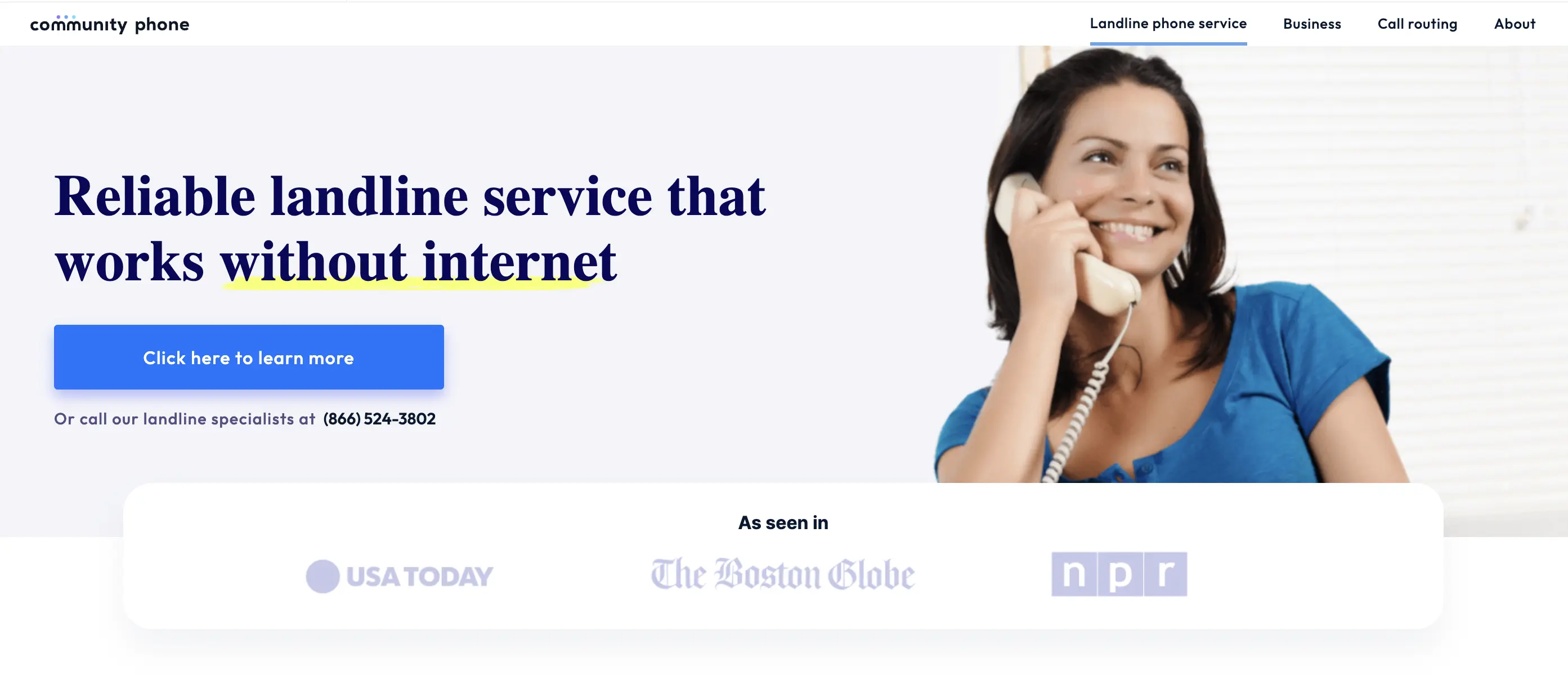
Large carriers are shutting down copper wire services nationwide, per the FCC order 19-72. The traditional landline shutdown will increase customer woes as companies will not invest in the maintenance and support of copper lines.
Getting a “bundled” landline as an upgrade can be expensive. Switching to unreliable VoIP-based internet phones means call drops, jitter, latency, and phone down issues.
Get Community Phone, the best cell phone, business, and phone service that works without internet. The company’s Community Phone base connects your phone to local cell towers to provide excellent call quality and coverage across 99% of the US, including rural areas.
Their cell service switches seamlessly from 5G to 4G LTE, depending on whichever is more robust in your area. The company has partnered with nationwide carriers to ensure unobstructed access and excellent call quality without call drops.
Enjoy unlimited nationwide calling, the freedom of wireless access, and outstanding features at affordable prices. Read on to learn more!
How It Works
The Community Phone Base has been designed to eliminate landline dependency on copper wires or the internet. This future-proof technology connects your home or business phone to local cell towers to ensure seamless connectivity and outstanding call quality.
The built-in antennas on the base and the company’s partnership with nationwide carriers ensure excellent connectivity in rural and low-reception areas. The 12-hour battery backup on the base keeps your phones working during power outages or blackouts, helping you stay connected with loved ones or emergency services.
Get Community Phone for an Outstanding Telephonic Experience
Community Phone provides excellent features like call waiting, 3-way calling, voicemail, and spam call blocking, unlike traditional landline providers. Get the most out of our landline phone and protect yourself from spam by becoming a part of the Community Phone family.
Here are some great home phone and Cell Phone features from Community Phone:
Home Phone Features
Spam Call Blocking
Americans lost an average of $577 to phone scams and fraud in 2022, as against $502 in 2021. Scammers and robocalls target people and persistently attack them to dupe them or steal data. Manual call blocking, *60, and phone blocking features do not work against scammers who have figured out how to circumvent the STIR/SHAKEN protocols.
Community Phone offers different ways to protect yourself from unwanted and unlawful calls:
1. Built-in robocall blocker
2. Safelist
3. Upcoming additions (an iteration of the Safelist and the Blocklist)
Built-in Robocall Blocker
Get Community Phone’s built-in spam call blocker to block unwanted calls before your phone rings. This spam call-blocker challenges robocalls, flags them, and blocks them before your phone rings, protecting you from fraud.
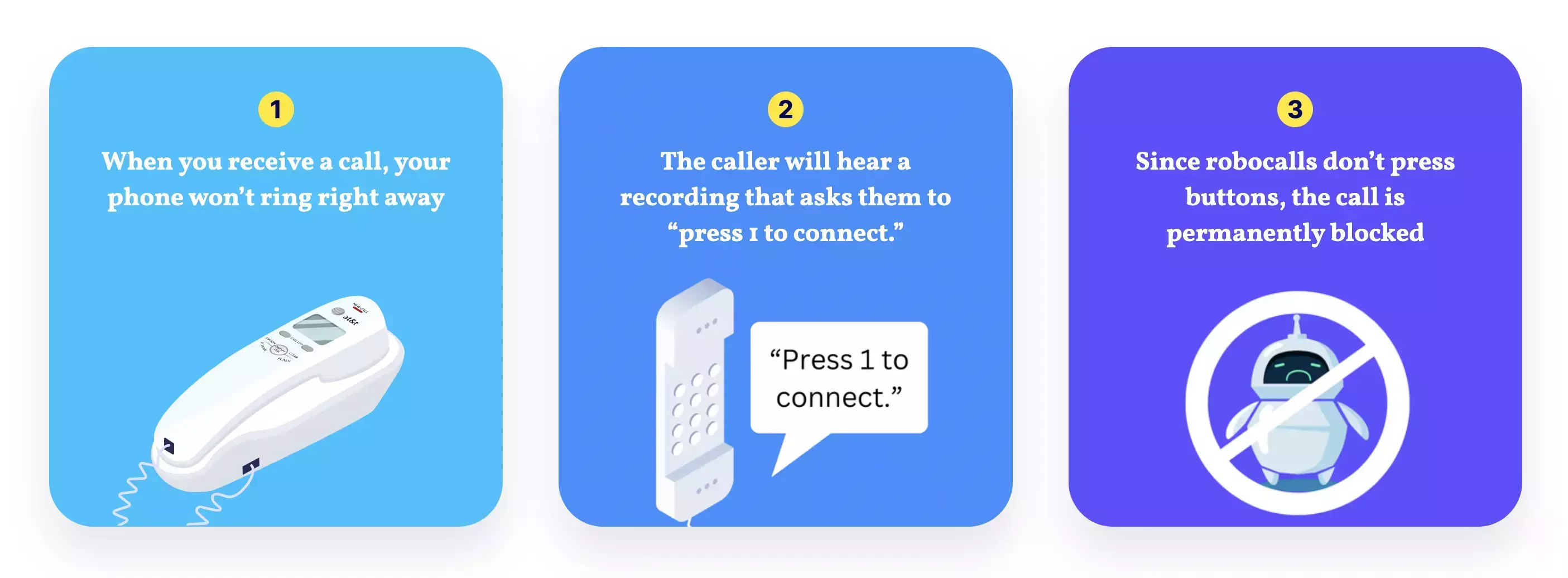
The Safelist
Community Phone understands the urgency behind protecting Americans from scam calls that originate worldwide. The newly-launched “Safelist” option allows you to accept calls from numbers you choose, blocking all other calls. Your phone will not ring for any number other than the ones on your list but block them. You can update the Safelist anytime to add or delete numbers from your list.
Upcoming Additions
Safelist -2
While engaging unwanted and unidentified callers is dangerous, sometimes people miss legitimate calls, fearing they are spam. To prevent this scenario, Community Phone is launching an iteration of the Safelist where your phone will ring for numbers you have allowed. This feature will send the other numbers to a voicemail, and you can respond to them if you deem it necessary.
The Blocklist
Launching soon is a more aggressive and robust spam blocker called the “Blocklist.” This feature blocks millions of unwanted calls by checking inbound numbers against an ever-growing spam database and assigning a spam score. You can actively contribute to the blocklist by adding spam numbers to protect yourself and other Community Phone customers from unlawful calls.
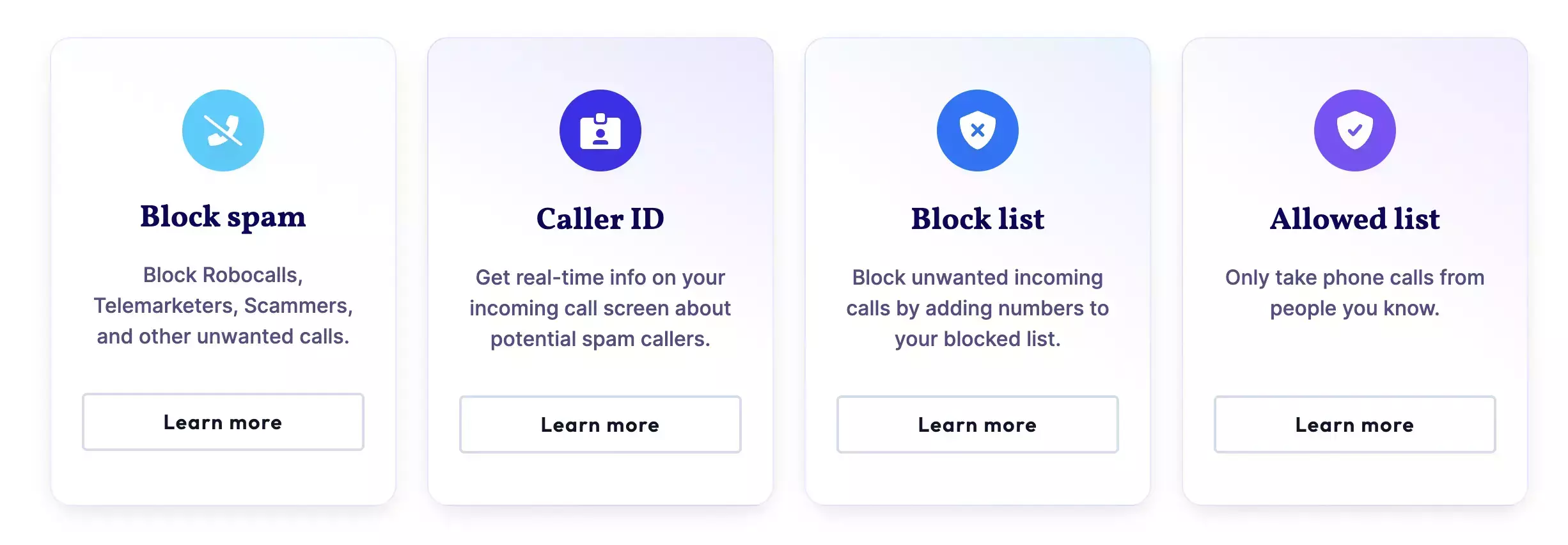
Caller ID
Opt for the caller ID feature to show your name or number when you make an outbound call. By default, the recipient of your call will see your number, but you can have Community Phone enable your caller ID to show your name when you call.
This feature helps loved ones recognize and engage with you without blocking or ignoring your calls as spam.
If you are a business owner, this feature is of paramount importance to your business, with neighbor spoofing being one of the scam trends. Get Community Phone to enable the caller ID to show your business name and number to build trust in your customers and encourage them to engage with your business.
Phone Texting
Over 65% of Americans, young and old alike, prefer texts from businesses over calls. As more and more people fall prey to phone scams, they even start ignoring legitimate calls. Text your loved ones or customers to stay in touch with them through the unlimited texting feature from Community Phone.
You can bridge the generation gap with grandchildren by texting them from your Community Phone phone to any number you choose. If you are a business, you can wish customers on special occasions, share information on offers and discounts, send alerts and engage with them. The possibilities are endless!
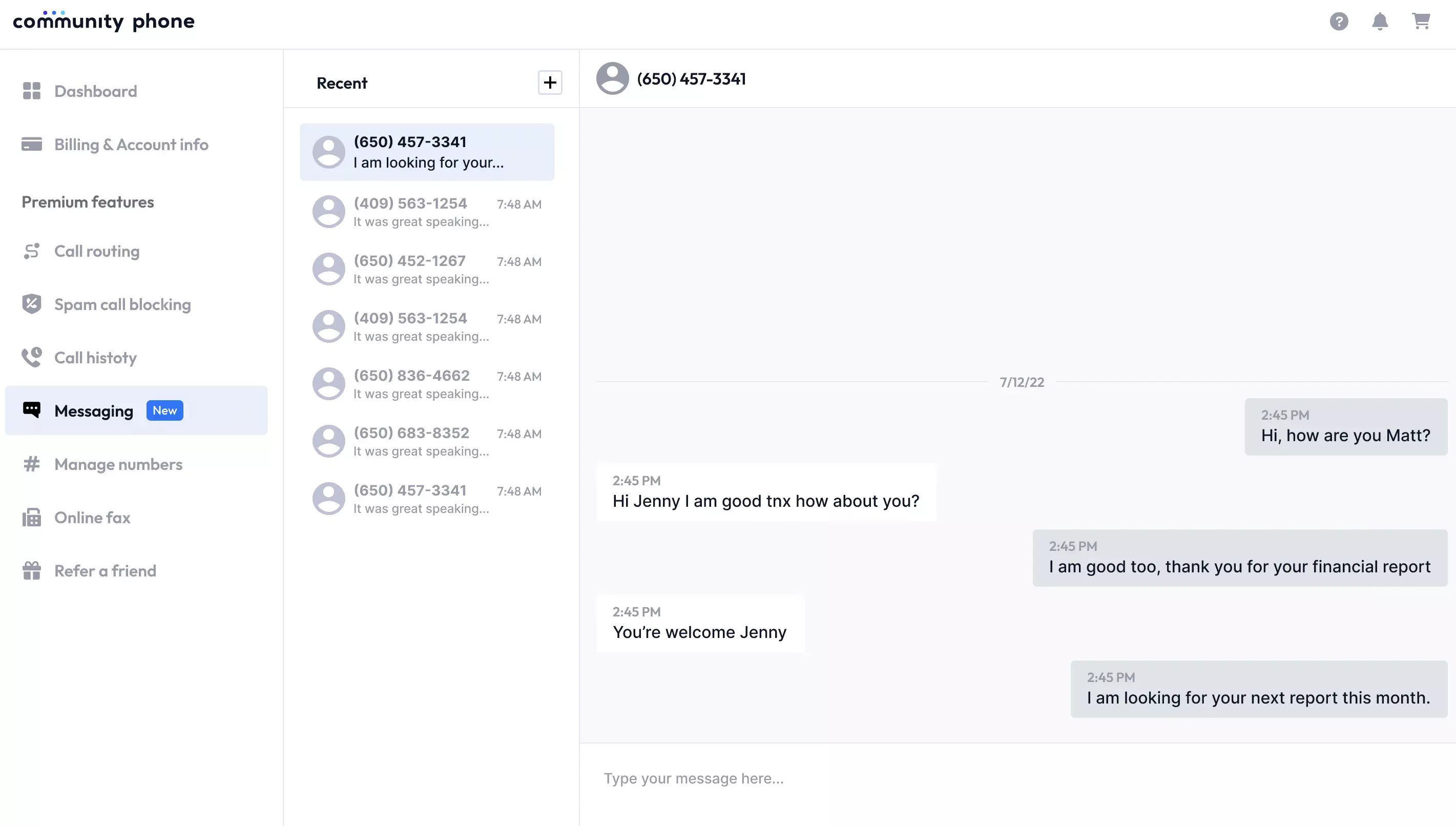
Cell Phone Features
Call History
Enable the call history feature and access information on incoming and outgoing calls, the name of the caller, the extension number dialed, and the time and duration of the call.
You can use this feature to
1. Return missed calls from known contacts
2. Store legitimate contacts
3. Check caller information against known contacts
4. Send a message or
5. Block spam numbers
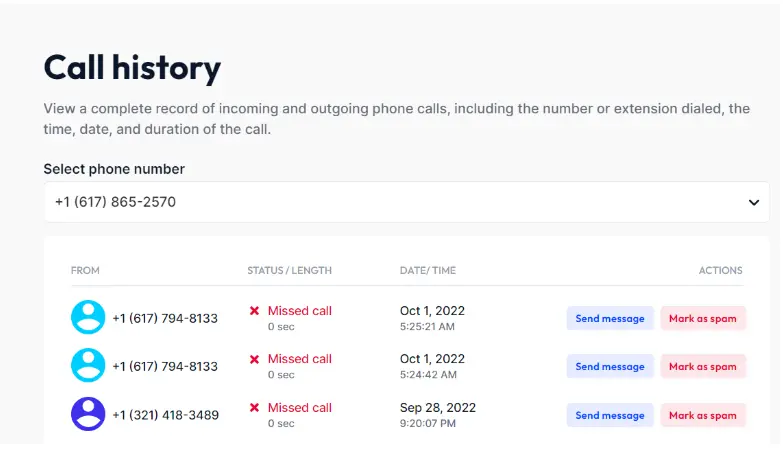
Call Forwarding
Forward calls from your cell phone to another number of your choice when you cannot answer calls. The call routing feature allows you to program several numbers to ring simultaneously, along with your cell, to alert you of an incoming call, enabling the person available to answer the call.
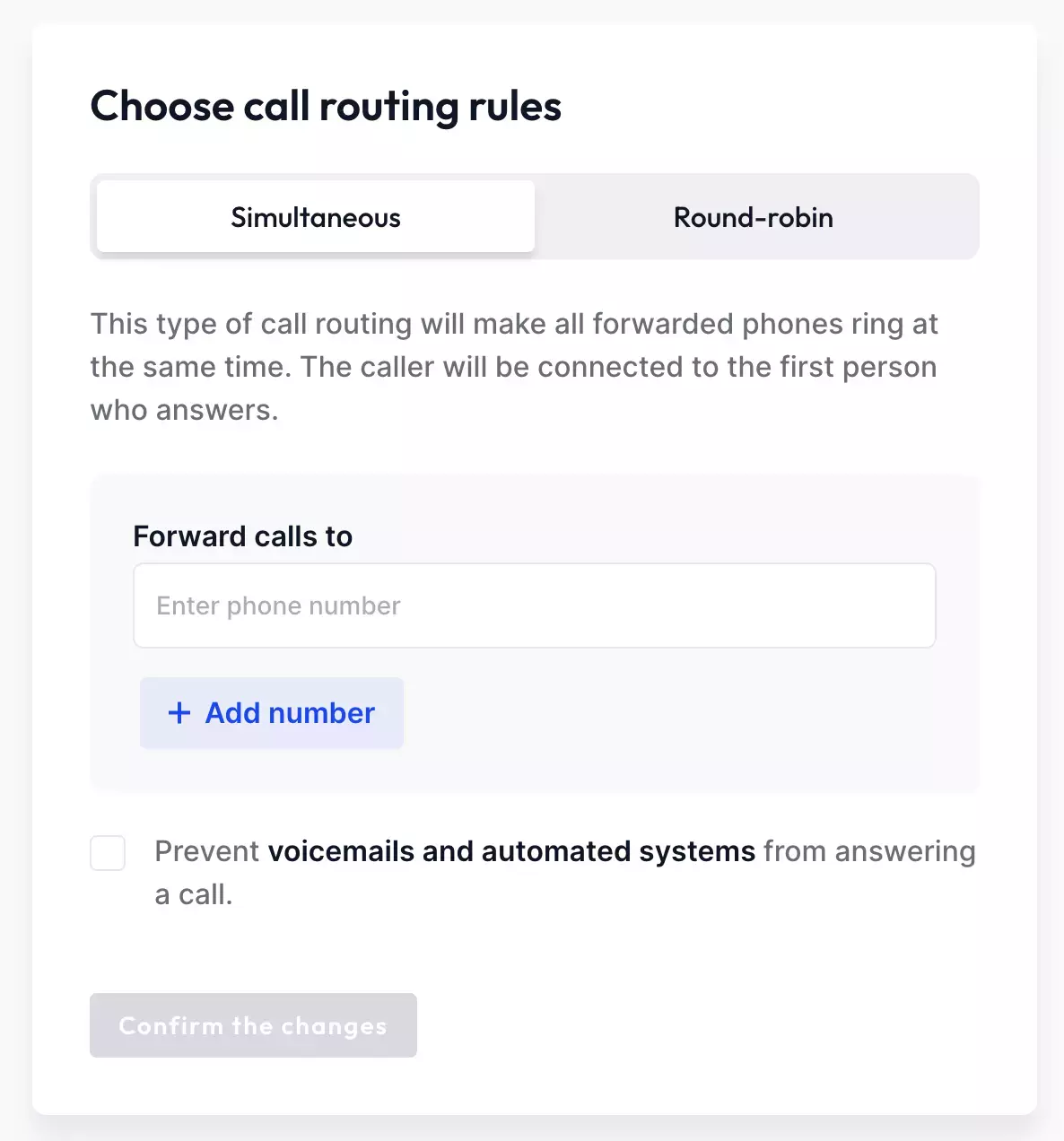
You can set conditional forwarding to ring numbers sequentially if your cell is busy or you cannot answer.
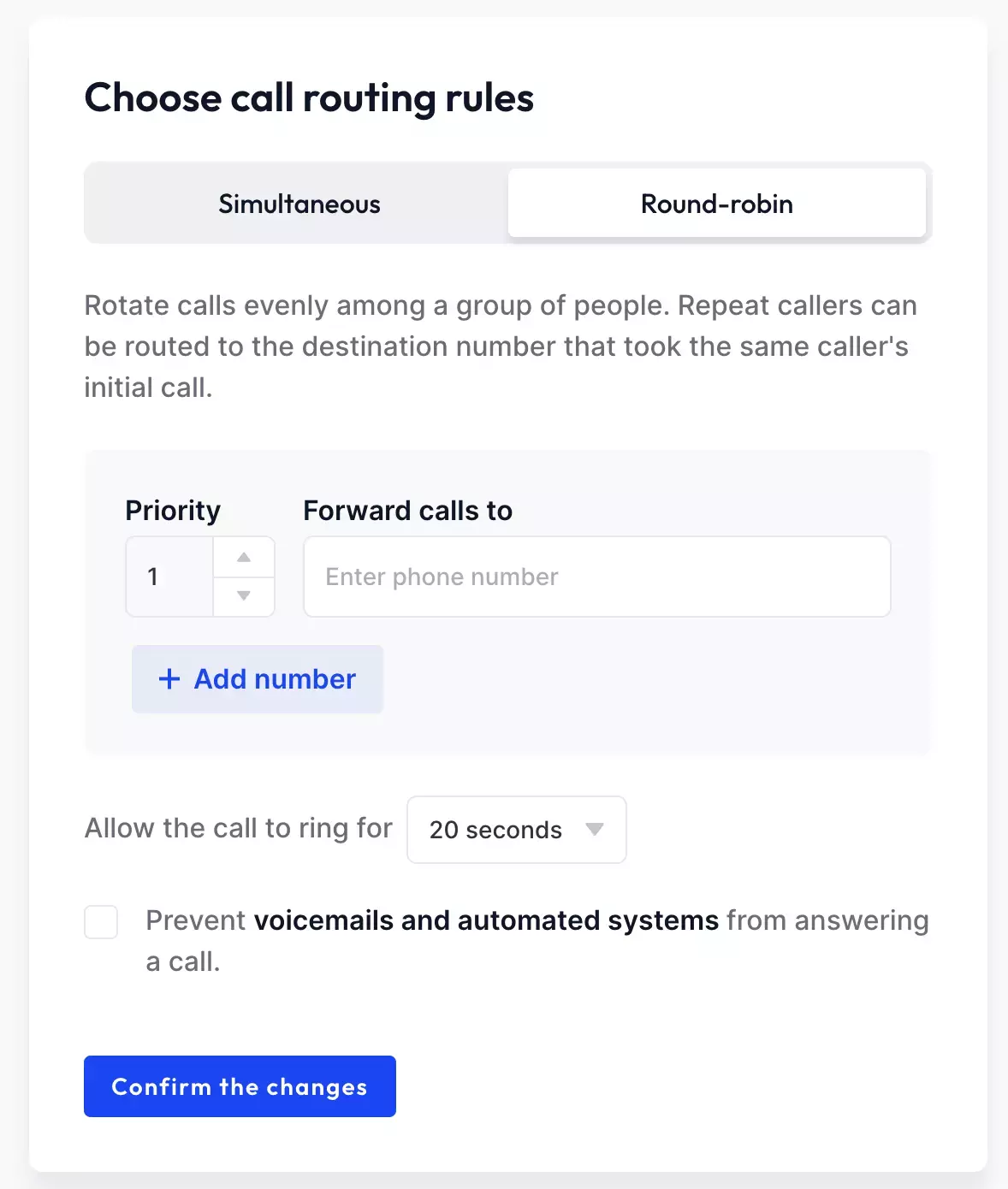
Talk to a Community Phone specialist to learn more about how to get the best out of your cell phone features!
How Do I Get Started With Community Phone?
Getting started with Community Phone is super easy, as you can get a new local number FREE when you sign up or transfer your existing phone number. Here are the steps:
1. Contact Community Phone at 866-509-2785 and speak with a landline specialist
2. Check your area for coverage.
3. Choose your preferred number. You can choose a local, toll-free, or vanity number to suit your specific needs.
4. Their specialists can help you get a similar number if your preferred number is unavailable.
5.Discuss plans and choose the one that works best for you.
6. Receive the Community Phone base and install it per instructions.
7. Once the Community Phone base completes the setup, try a test call to check if the home phone works as intended.
Get a New Cell Number from Community Phone
Here are the steps to get a new cell number from Community Phone:
1. Contact Community Phone at 866-509-2785 and speak with a specialist
2. Check your area for coverage.
3. Choose your preferred number once the rep confirms coverage.
4. Their specialists can help you get a similar number if your preferred number is unavailable.
5. Discuss plans and choose the one that works best for you.
6. Receive the SIM and start using your new cell number.
Enjoy unlimited talk and text starting from $14.99/month with 4G LTE or 5G coverage when you sign up with Community Phone. Data plans are also available with options ranging from 1GB to 10GB per month. Existing landline customers get an attractive discount when they bundle their cell plan with their home phone, making Community Phone the most sought-after provider in the US.
Port Your Existing Landline or Cell Number to Community Phone
If you want to continue using the number you have had for years, here’s how you can port your number to Community Phone through their unique hand-held porting process:
1. Contact Community Phone at 866-509-2785 and speak with a specialist.
2. Inform them that you would like to port your landline or cell number
3. Community Phone will assign a dedicated rep to help you through the process. This hand-holding allows you to avoid repeating yourself to different reps during the porting process.
4. The rep will check your area for coverage.
5. Choose a plan once the rep confirms coverage and complete the signup process.
6. Share details like the PIN, Account number, Billing name and address, and a letter of authorization with Community Phone to start number porting.
NOTE: Community Phone cannot start number porting until all documentation is in order, as the FCC is very particular about paperwork.
7. Contact your old service provider and request them to port your number to Community Phone.
8. Porting would take 3-5 business days without disrupting your service. Your dedicated rep will update you if there are challenges during the process.
9. Once the number has been ported, you can make a test call from your cell to check if it works as intended. Cancel service if everything is fine.
10. Landline customers can install the Community Phone base you receive from Community Phone per instructions.
11. Make a test call to ensure the phone works as intended.
12. Cancel your service with the old provider.
Benefits of Using Community Phone
Here are some benefits you can enjoy when you join the Community Phone family:
Unlimited nationwide calling: Enjoy unlimited talk and text on your landline or cell phone with Community Phone unlimited minutes without paying an arm and a leg for long-distance calls.
Unlimited text: Enjoy texting your loved ones, customers, employees, and colleagues with the unlimited text feature on your landline or cell phone. Texting has a high delivery and open rate of 98% against 16-20 on emails, which makes this feature an invaluable tool for businesses.
No internet required: The Community Phone Base works off cell towers, eliminating the need for high-speed internet. Free yourself from VoIP-based phone issues such as call drops, poor voice quality, and jitter.
International calls to 229 countries: Make international calls from a landline or cell phone at competitive and affordable rates offered by Community Phone. Talk to their specialists to learn more!
24/7 reliable customer support: Connect with live representatives who are subject matter experts when you contact Community Phone via phone, email, or chat to address questions or concerns.
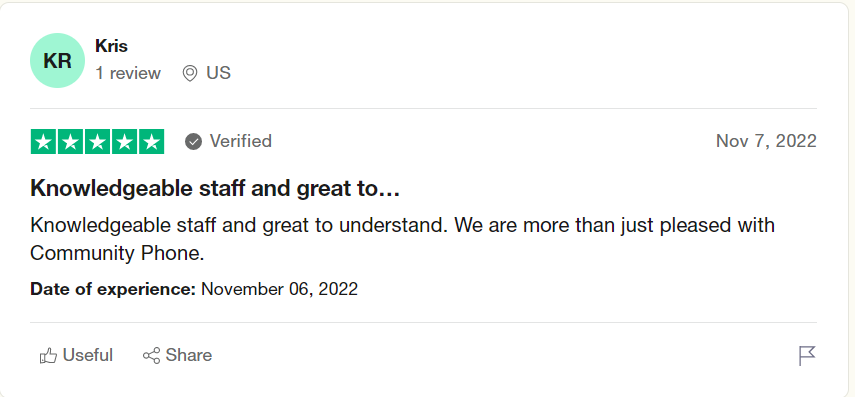
Works during power outages: The 12-hour backup battery in the Community Phone base ensures your phones continue to work during power outages or blackouts. Stay connected with loved ones or emergency services without investing in backup power units.
Fix The Issue of Dropped Calls By Provider
1. Verizon
Call drop issue in Verizon can be solved by changing the device network settings to default and restarting it.
If changing the location to default doesn't work, try updating the software to the latest version for your device. Still, nothing works well. Try contacting customer support.
2. AT&T
The following methods can solve AT&T call drops.
- Check network coverage: The issue that occurred would be weak network coverage. Please ensure that you have a strong/healthy network coverage.
- Ensure that your device hardware is working correctly.
- Update the device’s software to the latest version: Sometimes, the services don’t work in older versions; try updating the software.
3. Ooma
Ooma users, if you are facing call drop issues while using the service, Here are some of the ways by which you can resolve the issue.
- Use the correct A.C adaptor: Ensure that you have a suitable A.C adaptor; a wrong adaptor can be a reason for unwanted call drops.
- Use the correct RDP ID: Check that you are using the proper RDP ID provided by the service provider
- Update the software to the latest version: Updating to the latest version fixes bugs and call drops issues.
- Try rebooting the system: If you can’t find any reason for call drops, try rebooting the system.
Read More here: Ooma Alternatives To Avoid Dropped Calls
Consider shifting to a reliable service provider to avoid dropped calls.
Conclusion
Call drops are non-ignorable issues that are important to deal with as soon as possible. Technology is trying to improve connectivity over calls and provide a seamless service to its users.
Community Phone is one such innovation transforming the telecommunication style with zero call drops and unlimited calling minutes without any internet or wires.
