If you are one of the 200,000 dentists in the U.S, you are aware of the challenges that come with running a dental practice. Acquiring and retaining customers, having up-to-date technology, honing your skills, and having the right person to manage your office so you can dedicate time to your practice are day-to-day challenges.
The ever-changing standards of the dental industry and the rising overhead costs make having an able administrative assistant imperative so that you can focus on your practice. Empower your administrative assistant with the best dental phone system to enhance your reputation and increase customer satisfaction.
How can the best phone system for dental offices help your practice?
Make your niche in the fiercely competitive market with features like custom greetings, auto attendants, and automated messaging systems.
Switch to Community Phone, the best dental practice phone system, to gain new customers, retain existing ones, and allocate your bandwidth to what matters the most: your practice and profession.
Learn more about how Community Phone can help your dental office, or talk to their support reps now!
Community Phone: The Best Phone Systems for Dental Offices
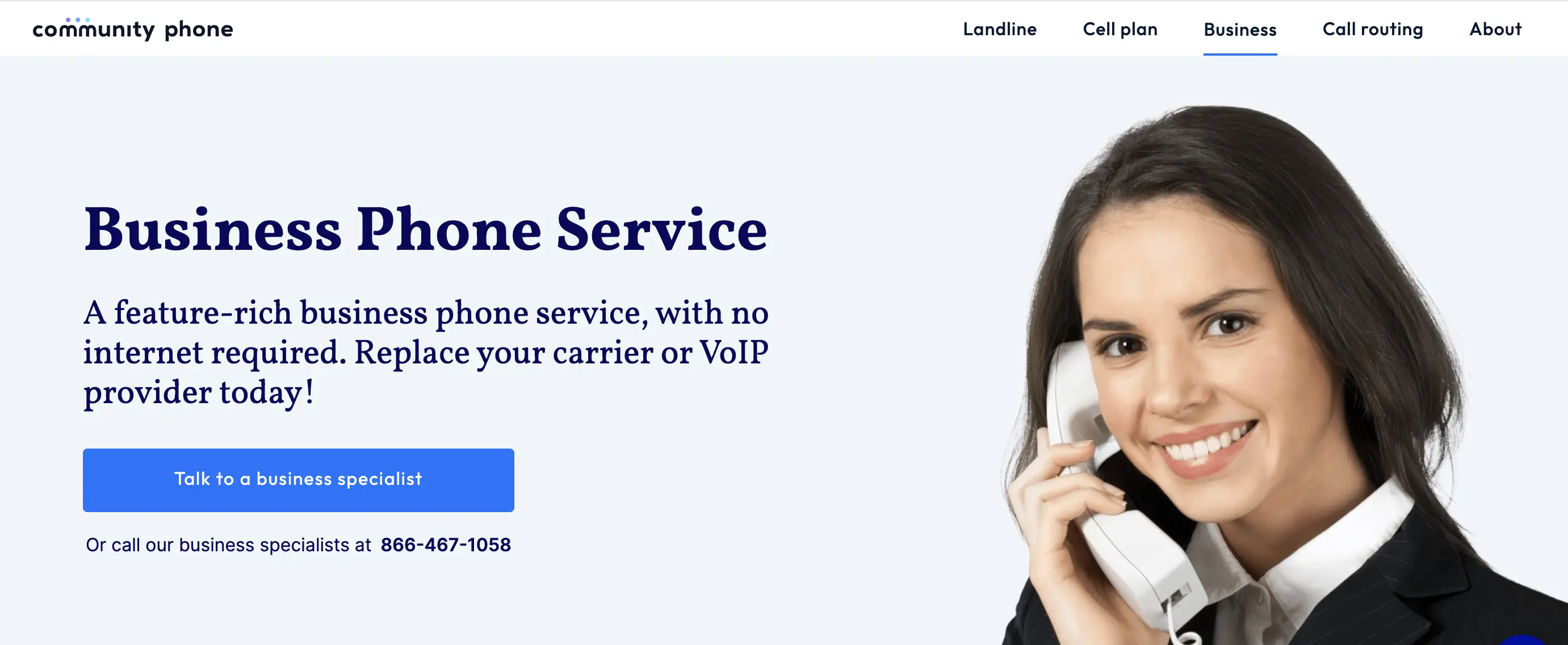
Community Phone is the best wireless dental office system because it does not require internet or copper wires. With strong coverage across the country, reliability, and clear voice quality, Community Phone is just what your practice needs.
Exclusive Features for Your Dental Office
1. Custom Dial Menu
Utilize this feature to create a lasting impression in your customer’s minds. You can record professional and personalized custom greetings or share important information about your practice to make a great first impression in your customer’s minds.
2. Automated Voice Messaging
You can record a custom message and upload it to your dashboard. Community Phone will send this message to your customers, reminding them of their appointments and avoiding no-shows.
3. Auto Attendant
Never let busy lines or unanswered phones greet your customers. Customize your auto attendant to route your customer calls to the correct team member, answer frequently asked questions, or route them to voicemails if you cannot take the call.
4. Voicemail-to-email
Avoid disrupting your day by listening to voicemail messages. The Community Phone voicemail-to-email feature allows you to check your messages as text in your email so that you can respond to them at your convenience.
5. Spam Call Blocker
Increase your employee’s productivity and prevent fraud by blocking spam calls even before they reach your phone with Community Phone’s robust spam call blocking system.
6. Call Recorder
Utilize Community Phone’s call recording feature to record calls between your employees and customers. You can tap into this data at a later date and utilize it to train your employees to delight customers.
7. Ring a Second Number, If Line 1 is Busy
If you are a large dental office, never miss another call with the rollover ringing feature. You can program your dental office phone system to have customer calls roll over to a second number if the first one is busy.
8. Live Call Transfer
Transfer calls to the right person without the irritating hold music and repetitive announcements. Push a button associated with the infinite number of extensions you can program into your phones and ensure your customer’s call lands at the right extension every time.
How does Community Phone Work?
Community Phone is the top dental office phone system because it is simple to set up and does not require the internet to operate.
Their home phone base links phones in your dental office to cellphone towers in your location, ensuring connectivity across 99% of the U.S and clear voice quality in areas with poor reception.
You can save time and money in setting up your phone as the Community Phone base does not require a technician or copper wire installation. Anyone in your office can set it up within 30 seconds by plugging it into a power outlet and your phone.
How do I Get Started with Community Phone?
Signing up to be a part of the Community Phone family can be a breeze. You can get a new number or port your current phone number when you switch to Community Phone.
Follow these simple steps to port your phone number to Community Phone:
- Inform your current provider that you would like to port your number to Community Phone
- Talk to Community Phone and initiate the porting process by giving them details: your billing address, account number, PIN, and a letter of authorization.
- Community Phone will port your number in 3-5 business days with no service disruption.
- Meanwhile, unlock your phone to ready it for Community Phone service.
- Cancel the service with your current provider once you confirm your number has been ported.
- Set up your Community Phone Base, and you are good to go!
Benefits of Using Community Phone Dental Phone System
1. Enhance Patient Experience
With Community Phone's efficient call routing and auto attendant, missed calls and dissatisfied customers will be a thing of the past.
Have your auto attendant answer frequently asked questions to save the customer the hassle of waiting in line for a response. You can also engage your customer through the phone texting feature from your business phone.
Talk to Community Phone’s specialists to know more about phone texting!
Transfer calls to the right person or extension through the call forwarding, voicemail, and live call transfer features, without placing your customers on hold.
2. Streamline Internal Communications
Streamline internal communication in your dental office with Community Phone features like call waiting, 3-way calling, and automated voice messaging.
While call waiting helps you handle all incoming calls efficiently, 3-way calling can help you conference a colleague or mentor when you need their expertise. Automated voice messaging allows your office to send patient reminders, helping avoid no-shows and skipped appointments.
3. Run Cost-effective and Subtle Marketing Campaigns
Minimize customer acquisition costs by running subtle, cost-effective marketing campaigns through your phone. Get your dental office a local number to your community and elicit patient solidarity. A vanity number can help customers remember your dental office and bring referrals.
Conclusion
Dental offices require a specific phone system to efficiently manage their patients and appointments. While many different phone systems are on the market, not all are well-suited for dental practices.
Community Phone is the best dental phone system for your practice as it is easy to set up and use, is reliable, and offers various calling features tailored to your business.
Talk to Community Phone’s specialists today to get your custom quote!
