Are you looking to cancel your subscription with Vonage? Well then you’ve probably searched the web far and wide only to find this:
Vonage does not offer the ability to cancel your service online or through email. You must contact Vonage by phone.
To cancel your service, call 1-732-944-0000.
Monday through Friday: 9 a.m. to 12 midnight ET
Saturday and Sunday: 9 a.m. to 7 p.m. ET
But how much does that really help you? Probably not much!
That’s why we’ve put together this blog post: step-by-step, to walk you through how to cancel your Vonage phone service with as little hassle as possible.
Looking For a Better Alternative?
If you want to cancel your Vonage service and find a reliable alternative, look no further.
Community Phone is the best alternative to Vonage and does not require an internet or copper connection to operate. Its superior wireless technology connects to cellular networks in your area, ensuring a reliable connection and excellent call quality even in rural areas and locations with poor reception.
Download our brochure below to learn how to upgrade your home phone for cheaper with Community Phone.
How to Cancel Your Vonage Phone Service
Step 1: Gather Your Account Details
Successfully canceling any phone service won’t start when you pick up the phone. It starts with your preparation.
That’s why before calling Vonage, you’ll want to make sure you have in hand your:
- Account number
- PIN number
- Registered email
- Registered billing address
This information will be used by the Vonage agent to look up your account information.
And we know it probably seems basic. But being able to quickly and confidently provide this information to the Vonage agent will help you remain in control of the conversation, and that’s something you’ll thank yourself for as you move into trickier parts of the cancelation process.
Step 2: Prepare What You’ll Say
No matter how friendly, the customer service agent will have one goal when they hear you say, “I would like to cancel my phone service with Vonage on [date]”. And that goal is to get you to change your mind and remain a paying customer.
You’ll have the best results if you say your reason for canceling is one of the following:
- You are moving to a city where Vonage does not provide its services
- The original account holder is deceased
- You are moving out of the USA
- You do not yet know where you will be moving
The first and third excuse will be your best options since they do not require a lot of follow-up questions. But even still, they may try to find a way to keep you on your contract if they feel there is at all any way possible.
Instead of arguing with the representative, remain calm and friendly throughout the call, and explain that you do not require any other assistance except in ending your service. You simply want to cancel. If you remain calm, friendly, yet undeterred, the call will end faster.
Step 3: Prepare The Questions You’ll Ask
Next up is making sure you don’t let anything slip through the cracks that could result in your Vonage service not being canceled when and how you want.
With that goal in mind, make sure to ask questions like:
- What is the name of the service agent?
- What’s the ticket number for your call?
- When will be the last date of the service?
- When will be the last date your account is charged?
- Are there any outstanding balances on your account?
- Do you need to return anything (e.g. modem) to complete the cancelation? If so, when and how is the best way to make the return?
The agent may share this information without you needing to ask. But if not, don’t be afraid to press them for the answers. Later on, you’ll feel better knowing you got firm answers if something goes wrong.
Step 4: Pick Up the Phone and Call
Alright, your preparation is complete. It’s time to make the call. If you’ve completed steps 1-3 in advance, this should go smoothly.
But, just in case, do yourself another favor and open up a document to take notes and record the representative’s answers to important questions. If nothing else, make sure to record the person’s name as well as the time and date of the call.
Here’s that number again:
1-732-944-0000
Monday through Friday: 9 a.m. to 12 midnight
Saturday and Sunday: 9 a.m. to 7 p.m. ET
If you’re directed to an automated phone system, select the option for either Downgrading, Cancelling, or Change/Transfer service. That way you will be forwarded to the Retention Department and not Tech or Billing Support.
Once you’re on the phone with an agent, it’s time to use all of the preparation done in the previous steps. Remember to stay calm and on-topic so that the conversation can be over as soon as possible.
Step 5: Return any Equipment
Depending on what Vonage service package you have, you may need to return rented equipment like:
- Vonage adapters
- Power adapters
- Ethernet cables
- Modems and routers
- Telephone cables
- Telephones
This may not be necessary. But if it is and you don’t return the equipment, you could be charged replacement fees. Luckily, you prepared questions on this in step 3 and took notes in step 4! So, if it’s applicable, use that information to complete this step.
Step 6: Call Again to Confirm the Cancellation
Make sure to follow up by calling Vonage again to confirm the cancelation was completed.
If the process is not where it should be, you have your agent’s name and ticket number from your first call. Have Vonage forward you to the agent.
In this follow up call, you should ask:
- Is there any accrued or outstanding balance on your account?
- Has the equipment been returned correctly? (if applicable)
- Has your account been updated accordingly?
If any of the relevant information is missing, you may have to pay a charge. So it is better to be safe than sorry. To really be safe, you may consider asking Vonage to send confirmation of the cancelation by mail.
What to Do If You Can’t Get Through to Vonage Customer Support
If you’ve had trouble calling Vonage to cancel your phone service, you’re not alone.
Multiple customers in the Vonage Support Community have complained of their calls repeatedly being dropped or disconnected before being able to speak to a Vonage agent.
In this scenario, you’re likely to be frustrated, overwhelmed, and confused about what to do next. If you decide you’d like to file a formal complaint, check out How to File a Complaint Against Your Cell Phone Carrier for more information.
What to Do Next
It shouldn’t be hard to cancel your Vonage phone service, but, unfortunately, too often, it can be. Hopefully we’ve been able to make this process that much easier for you. Follow the steps and suggestions we’ve shared in this post to make the cancelation as quickly and smoothly as possible.
And if you’re looking for a replacement to Vonage, check out Community Phone's home phone service. We are an independent carrier that offers affordable, user-friendly cell phone plans, business phone plans, and landline transferring services. We can help you keep the number you had with Vonage even after you've ended your relationship them. Click here to learn More.
Community Phone - The Best Vonage Alternative
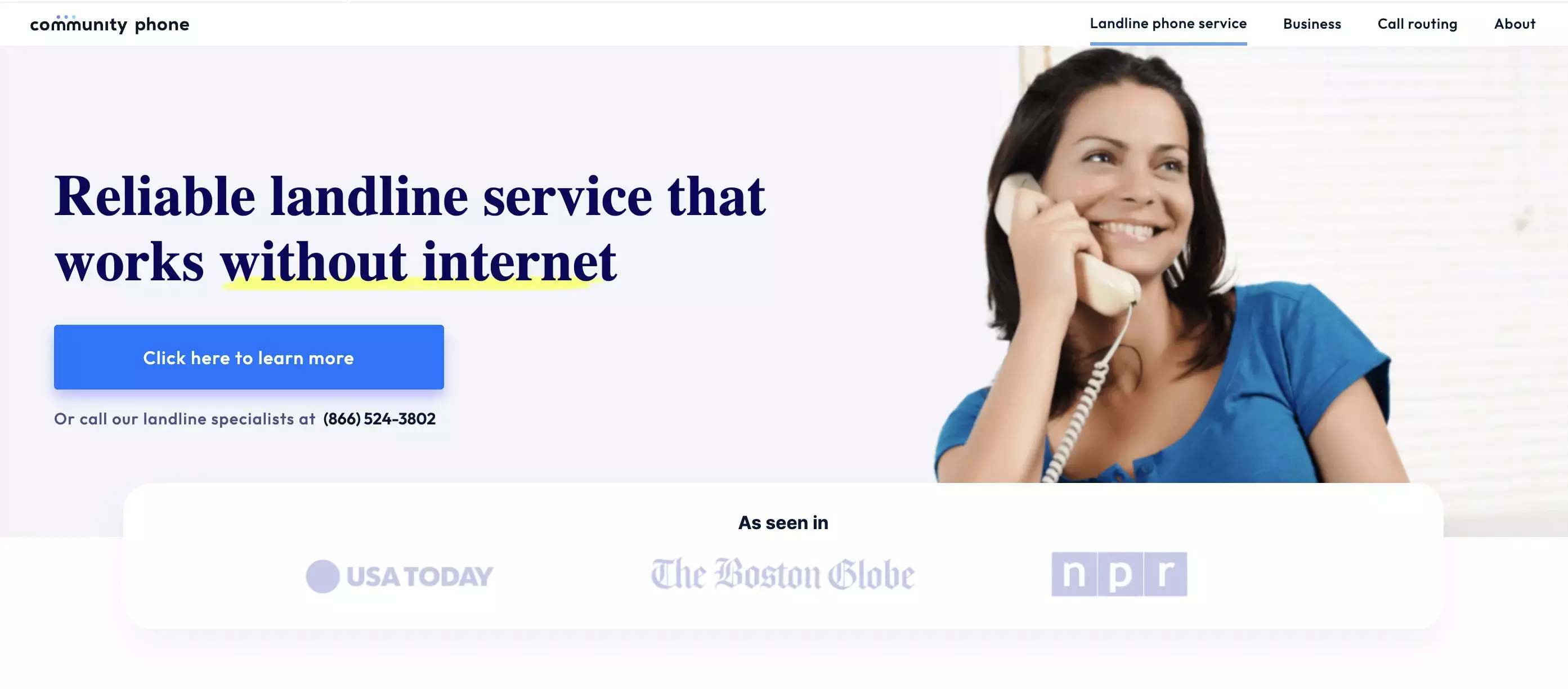
If you are one of Vonage’s customers upset with their patchy service, and unhelpful customer support that does not escalate issues or has missed out on communicating important information and you are looking for an alternative, look no further than Community Phone.
Community Phone is the best wireless home phone service in the US that does not need internet or copper wires. Their revolutionary technology connects your home or business phone to local cell towers via their home phone base. The partnership with nationwide carriers and the unique design of the base ensure coverage across 99% of the US and excellent voice quality in rural and low-reception areas.
Experience the reliability of a home phone, the freedom of wireless, and fantastic calling features at affordable prices. With features like call waiting, 3-way calling, spam call blocking for households, and a dial menu with answering service, call routing, voicemail-to-email, and more for businesses, Community Phone is the best Vonage alternative.
Read on to learn more!
How It Works
The Community Phone Base connects your phone to local cell towers for a dial tone, eliminating the need for internet or copper connections. The built-in antennas on the base amplify mobile signals to give you unparalleled voice quality in rural and low-reception areas.
The 12-hour backup battery in the base ensures your phones stay working during power outages, helping you stay connected with your loved ones and emergency services.
Best-in-class Community Phone Features for Households
Call Forwarding
Forward calls from your home phone to another number of your choice when you cannot answer calls from your home phone. You can manually press **21*1 to turn on call forwarding from your Community Phone phone and press ##21# to turn it off.
You can also pick from other Community Phone forwarding options - unconditional forwarding, conditional forwarding, and forwarding without a phone.
When you choose conditional forwarding, you can have Community Phone program several numbers to ring simultaneously for an incoming call or have your phones ring in succession. Talk to their specialists to learn more!
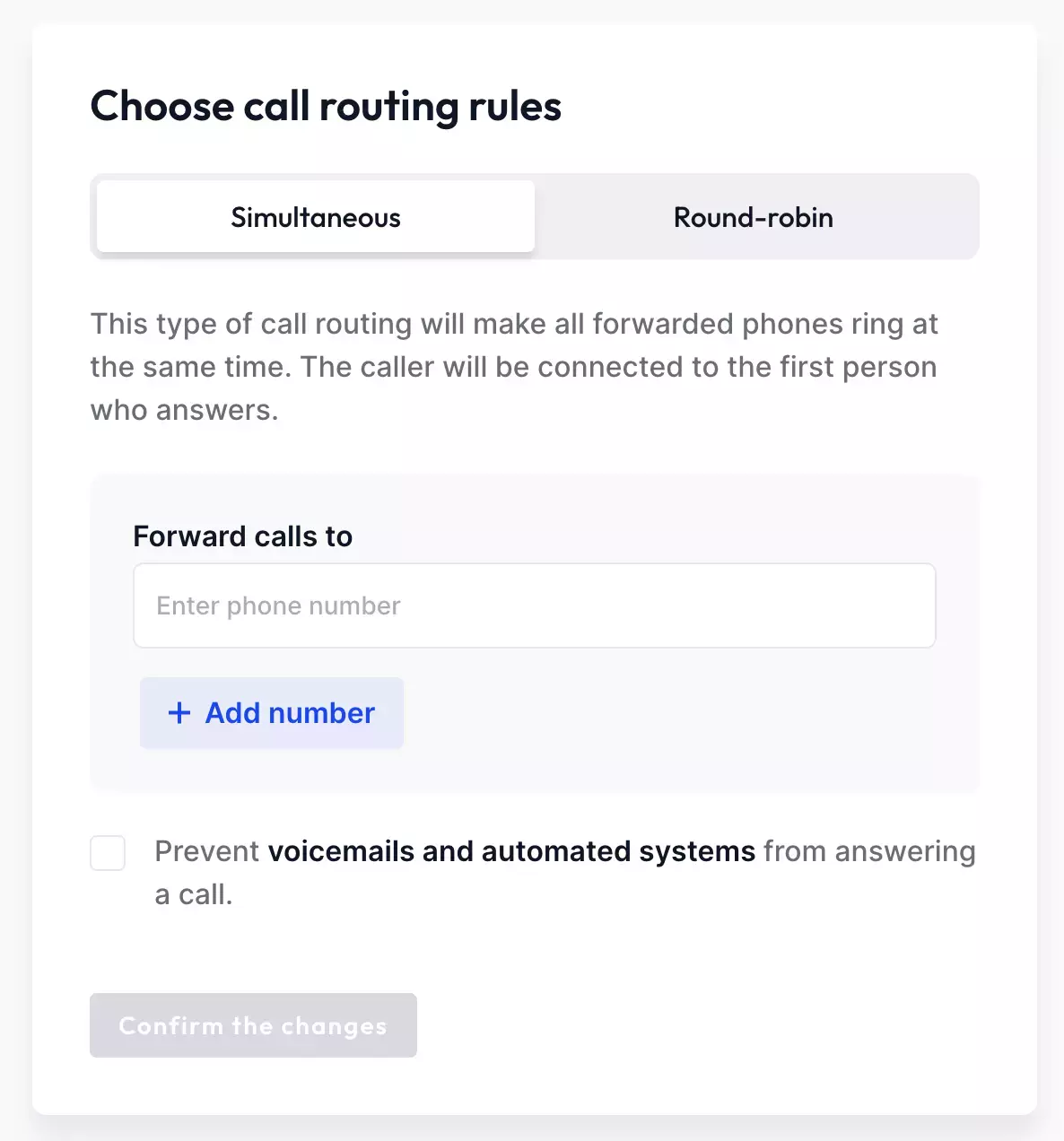
Spam Call Blocker Services
Data on spam and robocalls from 2022 indicates that spam calls have increased. Scammers have found a way to circumvent the STIR/SHAKEN protocol and are relentlessly pursuing targets. The best way to protect yourself and your family is to get a spam blocker service that blocks unwanted calls before your phone rings.
Get the Community Phone spam blocker services that block unwanted and unlawful calls before your phone rings. Choose from available options or sign up for the waitlist to get first access to upcoming robust features.
Available Services
The robocall blocker challenges callers to perform a certain action. Since robocalls cannot complete the action, it blocks them before the call can ring your phone, ensuring protection against spam.
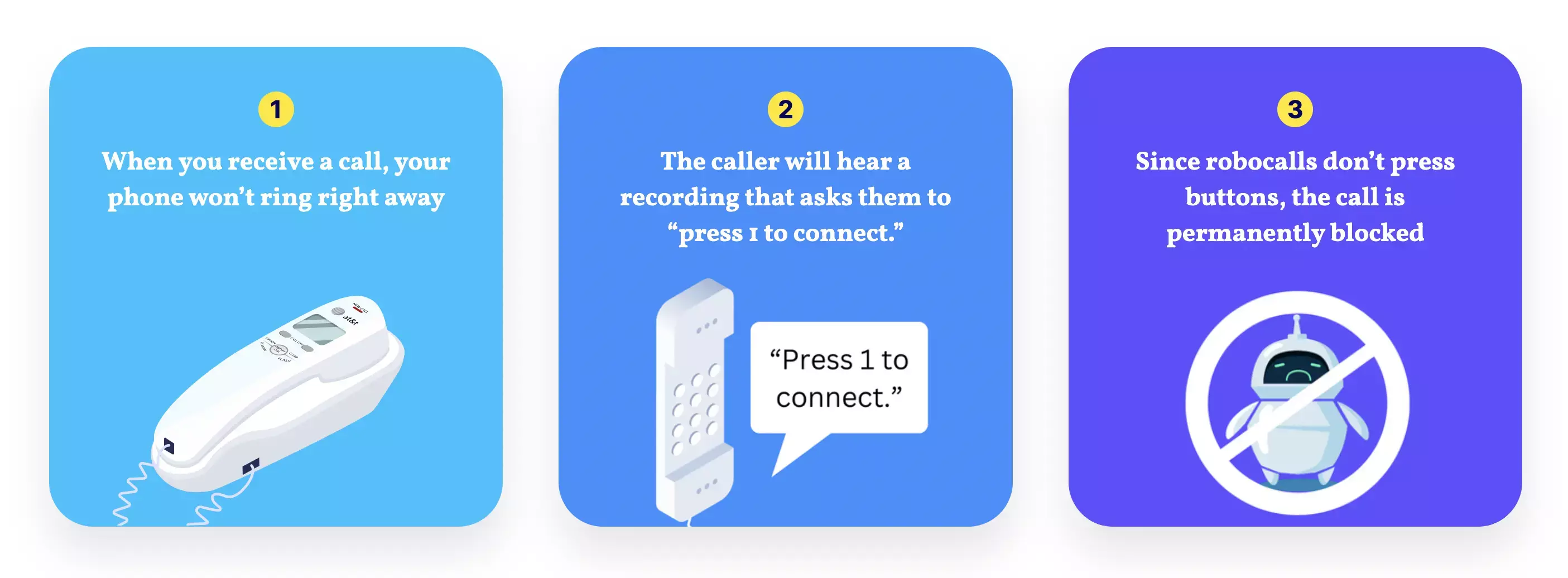
The “Safelist,” a new Community Phone feature, allows you to list the numbers you want to accept calls from. Your phone will ring to let calls from these numbers and block all other calls. You can update this list anytime to add or delete numbers from your allowed list, or Community Phone specialists will be happy to assist you.
Upcoming Additions
While there is a need for robust spam protection, people also ignore legitimate calls fearing spam. Community Phone is launching another iteration of the Safelist to ensure you do not miss legitimate calls from numbers not on your allowed list.
This feature will ring your phone only for calls from numbers on your allowed list, but route all other calls to voicemail. You can respond to voice messages if you deem it necessary.
The soon-to-be-launched "blocklist" option stops over 6 million spam calls based on an ever-growing database of spam numbers and a spam score. You can actively contribute to this database by adding a spam number to protect yourself and other Community Phone customers from scams and fraud.
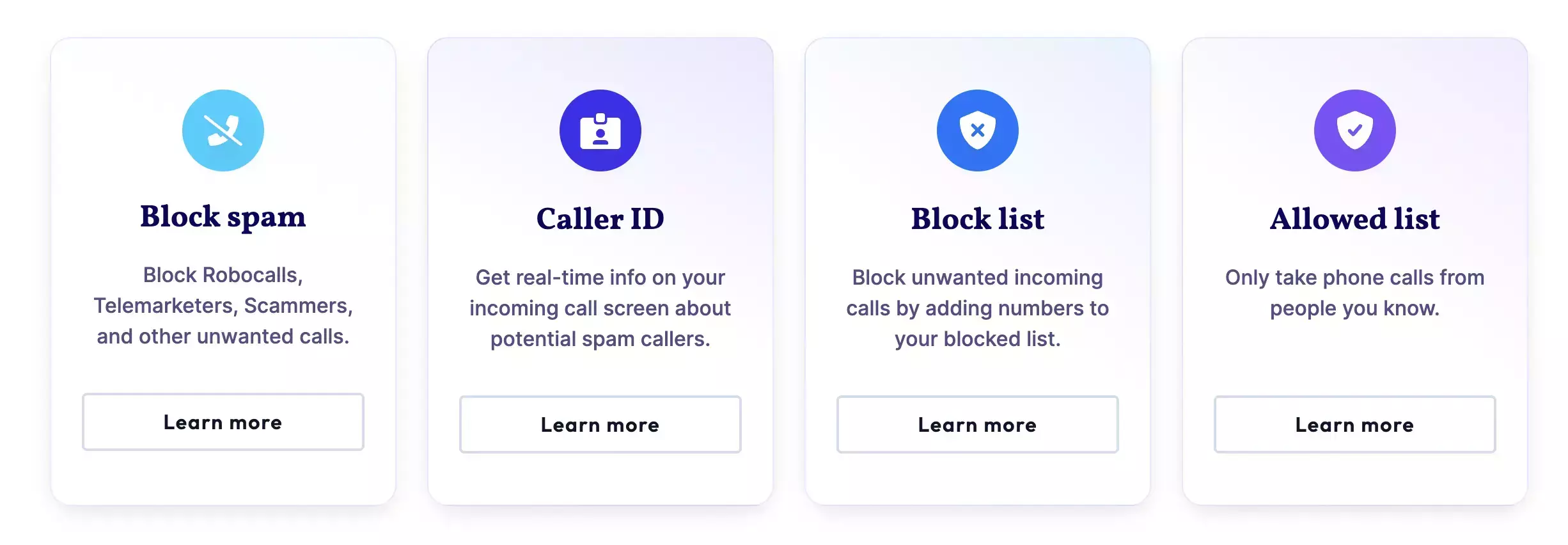
Voicemail
Never miss an important call from your loved ones or office with the voicemail feature. Configure the Community Phone voicemail box that can hold up to 30 messages of 3 minutes limit each to respond to important messages.
Call History
Enable the call history feature and access information on incoming and outgoing calls to and from your Community Phone phone.
You can use this feature to
- Return missed calls from known contacts
- Store legitimate contacts
- Check caller information against known contacts
- Send a message or
- Block spam calls.
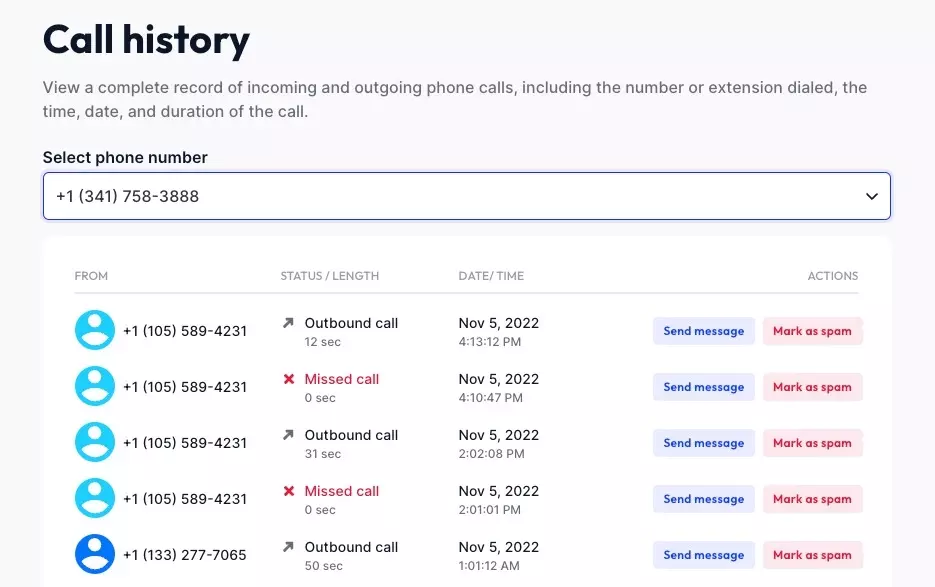
Outstanding Features for Businesses
Phone Texting
Several studies reveal that texts are more successful than emails because of their delivery and open rates - 98% against 16-20% of emails. Stay connected with your loved ones by texting their number from your Community Phone. 2-way messaging lets you see the recipient's messages and continue engaging with them.
If you are a business, use the unlimited texting feature to engage with your customers or employees. Share offers and discounts, wish customers on special occasions, and collect feedback to enhance your business reputation and increase revenue. Send company announcements and personalized messages to employees when working remotely.
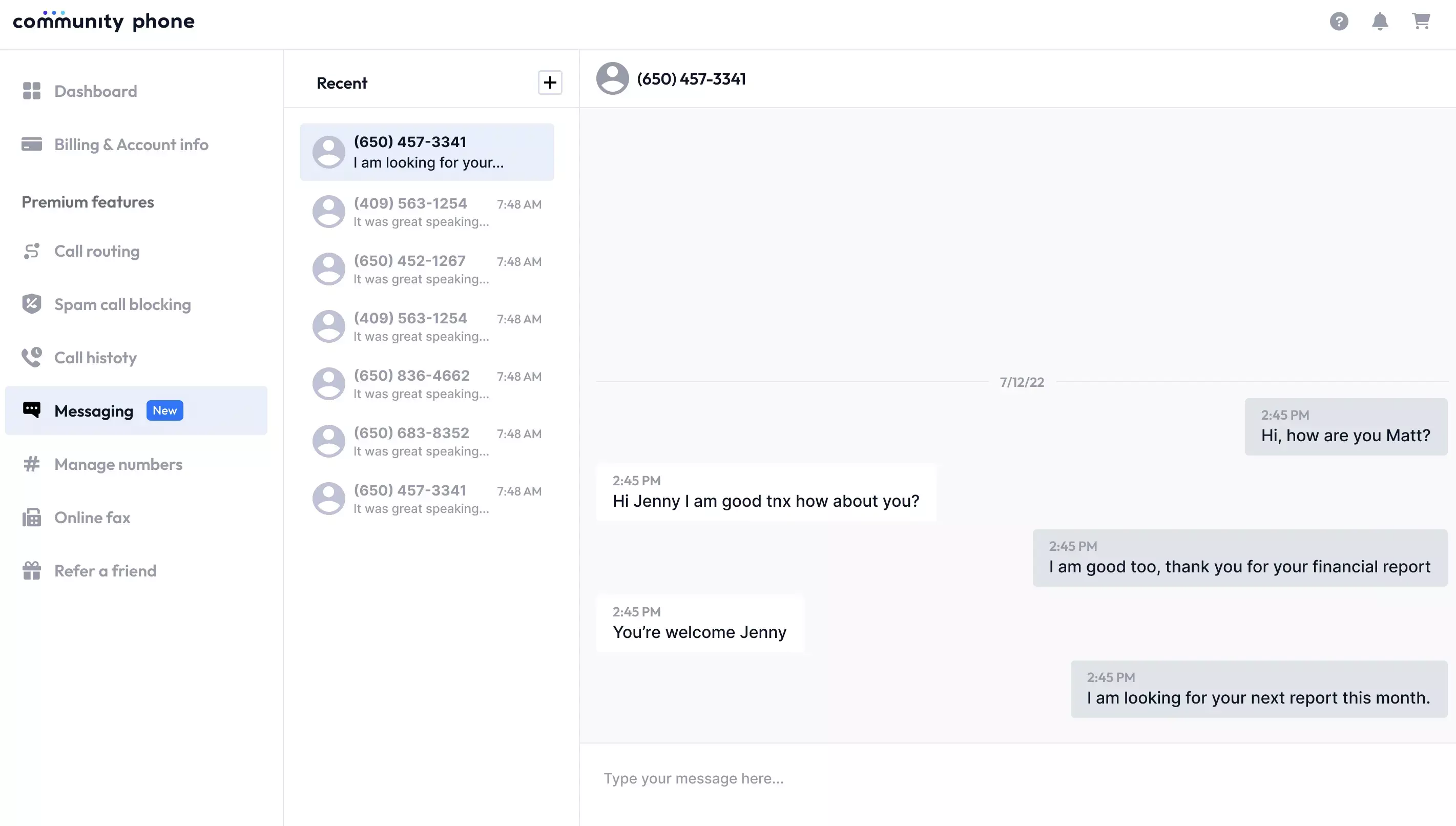
Dial Menu
Create a great first impression among your customers and callers by enabling the Community Phone dial menu. You can program the automated answering service in the dial menu to custom greet your customers, share important information or announcements, and route calls to appropriate departments or voicemail through business voicemail greetings.
You can program the multilevel answering service to suit your business needs to help create an incredible customer experience, reduce wait time, increase employee efficiency, and enable efficient staffing and scheduling.
Have recorded FAQs in one of the 9 levels of the dial menu to help callers find information quickly without waiting for a rep. Share information on discounts, business hours, offers, and promotions on another level. Have call routing at the second level to ensure callers reach the exact person or department they need based on the options they choose. The possibilities are endless!
Call Routing
Route calls to the appropriate person or department with the Community Phone call routing feature. You can program several phones in your business to ring simultaneously so that an available representative can answer the call. This feature could reduce wait times for your customers as they get an immediate response. If the person who answered the call cannot assist the customer, they can use the live call transfer feature or 3-way calling to better assist the customer, depending on the scenario.
If the first option does not fit your business needs, you can program your phones to ring sequentially if the first number does not answer or is busy. This way, the customer will be able to receive appropriate assistance. This feature can set up call distribution equally among several representatives in your organization. Repeat callers can be routed to the same representative, increasing customer satisfaction.
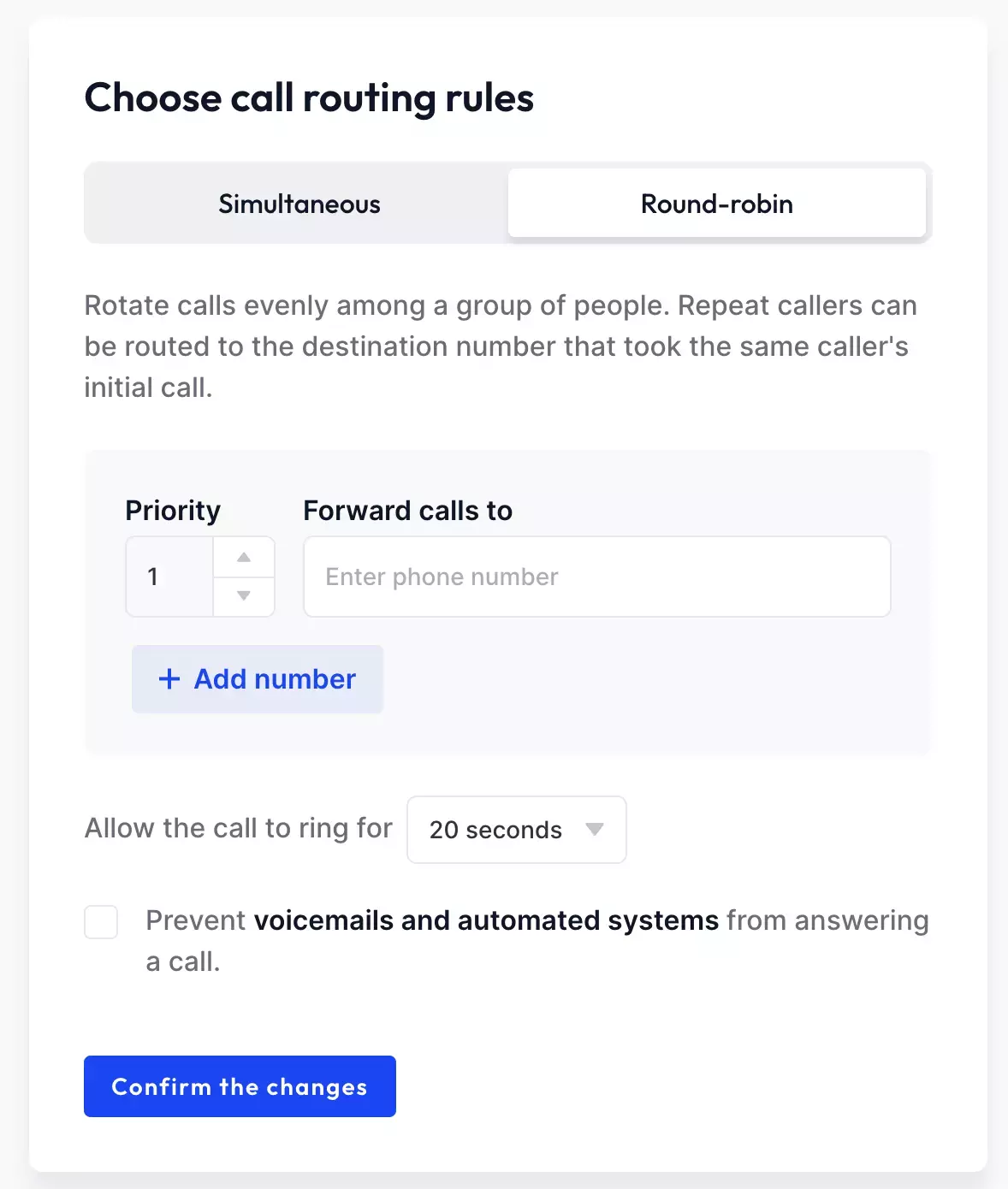
How to Port Your Vonage Number to Community Phone
You can switch your Vonage number to Community Phone through its hand-held porting process in 3-5 business days without disrupting service. Follow these steps to port your active number:
1. Contact Community Phone
Call their customer care at 866-271-7804. Inform the rep that you would like to port your number. A dedicated representative will be assigned to help you with your porting process.
2. Check for Coverage
Your rep will check your area to ensure Community Phone has coverage before you sign up with them.
3. Authorize Porting
Once the rep confirms coverage, you can share the necessary information to port your number. Community Phone will need:
- The phone number you want to port
- Your name as it is with Vonage
- Account number from them
- PIN from them
- The billing address Vonage has on file for you
- A letter of authorization
4. Contact Vonage
****Contact Vonage customer care and request your number to be ported to Community Phone.
5. Wait For Porting to Complete
****Your dedicated rep will keep you updated on the porting status and any challenges during the process. Alternatively, you can check the status by logging into your Community Phone user account on dashboard.communityphone.org.
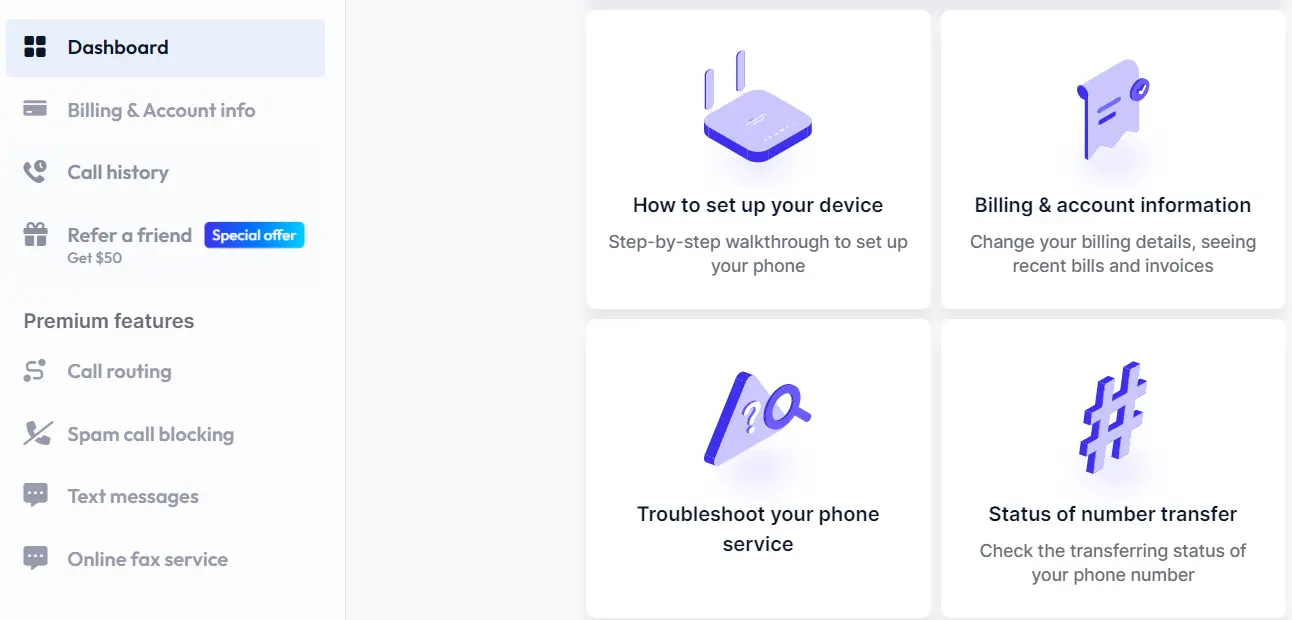
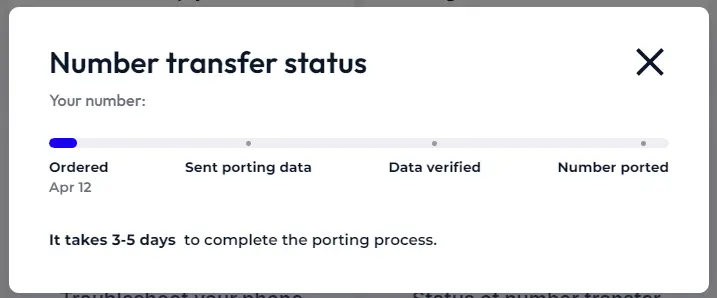
6. Verify If Your Number is Active
****Once Community Phone has completed porting, you will receive your home phone base if you have opted for it. Install the Community Phone base in 30 seconds per the manual's instructions, and test your phone to check if you can make and receive calls. Contact customer care if you have challenges.
7. Cancel Service With Vonage
****After verifying that your Community Phone service is active, you can call Vonage and cancel the service with them.
Benefits of Switching to Community Phone
Apart from being a wireless service provider benefitting thousands of Americans who want phones without internet, here are other benefits Community Phone members enjoy:
Unlimited nationwide calling and text: Stay in touch with loved ones, business associates, employees, and customers across the US with Community Phone's unlimited talk and text.
Utilize the unlimited time to resolve complex issues, launch marketing campaigns, engage with your customers, and decrease churn without a massive long-distance bill.
No internet needed: The Community Phone Base works off cell towers without tying your phone to the internet. Since your phones are not dependent on the internet, they will continue working during an internet outage or maintenance.
Number choice: You can get a new local number FREE when you sign up with Community Phone. You can also transfer your existing number through their unique hand-held porting process. Get your business a toll-free or vanity number to launch marketing campaigns, get leads, measure effectiveness, and generate revenue.
Talk to a Community Phone specialist to learn more about the different numbers and to get one!
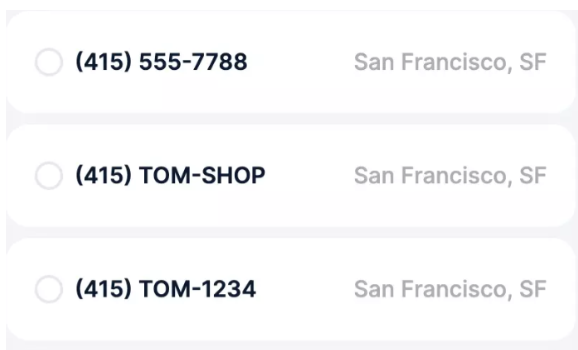
Zero-cost Installation: The home phone base does not require a technician to install it. You or anyone in your business or household can install your Community Phone home phone in under 30 seconds and be ready to make calls in 5 mins.
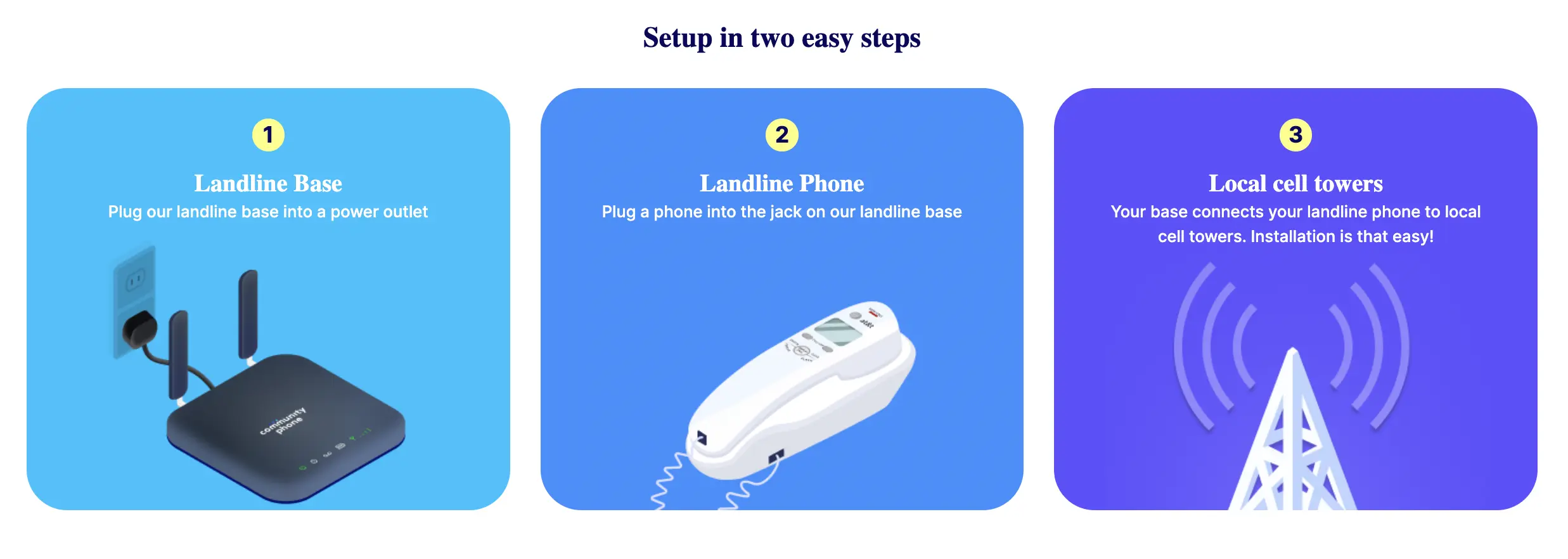
24/7 reliable customer support: Contact Community Phone customer support via phone, email, and live chat 24/7 to experience world-class support from live agents. Glowing customer reviews on BBB and Trustpilot are testimonials of their commitment to their customers.
Works during power outages: Save money you would invest on installing costly inverters or backup power, as the 12-hour backup battery in the home phone base ensures your phones continue working during power outages and blackouts.
Conclusion
Canceling Vonage services with this guide should be quite easy. Switch to Community Phone to enjoy the reliability of a home phone, freedom of wireless access, and excellent calling features at affordable prices. Talk to their specialists today!
