If you've ever been on a phone call and heard your voice echoing back, you're not alone.
Phone echoing is a common issue that can be caused by hardware problems, poor connection, or other factors. Whether it's happening during one-on-one calls or in conferences, it can be incredibly distracting and unprofessional.
Luckily, there are quick solutions to eliminate echoes on your calls. Read on to discover why your phone is echoing and how to fix it for good.
What is Phone Echoing?
Phone echoing is a phenomenon that can occur during a phone call. A phone echo is the audible result of voices on a call loudly and periodically repeating one another. You can hear your voice echoing back to you through the receiver. It's like conversing from both sides. It can be confusing and make it difficult to carry on a conversation.
What Causes Phone Echoing?
Echoing may be brought on by several issues, such as hardware issues with the phone, subpar phone connection quality, or even usage habits.
Find explanations and tips to fix phone echo if you are wondering how do I stop the echo on my phone.
1. Speakerphone Issues Can Cause Echoes
A speakerphone is one of the leading causes of echo on the phone. If you're on the phone and you hear an echo, the person you're talking to is likely on loudspeaker. When someone is on speakerphone, their voice comes out of the speaker and then gets picked up by the microphone, which can cause an annoying echo.
Fix: If you're on the phone and hear an echo, try asking the person to turn off their speakerphone. It will solve your problem most of the time.
2. Faulty or Damaged Equipment May Be to Blame
Another cause for phone echo is faulty equipment, including
Faulty Headsets: If your headset is not working correctly, it can cause an echo on your phone line. Make sure to check your headset for any damage or loose connections.
Damaged Cables: If your phone cables are damaged, they can also cause echo. Check your cables for any kinks, breaks, or other damage.
Poorly Terminated Cables: If your phone cables don’t have the correct termination for your application, they can also cause echo. Make sure that your phone cables are correctly plugged in and secured.
Fix: To solve this issue, you must use a reliable phone service. Community Phone's wireless home phone is the best service for you as they work off cell towers, eliminating the need for internet or copper connections and minimizing phone echo issues.
3. Slow Internet Can Lead to VoIP Phone Echoing
The third reason for echo is a VoIP or internet-based phone. VoIP uses the internet to send and receive signals while converting your voice's content into data packets and sending them to your recipient.
The recipient's VoIP phone will receive the first packets of data, begin to play them, and simultaneously receive the remainder. The second packets are processed while the first packets are playing, creating an echo. If the internet connection is slow, the packets will take longer to reach the recipient.
Fix: Get a fast and stable internet connection to fix this problem. The packets will reach one after another, and there will be no time in between for echo production.
They're non-dependence on the internet gives you the reliability you want on calls, is affordable, and prevents phone echo. However, high-speed internets are expensive, making it unaffordable for many people. An affordable and effective solution is getting the Community Phone home phone service.
4. Electromagnetic Interference Could Be a Factor
If you've been on a phone call and wondered why I hear myself on my cell phone, it's probably electromagnetic interference. It can happen when the signal from your phone is interrupted by electromagnetic waves from other sources like computers and TVs.
Fix: Things you can do to reduce phone echo due to electromagnetic interference are:
- Avoid using your phone near other electronic devices, such as computers or TVs.
- Use a hands-free headset or speakerphone instead of holding the phone to your head.
- If you're in an area with poor cell reception, move to a different location.
How to Fix Phone Echoing
Hearing a phone echo on a business call can be distracting, embarrassing, and frustrating. It does not allow you to focus on the call, and you may miss crucial information discussed during the call.
Here are a few reasons you should fix your phone echoing.
- It can be challenging to focus on the conversation when your voice echoes back to you. Phone echoing can ruin your deal if you hear your voice instead of the clients.
- It isn't easy to understand if you can't hear the other people on the call. You may need help understanding what the other party is saying, which can be frustrating for everyone on the call.
- It shows a lack of professionalism. If you're on a business call, you want to project a professional image. Your voice echo can make it seem like you're not taking the call seriously.
- Excellent communication involves speaking and listening; you can do so if there is an echo on the phone.
Try this: Turn Off Speakerphone to Eliminate Echo
Solution: Ask the person on the other end to switch off their speakerphone.
Try this: Inspect and Replace Faulty Equipment
Solution: Check for damaged cables or headsets and ensure they’re properly connected.
Try this: Improve Your Internet Connection for VoIP Calls
Solution: Ensure you have a fast, stable internet connection to avoid data packet delays.
Try this: Reduce Electromagnetic Interference
Solution: Move away from other electronic devices, use hands-free mode, or change locations.
Switch to Community Phone for Echo-Free Phone Calls
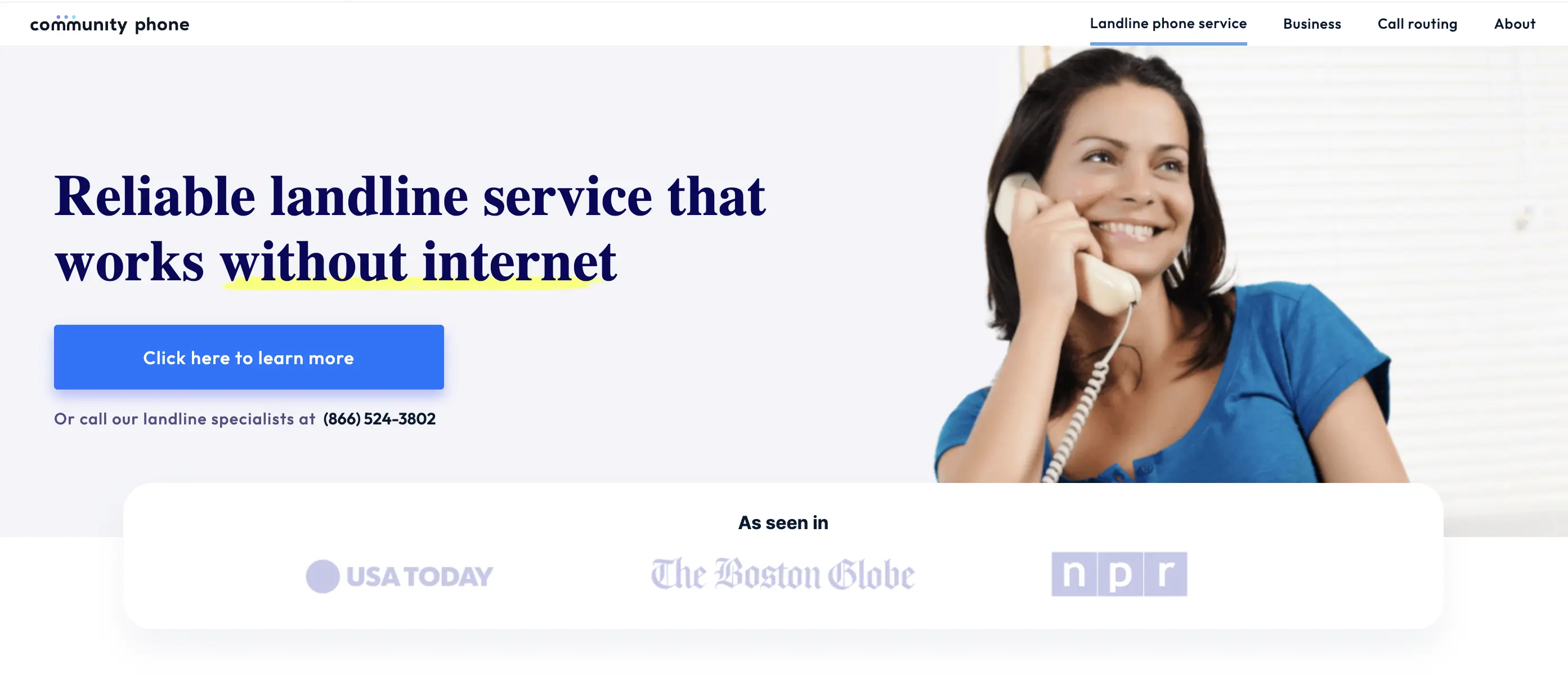
If you're looking for simple, reliable home phone telephone service that doesn't require internet or copper connections, look no further than Community Phone. Its wireless business communication solution is perfect for all companies that need an effective way to communicate with their customers.
FAQs
What causes the phone to echo?
Phone echo could be because your call recipient is on the speaker phone. Your voice may be coming from the speaker and getting picked up by their microphone, leading to an echo.
Conclusion
Phone echoes can be disastrous to your business reputation. The echo caused during phone communication can be detrimental to business communication.
If you are wondering why is my phone echoing, switching to a wireless home phone service provider, Community Phone, could be your respite from phone echo. Since Community Phone is not dependent on the internet, you can rest assured that phone echo will be controllable and fixing hardware can fix the issue for you.

