Text scams are quickly overtaking scam calls in conning unsuspecting people worldwide. Americans received an average of 41 spam texts in 2022, and the total loss due to scam texts was estimated to be $10 billion in 2021.
Smishing attacks are increasing as scammers find new and innovative ways to steal your personal information. And since most people rely heavily on their smartphones to stay connected, it's vital to know how to protect oneself against scam texts.
This article will cover the following.
-
What is Smishing?
-
How it works
-
How to protect yourself against scam texts
What Is Smishing?
Smishing is an online security threat that uses text messages to target victims. Smishers (the perpetrators of smishing attacks) use phishing tactics to trick their victims into providing sensitive information or downloading malicious software.
The goal of a smisher is to steal your personal or financial data to steal your money or identity. So, they will try to access your passwords, credit card numbers, bank accounts, social security number, or anything else that can help them achieve their objective.
How Does Smishing Work?
Smishing attacks happen in 3 steps.
1. Distribution of Texts
Scammers send out seemingly legitimate text messages containing malicious links or phishing attempts. These messages may appear from a trusted sender, such as your bank or credit card company, and often contain urgent requests for you to take action quickly.
2. Information Extraction
When you click on the link in the message, it can lead to a website designed to steal your personal information like bank details and social security number or download malicious software onto your device.
3. Using the Information
Once the scammer gets your information, they will use it to steal money from your account or your identity.
What Makes Smishing Dangerous?
Several studies reveal texting to be more successful than emails. With scam calls creating a fearful atmosphere, people prefer to receive texts from loved ones or businesses, making texting a device for scammers.
Here are some other reasons why smishing can be very dangerous
1. High Text Readability
People read 98% of texts within 3 minutes of receipt, and about 56% check their texts 11 times a day, making texting an excellent device for smishers.
Smishing is also challenging to detect because the messages appear from trusted sources, making it hard to differentiate them from legitimate text messages.
2. Pre-disposable or Burner Phones
Scammers can use disposable prepaid or burner phones to send bulk texts to several people without being traced. The anonymity and freedom make smishing an attractive option for criminals looking to collect personal information quickly.
3. Number Spoofing
Scammers can use phone number spoofing to disguise where they are sending messages from. Spoofing makes it difficult for law enforcement and security services to track down the source of the smishing attack.
Types of Smishing
Here are some different ways in which scammers can access your personal information
1. Password Reset Smishing
Password reset smishing can be done in 2 ways.
Method 1
- The scammer poses as a person from your company, for example, the IT personnel of your company, and sends you a message.
- The message will talk about your ID/email being breached.
- They will initiate another password request for your ID using the "Forgot Password" option.
- They will call you or ask you to reply to the text with the 2-factor authentication or reset code you receive on your phone.
- With this, they will change your login credentials and access your personal information.
Method 2
- Scammers send a message to a user saying their password was changed.
- They send you a link in the message, asking you to click it if you did not make the changes.
- When the user visits their page, they collect the ID, password, and all other information they need.
2. Tax Season Smishing
Two ways in which scammers use taxes to con people are:
Method 1
- Scammers send you a message saying you owe tax and a link where you can pay it.
- Once you access the link and pay the money, it is gone forever.
Method 2
- Scammers send a message to victims saying they are eligible for tax returns.
- They send a link that the victim can use to claim the returns.
- Once the person accesses the site, the scammer will steal their personal information.
3. Order Confirmation Smishing
- In this scam, scammers send victims an "order confirmation message" for an expensive item.
- The message will also have a link to cancel the order.
- The scammer will steal their personal information when the victims visit the site to cancel the order.
4. Package Delivery Smishing
- Scammers send a package tracking link to victims for a package they did not order
- They make it look like it's from a reputable e-commerce website. Scammers usually use a domain name similar to the original one with minute changes that anyone can overlook easily.
- When victims click on the link, it will take them to a fraudulent site, and the scammers will steal their information.
5. CEO Smishing
- The scammer poses as the CEO of the victim's company and texts him.
- Scammers will then proceed to steal sensitive information about the company.
6. Bank Text Smishing
- The user receives a message that a certain amount has been deducted from their bank account/credit card.
- Scammers add fraudulent links and ask users to access the link if they want to cancel the transaction.
- Scammers collect sensitive bank details when the victims visit the site.
How to Protect Yourself Against Smishing?
Follow these tips to protect yourself from smishing attacks.
1. Do not click on Links.
Never click on any link received in text messages without doing your due diligence. Watch out for typos, spelling errors, errors in names, etc., to indicate a scam text, block the sender and report them immediately.
2. Do Not Download Apps via Text Message
Do not download any app via a text message. The most reliable way to download apps would be the Google play store for Android devices or the Apple store for iPhones.
3. Do Not Share Personal Information via Text Message
Avoid sharing your personal information with anyone via text message. If a text asks you for personal information, block the sender and report them immediately.
4. Do Not Share Password or Account Recovery Code via Text Message
Refrain from sharing your password or account recovery code with anyone via phone or text message. It could be a scammer trying to access your account and steal your data.
Protect Yourself from Smishing With the Community Phone Spam-blocker Services
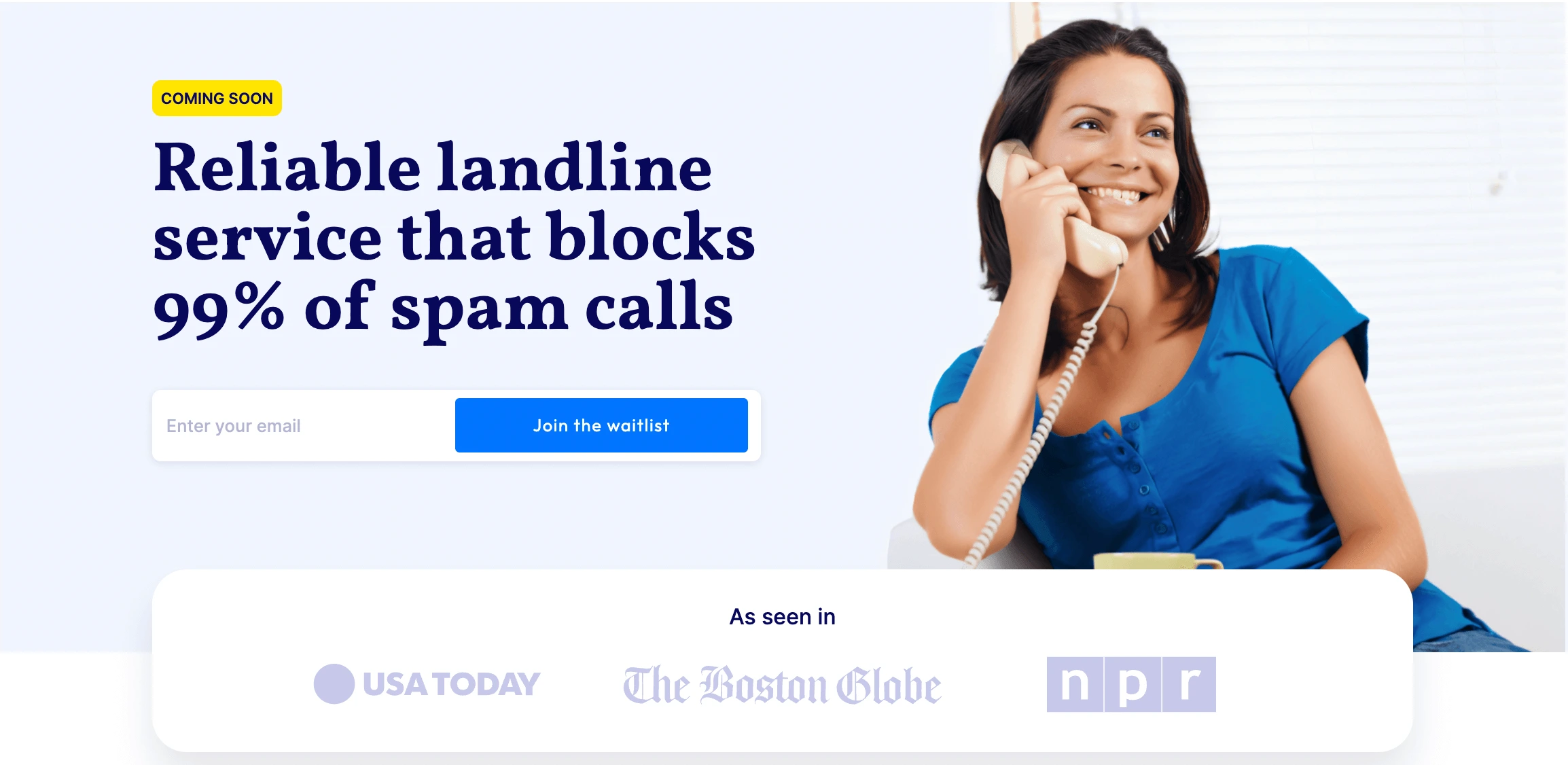
Community Phone is the best wireless phone service in the US, providing reliability and excellent voice quality. The company provides reliable cell phone, wireless landline, and business phone services at a low cost.
When you sign up with Community Phone or port your existing number, you get fantastic features like call forwarding, call history, landline texting, call waiting, spam call blocking, and more. With world-class support, unlimited nationwide calls and texts, no hidden charges or deposit fees, or credit checks, Community Phone is the best wireless service provider in the US.
The Community Phone FREE Spam Blocker App for iPhones
The Community Phone spam-blocker app for iPhones is the best choice if you want to block spam calls and texts. You can download this FREE app from the Apple store to block spam calls and text messages before your phone rings or chimes to alert you. Community Phone will send notifications to keep you updated about the numbers and texts it blocked for you.
Further, you can add the spam number to the Community Phone blocklist to update their ever-growing database of spam numbers. This action can help protect you and other Community Phone members from unwanted calls from that number.
The Safelist/ Allowed List
You can pre-approve a list of numbers you want to stay in touch with through the Community Phone Safelist. Community Phone will let texts and calls from these numbers reach you, blocking all others. You can update the list to add or delete numbers anytime.
The Blocklist
You can actively contribute to the Community Phone blocklist and add a spam number. Community Phone will block all calls and texts from that number, protecting you against spam calls and texts. Talk to their specialist to learn more today!
What Makes Community Phone the Best Spam Call Blocker?
Here are some reasons that make Community Phone the best spam call blocker
1. Excellent track record: The Community Phone robocall blocker has successfully protected individuals and businesses from spam calls. Read customer testimonies on Trustpilot to learn about the effectiveness and efficiency of the service.
2. Blocks 99% of spam and robocalls on landlines: The Community Phone spam-blocker flags and blocks 99% of spam and robocalls before your phone rings, offering you ultimate protection against spam. Talk to their specialist to learn more!
3. FREE spam call blocker for iPhone: You can download the Community Phone spam blocker for FREE from the Apple store to enjoy ultimate protection against spam calls and texts.
Benefits of Choosing the Community Phone Spam Blocker
Here are some benefits of choosing the Community Phone spam-blocker services:
1. Better Security
The Community Phone built-in spam blocker for iPhones scans, flags, and blocks spam calls or texts before your phone rings, protecting you from scams and fraud.
2. Great Advantage for Seniors
The Safelist can ensure seniors are not troubled by scammers calling from unknown or unidentified numbers. The person who controls the Community Phone user account can pre-approve numbers from which the senior would like to receive calls. The spam blocker service will only allow calls from pre-approved numbers and block all other calls.
3. Take Control of Your Protection
You can update the Safelist or the Allowed list at any time to add or delete numbers. This feature prevents you from engaging scammers and ensures peace and protection against scams and fraud.
4. Effective Where the "Do Not Call" List Fails
The Do Not Call list is not effective against scammers. To prevent scam calls and to protect yourself from fraud, sign up for the Community Phone spam-blocker services for your landline or download their app for iPhone now.
FAQs
What does smishing mean?
Smishing is an online security threat that uses text messages to target victims and collects personal information like bank details, credit card numbers, social security number, etc., to steal their money or identity.
What happens if you click on a smishing text?
If you click on a smishing text, the scammer will know your number is active, making you the target for several more scam texts. They may also try to steal your personal information to steal your money or identity.
How can smishing be prevented?
You can prevent smishing by following these tips.
- Do not click on any link from a message you do not recognize
- Please read the message several times to notice typos, errors, fraud links, etc., to realize that they are scam texts
- Do not reply to unknown texts or call those numbers
- Get the Community Phone spam-blocker services or download the app FREE for iPhones from the Apple store.
Conclusion
Smishing can be a dangerous scam that can lead to identity theft and other types of fraud. Use the tips in this article to increase your awareness of smishing attacks and protect yourself from them.
Get the Community Phone spam-blocker services to block spam calls and texts and protect yourself from phone scams. Talk to their specialists to learn more, and sign up for their affordable services today!