Large carriers shut down copper wire services nationwide, forcing customers to go digital or get an internet-based phone. If you want to continue using your landline and an affordable, reliable service, switch to the future-proof wireless service from Community Phone.
This phone number portability check will help you find out if your phone number is eligible for porting. We will also provide more information on how to transfer your landline number from your current provider to Community Phone.
Phone Number Portability Check
We've helped thousands of users port their phone numbers without the headache. Not all phone numbers can be ported. Luckily, we can check for you.
Click on the button below to check if your phone number is eligible for porting. A real person will check if your number is eligible and it only takes a few minutes to get your results.
Read below to discover everything you need to know about porting your number.
How To Port Your Number to Community Phone
This article provides more information on how to transfer your landline number from your current provider to Community Phone.
When you port your phone number to Community Phone, you only need to cancel your old phone service once the transition is complete. Here are the steps to transfer your number to Community Phone.
1. Phone Number Portability Check
Call the Community Phone customer care at 866-929-0659. Speak to a rep to run a portability check to verify if you can transfer your number to Community Phone.
Requisite: The number should be active, as telco providers can port only active numbers.
2. Create an Account with Community Phone
The customer service rep will assist you in signing up with Community Phone.
3. Provide All the Necessary Credentials
Provide these credentials and information to your Community Phone rep for a successful port.
- Latest Phone Bill – this must include your name, address, phone number, and account number, as it appears on your phone bill
- Sign a letter of authorization approving the number porting to Community Phone
- PIN associated with the account
4. Request Porting of your Existing Number to Community Phone
Contact your current service provider and inform them that you would like to port your phone number to another service.
5. Get Your Phone Devices Ready for Porting.
To prepare your phone or device for porting, you will need to unlock it to ensure that they are still usable with your new service.
6. Wait for the Number Porting to Complete.
Once the porting process is complete, Community Phone will contact you and let you know that you are ready to go!
7. We Will Cancel Your Old Plan with Your Previous Provider.
Once you receive word that the process is complete, we will cancel the service with your previous provider.
8. Check If Your Number Has Been Ported Successfully.
The final step is to test out your new phone service! Ask a friend or family member to call you to ensure it rings.
You can contact the Community Phone customer-care team via chat, mail, or phone for assistance if you face any issues or concerns during the signup process.
Unique Number Porting Process from Community Phone
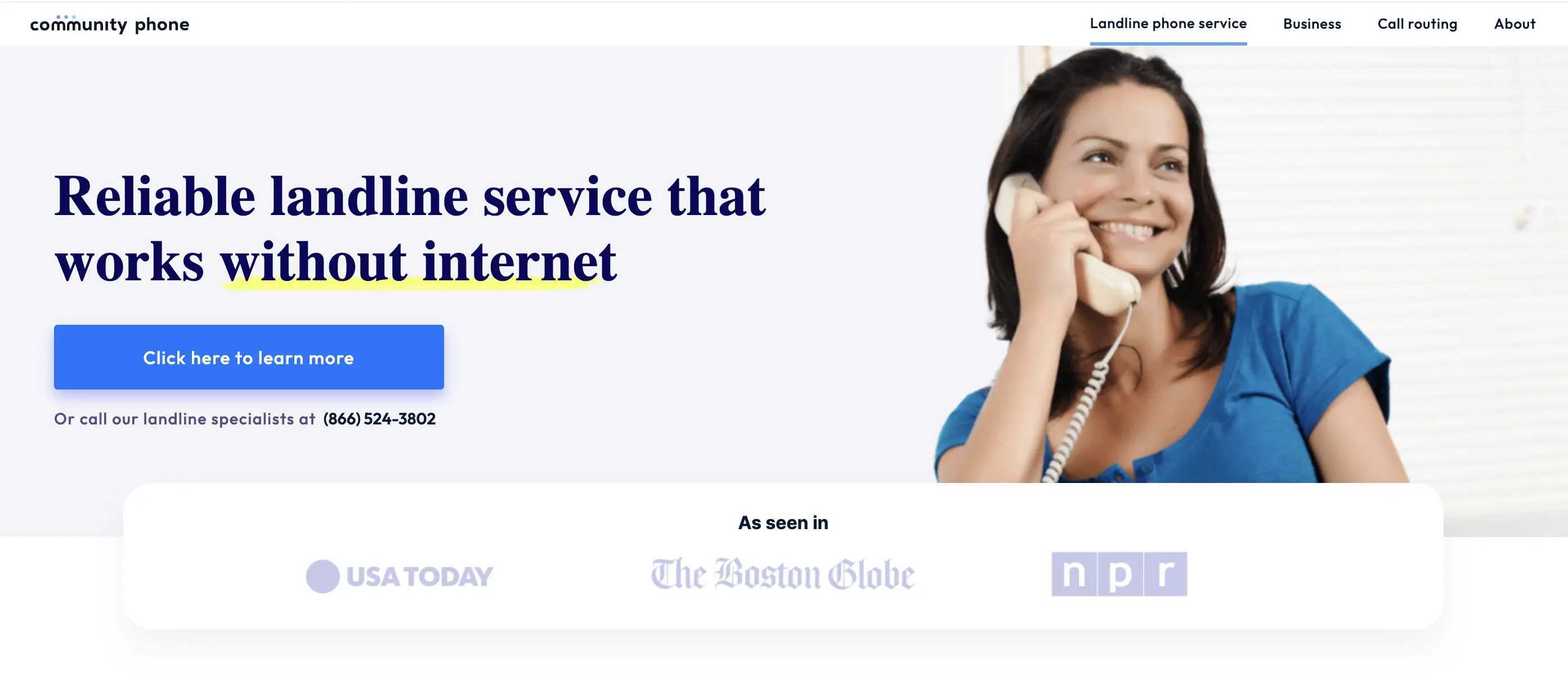
All telco providers transfer numbers from your old provider to themselves, but Community Phone has struck a chord with its customers because of its hand-held porting process. Here's how it works:
- When you call Community Phone customer care at 866-929-0659, asking to port your number, a dedicated rep will assist you.
- This rep will collect all the necessary information from you and start the porting process meticulously.
- If there are challenges in transferring your number, your dedicated rep will stay in touch with you and connect with your old provider to ensure a smooth transition.
- Your dedicated rep will keep you updated through each stage of the port.
- Once the porting has been successful, the rep will inform you and sign off after ensuring you have a working connection.
Benefits of the Hand-held Porting Process
The hand-held porting process ensures that you don’t have to:
- Call Community Phone for periodic updates
- Deal with challenges in the transfer process
- Repeat yourself to different reps
- Cancel service with your old provider
FAQs
Why is my number not eligible for porting?
Your number may only be eligible for porting if you have not canceled service with your old provider. You should cancel your old service once the porting process is complete, as only active numbers can be transferred.
How much time does it take for phone number porting to complete?
It takes between 3-5 business days to port your number, and Community Phone ensures that there is no service disruption during porting.
Conclusion
Community Phone is a modern wireless landline that comes with a lot of features for households and businesses. These features include call waiting, routing, 3-way calling, voicemail, call forwarding, etc.
Switching to Community Phone without service disruption is easy, as many customers have pointed out in review sites like Trustpilot. Get Community Phone and continue using your future-proof landline today!
