Phone harassment is a growing issue, with nearly 75% of domestic violence victims experiencing it, according to the National Network to End Domestic Violence. This troubling behavior affects both men and women, though women are more frequently targeted. If you’re receiving harassing calls, it’s important to understand how to report and stop this behavior.
If you are receiving harassing calls, there are steps you can take to report the behavior and stop it from happening again.
What is Phone Harassment?
Phone harassment involves behaviors such as making threats, lewd comments, or repeatedly calling someone without consent. Even a single call may be considered harassing, depending on the content. Identifying this behavior and taking swift action is critical to preventing it from escalating.
To stop phone harassment, follow these steps:
Contact Your Phone Provider
Inform your provider about the harassing calls. Many providers can block the number or take further steps to assist you.
File a Complaint with the FCC
The FCC provides legal protections against phone harassment. Filing a complaint can help ensure the calls stop.
Contact Law Enforcement
For severe harassment, contact local law enforcement. If you’re in immediate danger, call 911. Law enforcement can further trace calls and take necessary actions against the harasser.
Use Your Provider's Harassment Reporting Options
Contact your phone company’s department handling harassment calls, such as the Annoyance Call Bureau, for detailed instructions on tracing the calls and further actions.
What Makes a Phone Call Harassing?
The most common behaviors that can make a phone call harassing include making threats, lewd comments, or stalking.
If you receive a single harassing call, you need not panic but should be wary all the same so that you can report future offenses.
How to Report Phone Harassment
If someone is harassing you over the phone, it's essential to report the harassing behavior as quickly as possible. Reporting it will ensure that you prevent similar incidents from happening in the future. Follow these steps to report phone harassment:
Option 1
- Contact your phone provider: Contact your phone provider and let them know about the harassment calls you are receiving. Your phone provider may be able to block the harasser's number from calling you again.
- File a complaint with the FCC: The Federal Communications Commission (FCC) has laws that protect consumers from phone harassment. File a complaint with the FCC online, by phone, or through the mail to ensure you stop receiving harassing phone calls.
- Contact law enforcement: Depending on the severity of the phone harassment, you may need to contact local law enforcement for assistance. You can contact 911 if you are in immediate danger.
Option 2
If the harassment is severe, you can follow these steps to stop receiving those calls.
- Call the cops and report phone harassment.
- An office will speak with you and give you an "incident number." This information is required for your carrier to trace the caller
- Call your phone service provider and talk to their Annoyance Call Bureau or the department that handles harassment calls.
- Your carrier will give you detailed instructions on how to handle future calls and try to trace the call's origin.
- Once the carrier identifies the location, they will inform the cops so that they can take the required action.
Since this process is location specific, please check the procedure to report phone harassment in your location and follow the steps.
How to Stop Phone Harassment
To avoid phone harassment calls, you can be proactive and get a spam blocker to block the harasser’s calls on your landline before it rings. You can download several apps to block harassing calls on Android and iPhones. Read on!
The Best Way to Block Spam on your Landline
Most landline providers do not offer spam-blocking services, leaving you with no option but to block them manually on your phone. Manually blocking spam calls is ineffective because you can block numbers only after receiving the call.
The only effective way to block spam calls is to switch to a provider that blocks them automatically before they reach you.
Community Phone offers home phone service with built-in spam call blocking that can stop unlawful and unwanted calls from reaching your landline. It allows you to keep your landline phone without tying it to the internet.
Get rid of unwanted calls, and protect yourself, your loved ones, or your business from scams with Community Phone's spam-calling blocking services. Its spam call blocker can automatically detect spam, fraud, or robocalls and stop them before your phone rings.
How does It work?
- When you receive a call to your Community Phone number, your phone won't ring immediately. The caller will hear a recording that asks them to "press 1 to connect."
- Robocalls work by sensing when the recipient picks up the phone and speaks. Once they hear a sound that isn't the sound of the phone ringing, the recording begins.
- Since robocalls don't press buttons, the call will never reach your phone.
- If an "unidentified caller" follows the instructions and your phone rings, you can let the call go to voicemail and respond to the voicemail if it's a legitimate caller.
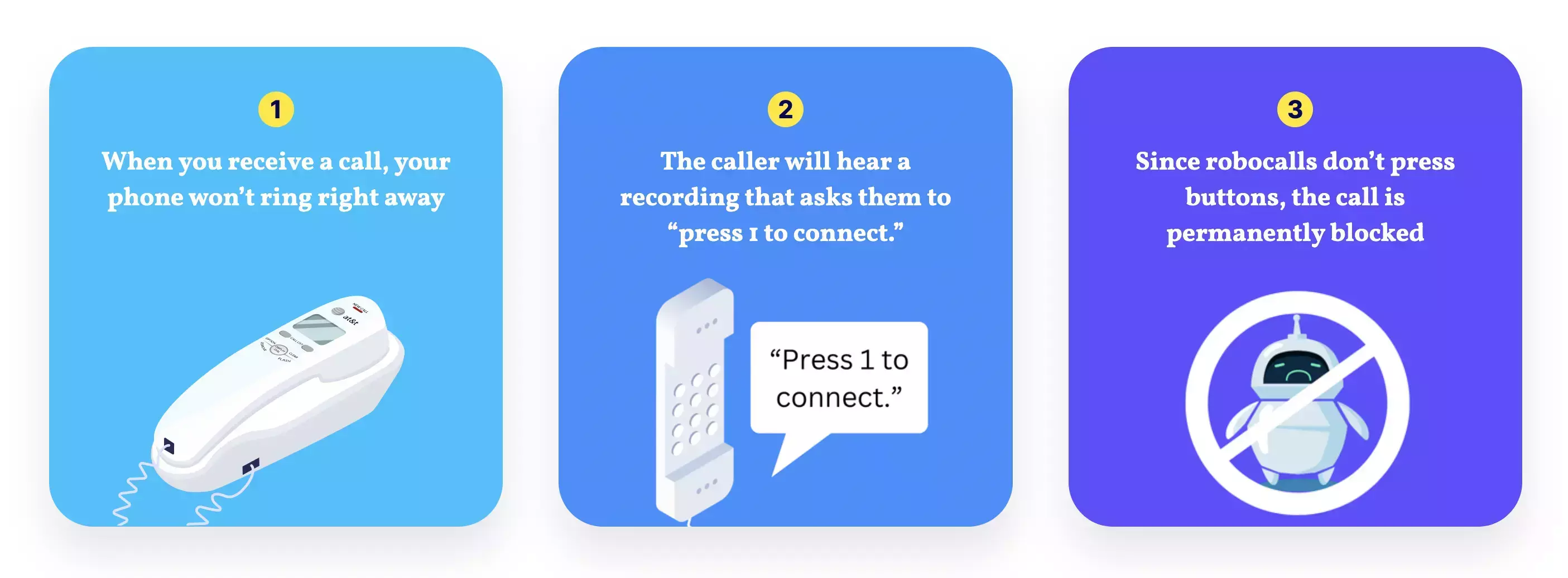
The Safelist
The Community Phone "Safelist" is a list of numbers you pre-approved to receive calls from. Your phone will ring only to let calls from the pre-approved numbers reach you. It will block all other numbers before your phone rings. You can update this list anytime to add or delete pre-approved numbers.
This feature is handy for seniors who are unsuspecting victims of phone scams. The Community Phone account holder can prevent anyone seniors don't know from reaching them, guaranteeing they'll avoid phone scams.
Launching Soon: Community Phone's Revolutionary Spam Call Blocking
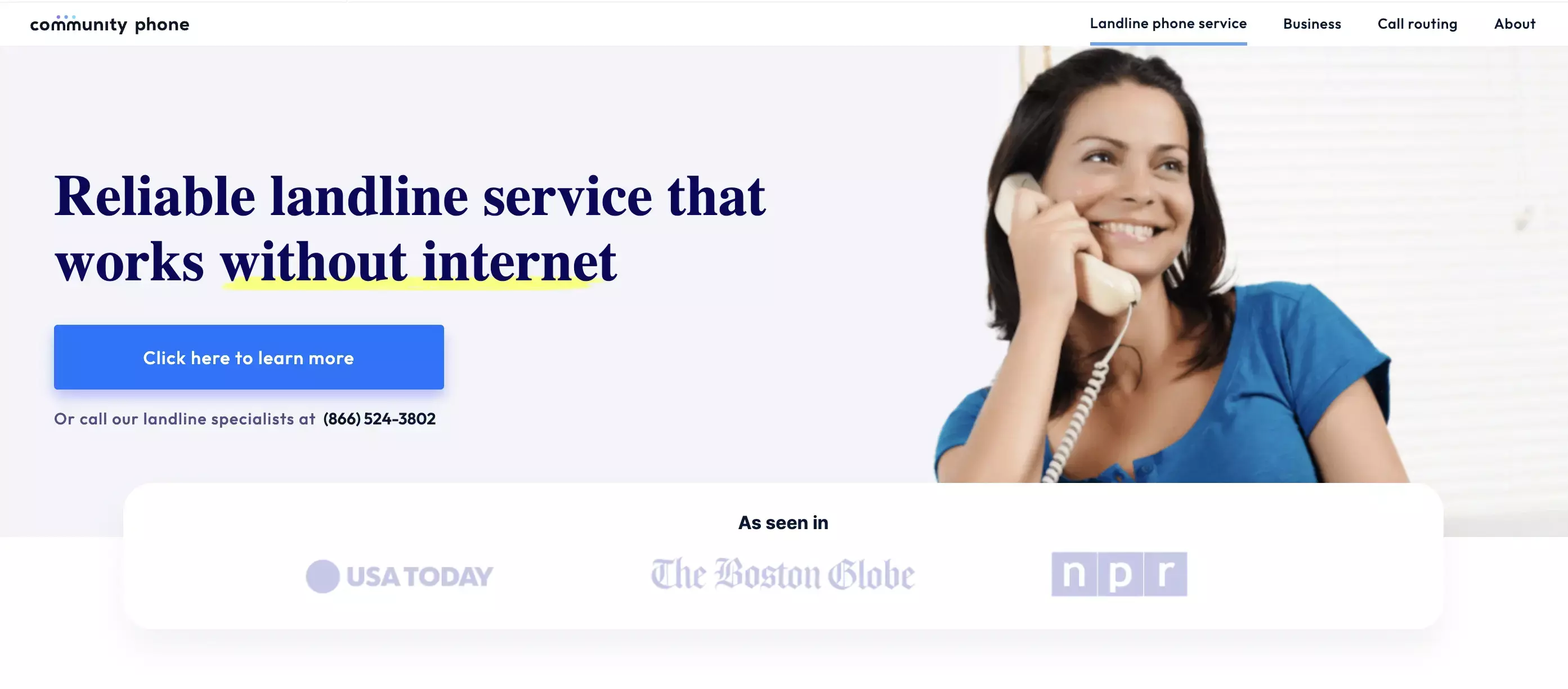
Research indicates that many people miss legitimate calls from unknown numbers, fearing scams. Community Phone is engineering revolutionary spam call-blocking software that automatically blocks 99% of spam calls and helps you manage legitimate calls.
The Safelist - 2
This feature lets your phone ring only for numbers pre-approved by you and routes the rest to voicemail. You can access your voicemails and respond to legitimate messages or missed calls. You can update the pre-approved list anytime to add or delete numbers.
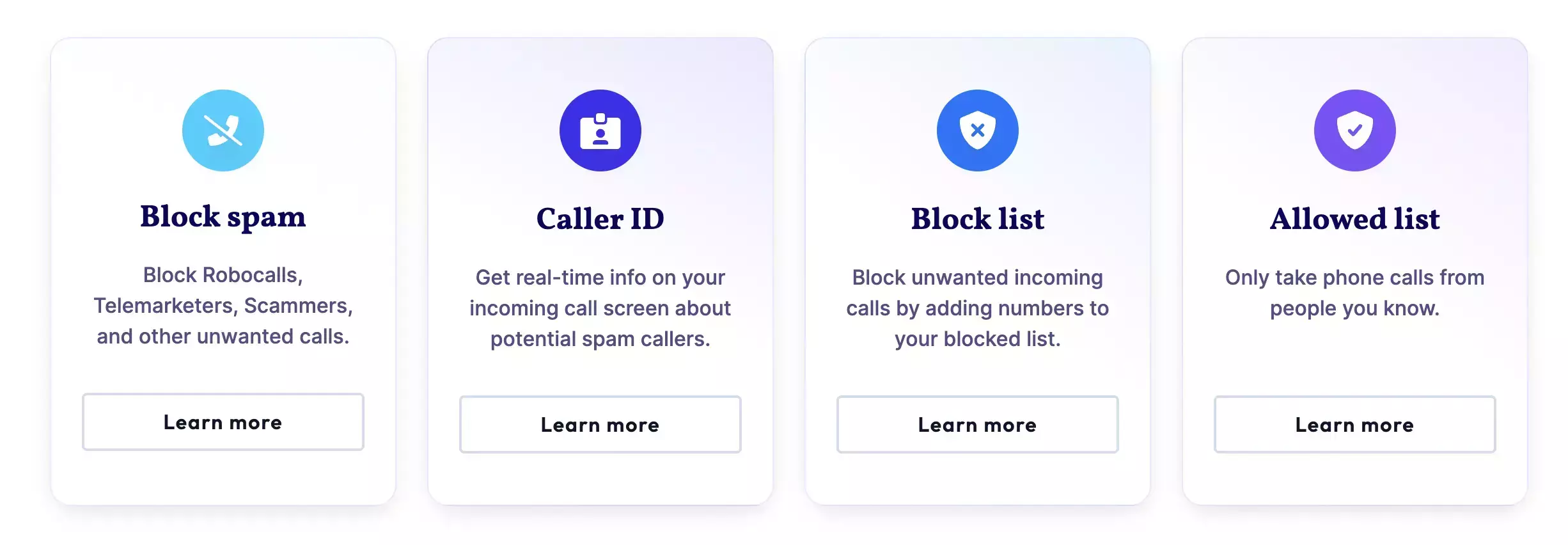
The Blocklist
Community Phone guards your landline number against known robocallers, scam calls, and telemarketers by checking each incoming caller's number against a regularly updated database, better known as the blocklist. Their database has over 6 million known spam numbers and is growing daily. You can contribute actively by updating the database with a spam number to protect yourself and other Community Phone members from unwanted calls.
Join Community Phone's waitlist today for first access and receive a free brochure on how this one-of-a-kind spam call-blocking service can help you.
The Best Way to Block Spam on Your iPhone
There are 2 ways to block spam calls on your iPhone
1. The Community Phone Spam Call Blocking App
You can find Community Phone's spam blocker in the Apple Store. Download this free app on your iPhone to block spam calls and text messages. You can also add the spam number to the Community Phone blocklist to update their blocklist. This action can help protect you and other Community Phone members from unwanted calls from that number.
2. Manually Block the Spam Number from Your iPhone
You can block scam calls manually on your iPhone by following these steps:
- Open the Phone App
- Tap > Recent
- Locate the number you want to block
- Tap the info icon
- Scroll to the bottom
- Tap block this caller
- Tap Confirm
The Best Way to Block Spam on Your Android Phone.
You can block scam calls manually on your Android Phone by following these steps:
- Open the Phone App
- Tap more
- Access Call History
- Tap the number/name you want to block
- Tap Block/Report Spam
Benefits of Choosing the Community Phone Spam Blocker
Here are some benefits of choosing the Community Phone spam-blocker services:
1. Built-in Spam Blocker
Traditional landlines do not have in-built spam blockers. If you have a traditional landline, you can manually block spam numbers until you reach a limit. However, you can block the number only after you receive the call, which could be risky in many cases as you may have engaged the scammer.
The Community Phone built-in spam blocker scans, flags, and blocks spam calls before your phone rings, protecting you from scams and fraud.
2. Great Advantage for Seniors
The Safelist can ensure seniors are not troubled by scammers calling from unknown or unidentified numbers. The person who controls the Community Phone user account can pre-approve numbers from which the senior would like to receive calls. The spam blocker service will only allow calls from pre-approved numbers and block all other calls.
3. Take Control of Your Protection
You can update the Safelist or the Allowed list at any time to add or delete numbers. This feature prevents you from engaging scammers and ensures peace and protection against scams and fraud.
4. Effective Where the "Do Not Call" List Fails
The Do Not Call list is not effective against scammers. To prevent scam calls and to protect yourself from fraud, sign up for the Community Phone spam-blocker services for your home phone or download their app for iPhone now.
FAQs
What is the best free scam call blocker for the iPhone?
Community Phone’s spam-blocking app on the Apple store is the best free scam call blocker for your iPhone. It blocks unwanted calls before your phone can ring, protecting you from scams and fraud.
Is phone harassment illegal?
Yes. Phone harassment is illegal in the US. The Federal Communications Act, specifically 47 US Code § 223, and many state laws prohibit telephone harassment.
Can the police do anything about harassing phone calls?
Yes. The police can take strict action against people making harassing phone calls. The harasser may face fines, prison sentences, or both when convicted.
Conclusion
Phone harassment is a serious problem and can have disastrous consequences for the victim. You must know what to do if you are receiving harassing phone calls to stop the behavior and get the offender punished. By reporting phone harassment, you can protect others from going through a similar situation and dealing with stress.
However, to be stress-free and free from harassment calls, get the Community Phone spam blocker. The built-in spam blocker is the best solution to stop unwanted or unlawful calls from reaching you, as they will be blocked before they ring your phone. Talk to Community Phone specialists to get this affordable feature today!

