Connecting tech-savvy businesses with slower adopters is made possible by faxing without a landline. Since faxes are not filtered and don't contain spam or viruses, the end-to-end encryption on faxes helps businesses keep their data secret. You can route electronic faxes through a secure link for increased security.
Today, email, text messages, and file sharing are the trend. However, several businesses continue to use fax as a crucial mode of communication, especially when signatures are necessary.
If your company is a startup or one of the companies that does not have a landline phone connection, you might have challenges exchanging data with businesses that use fax machines. This Community Phone guide can give you more information on how you can send a fax without a landline. Read on learn more about how Community Phone can help your business!
How to Fax Without a Landline
A cell phone with an internet connection is all many businesses need to function in today's world. If you have not invested in a landline for your business or disconnected the one you had and need to send faxes, here are some things you could try:
Faxing at a Local Library or Printer
For people who don't use faxes frequently, fax machines, maintenance, and supplies may be expensive. You can:
- Use the free public fax machine at the library to fax documents or
- You can fax documents from your local library to local and toll-free numbers using a public fax machine for a small fee, between $0.25 to $1.00 a page.
Signing Up for Online Fax Services
With an internet connection, online fax services become easy to operate. Signing up for such services takes a few minutes, and you can get started faxing within a short time. Such services don't require a scanner because you can fax a snapshot of your document using your phone.
Using an All-in-one Fax Machine Without a Landline
A fax machine with all-in-one capabilities can print, scan, and fax files over a phone line. If you want to fax without a landline, you can use the all-in-one to scan and fax a document using an online fax provider.
Wireless Fax Through Your Printer
You can fax through some modern-day printers that come with a wireless network card. The older printers do not support this as they need a landline or an ethernet cable.
Why Your Business Should Use a Landline to Fax?
You'll need a landline phone connection to fax using a standard fax machine, multifunction printer, or computer. Here are some reasons you should look at having a landline for sending faxes:
1. No subscription fee: Since there is no monthly or yearly subscription charge for faxes, they are a cheap form of communication.
2. Speed: Faxing allows for the immediate delivery of documents instead of email, which might take a long time to send if the file is large.
3. Reliability: Both malware and programming flaws are absent from fax machines.
4. No complicated installation: The fax machine setup is quite basic and doesn't call for any specialized knowledge. There aren't any intricate wiring procedures or different pieces of gear required.
5. User-friendly: Fax machines make sending and receiving documents simple. The document only needs to be inserted once, and the user inputs the recipient's phone number and hits the send button. It's simple to learn and doesn't require much training.
Community Phone: the best wireless home phone service
What is Community Phone?
Enjoy seamless and reliable communication with your employees and customers with Community Phone, a wireless home phone service that connects your business phone to cell towers in your area. Their home phone base eliminates the need for internet or copper connections and gives you strong coverage across 99% of the U.S, including rural and low-reception areas.
Community Phone is the best business phone provider in the U.S, offering business calling features - call routing, forwarding, custom dial menu, and more.
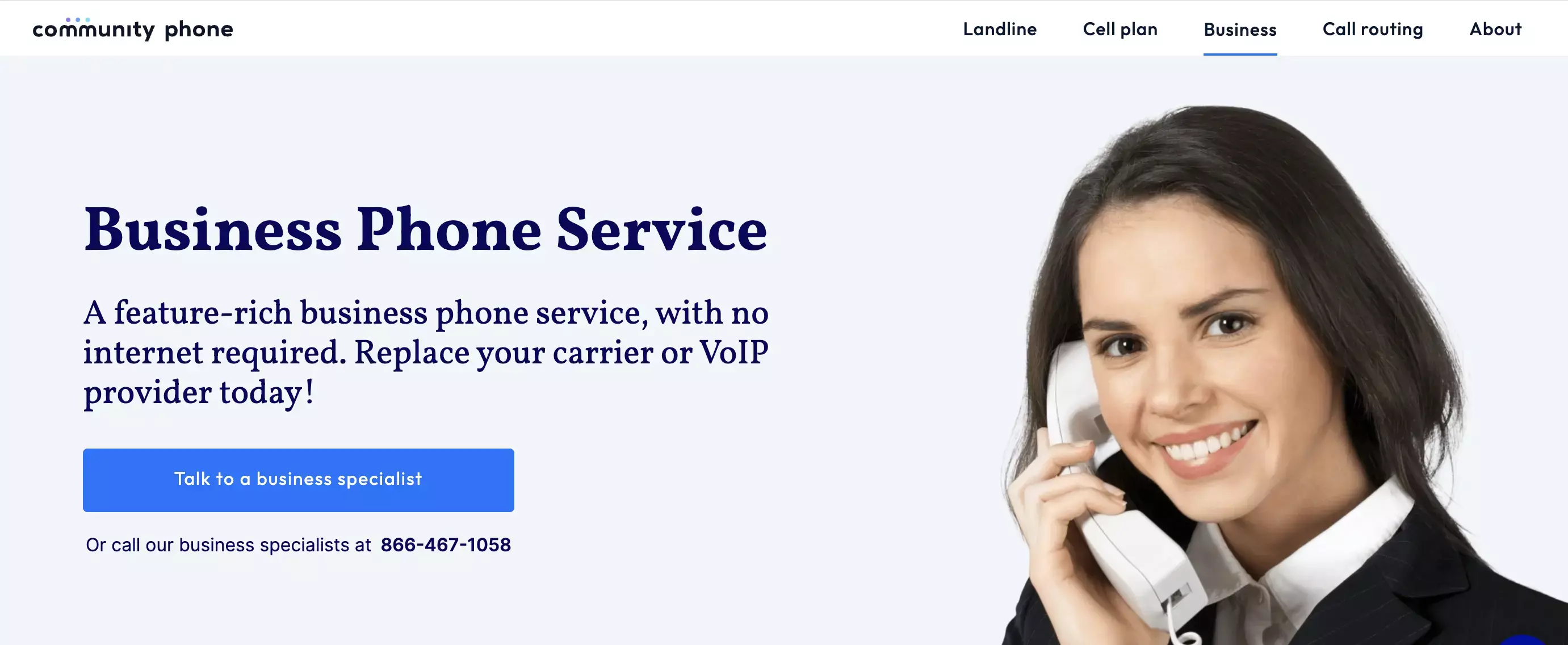
Business Features
Voicemail-to-email
Receive audio files or transcripts of your voice messages in your email with the voicemail-to-email feature, and empower your employees to return missed calls and engage with customers.
Number Choice
You can port your business number to Community Phone or get a new number. You can get a local, toll-free, or vanity number to increase your business reach, generate leads, and monitor various marketing campaigns.
Talk to Community Phone's business specialist to know more!
Call Routing
Route calls to the appropriate department or person with Community Phone's call routing. Program several phones in your business to ring concurrently to enable an available representative to answer the call.
Or, you can program the call to roll over to the second and third numbers if the first number is busy or unavailable. You can program an automatic call distributor with set programmed rules if your business staff has many people answering phones.
Custom Dial Menu
Create a great first impression or enhance your reputation by programming Community Phone's auto attendant to route calls or answer frequently answered questions. You can set custom messages, share success stories, run offers or campaigns, and even route calls to voicemail during off-business hours. The possibilities are endless!
Spam Call Blocker
Studies report that many businesses opt for spam call protection only after being conned. Protect your employees from fraudsters, free their bandwidth, and block spam calls with Community Phone's powerful spam call blocker.
Community Phone's robocall blocker enables your phone to automatically detect spam, fraud, or robocalls and block them before the phone rings.
Benefits of Switching to Community Phone
Community Phone helps home/business phones do what they were designed to do: make and receive calls. Here are some benefits of switching to Community Phone:
a) Customer-friendly cancelation policies: Community Phone service comes with a 14-day risk-FREE trial period. The company does not make its customers jump through hoops to cancel their service. If you think Community Phone is not for you, you can contact customer service, and they will help you with any issues you may have.
b) Unlimited nationwide calling: You can stay in touch with employees, vendors, other locations, and suppliers with Community Phone's unlimited nationwide calling.
c) No contracts: Community Phone does not bind you with 2-3 year contracts for equipment.
d) No hidden charges: What you will pay for is what you sign up for. There are no hidden charges, as many Community Phone customers say on review sites.
e) Easy and Quick setup: Installation is easy and saves you both time and money.
f) Cost-effective and affordable plans: Your Community Phone account manager will be happy to understand your specific business needs and tailor the business features to suit your organization.
How to Port Your Number to Community Phone?
There are viable alternatives to phone companies phasing out traditional landline phone services. Porting your phone number allows you to maintain your existing number even if you change providers.
To port your existing numbers, please follow these steps:
- Sign up with Community Phone
- Inform your provider that you want to port your number to Community Phone.
- Give Community Phone all of the Required Credentials.
- Prepare your phone devices for the changeover.
- Await the completion of the number porting.
- Verify that the porting of your number was successful.
- Cancel your service with your current provider.
FAQs
Can you fax without a phone line?
Yes, you can fax without a phone line. An online fax provider contains all of the infrastructure of a fax machine, allowing you to fax without a phone line. However, online fax services cannot match the reliability and security offered by conventional fax machines that use a landline.
Can you fax through Wi-fi?
Yes! It is simple to send faxes through Wi-fi using an online fax provider. You'll use a straightforward web gateway to send your fax or email to someone through a Wi-fi connection.
Can I connect my fax machine to my cell phone?
No. You cannot connect fax machines to mobile phones. However, you can download a mobile app for online faxing. All online fax providers do not have this option. So, it is essential to check if your provider has this option before you shortlist one.
Conclusion - The Bottom Line
Community Phone provides a cutting-edge home phone and wireless service that offers communication services to households and businesses without requiring internet or copper wire connections.
With great calling features, robust and reliable customer support, no contracts or hidden charges, a 14-day risk-FREE trial, and future-proof technology that combines the comfort of a landline and the features of VoIP phones, Community Phone is the best bet for your business.
