Charity fraud can be devastating financially and emotionally, so it's essential to be vigilant when donating. With charity scams on the rise, you need to be aware of how to avoid them as a donor.
Charity fraud can take many forms, from fake charities that steal your money to employees of legitimate charities who misappropriate funds. By being aware of the warning signs, you can protect yourself from becoming a victim.
This article will cover the following:
- What charity scams are,
- How to identify and prevent them
- Tips to prevent being a victim of charity fraud
How Does a Charity Scam Work?
Charity scams work by taking advantage of unsuspecting donors. Scammers often set up fake charities and websites to solicit donations from unsuspecting victims. They may use emotional stories or even false claims of celebrity endorsements to encourage people to donate money. Once a person has donated, the scammer will quickly disappear with the money before the law can catch up with them.
Charity Scams - Common Call Types
The modus operandi of charity scammers has a specific pattern. Some standard calls that should immediately ring a warning bell and alert you of a scam are
- A call from a charity organization after a major tragedy like an earthquake, tsunami, or natural disaster asking you to donate.
- A call during the holidays thanking you for your donation last year and asking you to donate this year. This call can be an easy one to spot if you have not donated the previous year.
- You get a call to donate to the local police, firefighters, or military veterans.
Scammers are active when natural disasters happen or during the holiday season, as people are more likely to donate at that time. It is advisable to check with the respective departments, do your due diligence, and donate instead of making an impulsive decision.
How to Know if a Charity Call Is Legitimate or a Scam
The most common signs of charity fraud include:
- Asking for cash donations, gift cards, or wire transfers. Legitimate charities will never ask you to donate money through these methods.
- Pressuring you to pay them immediately
- Calling to thank you for your donation when you never donated
- Requesting donations without providing any information about the charity or cause.
- Offering unrealistic rewards in exchange for a donation. Any charity that offers large sums of money or luxury items in return for a donation is likely fraudulent.
- Not providing tax receipts or other documentation for donations. Legitimate charities will provide tax receipts and other documentation to donors.
- Requesting or pressuring you to provide personal or banking information
By being aware of these warning signs and researching, you can protect yourself from charity scams and ensure your donations are going to a worthy cause. Don't let yourself be taken advantage of by scammers – do your research and ensure you're giving to a legitimate charity.
How to Report a Phone Scam
Reporting phone scams can help protect other unsuspecting people from becoming victims of such schemes.
The Federal Trade Commission is the primary law enforcement agency that can take action against phone scams. You can contact them and file a complaint via phone at 1-877-FTC-HELP or online through the FTC Complaint Assistant website at https://reportfraud.ftc.gov/#/.
Phone scam victims can also contact their local police department or follow state-specified protocols to report scams.
How to Stop Receiving Charity Scam Calls in the Future
If you want to stop receiving charity scam calls, you can be proactive and get a spam blocker to block calls on your landline. You can download several apps to block spam calls on Android and iPhones. Read on!
The Best Way to Block Charity Spam Calls on your Landline
Most landline providers do not offer spam-blocking services, leaving you with no option but to block them manually on your phone. Manually blocking spam calls is ineffective because you can block numbers only after receiving the call.
The only effective way to block spam calls is to switch to a provider that blocks them automatically before they reach you.
Community Phone offers landline phone service with built-in spam call blocking that can stop unlawful and unwanted calls from reaching your landline. It allows you to keep your landline phone without tying it to the internet.
Get rid of unwanted calls, and protect yourself, your loved ones, or your business from scams with Community Phone's spam-calling blocking services. Its spam call blocker can automatically detect spam, fraud, or robocalls and stop them before your phone rings.
How does It work?
- When you receive a call to your Community Phone number, your phone won't ring immediately. The caller will hear a recording that asks them to "press 1 to connect."
- Robocalls work by sensing when the recipient picks up the phone and speaks. Once they hear a sound that isn't the sound of the phone ringing, the recording begins.
- Since robocalls don't press buttons, the call will never reach your phone.
- If an "unidentified caller" follows the instructions and your phone rings, you can let the call go to voicemail and respond to the voicemail if it's a legitimate caller.
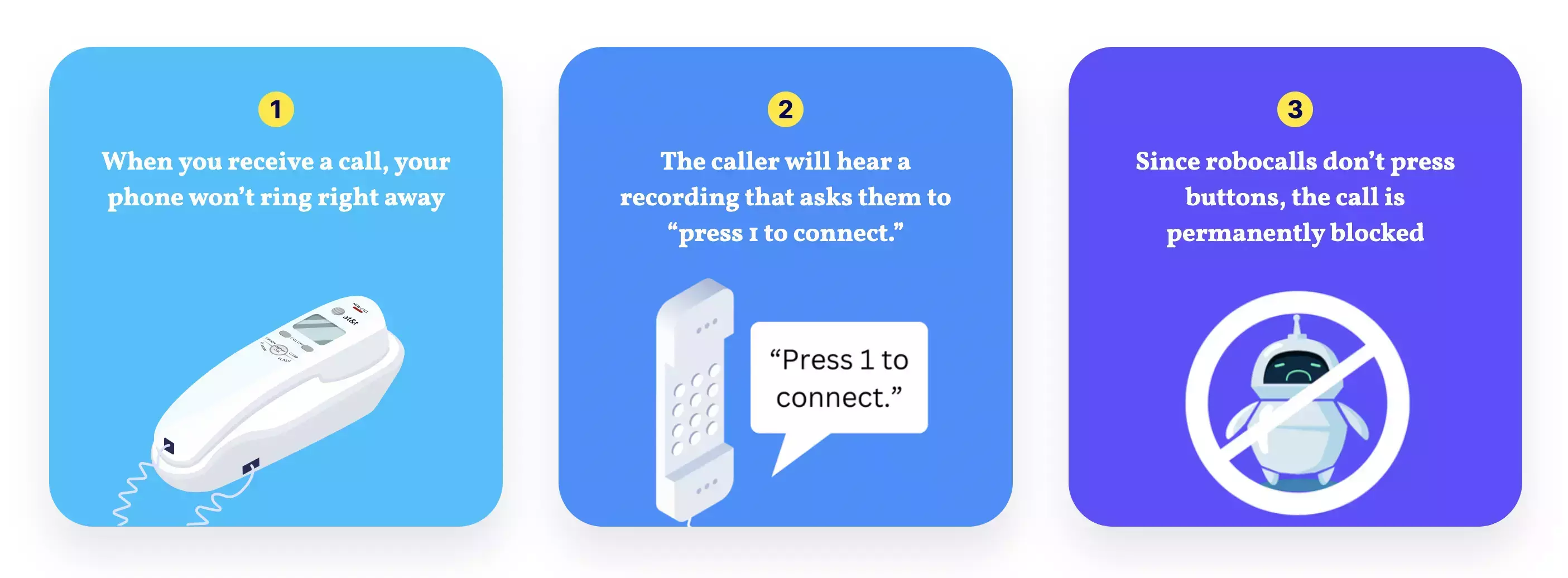
The Safelist
The Community Phone "Safelist" is a list of numbers you pre-approved to receive calls from. Your phone will ring only to let calls from the pre-approved numbers reach you. It will block all other numbers before your phone rings. You can update this list anytime to add or delete pre-approved numbers.
This feature is handy for seniors who are unsuspecting victims of phone scams. The Community Phone account holder can prevent anyone seniors don't know from reaching them, guaranteeing they'll avoid phone scams.
Launching Soon: Community Phone's Revolutionary Spam Call Blocking
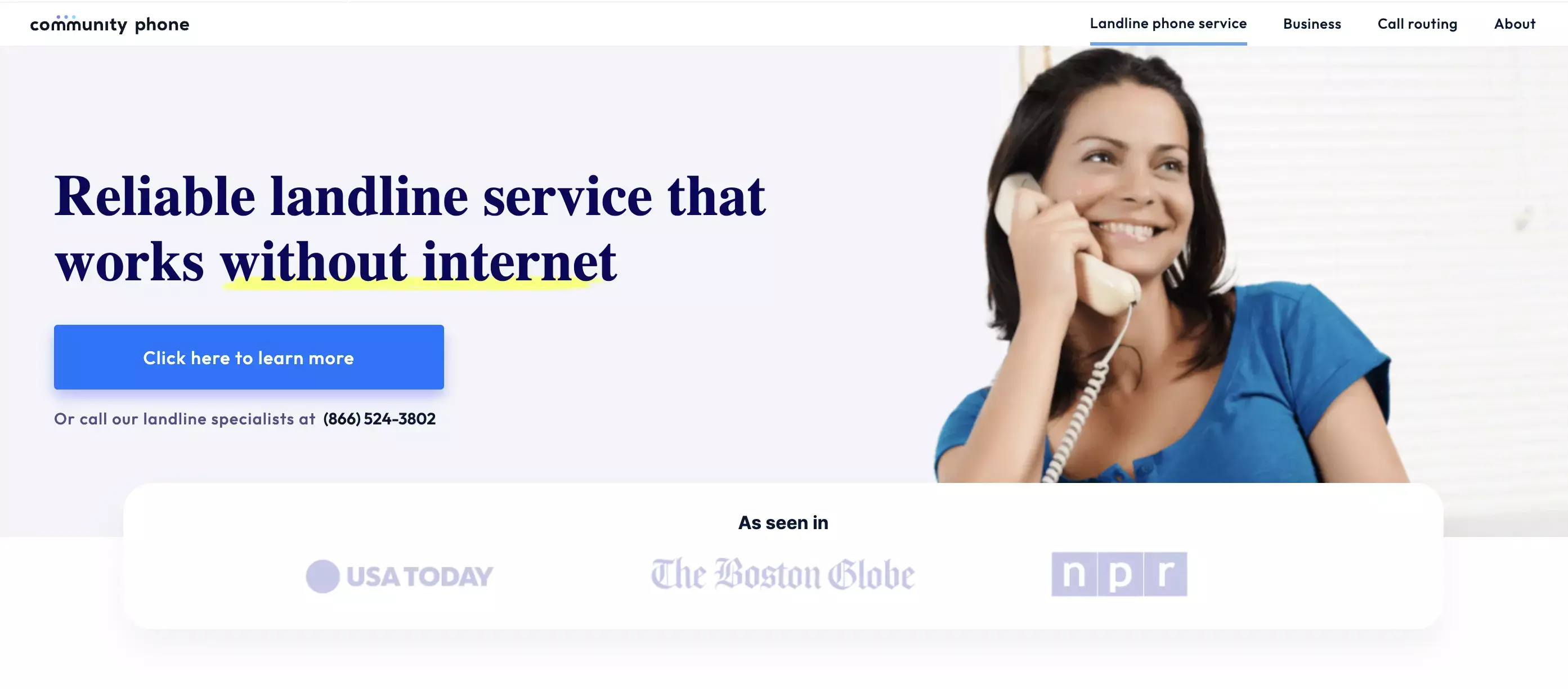
Research indicates that many people miss legitimate calls from unknown numbers, fearing scams. Community Phone is engineering revolutionary spam call-blocking software that automatically blocks 99% of spam calls and helps you manage legitimate calls.
The Safelist - 2
This feature lets your phone ring only for numbers pre-approved by you and routes the rest to voicemail. You can access your voicemails and respond to legitimate messages or missed calls. You can update the pre-approved list anytime to add or delete numbers.
The Blocklist
Community Phone guards your landline number against known robocallers, scam calls, and telemarketers by checking each incoming caller's number against a regularly updated database, better known as the blocklist. Their database has over 6 million known spam numbers and is growing daily. You can contribute actively by updating the database with a spam number to protect yourself and other Community Phone members from unwanted calls.

Join Community Phone's waitlist today for first access and receive a free brochure on how this one-of-a-kind spam call-blocking service can help you.
The Best Way to Block Charity Spam Calls on Your iPhone
There are 2 ways to block spam calls on your iPhone
1. The Community Phone Spam Call Blocking App
You can find Community Phone's spam blocker in the Apple Store. Download this free app on your iPhone to block spam calls and text messages. You can also add the spam number to the Community Phone blocklist to update their blocklist. This action can help protect you and other Community Phone members from unwanted calls from that number.
2. Manually Block the Spam Number from Your iPhone
You can block scam calls manually on your iPhone by following these steps:
- Open the Phone App
- Tap > Recent
- Locate the number you want to block
- Tap the info icon
- Scroll to the bottom
- Tap block this caller
- Tap Confirm
The Best Way to Block Charity Spam on Your Android Phone.
You can block scam calls manually on your Android Phone by following these steps:
- Open the Phone App
- Tap more
- Access Call History
- Tap the number/name you want to block
- Tap Block/Report Spam
Benefits of Choosing the Community Phone Spam Blocker
Here are some benefits of choosing the Community Phone spam-blocker services:
1. Built-in Spam Blocker
Landline service providers cannot house the technology for an in-built spam blocker. If you have a traditional landline, you can manually block spam numbers until you reach a limit. However, you can block the number only after you receive the call, which could be risky in many cases as you may have engaged the scammer.
The Community Phone built-in spam blocker scans, flags, and blocks spam calls before your phone rings, protecting you from scams and fraud.
2. Great Advantage for Seniors
The Safelist can ensure seniors are not troubled by scammers calling from unknown or unidentified numbers. The person who controls the Community Phone user account can pre-approve numbers from which the senior would like to receive calls. The spam blocker service will only allow calls from pre-approved numbers and block all other calls.
3. Take Control of Your Protection
You can update the Safelist or the Allowed list at any time to add or delete numbers. This feature prevents you from engaging scammers and ensures peace and protection against scams and fraud.
4. Effective Where the "Do Not Call" List Fails
The Do Not Call list is not effective against scammers. To prevent scam calls and to protect yourself from fraud, sign up for the Community Phone spam-blocker services for your landline or download their app for iPhone now.
Tips to Avoid Charity Scams
- Do your research before donating. Make sure you know which organizations legitimate and which ones are not. You can check Charity Navigator or the Better Business Bureau for ratings of various charities.
- Be suspicious of unsolicited requests for donations. Legitimate charities will not call you suddenly, asking for money. If you get a call or email from someone asking for donations, do some investigating before sending any money their way.
- Don't let yourself be pressured into donating immediately. Charity scammers often try to pressure donors into giving them money immediately, but don't let yourself be rushed into making a decision. Take your time and do some research before donating to any organization.
FAQs
What is the best free scam call blocker for the iPhone?
Community Phone’s spam-blocking app on the Apple store is the best free scam call blocker for your iPhone. It blocks unwanted calls before your phone can ring, protecting you from scams and fraud. Get maximum protection from spam as this spam blocker blocks spam texts too.
How do I verify a charity?
You can verify if a charity is legitimate on several forums, such as
- BBB Wise Giving Alliance. This organization is a charity evaluator that evaluates the legitimacy of organizations seeking charity from the public.
- Charity Navigator
- Charity Watch
- Candid
- Your State’s Charity Regulator. Check if a fundraiser and the charity they're calling on behalf of are registered with your state's charity regulator.
Conclusion
By following the tips in this article, you can ensure that your donations are going to a legitimate cause. It's important to take the time to do your research before giving money, as it could save you from becoming a victim of charity fraud.
Be proactive, get the Community Phone spam blocker, and protect yourself from scams. Protecting yourself from scams allows you the freedom and the peace of mind to donate to a charity and cause of your liking.
Talk to Community Phone specialists now!