Internet, TV and Home Phone services are always in flux. Whether it’s the sudden rise in prices or a change in the quality of service, there may be many reasons why you would want to cancel your current service and change your provider. We’ve already discussed in our previous two articles how you can change your TV service, and internet providers. But how to cancel the current one? Worry not, for we will be dealing with it in this article!
Today, we will tell you how you can cancel your Frontier Communications Corporation service. Although it is currently one of the largest internet providers in the U.S.A, it is also one of the most complained about service providers. You will find numerous Frontier internet reviews which are, let us say, not too complimentary. The customer care department has a terrible rapport with their clients, and there are consistent complaints regarding connection issues, incompetent technicians, random charges and steep termination fees (Ward, 2019). Then, there is the icing on the cake: the recurring outages. In fact, there is a website which showcases a Frontier Outage Map at all times. This map illustrates the outages in all of Frontier’s service areas (27 states), so you can always check the reason for a slow connection. You can click here Frontier Outage Map and check the status of your Frontier service right now.
It is no wonder then that you have been considering cancelling your Frontier service. However, cancelling your Frontier service is not an easy undertaking. Big tech companies deliberately make this process confusing so that they have ample opportunity to try and convince you to stay. But you need not fret, for we shall be explaining the process to you step by step!
How to Cancel My Service/Subscription?
Whether you have internet, TV, home phone service, or a bundle of all three from Frontier, cancelling your service is not an impossible task. Unfortunately, this must be done over the phone. Most big tech companies want to try and convince their customers into staying so the cancelling process is done via phone call. You cannot cancel your service online or via email. However, we can walk you through the whole process so that you are as prepared as possible for the call.
Step 1: Make sure you have your details and information ready.
- Check to see if your contract is over or are you cancelling early? You will need to know this to determine whether the Early Cancellation Fee applies to you or not. If you purchased Frontier’s FiOS or Vantage Fiber internet, you will have signed a two-year contract for your internet. We will explain more about this later in this article.
- Get your Account number and PIN ready, in case Frontier needs to verify your details. You will find both on the top part of your paper bill. You can also access both through your Frontiers Communication Login here My Account.
- If you have a phone number and/or email address associated with your account, get them ready too.
- You will also need to think about the date you want to cancel your service. You will need to state it in your call with Frontier.
Step 2: Calling Frontier’s Retention Department.
Now that all your necessary information is on hand; you can place the call. Simply dial 1 800 921 8101 and ask to be forwarded to the Retention Department; they will be handling your cancellation of Frontier services. You should avoid being forwarded to a Customer Service Representative.
If you reach a robot menu, select the option for either Downgrading, Cancelling, or Change/Transfer service. That way you will be forwarded to the Retention Department and not the Customer Care Department (Spectrum, 2020).
Step 3: How to manage your call.
You should have a good reason to state why you are leaving Frontier. It is their job to try and convince you to stay. Being prepared beforehand will help you shorten your call time and make it as efficient as possible.
Instead of arguing with the representative, remain calm throughout the call and explain that you do not require any other assistance except to end your service. You simply want to cancel. If you remain calm and confident, the call will end faster.
Step 4: Returning the equipment.
During your call, you should ask about the equipment to avoid any further fees. You can ask the representative:
- Did you rent or buy the modem?
- Is there any other rented equipment written in your account?
- How and where can you return the equipment, and when do you need to do so?
(Note: There is more on this below.)
Step 5: Name and Ticket Number
You should get your representative/agent’s name and ticket number before you end the call. You may need this information for any follow-up calls (Ward, 2019).
Once you think your cancellation has gone through, you should call Frontier again to confirm. You don’t want to be surprised with a new bill or any accrued fees later (Ward, 2019).
How to Return Your Frontier Equipment
- If you forgot to discuss this during your call with Frontier, you can call 1 888 660 7578 and inform them that you have started the process for cancelling your service.
- Ask your agent to identify all the Frontier equipment you may have and which of the equipment will you need to return.
- Frontier will send you a prepaid mailing box(es) and fully addressed stickers through UPS Ground. It should arrive at your home within 5-7 days.
- Now simply pack all the equipment as directed and send it back to Frontier by UPS Ground.
- Remember: You should return all the equipment within 30 days so that you are not charged a fee for unreturned equipment (Frontier Residential, 2020).
What to Expect on My last Frontier Bill
Your bills will continue to be sent regularly. It can take up to 1-2 months for any outstanding charges to be cleared. So, do not be surprised if you receive a Frontier bill a month after you have cancelled your service. The account closure process takes time. You can be prepared for these charges by asking about any outstanding fees in your initial cancellation call (as mentioned above) (Frontier Communications, 2020).
1. Early Termination/Cancellation Fee
This fee applies to many Frontier customers who are cancelling their service. If your contract includes a promotion or special offer, and you are cancelling before the end of this period, you will be charged a fee. This fee can range anywhere from $200-$400. If you are unwilling to pay this fee, what you can do is switch to an Internet Service Provider with a Contract Buyout Plan. A great example here is Spectrum, which covers Early Termination Fees up to $500 (Ward, 2019).
2. Residential Broadband Processing Fee
If you are cancelling your internet service with Frontier, you will be charged a processing fee of $9.99 (Frontier Communications, 2020).
3. Other Charges and Fees
This can include charges like Video on Demand, Pay Per View, Long Distance etc.
Your final Frontier bill will look something akin to this:
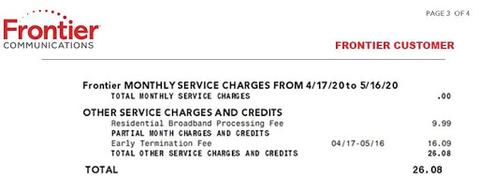
What Can Community Phone Do for You?
Once you have started the process for cancelling your service, you will want to look for a new Internet, TV or Home phone provider. For internet or TV, you can refer to our previous two articles which detail how you can find the best provider near you. For the best TV Service Provider near you, click here. And for the best Internet Provider, click here.
Now that you have cancelled your Frontier service, and your Internet and TV needs have been addressed, let’s talk about your home phone! With Community Phone you can end your contract and cut the cord while saving your phone number. Read on to learn more!
Community Phone - The Best Frontier Alternative
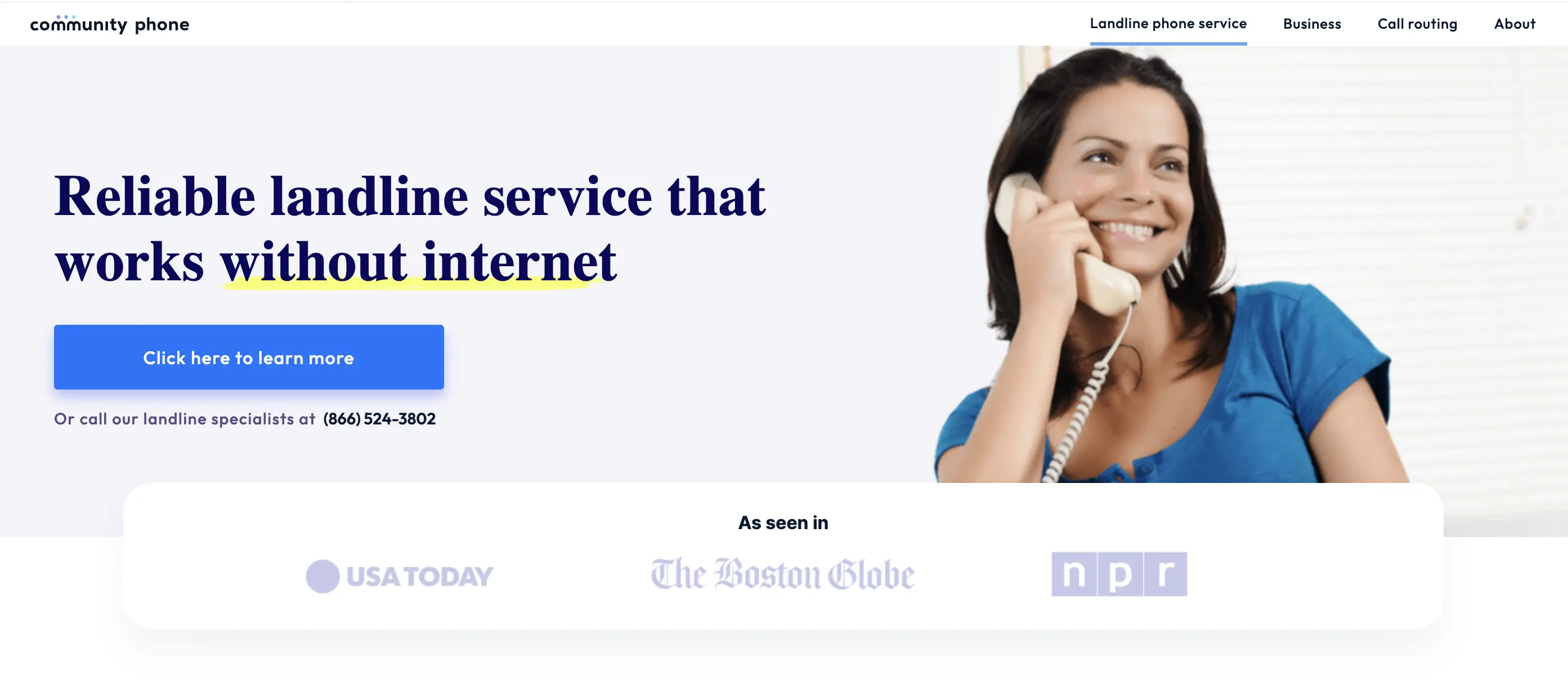
Community Phone is the best home phone service in the US that works without an internet connection. Community Phone’s wireless base connects to local cell towers, providing reliability and excellent call quality.
Enjoy unlimited nationwide calling and outstanding features like call forwarding, voicemail, spam call blocking, call waiting, and 3-way calling at affordable prices. With coverage across 99% of the US and superior voice quality in rural and low-reception areas, Community Phone is the best alternative to Frontier services.
How It Works
The Community Phone base connects your phone to local cell towers for a dial tone. Since it does not need the internet or copper connection, Community Phone home phones will work during the copper wire shutdown and network, power, or internet outages.
The built-in antennas on the base amplify signals from mobile towers to ensure you have excellent voice quality and connectivity in low-reception areas. The 26-hour backup battery in the base keeps you connected to emergency services and with loved ones during power outages or blackouts.
Fantastic Community Phone Features
1. Spam Call Blocking
Most landline providers do not offer spam-blocking services, leaving you with no option but to manually block spam on your phone. Manual blocking cannot protect you effectively and efficiently from the relentless attack waged by scammers. Statistics reveal that an average American lost $577 in 2022 to phone scams, an increase from $507 in 2021.
Get rid of unwanted calls, and protect yourself, your loved ones, or your business from scams with Community Phone’s spam blocker services. Choose from two services now or get your name added to get first access to upcoming robust additions.
Available Spam Blocking
The Community Phone robocall blocker blocks robocalls before your phone rings. When you enable the built-in spam blocker, it challenges callers to complete an action before connecting the call to your phone. Since robocalls cannot complete the action, they are flagged and blocked before your phone rings.
The Safelist feature allows you to accept calls only from numbers you want and blocks all others without ringing your phone. This feature is ideal for people who are vulnerable to phone scams. You can update this list anytime to add or delete numbers from your allowed list.
Upcoming Additions
Since several people miss legitimate calls fearing spam, Community Phone is working on an iteration to help you block spam and not miss important calls. The Safelist -2 will allow calls from numbers on your allowed list and route all other calls to voicemail. You can respond to the voice messages only if those calls are legitimate.
The Blocklist is a more robust spam blocker that blocks spam numbers based on an ever-growing spam database and the number’s spam score. You can contribute actively to the blocklist to ensure you protect yourself and other Community Phone members.
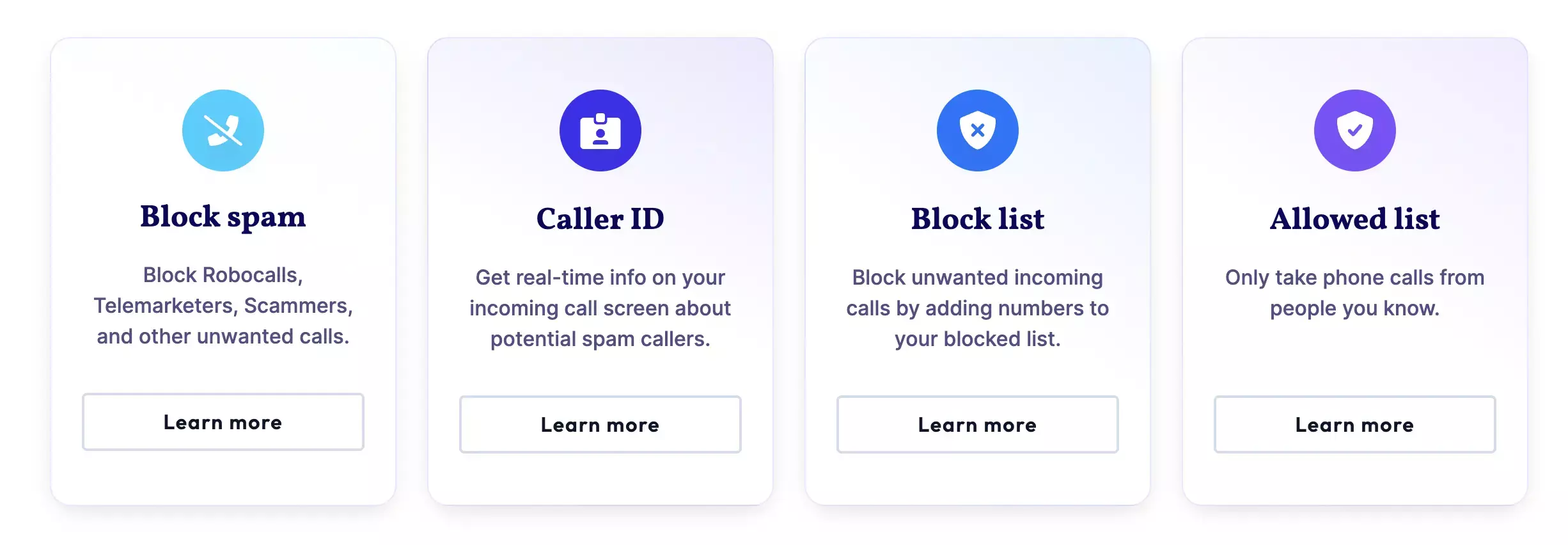
2. Caller ID
Opt for the caller ID feature to show your name or number when you make an outbound call. By default, the recipient of your call will see your number, but you can have Community Phone enable your caller ID to show your name when you call by filling out this form.
This feature helps loved ones recognize and engage with you without blocking or ignoring your calls as spam.
If you are a business owner, this feature is of paramount importance to your business, with neighbor spoofing being one of the scam trends. Get Community Phone to enable the caller ID to show your business name and number to build trust in your customers and encourage them to engage with your business.
3. Phone Texting
Engage with your loved ones or colleagues and employees with the home phone texting feature from Community Phone. You can send unlimited texts from your Community Phone phone to any number of your choice. 2-way messaging lets you see the recipient’s message and continue the conversation with them.
If you are a business, you can use this feature to send personalized greetings and wishes to customers on special occasions, collect feedback, remind them of appointments or meetings, and share information on offers and discounts. Opt for phone texting over bulk messaging to build rapport with your customers, create a connection, and build customer loyalty.
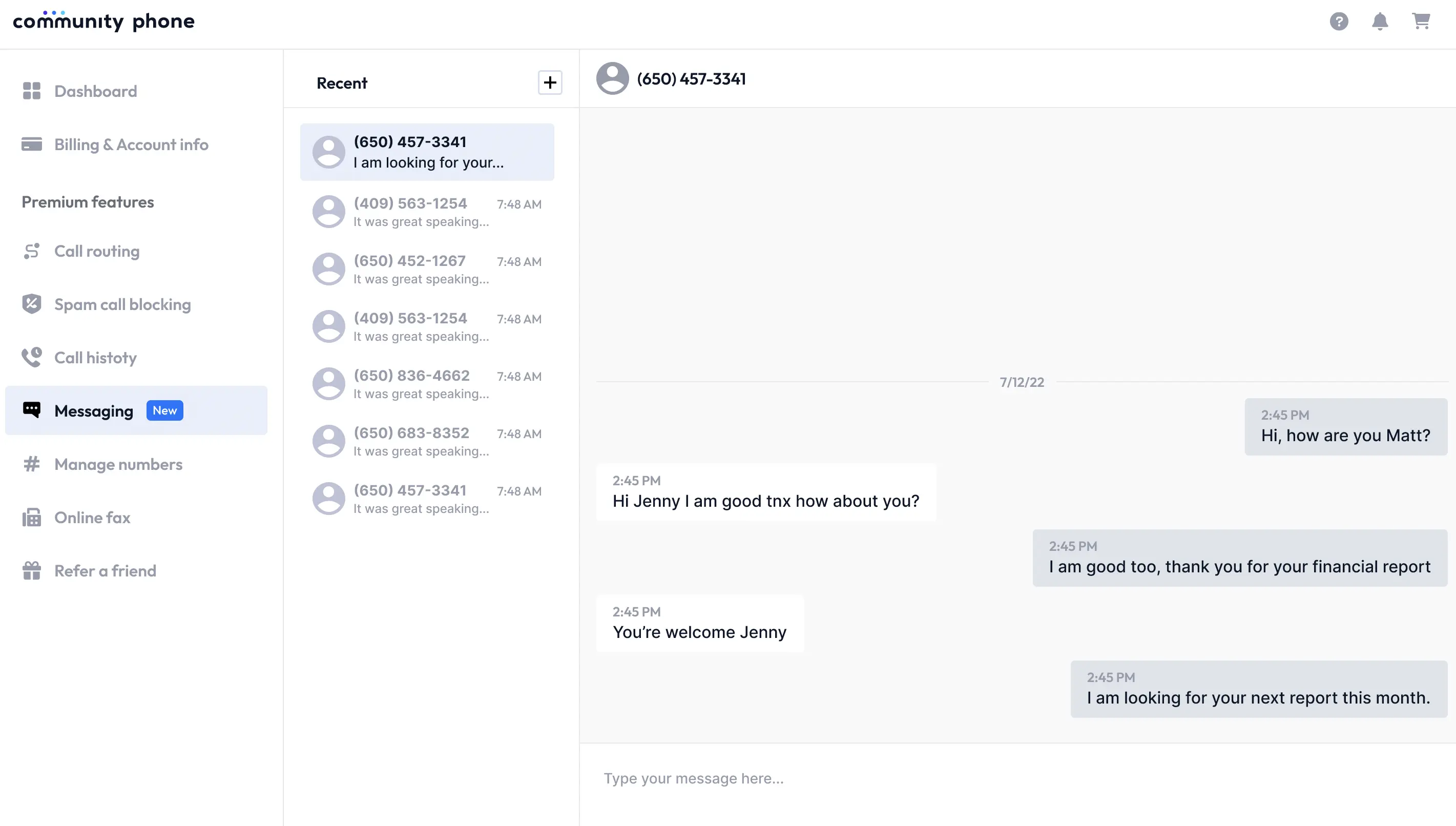
4. 3-way Calling
Speak with 2 or more of your loved ones on a 3-way call and share precious moments. If you are an employee working from home, use this feature to collaborate with team members and colleagues without worrying about patchy video calls or internet bandwidth.
Enhance customer satisfaction by patching the most appropriate person to help an irate customer with the 3-way calling feature. The possibilities are endless!
5. Call History
Enable the call history feature and access information on incoming and outgoing calls to and from your Community Phone home phone. You can use this feature to:
- Return missed calls from known contacts
- Store legitimate contacts
- Check caller information against known contacts
- Send a message
- Block spam calls.
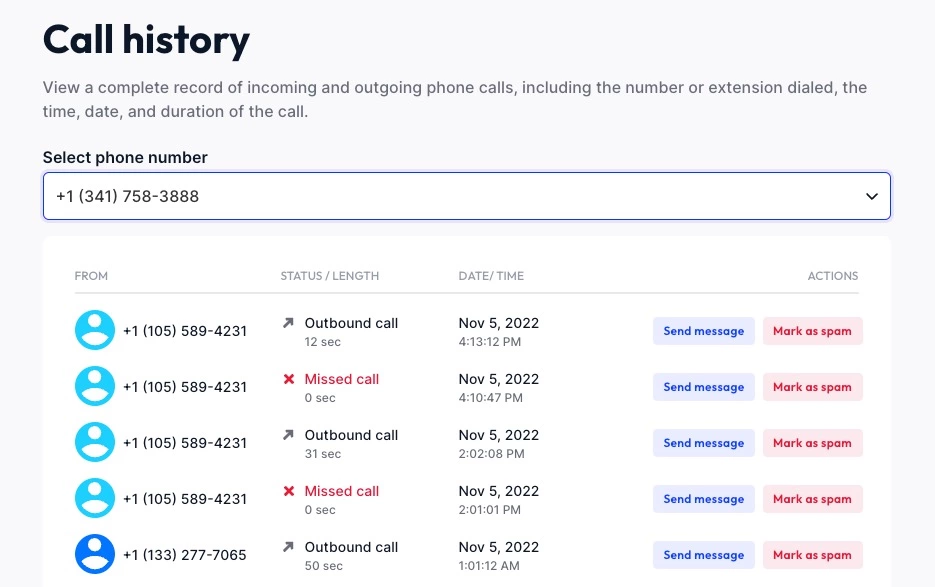
Cancel Frontier Service & Retain Your Home Phone Number
Here are 3 options from Community Phone to continue using your home phone number and experience world-class support.
- Port your existing home phone number to Community Phone and cancel service with Frontier.
- Forward calls from your home phone number to an existing cell, cancel service with Frontier and ditch the home phone.
- Transfer your home phone number to a cell phone, cancel Frontier service and ditch the landline.
Read on to learn more!
1. Porting Your Frontier Number to Community Phone
Note: The number has to be active during porting. You can cancel Frontier service once Community Phone successfully ports your number.
Community Phone has a unique hand-held porting process that ensures timely updates and quick porting in 3-5 business days without disrupting your service. Here’s how you can port your Frontier landline number to Community Phone:
Step 1. Contact Community Phone
Talk to their home/business specialist at 866-271-7804. When you state that you want to continue using your existing number, we will assign a dedicated representative to help you through the number porting process.
Step 2. Check for Coverage
The rep will check coverage to ensure Community Phone covers your area before you sign up with them.
Step 3. Authorize Porting
Once the rep confirms coverage, you can share the necessary information to port your number. Community Phone will need:
- The phone number you want to port
- Your name as it is with Frontier
- Account number from them
- PIN from them
- The billing address Frontier has on file for you
- A letter of authorization
The FCC has stringent rules for number porting. Until you produce the necessary paperwork, Community Phone won't be able to submit the port request to Frontier.
Step 4. Contact Frontier
Request Frontier to port your number to Community Phone after contacting them.
Step 5. Wait For Porting to Complete
Your dedicated rep will keep you updated if there are any challenges in the porting process. Alternatively, you can check the status by logging into your Community Phone user account on dashboard.communityphone.org.
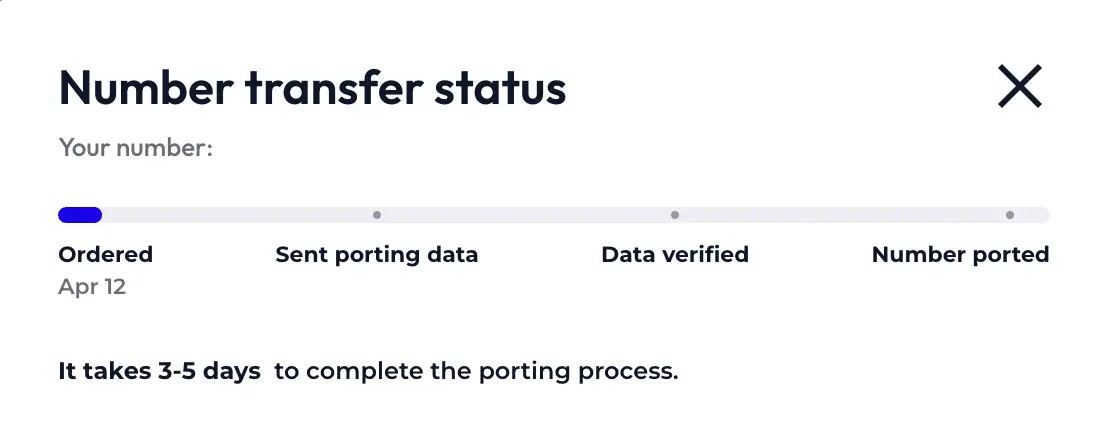
Step 6. Verify Porting Completion
Once Community Phone has completed porting, you will receive your base if you have opted for it. Install the base in 30 seconds per the manual's instructions, and test your phone to check if you can make and receive calls. Contact customer care if you have challenges.
Step 7. Cancel Service With Frontier
After verifying that your Community Phone service is active, you can call Frontier and cancel the service with them.
2. Cut the Cord with Frontier and Forward All Calls to an Existing Cell Phone Note
The number has to be active during porting. You can cancel Frontier service once Community Phone successfully ports your number.
Frontier does not offer call forwarding without a phone. If you want to ditch your home phone but use the number you have had for years, Community Phone provides a wonderful option - call forwarding without a phone.
Here's how it works:
- Call Community Phone customer care at 866-937-2711 and speak to a specialist.
- Check your area for coverage.
- Sign up with Community Phone and choose a plan once the rep confirms coverage.
- Request to have the call forwarding feature without a phone
- Community Phone will port your number and forward calls from your home phone to your cell phone.
- Once Community Phone sets up call forwarding successfully, you can cancel your Frontier service and ditch your landline.
3. Transfer Your Home Phone Number to a Cell Phone
Note: The number has to be active during porting. You can cancel Frontier service once Community Phone successfully ports your number.
Transferring your home phone to a cell phone allows you to move your current home phone number to a cell phone. If you want to transfer your Frontier landline number to a new cell phone and cancel their service, here's how Community Phone can help you:
- Talk to Community Phone specialists at 866-271-4268.
- Check your area for coverage.
- Sign up with Community Phone and choose a cell plan once the rep confirms coverage.
- Request to transfer your home phone number to a cell phone
- Community Phone will port your number from Frontier
- You will receive a new SIM from Community Phone, allowing you to use your home phone number on your cell.
- Cancel your Frontier service and ditch the landline once you confirm that your new number is working fine.
- With this option, you can retain your phone contacts, reduce your monthly phone bill, and keep the number you have had for years.
Benefits of Switching to Community Phone
Here are some benefits you can enjoy when you join the Community Phone family:
Unlimited nationwide calling and text: Stay in touch with loved ones, business associates, employees, and customers across the US with Community Phone's unlimited talk and text.
No internet needed: The Community Phone base works off cell towers without tying your phone to the internet. Since your phones are not dependent on the internet, they will continue working during an internet outage or maintenance.
No hidden charges: At Community Phone, you pay what you signed up for. The company does not surprise its customers with hidden charges or exorbitant equipment fees. Talk to a specialist to learn more!
Quick 30-second setup: The base does not require a technician to install it. You or anyone in your business or household can install your Community Phone base in under 30 seconds and be ready to make calls in 5 mins.
24/7 reliable customer support: Contact Community Phone customer support via phone, email, and live chat 24/7 to experience world-class support from live agents. Works during power outages: The 26-hour backup battery in the base ensures your phones continue working during power outages and blackouts, keeping you connected with loved ones and emergency services.
Conclusion
Canceling Frontier service should now be easy with this guide. Switch to Community Phone, the best Frontier alternative that combines the reliability of a home phone, wireless access, and excellent calling features at affordable prices. Talk to their specialist today to learn more!
