Sometimes you may miss calls from loved ones, customers, or employees. However, responding to a missed call is easy if you check the last incoming call on a landline.
This article provides information on how to check the last call on a landline, and the best phone service provider for seamless connectivity and reliability.
How to Check The Last Call On Your Landline
Here are a few ways in which you can find out the last call on your landline:
*1. Dial 69 on Landline
- To check the last incoming call on the landline, you can dial *69 from your landline.
- Follow the recorded instructions
- Check the phone records to locate the last call.
- You can dial 1169 to check the last call if you have a pulse or rotatory phone.
- Some networks may need you to dial *66 or 1166 to check the phone records.
2. Consult your Landline Caller’s ID Record
- You can seek the help of your service provider if they provide caller ID service.
- You can scroll through the caller ID numbers to identify the last call.
Community Phone - The Best Home Phone Service Provider
Community Phone is a revolutionary wireless home phone service that doesn't require an internet or copper wire connection for it to operate. Its base connects to local cell towers, providing a simple and dependable service. In addition, they won't bind you to a contract or charge you unexpected hidden costs.
With coverage in 99% of the United States, you can be confident that your home or business will stay connected no matter where you are. Whether you need basic phone service or something more robust, Community Phone has a plan that will fit your needs.
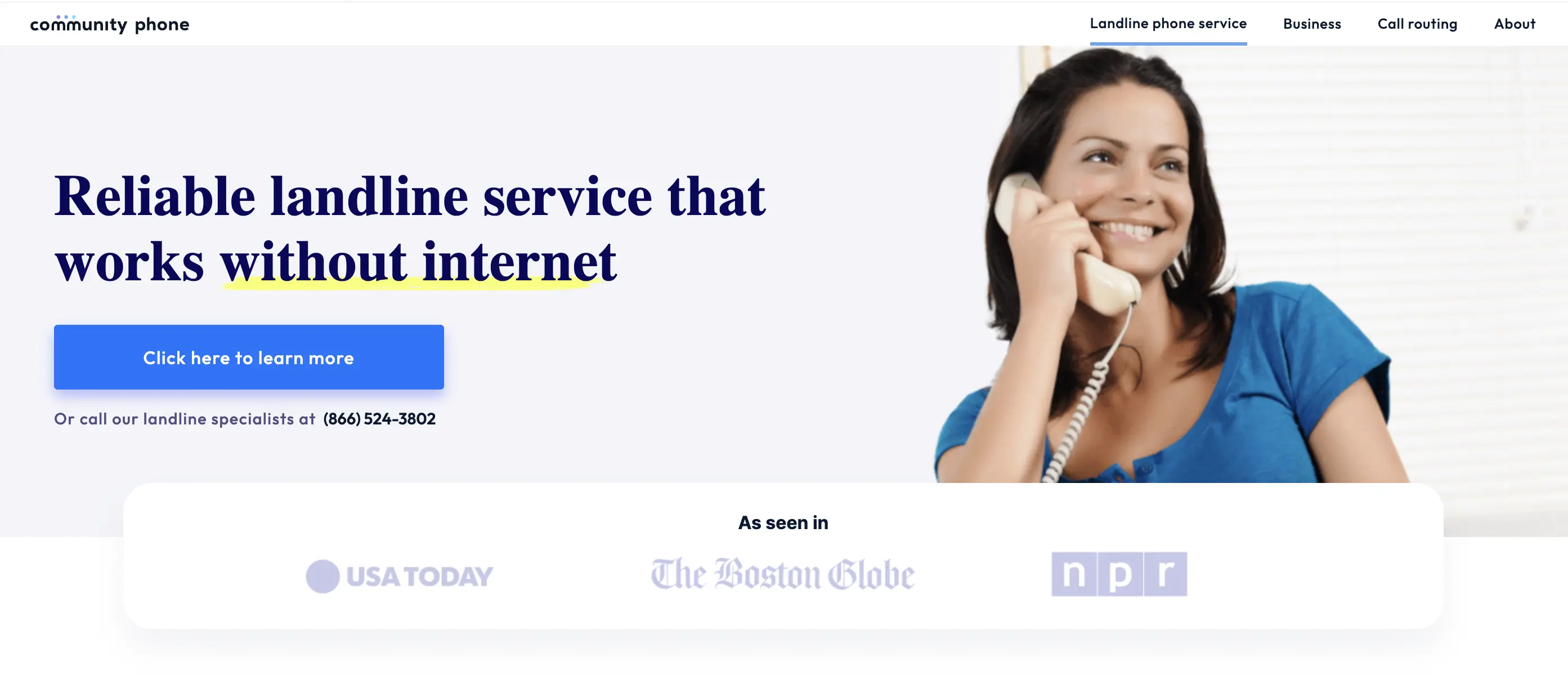
Why Choose Community Phone?
Here is why Community Phone is better than most home phone service providers in the US.
Call Routing
Route calls to the correct department or person using Community Phone's call routing feature. Ensure you never miss a customer call by programming several phones in your business to ring simultaneously or ring a second number if the first one does not answer.
Call Forwarding
Get your calls forwarded to another cell or home phone if you cannot take customer calls from your business phone.
Custom Dial Menu
Program the multilevel auto attendant in the dial menu to route calls, share important information, or route to voicemail to minimize wait time and create an excellent professional impression among your customers.
Voicemail-to-email
Create a professional voicemail recording for your firm, and send transcriptions and audio files of voicemails to the email associated with your Community Phone account, so anyone in your organization can return missed calls.
There are various other benefits of switching to Community Phone:
- Internet or copper wire is not required
- Unlimited nationwide calling and texts
- Quick and easy installation
- 24/7 reliable customer support
- Works during power outages
FAQs
Can we check the call history of the landline?
Yes, you may view your landline call history if your service provider offers the caller ID feature and records that data.
How to dial the last incoming call?
You can identify the last landline call by dialing *69 and following instructions. Once you have the information, you can call the number from your phone.
Conclusion
This article provided information on how to call the last number on a landline.
Switch to Community Phone wireless home phone service for seamless connectivity and reliability. With excellent calling features, the reliability of a landline, and wireless access, Community Phone is the best choice for you.
