With 100 million Americans using landline phones, they are here to stay. People still need to make emergency calls and rely on landlines for important business calls. However, specific problems with these phones can interfere with their performance.
These issues may include dropped calls, static noise on the line, poor call quality, inability to make or receive calls, and other hardware-related issues. This article will elaborate on AT&T landline issues and their quick fixes.
AT&T Landline Phone
AT&T's services include local and long-distance calling, broadband internet, and digital TV. However, the company has been shutting down copper connections in several cities after the recent FCC guidelines. Since AT&T's digital and VoIP services are problem-ridden, people are looking at alternatives to continue using their home phones.
Get Community Phone's wireless service, the best alternative to AT&T's copper, digital, or VoIP services. Read on to learn more!
Common Problems with AT&T Landline Phones
Copper Wire Phone Issues
1. External Issues
You can check for external issues if you're having trouble with your service on more than one AT&T phone. This step will help you locate the source of the problem- whether it's in your home or with AT&T's network. You can contact AT&T customer care to schedule a home phone line repair if you're still having trouble.
How to Fix?
- You will need to find the Telephone Network Interface (located on the back or side).
- Open it using a screwdriver.
- Look for a jack labeled "customer access jack."
- Unplug the short telephone cord.
- Plug in your corded phone.
- Check if the issue is resolved.
2. Internal Issues
If your AT&T landline is not working, there may be some underlying issues at home causing the problems. For instance, some common causes include connected DSL filters or electromagnetic interference from other devices in your home.
How to Fix?
- Turn off or unplug your modem. A DSL filter is likely the problem if the issue goes away.
- Check your Electronic Devices
- Unplug all your electronic devices, including computer, fax, modem, adapters, or anything more
- Test your telephone line by plugging a phone directly into a wall jack.
If it gets resolved:
- Plugin electronic equipment you just unplugged
- Make sure you plug them in one at a time and check if the phone stopped working
- You can isolate the device by doing this
- If isolated, please keep the problematic device aside for landline service.
If the issue doesn't get resolved:
- Try using one more phone to see if the phone instrument is faulty
- Use one phone at a time to see if the issue is with the jack
AT&T Digital Phone Issues
Issues with digital phone services are becoming increasingly common. There are various reasons for this, from faulty wiring to outdated equipment to slow internet, but the result is always the same: people can't get through to their loved ones, or they're paying too much for a service that needs to meet their needs.
How to Fix?
- Activate Your Service. If you cannot use the service after the installation, make sure you activate your service first.
- Open your Internet browser.
- Enter att.net/uverse into your address bar
- Enter your Account Number (if requested) and passcode
- Follow the online Instructions to complete your registration and activate your Internet and Voice services
- Reset Your WiFi
If you are facing issues with AT&T digital service, there might be an issue with your WiFi. To do this, you will need to:
- Unplug the power cord for two minutes.
- Connect the device back to power and wait for the WiFi to power up fully.
Switch to Community Phone for Seamless Home Phone Experience
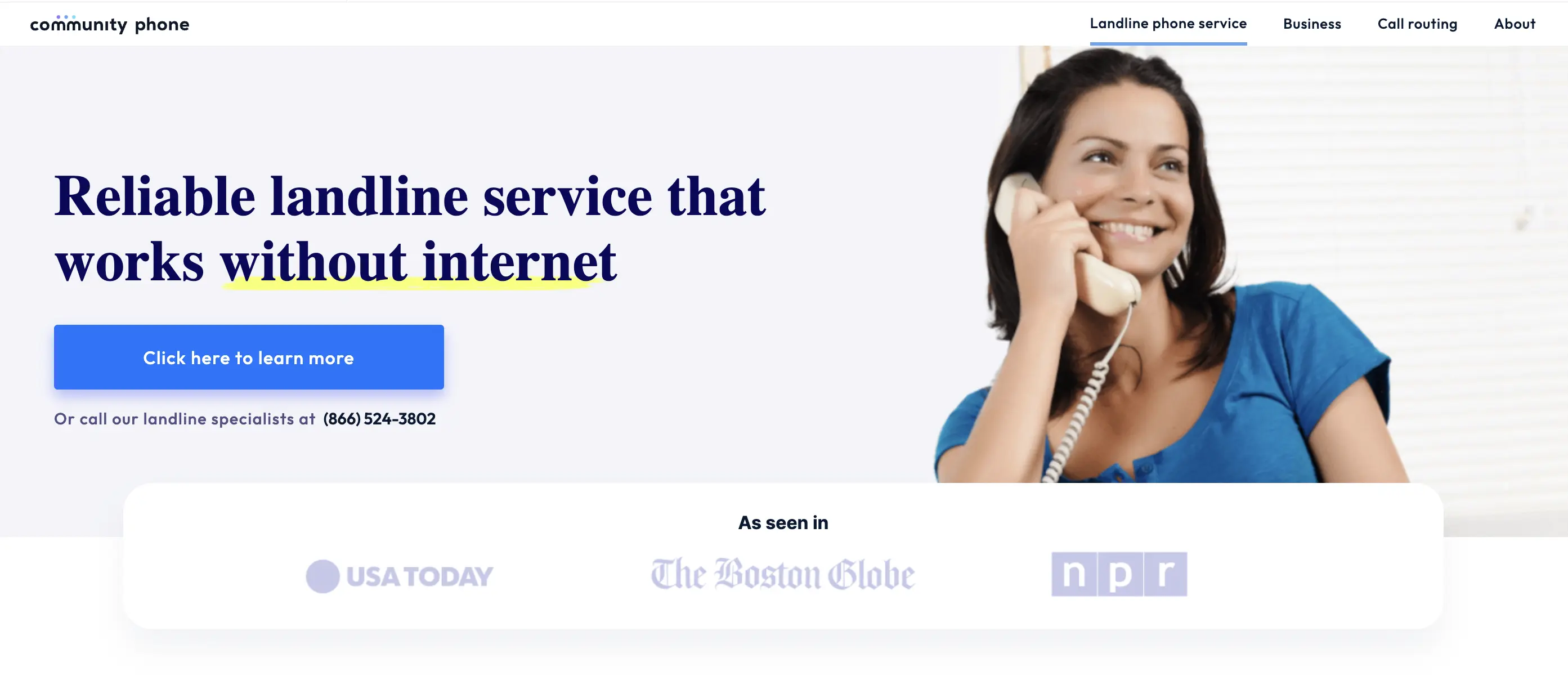
Community Phone is the best home phone service provider and alternative to AT&T. Wireless technology connecting your home phone to your area's cell towers has made Community Phone stand out from the rest as a reliable service provider.
No contracts or hidden charges, affordable plans, solid coverage, clear voice quality, and reliable 24/7 customer care are characteristics of Community Phone.
Features of Community Phone
Call Routing
With the Community Phone call-routing feature, you can streamline customer calls and route them to the people or groups you want. This feature is great for businesses or individuals to stay organized and connected.
Call Forwarding
Call forwarding lets your calls be forwarded to a different number if you don't want to list your number in the public domain but still be available for customers.
Custom Dial Menu
With Community Phone's Custom Dial Menu, you can greet your callers with a customized message and then guide them to the person they want to speak to.
This feature is perfect for businesses that want to ensure their customers always reach the right person.
Voicemail-To-Email
Access your voicemails as audio files and transcripts in your email without logging into your voicemail box. This feature is great for businesses where several people respond to various queries. Associating a business mail ID with this feature would ensure streamlined responses to missed calls.
Benefits of Community Phone
Unlimited Nationwide Phone Calls
With Community Phone, you can make unlimited nationwide calls at no extra charge.
Unlimited Text Messages
You can send real-time messages, so you never miss a beat.Community Phone provides two-way messaging to connect with customers, employees, and loved ones.
Free-14 Day Trial
With a 14-day risk-free trial, you can try out Community Phone and see how seamless and reliable their service is.
Frequently Asked Questions
How do I fix my AT&T landline?
To fix your AT&T landline, you will need to:
- Go to att.com/repair
- Select home phone
- Enter your home phone number
- Press Continue
- Write your problem
- Press Continue
How do I reset my AT&T landline phone?
Complete the following steps to reset your non-functional AT&T landline phone:
- Step - 1: Disconnect the Power Supply
- Step - 2: Remove the Battery Backup
- Step - 3: Wait a few minutes and reconnect the power supply
- Step - 4: Reconnect the battery backup
- Step - 5: You will need to wait for one minute for the handset to re-establish the link with the telephone base
- Step - 6: Test the Phone
Conclusion
This article covered all the significant issues you can face with your malfunctioning AT&T landline and suggested quick fixes. If you are still experiencing problems after trying these solutions, it is best to call the AT&T landline repair phone number.
If you are still using an AT&T landline, you must switch to a different provider soon as AT&T has shut down landline service across the country, one city after another.
Community Phone is a better option for home phone service than AT&T. Their wireless home phones don't require copper wiring and work during power outages, thanks to the 26-hour backup battery in the base.
