Do you need to dial an extension on a landline phone? If so, this guide will show you how to do it - dialing landline phone extensions is easy to follow and only takes a few minutes.
You can use this guide on how to dial an extension on a landline no matter what type of phone you have. So, whether you're using a traditional landline, wireless landline or a VoIP phone service, this guide will explain it all.
Let's get started!
What is an Extension Phone Number?
An extension phone number is a virtual number assigned to your primary phone number. This virtual number forwards all calls to your primary phone number, and it can be used to manage calls more efficiently or provide an additional layer of security.
Landline phone extensions extend the reach of your primary business number and allow you to receive calls on a separate phone line that forwards to your main line. This can be helpful for businesses that want to provide customers with an alternate way to contact them or for businesses that want to have a separate phone line for their sales team.
For example, if you're traveling and don't want to give out your main phone number, you can use an extension phone number to receive calls while you're away.
Another use case will be if you need to provide a separate line for business purposes or if you have multiple people who need access to your voicemail.
Community Phone makes it easy for your business to handle extensions through its call routing and live call transfer features.
With affordable plans starting as low as $39/month, Community Phone’s landline service can save you hundreds of dollars on installation costs, setup, and maintenance. It is 31-35% cheaper than traditional and digital landlines, 20-25% cheaper than VoIP, and a whopping 73% cheaper than a cell phone.
How To Dial An Extension On Landline: 5 Easy Steps
Extensions are additional numbers to reach a specific individual or department within a company. Many companies use extensions to route calls more efficiently. If you want to know how to dial an extension on a landline, follow these steps to call an extension:
Step 1: Dial the Number
To call an extension, you will first need to dial the main phone number of the receiver and wait for the line to connect.
Step 2: Once the Line has been Picked Up, Enter the Extension
After the phone has been answered, you will then enter the extension that you are trying to reach. This extension will usually be of 4 digits, but it can also be 3 or 5-digits long.
Step 3: Listen to the Menu Option
In some cases, you may need to listen to a menu of different options before you can call an extension and reach the receiver. In this option, you can choose to either dial an extension or call the receiver’s main contact number.
Step 4: Add Pause and Extension to Your Speed Dial
If you frequently need to dial this extension, you can add a pause and extension number to your speed dial so that you do not have to enter it each time.
Step 5: Replace Last Digits of Base Number with Extension
With some landline phone extensions, you may be able to simply replace the last few digits of the main phone number with the extension that you are trying to reach.
Read More: What Does Landline Mean?
How To Call An Extension on Landline Using Community Phone
Community Phone has customized the standard dialing extension feature to help businesses reduce wait times for customers, help collaboration, and reduce incorrect transfers.
Anyone in your organization can transfer a call to any extension if you have multiple people handling different inquiries using the Live Call Transfer feature. Route the caller to the appropriate department or person by pushing a button against the infinite number of extensions you can program in your transfer list without placing the caller on hold.
If the call reaches an incorrect extension erroneously, that person can transfer the call to the correct extension again. Use this feature to connect departments within your organization or branches of the same organization by programming the numbers in the transfer list.
Read on to learn more about Community Phone!
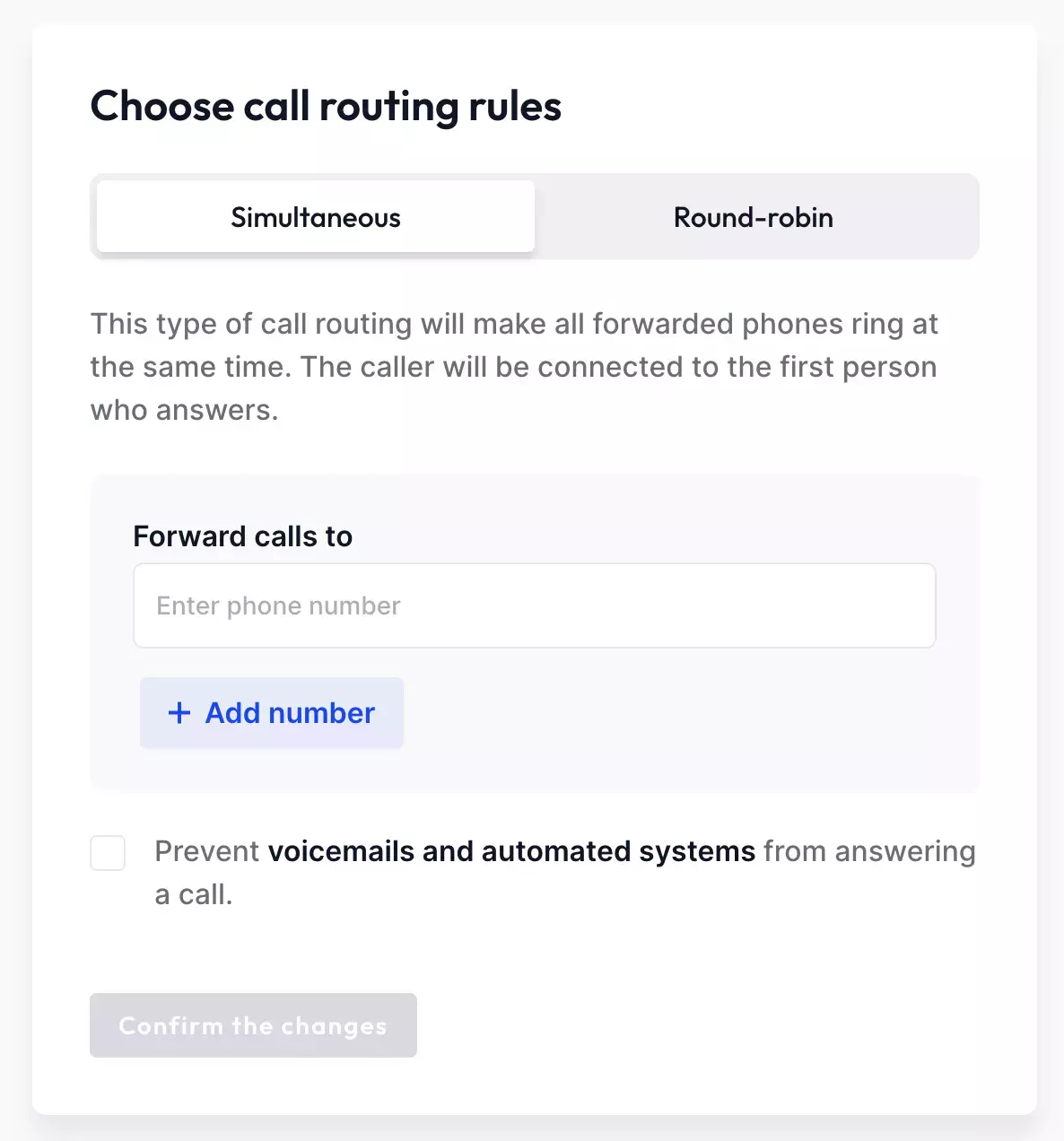
Get Community Phone for a Marvelous Telephonic Experience
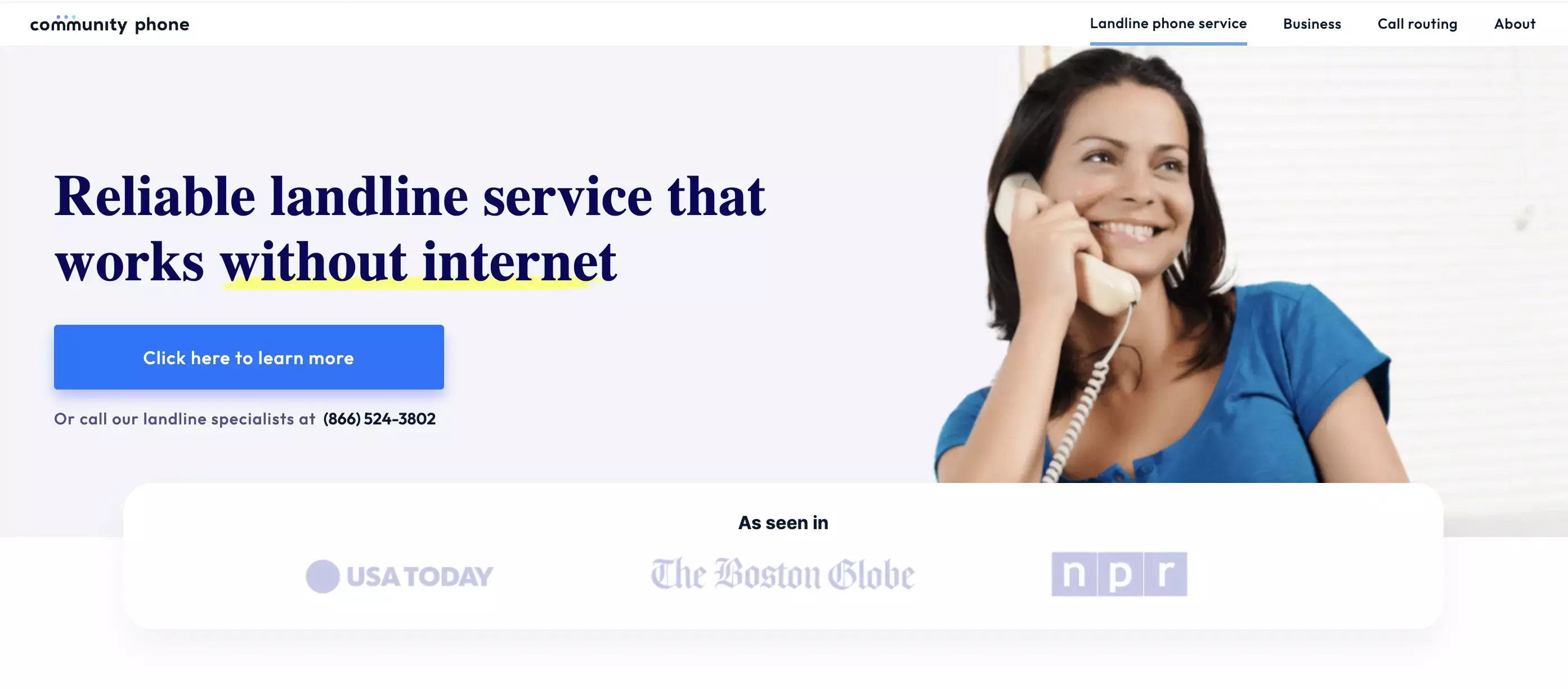
Look up the top wireless landline services in the US, and you will find Community Phone as the number 1 provider. A company fighting to keep landlines alive, Community Phone, with its future-proof wireless technology, is the best traditional landline alternative.
Their wireless landline base connects your phones to cell towers, eliminating the need for high-speed internet. This revolutionary technology, the base’s unique design with antennas, and the partnership with nationwide carriers ensure solid coverage in rural and low-reception areas.
Enjoy unlimited nationwide calling, excellent voice quality, fantastic features, and the freedom of wireless access at affordable prices. Read on to learn more!
How It Works
Community Phone Landline Features
1. 3-way Calling
Talk to your loved ones simultaneously through the 3-way calling feature and share precious moments. If you are a remote or work-from-home employee, use this feature to collaborate efficiently with colleagues, team members, and employees without worrying about internet bandwidth and unreliable free calling apps.
2. Spam Call Blocking
About 43% of people get spam-blocking services only after being victims of phone scams more than once. Once spammers understand you are vulnerable, their attack will be persistent and relentless. Get the Community Phone spam blocker, the best solution to block unwanted and unlawful calls. The spam blocker automatically blocks over 6 million spam calls before your phone rings, protecting you from scammers and fraud.
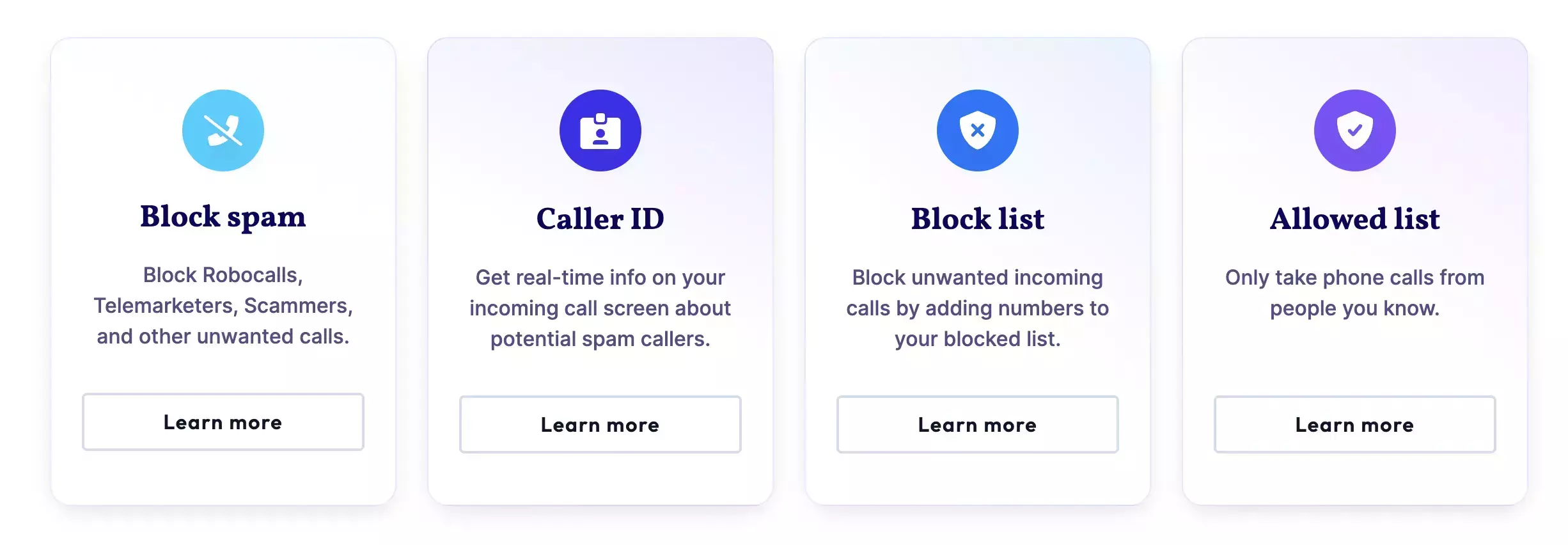
Talk to the Community Phone landline specialists to know more about the whitelist and blacklist blocking options.
3. Landline Texting
Stay connected with younger children or grandchildren by messaging them on a number of your choice from your Community Phone landline. 2-way messaging enables you to receive their messages and engage with them.
If you are a business, you can utilize the unlimited texting feature to connect with your customers, collect feedback, and launch marketing campaigns. The possibilities are endless!
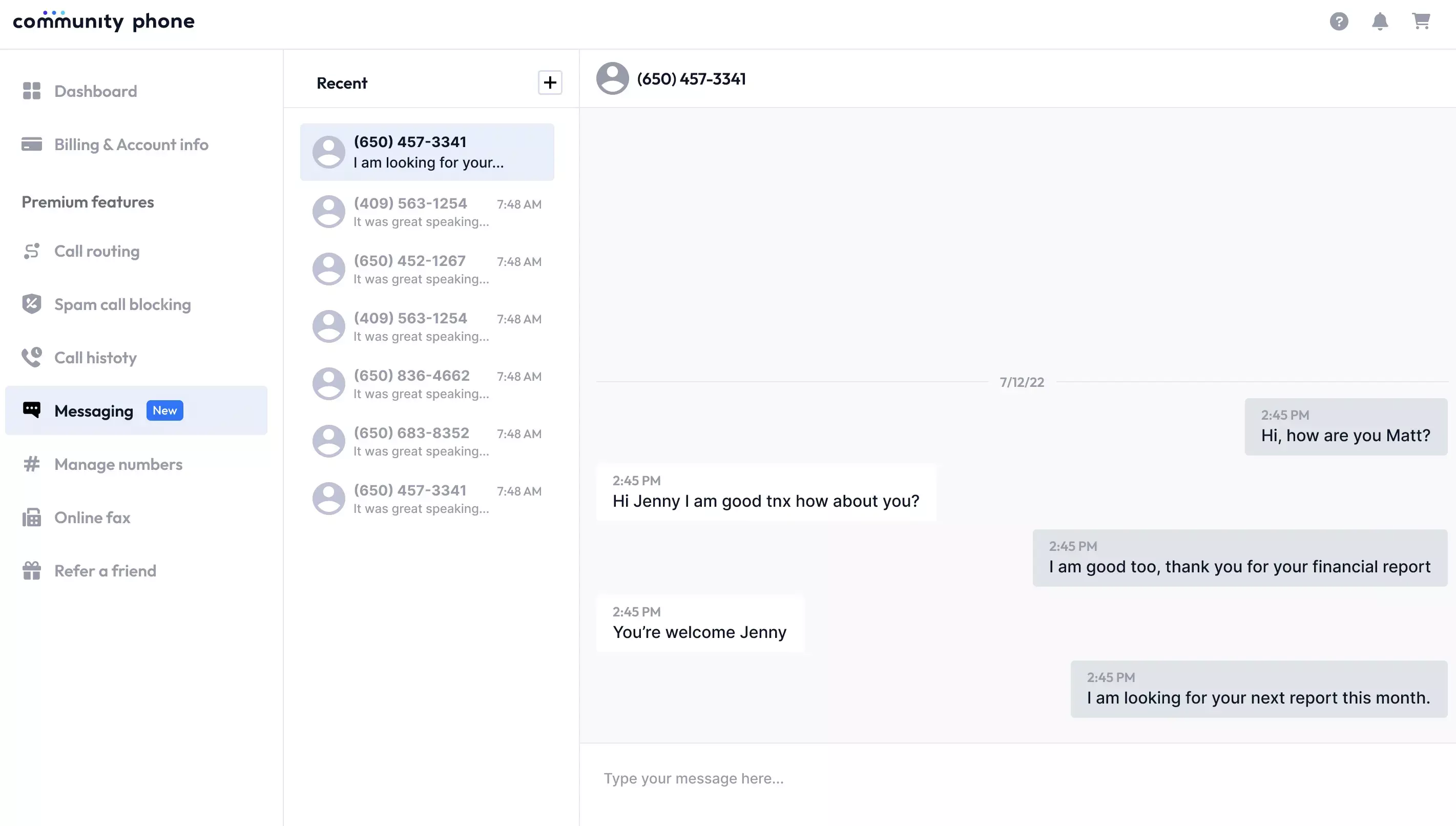
Benefits of Switching to Community Phone
Get a new Community Phone number or port your existing number to enjoy the following Community Phone benefits:
1. Unlimited nationwide calling: Enjoy unlimited calling across the US and stay connected with friends and family. Use the unlimited time to collaborate effectively for work or stay in touch with customers and business acquaintances.
2. Works with all phone models: The Community Phone landline base is compatible with all phone models saving you the hassle of buying new phone equipment.
3. Number choices: Get a new local number FREE when you sign up with Community Phone or contact them to get a local, toll-free, or vanity number for your business. You can also port your existing phone number hassle-free to enjoy excellent landline service.
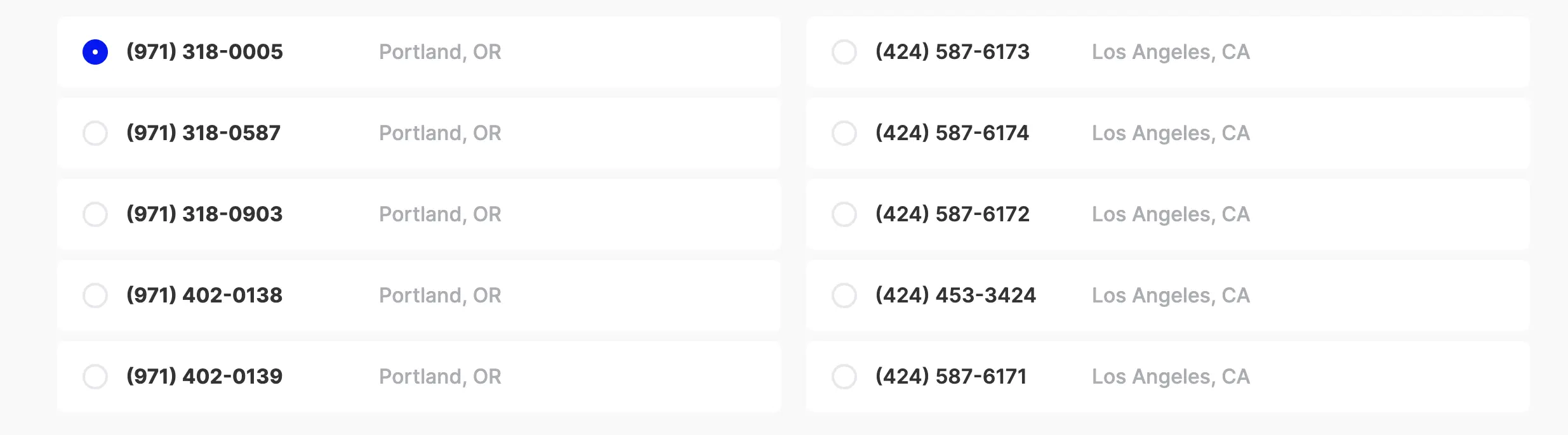
4. Hand-held porting process: Community Phone has the quickest, hassle-free porting process among telco providers. Their unique hand-held porting process can transfer your number from the previous provider in 3-5 business days without disrupting your service.
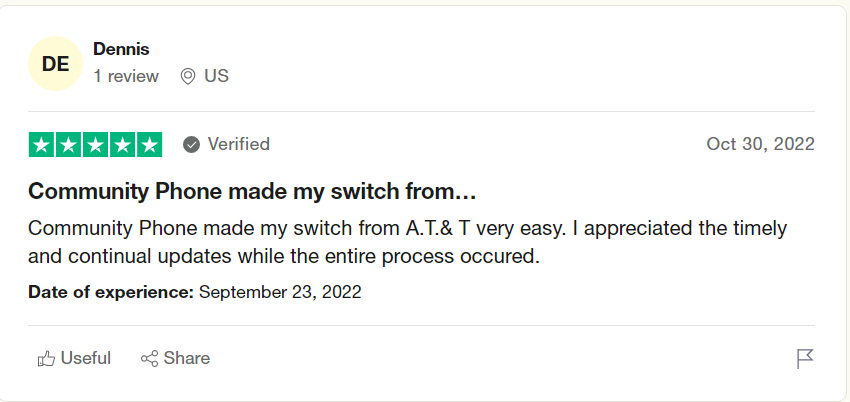
5. 24/7 reliable customer support: Experience world-class support when you contact Community Phone via mail, phone, or chat to get your questions or concerns.
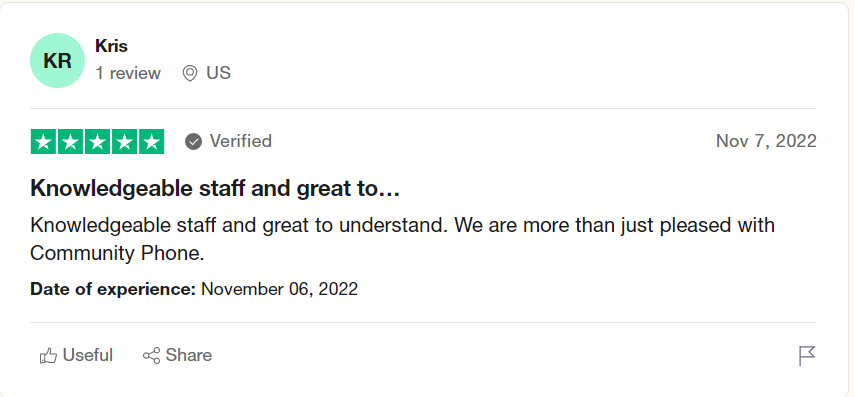
6. Works during power outages: The Community Phone landline base has a backup battery of up to 12 hours that ensures your phones continue working during power outages to stay connected to emergency services.
Advantages Of Using Community Phone to Call an Extension
When you try to understand how to call an extension on a landline, Community Phone makes this process more straightforward for you. Here are the key advantages of Community Phone:
1. Suitable For Both Homes And Businesses
Community Phone helps businesses and individuals manage their contacts more easily and enjoy unlimited phone coverage in 99% of the US. Since Community Phone covers 99% of the US (including the rural areas), you can trust it for personal and business-related calls for one flat monthly fee.
2. Built-In Antennas On The Landline Base
Your Community Phone base will come with built-in antennas to offer exceptional signal coverage without any wiretapping. These powerful antennas quickly catch tower signals, ensuring you don’t have to wait for internet or cellular signals.
3. 12-Hour Battery Backup
Imagine facing a power outage, and you have to make an important call. Sounds bad, right? Well, not with Community Phone’s 12-hour battery backup. Even if you face a power breakdown, your Community Phone base will stay activated without compromising signals and audio quality.
4. Hassle-Free Installation
The Community Phone installation comes with a plug-n-play installation system. It doesn’t need copper wires, screws, or tiring installation - you bring this base home, plug it, and that’s it.
The Bottom Line
Community Phone makes landline calling faster and more secure for everyone in the US. The company has invested in new technologies that allow for better call quality and security, and its efforts are paying off. Thanks to Community Phone’s reliable network, you can enjoy landline calling at competitive prices and experience excellent customer service.
Frequently Asked Questions
How many digits is an extension?
Most landline phone numbers in the US have four-digit extensions. However, there are some country areas with five-digit landline phone extensions. And there are a few area codes that have three-digit extensions. For example, the area code for New York City is 212, and the extension for a phone number in that area will be 212-XXX-XXXX.
What is the short form of extension?
The short form of contact number extension is "ext." So, if someone wants to call you at your work extension, they would dial "your number" + "ext." For example, to call a work extension “212”, you would need to dial 212 + ext. to reach the other person.
How do you call a number with an extension?
When you're calling a number with an extension, you need to dial the main number first, then the extension. Consider you want to contact John at work, and his extension is 234, you would dial 222-234. If there's a long pause after you dial the number, it means the person you're trying to reach is unavailable or doesn't have voicemail set up. In that case, just hang up and try again later.
Related Posts
![How To Dial an Extension on Landline [5 Steps To Follow] How To Dial an Extension on Landline [5 Steps To Follow]](/_next/image?url=%2F_next%2Fstatic%2Fmedia%2Fhow-to-dial-an-extension-on-landline.277467f7.webp&w=3840&q=75)