As a business or busy professional, you want to know when you have calls waiting for you. Call waiting is a service that allows you to manage a large volume of incoming calls, even if you only have one phone line, easing the need for additional phone lines.
What Is Call Waiting?
Call waiting is a service you can enable on a mobile or landline phone that, when you’re on a phone call, notifies you if you have another phone call incoming and allows you to place your current call on hold to take the second one.
This feature can often be combined with other useful phone features like caller ID, call routing, and call forwarding to make for seamless transitions between conversations with multiple people. These features can give you additional information about callers and help you prioritize and easily navigate between calls.
How To Use Call Waiting
Call waiting is a standard service that comes on many modern phones, whether landline or mobile and your phone should have a simple way to toggle it on or off.
When you’re on a call and you have another caller waiting, you’ll hear two distinct tones, letting you know that another call is on the line. This can help you to be aware of each call so you don’t miss anything important.
It’s generally considered good practice to briefly switch to the second line when you have a call on the line and inform the caller that you’re on the phone with someone else at the moment. This will inform them that you’re available and they’ll wait on the line instead of hanging up.
Benefits of Using Call Waiting
The primary benefit of using call waiting is that it lets you manage multiple incoming calls at the same time, without needing multiple phone lines. This is especially useful for businesses and busy professionals but can be valuable for personal use as well.
In addition, it can help you prioritize different calls, making sure you’re giving your attention to the caller who is most important. Call waiting is especially helpful in conjunction with caller ID software so you can make quick decisions about which call to prioritize.
How to Activate and Disable Call Waiting on a Landline (By Service Providers)
Activating the call waiting feature on a landline depends on your phone and service provider, but often your phone will come with it enabled already. Here are a few ways to enable and disable call forwarding in a few providers:
1. Community Phone
Community Phone's default setting for call waiting is ON. When you are engaged on a call, you will hear two distinct tones to alert you of another incoming call. You can combine Community Phone's call routing or forwarding features like the simultaneous ring or ring a second number to ensure you do not miss important calls.
Disabling Call Waiting
- To temporarily disable call waiting on a Community Phone landline, press *70 before dialing your number.
- When you finish the call, the call waiting feature will automatically turn on for succeeding calls.
What is Community Phone?
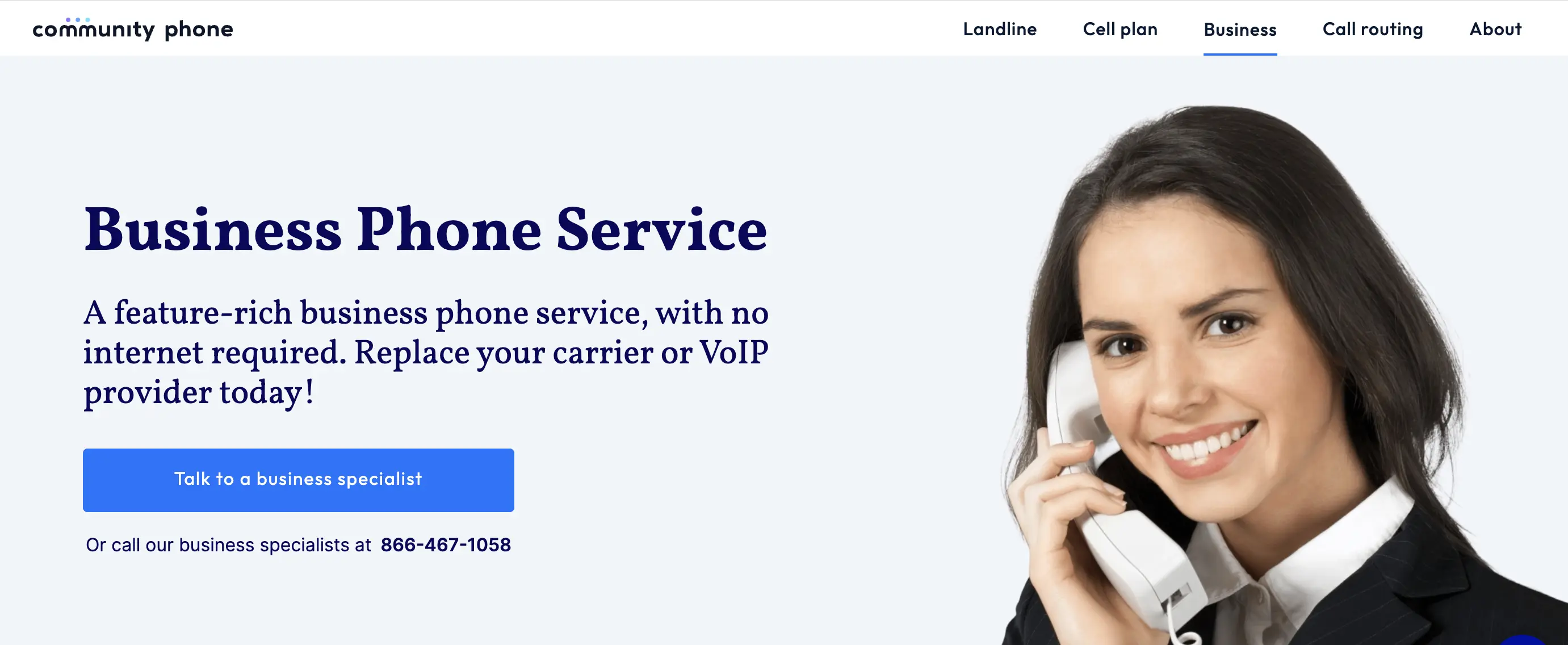
Community Phone is the best wireless business landline provider in the US that does not require internet or copper connections. Their wireless landline base connects your phone to cell towers in your area to provide reliability and excellent call quality.
Enjoy unlimited nationwide calling and outstanding features like call forwarding, voicemail-to-email, call routing, a custom dial menu, spam call blocking, and more at affordable prices. With coverage across 99% of the US and excellent call quality in rural and low-reception areas, Community Phone is the best business landline service.
Benefits of Switching to Community Phone
Enjoy these benefits when you switch providers to Community Phone.
Unlimited nationwide calling: Engage with your customers, share important announcements, collect feedback, and perform market outreach with unlimited minutes from Community Phone.
Unlimited texts: Send personalized text messages to customers to wish them on special occasions, inform them of offers and discounts, and collect feedback without fearing a massive phone bill.
No internet required: You do not need to worry about internet outages, uptime, network issues, or provider apathy, as the Community Phone landline base does not require internet to work. Keep your communication lines open for your customers always with the unique wireless technology that works off cell towers.
Quick setup: Gone are the days of expensive technician-led, messy, wired telephone installations. You or anyone in your organization can install the Community Phone landline base in 30-seconds and be ready for business.
24/7 reliable customer support: Say goodbye to the customer apathy you have faced from your previous provider with the 24/7 reliable customer care from Community Phone. Experience world-class support from a live rep (not a bot) when you contact Community Phone via email, phone, or chat.
Works during power outages: The 12-hour backup battery of the landline base ensures your phones continue to work during power outages and blackouts.
Note: Cell tower outages in your area will not negatively impact how you service your customers when you sign up with Community Phone. When you enable the voicemail-to-email feature, customers can leave a voicemail if they cannot reach you during an outage in your area.
You can access these voicemails as audio files and transcripts (text) in the mail ID associated with your Community Phone user account. This feature enables your team to respond to customers promptly and on priority.
Activating and Disabling Call Waiting - Other Providers
2. Spectrum
The default setting for call waiting is ON. Please visit your Customer User Portal and click on the calling features tab. Scroll down to call waiting and select your desired setting.
To temporarily disable call waiting, press *70 before dialing your number. Call waiting will turn on automatically once you finish the call.
3. AT&T
Press *371# from your home phone to activate call waiting on an AT&T landline.
To temporarily disable call waiting, dial *70 when you pick up the phone and enter the number you wish to call. When you finish, the call waiting feature will be automatically reactivated. To permanently disable it, press *370# from your home phone.
4. Verizon
The standard features default setting for call waiting is ON. If you had it turned off, the feature might have been removed from your account. You need to add the feature through your online "My Verizon."
Disable the feature temporarily by pressing *70 before calling a number.
How To Enable and Disable Call Waiting on iPhone
Activate - You'll need to head to your settings app to activate a call waiting on an iPhone. In the app, scroll down and click the tab marked 'Phone,' then scroll down in that menu to the section titled 'Calls' and click the button that says 'Call Waiting.' To make sure you have call waiting activated, turn the switch on the screen, and it should be displayed in green.
Disable - Call waiting can be disabled on iPhone through the same menu you use to turn it on. Make sure the switch on the 'Call Waiting' page is flipped to the left and shows gray instead of green.
How To Enable and Disable Call Waiting on Android
Activate - Activating call waiting on Android is done through the 'Phone' application directly instead of through the settings app. Go to your phone application, where you'd go to make a call, and click the three dots in the top right corner. Click 'Settings' and then click Calls in the 'General' section. Once in that menu, click 'Additional settings' and then toggle the 'Call waiting' option to the right.
Disable - Similar to the iPhone, call waiting on Android is disabled through the same menu you use to enable it. In the 'Additional settings' menu of the calls settings on your phone app, toggle 'Call waiting' to the left, and it should show gray.
Call Waiting FAQs
1. What happens if call waiting is activated?
When call waiting is activated and you’re on a phone call, if a second call comes in you’ll hear two tones alerting you that you have another caller on the line. You can briefly press the receiver button to connect to the second call and put the first on hold, or you can hang up on the first call to immediately connect to the second.
2. Can the callers hear each other when call waiting is on?
No, call waiting is a service that lets you make full use of the ‘hold’ function on your phone, so callers on hold aren’t able to hear you talking to whoever is on the active line.
3. Do I have to answer the second call?
You don’t have to answer any call you receive, you can simply ignore the second call or place the first call on hold while you reject the second. Using caller ID can help you know whether to answer the second call or not.
4. What will happen if call waiting is off?
When call waiting is off, your phone will function as usual, and you won’t be alerted through an audio cue when you receive a second call. This can result in calls being missed, so if you turn it off it’s important to check your missed calls after a conversation to make sure you didn’t miss anything.
![What is Call Waiting? [Meaning, Tips, and Best Software] What is Call Waiting? [Meaning, Tips, and Best Software]](/_next/image?url=%2F_next%2Fstatic%2Fmedia%2Fcall-waiting.7db2578c.png&w=3840&q=75)