You cannot always get the phone, and being unable to be near the phone when a client or investor calls can take you on a guilt trip. Therefore, to manage a business with more efficiency, you must have a very professional business voicemail on your end.
This way, the client can know when to reach out to you and, most importantly, that you are still there, ready to serve.
Now, if you want to ensure that your business voicemail conveys a pleasant image, it's crucial to have a terrific voicemail greeting that fits your business line.
In this guide, we’ll share everything you need to know to make your business voicemail greeting professional.
Professional Voicemail Greetings Samples For Business
If you have a main business line, you need to refresh the voicemail for a greater impact on your prospects. With these profound samples, we can help you grasp the idea of creating the ideal voicemail message for when your customers or prospects reach out to you.
Whether you're trying for a thorough message or one that is short and simple, check out these sample voicemail greetings.
1. Short Voicemail Greetings
Your client doesn’t have a lot of time to listen to a long message that might end up boring them with unnecessary details. So, here are some examples of short business voicemail greetings that you can use:
Example 1:
Hi, you have reached [your name]. I am either on another call or having a short break from the desk. Please leave your name, number, and contact details, and I’ll get back to you. Thank you for calling me.
Example 2:
Hi, thank you for calling [name]. Unfortunately, I am not able to take your call right now. If you can leave a short message along with the name and number, I’ll be happy to call back.
2. Voicemail Greetings For Calls Received During Business Hours
Your voicemail should not sound traditional, especially when a customer calls during business hours. Check out these examples you can use during business hours, and then create your greeting messages.
Example 1:
Hello, you are calling at [business name]. Seems like all our team members are busy at the moment. If you want us to call back, leave a short message with your number and name. We will contact you shortly.
Example 2:
Hi, you’ve reached [business name]. We're currently unable to take your call, but if you leave your name and phone number, the following team member will contact you as soon as possible.
3. Voicemail Greetings For Calls Received After Business Hours
Customers might be unaware of your business hours. In case they call outside of business hours, your message should convey a clear message on when or how to reach them.
Example 1:
Hello, you are calling [Business Name]. We are not open right now. Our hours of operation are [State hours of operation]. Please get in touch with us by email at [X email address] or by visiting our company website at [company website URL]. I request you to leave your name and phone number if you'd like a callback, and a customer support member will contact you within a day.
Example 2:
Hi, this is [your name] at [Business Name]. Although our office is currently closed, I'll be there tomorrow at 9 a.m. Please feel free to call, text, or email me at [email address], and I'll respond as soon as possible.
4. Out of Office Voicemail Messages
If you are away from the office, greet your customers in a way that informs them about an alternate number or when you will return to the office. Here are two out-of-office voicemail examples:
Example 1:
Hi, this is [your name]. Sorry, I am currently out of the workspace and will return on [date to resume business]. I will definitely appreciate it if you leave me a message with your name, number, and reason for calling. I will surely return your call when I get back.
Example 2:
Hello, I have realized you have reached the voicemail of [Name]. I wanted to inform you that I am currently out of the office and will return on [date of return]. I will check my voicemail messages periodically, so please leave me a message, and I will return your call as soon as possible. Also, do not hesitate to contact my assistant, [Name of assistant], if you need immediate assistance at [alternate number].
5. Vacation Voicemail Messages
Indeed, vacations are an important part of our lives. Do not miss sending a greeting message informing you about your business resuming dates.
Example 1:
Hello, [Name] here from [Company.] During the week of [dates], I won't be at the office. When you call, kindly leave your name, phone number, and the reason you called; I will return with a response within 24 hours. If you'd like, you can try me on my mobile at [number]. Thanks!
Example 2:
You have reached [Name] at [Company]; good day. Until [date], I probably will be on maternity leave. You can phone [Name] at [extension] for quick assistance in the interim, or you can leave a message, and I'll call you back when I get back. Thanks a lot!
6. Voicemail Greetings For Job Seekers
If you are a job seeker and expecting a call from a professional company, keep your greeting message simple yet professional. Help them know you are unavailable, but you can reach back if it is important.
Example 1:
Greetings, I'm [name]. I apologize for not picking up right now but be assured that I will contact you as soon as possible. Please leave your message and contact information.
Example 2:
Hello, I'm not available right now, but if you leave a thorough message, I'll give you a call right away.
5 Tips For Business Voicemail Greeting
A person's first impression of your company may well come from your business voicemail greeting message. The following tips can help you make it count.
1. What not to say
You shouldn't oversell your pitch. No matter your sales pitch's effectiveness, you can't say the same about your voicemail message. They differ from one another. Since you only get one chance, a slip of the tongue or an extended pause may give the impression that you probably lack confidence or knowledge of the subject.
2. Keeping up with the Standard
Talk slowly, clearly, and rhythmically to express more assurance and clarity while greeting someone on a voicemail. Try to avoid conversational cadences when recording your greeting.
3. Don't Complicate Things
A lengthy voicemail greeting can be detrimental rather than beneficial, even though giving a lot of information can be helpful to some people. This is especially true if the same folks phone back and have to hear the protracted message once more.
4. Positive Words are Important
Make sure to include the precise time your callers can expect a callback when recording your company voicemail greetings on your VoIP phone system. Make an effort to be happier, cheerier, and speak positively.
5. Activate High-Quality Voice Answering Machine
Beware of the device machine you are using. The quality of the voice can impact greatly on the voice quality. Therefore, always get the one offering a high-quality voice for mails when choosing.
How To Set Up A Professional Voicemail
While you are trying to set the business voicemail on the community phone, try to keep your Business Voicemail Script short and simple.
1. Write the Script.
2. Set up the voiceover.
3. Record your greeting with Community Phone.
- Step1: Dial 1
- Step 2: Press “Call/Talk”
- Step 3: Follow the Voicemail instructions
Get Automated Business Voicemail With Community Phone
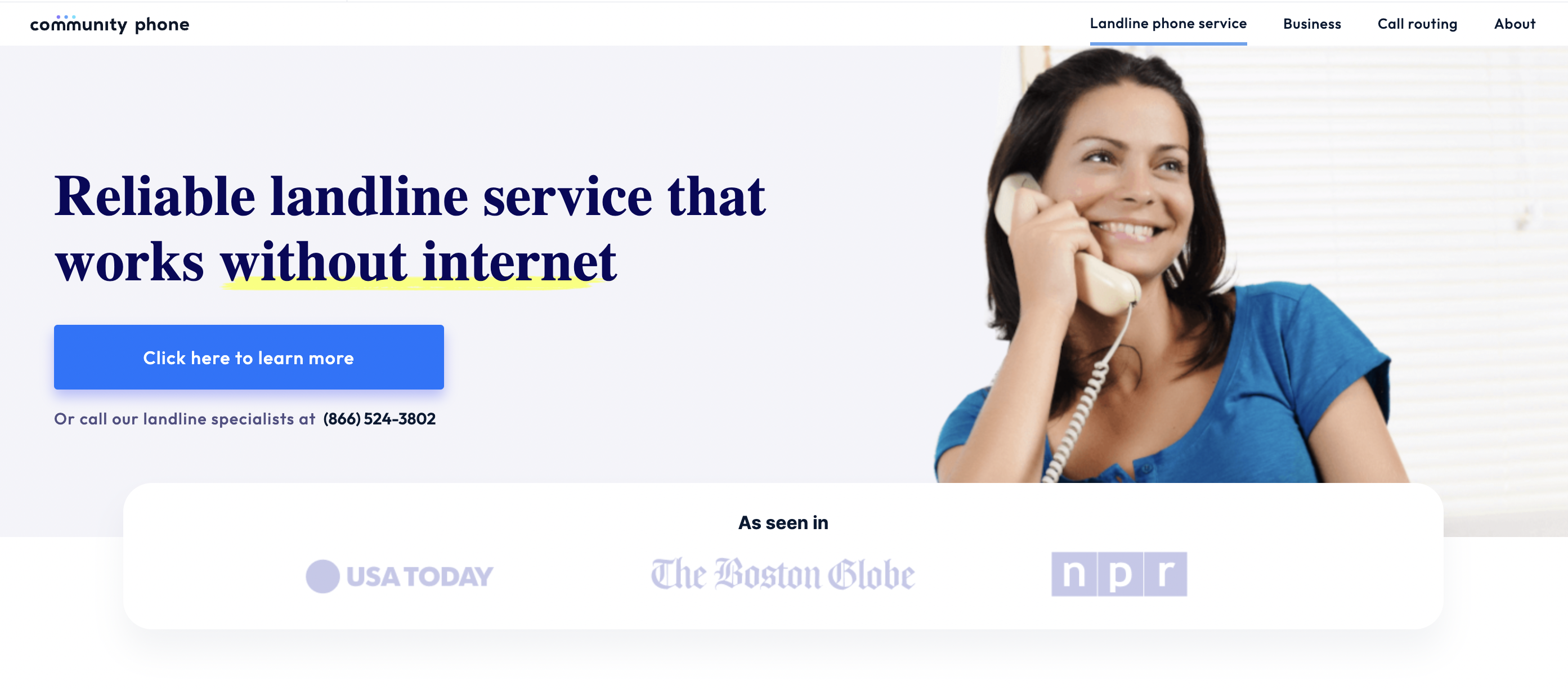
Community Phone is the number one choice for business phone service in the United States. Its landline base connects to cell towers, eliminating the needs for internet, making it easy and reliable to set up a landline anywhere. In addition, they won’t lock you into a contract or hit you with surprise hidden fees.
Voicemail Features
Community Phones offers all the features you may possibly need in a landline provider.
- No internet connection is necessary.
- Unlimited nationwide calling in the US.
- You can call helpful customer service from a landline.
- Get a new local phone number or keep your current one.
- There is no need for a technician. It can be configured by being plugged into an electrical socket.
- In a power outage, your phone can still function thanks to a battery backup.
- Easy to set up and access voicemail that is trustworthy and reliable.
Suitable for Small Businesses
For both homes and businesses, Community Phone offers bundles and services.
- Basic Business Landline Service $39 per month per line.
- Premium Business Landline Service $69 per month per line.
How It Works
To install and set up your voicemail, follow these easy steps:
- Call (831) 610-0922 to see if our services are offered in your region.
- Choose the package that best suits your needs.
- Incorporate the telephone base into an electrical outlet after receiving it.
- Connect your phone to the base.
- Once your base has established a connection with a nearby cell tower, you can start moving.
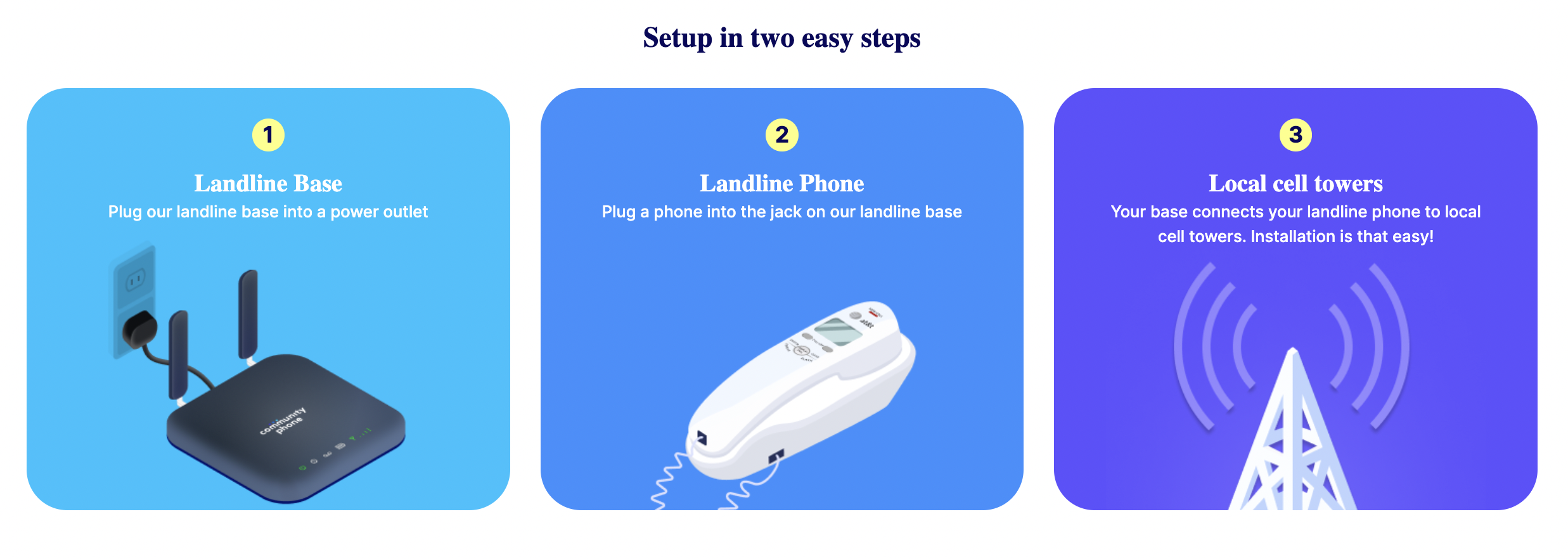
Benefits
Community phone is not only reliable, but it is also the one that gives you the convenience of managing business smoothly.
- You get all the dependability of a landline phone and instantly accessible voicemail without the hassle of needing an additional internet provider.
- It's simple to set up on your own.
- You don't need a tonne of extra tools or to make an appointment that forces you to stay home alone for a long time while you wait for a technician.
- Community Phone satisfies all of your needs concerning voicemail and landlines.
Contact us right away to get your landline phone with voicemail.
Conclusion - The Bottom Line
If you are starting a small business, Community Phone is a great choice as it provides high-quality greeting voice messages.
So, get to us and check the coverage area, then order your phone.
